We may not have the course you’re looking for. If you enquire or give us a call on +971 8000311193 and speak to our training experts, we may still be able to help with your training requirements.
We ensure quality, budget-alignment, and timely delivery by our expert instructors.
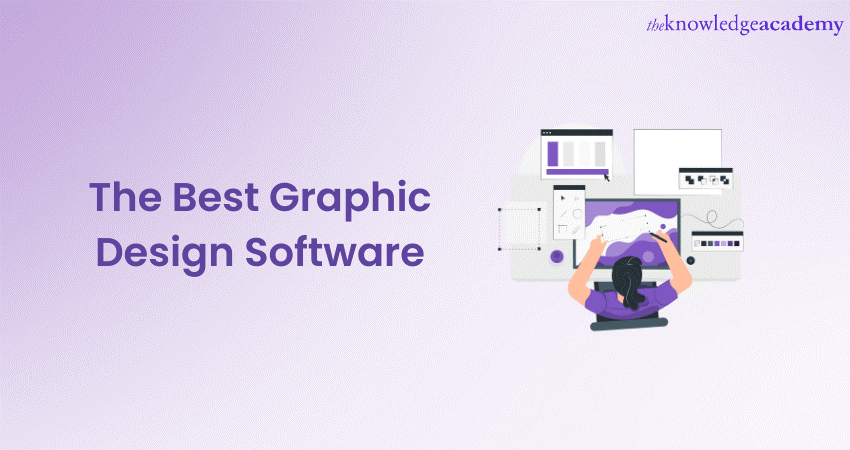
Graphic Design plays a pivotal role in capturing attention, conveying messages, and enhancing the overall User Experience in the modern digital world. Regardless of whether you're a professional Graphic Designer or a creative enthusiast, having the right tools to use can make a world of difference. In this blog, we will walk you through the best Graphic Design Software available, helping you choose the perfect tools for your projects.
Table of Contents
1) Best Graphic Design Software options
a) Adobe Creative Cloud Suite
b) CorelDRAW Graphics Suite
c) Affinity Designer
d) Sketch
e) Canva
f) GIMP (GNU Image Manipulation Program)
g) Inkscape
h) Procreate
2) Factors to consider when choosing Graphic Design Software
3) Conclusion
Best Graphic Design Software options
This section of the blog will expand on a few of the best Graphic Design Software options available to you:

Adobe Creative Cloud Suite
The Adobe Creative Cloud Suite stands as a pinnacle of creative innovation, housing a collection of essential tools that redefine Graphic Design, photography, video editing, and more. Anchored by stalwarts like Photoshop, Illustrator, and InDesign, the suite offers unparalleled possibilities for artists, Designers, and professionals to manifest their visions.
Photoshop masters image manipulation and digital art, Illustrator crafts intricate vector designs, and InDesign orchestrates seamless layouts for print and digital media. The suite's interconnectedness fosters fluid collaboration and project continuity.
Despite being hailed for its robust capabilities, the subscription-based model might present budget considerations for some. However, the constant evolution, regular updates, and access to a wealth of resources make the Adobe Creative Cloud Suite an indispensable asset in the creative realm, driving innovation and excellence across various creative disciplines.
CorelDRAW Graphics Suite
CorelDRAW Graphics Suite stands as a dynamic and versatile design solution, harmoniously combining the realms of vector illustration and photo editing. With an interface catering to both newcomers and seasoned Designers, CorelDRAW's vector prowess shines through as it empowers users to create intricate artworks with precision.
This suite's standout feature is CorelDRAW, a vector design gem that facilitates the crafting of logos, icons, and illustrations. Its intuitive tools and powerful typography options make it an exceptional choice for branding and graphics work. Notably, Corel Font Manager eases the management of font libraries, streamlining typography-focused projects. Its compatibility with Microsoft Office applications further bolsters its versatility.
From seasoned Graphic Designers to aspiring artists, CorelDRAW Graphics Suite remains a reliable companion, offering a fusion of functionality, creativity, and practicality. Whether aiming to design impactful marketing materials or illustrate captivating digital artwork, CorelDRAW stands as an accessible and potent tool in the world of Graphic Design.
Affinity Designer
Affinity Designer emerges as a dynamic force in the world of Graphic Design, offering a fresh perspective and innovative features. This software reimagines vector design and brings pixel-perfect precision to the table, making it an ideal choice for Designers seeking versatility and affordability.
With a user-friendly interface and a plethora of advanced tools, Affinity Designer effortlessly caters to both beginners and experienced Designers. Its flexible approach to vector and raster design empowers users to create intricate illustrations, icons, and UI designs. The software's embrace of modern design trends is evident in its intuitive symbols, constraints, and responsive design features, catering specifically to the UI/UX community.
Affinity Designer's ability to balance innovation, affordability, and powerful design capabilities places it at the forefront of Graphic Design Software. For those seeking a contemporary tool that doesn't compromise on performance or creative freedom, Affinity Designer is a compelling choice that represents the evolving landscape of Graphics Designing software.
Sketch
Sketch has emerged as a trailblazer in the realm of UI/UX Design, setting new standards for digital creativity and User Experience. Tailored to the needs of modern Designers, this macOS-exclusive Graphics Design software offers an intuitive interface and an arsenal of tools that cater specifically to creating stunning user interfaces and interactive designs.
What distinguishes Sketch is its focus on vector-based design, providing unparalleled flexibility in scaling and adaptability across devices. Designers can swiftly craft pixel-perfect layouts, responsive designs, and intricate icons, bolstered by features like symbols and artboards that enhance efficiency. The software's real-time collaboration capabilities, coupled with its integration-friendly ecosystem of plugins and third-party tools, empower teams to collaborate seamlessly and iterate rapidly.
While Sketch's exclusivity to macOS may limit its accessibility, its impact on UI/UX workflows is undeniable. The software's dedication to simplifying complex design tasks, combined with its commitment to staying ahead of industry trends, makes it a foundational tool for Designers striving to craft user-centric digital experiences that resonate.
Unlock your creative potential with our Virtual Graphic Designer Masterclass and shape your future in the world of visual storytelling.
Canva
Canva has revolutionised the world of Graphic Design by democratising the creative process. Its user-friendly platform brings design capabilities to individuals without formal design training, empowering them to craft professional-looking visuals with ease. Offering a treasure trove of templates, stock images, fonts, and design elements, Canva simplifies the creation of social media graphics, presentations, posters, and more.
The drag-and-drop interface enables users to bring their ideas to life without grappling with complex Graphics Design software. From small business owners to educators and social media influencers, Canva caters to a diverse audience seeking eye-catching visuals for their projects. Collaborative features foster teamwork, enabling multiple users to collaborate on designs, making it a practical tool for teams.
While Canva's simplicity and accessibility are its strengths, it may lack the advanced features required for intricate design projects. However, for those seeking a quick and efficient way to produce stunning visuals, Canva's web-based platform is an invaluable asset, bridging the gap between design aspirations and practical execution.
GIMP (GNU Image Manipulation Program)
GIMP, short for GNU Image Manipulation Program, stands as a beacon of open-source innovation in the realm of Graphic Design. With a rich assortment of tools for image editing and manipulation, GIMP offers a versatile platform that empowers artists, photographers, and Designers without the constraints of a hefty price tag.
GIMP's expansive toolkit rivals its commercial counterparts, encompassing everything from photo retouching and image composition to Graphic Design and digital art creation. Its robust community-driven development ensures a steady stream of updates and plugins, enhancing its capabilities. However, GIMP's learning curve might pose a challenge for newcomers, requiring a bit of dedication to fully harness its potential.
As a free alternative to premium software for Graphics Design, GIMP opens doors for creative enthusiasts, students, and budget-conscious professionals to explore their artistic inclinations without financial constraints. In the GIMP vs Photoshop debate, GIMP’s open-source nature provides a significant cost advantage. Its extensive features, combined with the ethos of open-source collaboration, position GIMP as a canvas of endless possibilities, ready to be shaped by the imagination of its users.
Inkscape
Inkscape emerges as a beacon of creative freedom in the Graphic Design landscape, offering a powerful open-source platform for vector-based artwork. With its emphasis on scalable graphics and XML-based editing, Inkscape is a sanctuary for artists and Designers seeking a cost-effective alternative to proprietary software.
Ideal for creating logos, icons, and intricate illustrations, Inkscape's user-friendly interface belies its robust capabilities. Its commitment to open-source development ensures regular updates and a supportive community that fosters innovation. While it might not boast the extensive feature set of some commercial Graphics Design software, Inkscape excels in providing the essentials for crafting stunning vector compositions.
The true allure of Inkscape lies in its accessibility. Available across various platforms, it extends its reach to artists, hobbyists, and Designers regardless of their Operating System. With a gentle learning curve and an array of online tutorials, Inkscape empowers users to embark on creative journeys without financial barriers, championing the ethos of democratising design.
Procreate
Procreate has emerged as a revolutionary tool for digital artists, redefining the way creativity is expressed on iPad devices. With its intuitive interface and an impressive range of features, Procreate has become the preferred canvas for illustrators, concept artists, and anyone passionate about digital art. When comparing Adobe Illustrator vs InDesign, Procreate stands out for its user-friendly design, offering a more flexible and artistic approach to digital creation.
What sets Procreate apart is its exceptional responsiveness to touch and Apple Pencil input, offering a natural and immersive drawing experience. The extensive library of brushes and customisation options empowers artists to replicate various traditional mediums and experiment with new techniques. Layering capabilities and advanced blending modes allow for intricate compositions and realistic shading.
Procreate's compatibility with iPad devices means that creativity knows no bounds, enabling artists to create stunning artworks anywhere inspiration strikes. From intricate character designs to breathtaking landscapes, Procreate has become a staple in the toolkit of digital artists around the world, ushering in a new era of portable and powerful creative expression.
Vectr
Vectr is an intuitive vector graphics editor that is well-suited for beginners dipping their toes into design. Its user-friendly interface empowers users to craft compelling visuals without a steep learning curve. A noteworthy feature is its collaborative nature, fostering seamless teamwork in design projects. This tool helps in the creation and sharing of designs easily, making it a go-to choice for those initiating their journey into Graphic Design.
Vecteezy
Vecteezy isn't just a platform; it's a treasure trove of high-quality vector art. Through its extensive collection, designers discover many resources for their creative projects. Vecteezy provides various visually appealing elements, from illustrations to icons. Its accessibility and variety make it valuable for designers seeking inspiration or specific vector assets to enhance their projects.
Krita
Krita stands tall as an open-source powerhouse catering to digital artists and illustrators. Its feature-rich environment encompasses advanced tools like brush stabilisation and a highly customisable interface. Embraced by the digital art community, Krita enables artists to bring their imaginative visions to life, offering a canvas where creativity is not limited.
Lunacy
Lunacy caters to Windows users seeking Graphic Design Software that aligns seamlessly with their needs. Supporting Sketch files and embracing a lightweight design, Lunacy is a practical tool for UI/UX Designers and developers. Its compatibility and simplicity make it a preferred choice for those operating within the Windows environment, seeking efficiency and functionality in their design processes.
Visme
Visme emerges as a versatile platform, transcending conventional design tools. It empowers users to craft engaging presentations, visually stunning infographics, and various other forms of compelling visual content. Its intuitive interface and many design elements make Visme a go-to choice for those looking to convey information creatively and captivate their audience effectively.
Adobe XD
Adobe XD stands at the forefront of design and prototyping tools, seamlessly integrating into the Adobe Creative Cloud suite. This comprehensive tool facilitates the creation of interactive prototypes and user interfaces. Renowned for its user-friendly approach and robust features, Adobe XD empowers designers to bring their ideas and concepts to life, contributing significantly to the user experience and interface design landscape.
SVGator
SVGator is not just an animation tool; it's a gateway to breathing life into SVG files effortlessly. This online tool simplifies the animation process, enabling users to create dynamic and visually appealing SVG animations without delving deep into the intricacies of coding. SVGator is a game-changer for those looking to elevate their web design with captivating and responsive animations.
RawTherapee
RawTherapee emerges as a powerful ally for photographers delving into raw image processing. This open-source Graphic Designer Software provides advanced features, granting photographers precise control over image adjustments and enhancements. RawTherapee's capabilities extend beyond basic editing, making it a valuable tool for those seeking professional-grade tools in their photographic journey.
Figma
Figma's prominence extends beyond being a collaborative interface design tool; it's a revolution in design collaboration. With real-time collaboration features, Figma is integral to design teams' arsenals. It simplifies the creation of design prototypes and user interfaces, fostering seamless teamwork and ensuring that the design process transcends physical boundaries.
Vista Create
Vista Create steps into the Graphic Design arena with a promise of accessibility and versatility. This platform provides user-friendly tools for creating various visual content, from social media graphics to posters and banners. Its intuitive interface caters to design novices and seasoned creators, making Vista Create a valuable resource for diverse design needs.
Adobe InDesign
Adobe InDesign isn't merely desktop publishing; it's a professional gateway to crafting visually captivating print and digital materials. Widely embraced in the design industry, Adobe InDesign empowers users to create brochures, magazines, eBooks, and more. Its feature-rich environment ensures that designers have the tools to bring their creative visions to fruition. Whether working with Adobe Express and InDesign, users can craft visually compelling designs with ease.
Photo Pos Pro
Photo Pos Pro emerges as a user-friendly yet feature-packed photo editor. Bridging the gap between beginners and experienced photographers, it offers a plethora of tools for enhancing and retouching images. Whether you're a budding photographer or a seasoned pro, Photo Pos Pro stands ready to be your companion in image editing.
Paint.NET
Paint.NET is a free and accessible image and editing Graphic Design Software for Windows users. Creating a balance between simplicity and functionality, it offers essential editing capabilities without overwhelming users. Paint.NET's user-friendly interface makes it a practical choice for those who want a reliable tool for their basic editing needs.
Flipsnack
Flipsnack isn't just an online publishing tool; it's a gateway to creating interactive and engaging digital content. Whether you're crafting flipbooks, magazines, or catalogues, Flipsnack provides a user-friendly platform. Its customisation options and intuitive design make it popular for those venturing into digital publishing.
Autodesk Maya
Autodesk Maya isn't just 3D modelling and animation; it's a cornerstone in film and gaming. Widely embraced for its robust features, Maya empowers artists to create intricate 3D models, animations, and visual effects. Its versatility positions it as an essential tool for those shaping digital landscapes.
Cinema 4D
Cinema 4D isn't merely 3D modelling and rendering; it's an industry standard for motion graphics and visual effects. Famous for its intuitive interface and powerful capabilities, Cinema 4D is the go-to choice for artists aiming to bring a touch of magic to their creations. In the digital art world, Cinema 4D stands as a beacon of creativity.
PhotoScape X
PhotoScape X is a complete photo editing Software that offers many features for beginners and experienced users. A user-friendly interface provides tools for basic edits, collage creation, and even advanced capabilities like batch processing and GIF creation. Whether enhancing your vacation photos or creating graphics, PhotoScape X is a comprehensive solution.
3ds Max
3ds Max is a powerful 3D modelling and animation Graphic Designer Software that is largely used in the gaming and design industries. Developed by Autodesk, it offers robust tools for modelling, texturing, and rendering 3D scenes. With support for plugins and a vast community, 3ds Max is a go-to choice for professionals creating stunning visualisations.
Blender
Blender is an open-source 3D creation suite known for its versatility and extensive feature set. It supports modelling, sculpting, animation, rendering, and video editing. Blender's active community contributes to its continuous improvement, making it an ideal choice for those seeking a free and powerful tool for 3D content creation.
SketchUp Free
SketchUp Free is an online-based version of the popular 3D modeling graphics design software. It simplifies the creation of 3D models for architectural, interior design, and other creative projects. With an intuitive interface and easy-to-learn tools, SketchUp Free is an excellent starting point for beginners entering the world of 3D modeling. Whether you’re using SketchUp or Blender, both tools offer unique features that cater to different aspects of 3D design, making them valuable for various creative projects. and serves as a great Blender Alternative for those seeking a more accessible solution.
Adobe Illustrator
Adobe Illustrator is a vector graphics editor designed for creating illustrations, logos, icons, and more. Being a part of the Adobe Creative Cloud, it offers precise tools for drawing and typography. Illustrator's seamless integration with other Adobe Software makes it a favourite among Graphic Designers and artists for creating scalable and high-quality vector graphics.
Daz Studio
Daz Studio is an influential 3D art and animation Software catering to beginners and professionals. It comes with a vast library of 3D content and models, making it easy to create captivating scenes. With features like realistic rendering and animation capabilities, Daz Studio is a versatile tool for digital artists.
Hexagon
Hexagon, developed by Daz 3D, is a 3D modelling tool focusing on simplicity and precision. It provides various modelling and sculpting tools, making it suitable for creating detailed 3D models. Hexagon's user-friendly interface and direct integration with Daz Studio contribute to its popularity among artists and designers.
ZBrushCoreMini
ZBrushCoreMini is a streamlined version of the renowned ZBrush Software specialising in digital sculpting. It offers essential sculpting tools for artists, allowing them to create intricate 3D models with ease. ZBrushCoreMini is an excellent starting point for those new to digital sculpting, providing a simplified yet powerful sculpting experience.
Adobe Photoshop
Adobe Photoshop stands as a cornerstone in digital image editing and manipulation. Widely used by photographers, Graphic Designers, and artists, Photoshop provides a suite of tools for retouching, compositing, and enhancing images. Its versatility and continuous updates make it an industry-standard Graphic Design Software for creative professionals.
Houdini Apprentice
Houdini Apprentice is an entirely free version of Houdini, a robust 3D animation and visual effects Graphics Design Software. It caters to students and enthusiasts, offering powerful procedural modelling, animation, and simulation features. Houdini's node-based workflow provides flexibility and control, making it a preferred choice for those diving into complex 3D workflows.
SculptGL
SculptGL is a web-based sculpting application that simplifies the creation of digital sculptures. With an intuitive interface and various sculpting tools, it is accessible to artists of all levels. SculptGL's real-time rendering and export options make it a handy tool for those exploring digital sculpting without a steep learning curve.
Genially
Genially is a web-based platform for creating interactive and visually appealing presentations, infographics, and other visual content. With a focus on interactivity, Genially allows users to enhance their presentations with animations, transitions, and multimedia elements. It is an excellent tool for educators, marketers, and creative professionals looking to engage their audience.
Adobe Fresco
Adobe Fresco is a digital painting app created for both tablets and desktops. It provides a natural drawing and painting experience with several realistic brushes and AI-powered tools. Integrated with Adobe Creative Cloud, Fresco allows artists to transfer their work between devices and other Adobe applications seamlessly.
Infogram
Infogram is an intuitive online tool for creating interactive and visually appealing infographics and data visualisations. With a drag-and-drop interface, users can easily convey complex information through charts, maps, and graphs. Infogram is a valuable resource for businesses, educators, and journalists looking to communicate data compellingly.
Pixlr
Pixlr is a user-friendly online photo editing tool catering to casual users and professionals. With various filters, overlays, and editing tools, Pixlr allows users to enhance their photos easily. It's a versatile solution for quick edits and creative adjustments without the need for complex Graphics Design Software installations.
Factors to consider when choosing Graphic Design Software
Choosing the right Graphic Design Software is a crucial decision that directly influences the quality and efficiency of your creative projects. The abundance of options available may be overwhelming, but by carefully considering a few key factors, you can make a choice that perfectly aligns with your needs and preferences:
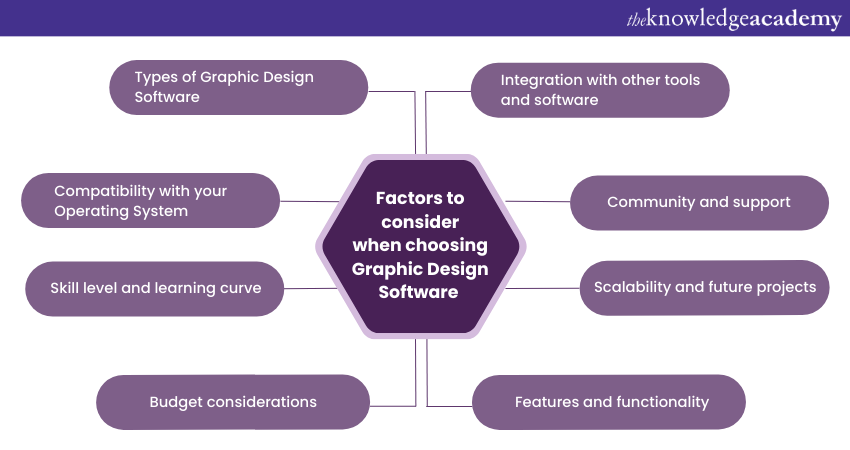
Types of Graphic Design Software
Graphic Design Software comes in various flavours, each tailored to specific creative needs. Vector Graphics Software like Adobe Illustrator and CorelDRAW is ideal for creating precise, scalable graphics like logos and illustrations. Raster Graphics Design Software such as Adobe Photoshop specialises in photo editing, manipulating pixel-based images.
For layout and publication design, Desktop Publishing Software like Adobe InDesign is essential. UI/UX Design Software like Sketch and Adobe XD caters to web and app design, ensuring user-friendly interfaces. Finally, 3D Design Software like Blender and Maya facilitates immersive three-dimensional visualisations. Understanding these categories empowers Designers to choose the best Graphics Design software that aligns with their projects and goals.
Compatibility with your Operating System
Choosing Graphic Design Software that seamlessly aligns with your Operating System is paramount. Windows, macOS, and other platforms have distinct software compatibility. Designers on macOS may favour software like Sketch, renowned for its UI/UX capabilities.
Adobe Creative Cloud Suite caters to both Windows and macOS users, providing an expansive design toolkit. Ensure your chosen Graphics Design software not only runs on your OS but also harnesses its advantages. Compatibility fosters a fluid workflow, preventing unnecessary roadblocks and enabling you to channel your energy into creative excellence rather than technical hitches.
Skill level and learning curve
When selecting Graphic Design Software, considering your skill level is pivotal. The best design Software varies in complexity, catering to beginners, intermediates, and experts. Beginners benefit from user-friendly interfaces and simplified tools. Intermediate users can explore deeper features to refine their craft.
Advanced Designers seek Graphics Design software with intricate tools and advanced capabilities. Evaluating the software's learning curve is crucial, as a steep curve might hinder productivity. Balancing your current expertise with your willingness to learn ensures a software choice that nurtures growth without overwhelming challenges.
Budget considerations
When selecting Graphic Design Software, your budget plays a crucial role. Premium options like Adobe Creative Cloud Suite offer a comprehensive toolset but come with subscription fees. Alternatively, open-source software such as GIMP and Inkscape provide cost-free options, suitable for budget-conscious creatives.
Striking a balance between your AI Graphic design needs and financial constraints ensures you invest wisely. Remember that while the best Graphics Design software might have advanced features and regular updates, free alternatives can be robust and effective, making it essential to weigh the benefits against the costs and align your choice with both your creativity and financial reality.
Features and Functionality
When selecting Graphic Design Software, evaluating its features and functionality is paramount. Robust tools like advanced brush options, layer effects, and typography controls amplify creative potential. Integration with other Graphic Design software streamlines workflows, ensuring seamless collaboration between different design components.
Functionality encompasses not only the tools provided but also the ease of use, enabling efficient design exploration. Whether it's precise vector editing, intricate photo manipulation, or intuitive UI/UX design capabilities, a software's features and functionality determine its suitability for your projects. Understanding the difference between graphic design and UX design is key to selecting the right tool. Carefully considering these aspects ensures your chosen tool empowers you to transform your ideas into stunning visual masterpieces.
Scalability and future projects
When selecting Graphic Design Software, considering scalability is crucial for accommodating future projects and growth. As your creative journey evolves, your software should seamlessly adapt to more complex designs, expanded skill sets, and diverse project demands. Opt for the Graphic Design software that offers a broad spectrum of features, advanced tools, and flexible workflows, ensuring your toolkit can grow alongside your aspirations.
Choosing scalable software sets the stage for tackling larger projects, exploring new design realms, and staying ahead of evolving industry trends. Embrace software that not only meets your current needs but also empowers you to boldly envision and execute the extraordinary designs of tomorrow.
Community and support
A thriving community and robust support system are crucial aspects when choosing Graphic Design Software. A strong user community offers forums, online groups, and tutorials, enabling Designers to share insights, troubleshoot issues, and exchange ideas.
Responsive customer support from software developers ensures that technical difficulties are swiftly addressed, minimising downtime. Engaging with a community of fellow Designers enriches your learning experience and provides a platform for networking and collaboration. Choosing software backed by an active community and reliable support mechanisms enhances your skills and encourages a dynamic creative journey.
Integration with other tools and software
A crucial factor to consider when selecting Graphic Design Software is its compatibility and integration with other tools and software you use. Seamless integration can significantly streamline your workflow by allowing you to easily transfer files between several different software applications.
Look for design software that supports common file formats and has features like plugins or APIs that enable connectivity with other creative tools. This factor is particularly important if you work on collaborative projects or need to incorporate designs into larger projects managed by other software. Choosing software that harmoniously fits within your existing toolkit can enhance your overall productivity and creative output.
Conclusion
To sum it up, the Graphic Design Software you choose becomes your artistic companion. From Adobe's industry-standard suite to innovative alternatives, each option offers a unique path to creativity. As you get started on your creative journey, consider factors like software type, compatibility, community, and integration. Keep in mind that the right software will empower you to craft compelling visuals, express your ideas, and evolve as a Designer.
Unlock new career horizons with our Virtual Online Job Roles Training - embrace the future of work today!
Frequently Asked Questions
What Software do most Graphic Designers use?

Many Graphic Designers favour Adobe Creative Cloud Software, including Photoshop, Illustrator, and InDesign. These industry-standard tools offer a versatile suite for image editing, vector design, and layout, meeting the diverse needs of Graphic Design professionals.
Which is the best Graphic Design Software on a computer?

The choice of the best Graphic Design Software on a computer often leads to Adobe Creative Cloud. With Photoshop for image editing, Illustrator for vector graphics, and InDesign for layout, it provides a comprehensive and powerful suite, making it a preferred and widely utilised solution in the Graphic Design community.
What are the other resources and offers provided by The Knowledge Academy?

The Knowledge Academy takes global learning to new heights, offering over 3,000 online courses across 490+ locations in 190+ countries. This expansive reach ensures accessibility and convenience for learners worldwide.
Alongside our diverse Online Course Catalogue, encompassing 19 major categories, we go the extra mile by providing a plethora of free educational Online Resources like News updates, Blogs, videos, webinars, and interview questions. Tailoring learning experiences further, professionals can maximise value with customisable Course Bundles of TKA.
What is Knowledge Pass, and how does it work?

The Knowledge Academy’s Knowledge Pass, a prepaid voucher, adds another layer of flexibility, allowing course bookings over a 12-month period. Join us on a journey where education knows no bounds.
What are the related Virtual Online Job Roles courses and blogs provided by The Knowledge Academy?

The Knowledge Academy offers various Virtual Online Job Courses including Virtual Assistant Masterclass, Travel Agent Training etc. These courses cater to different skill levels, providing comprehensive insights into Graphic Design.
Our Business Skills blogs cover a range of topics related to Graphic Designing, offering valuable resources, best practices, and industry insights. Whether you are a beginner or looking to advance your Graphic Designing expertise, The Knowledge Academy's diverse courses and informative blogs have you covered.
Upcoming Business Skills Resources Batches & Dates
Date
 Virtual Graphic Designer Training
Virtual Graphic Designer Training
Fri 28th Mar 2025
Fri 23rd May 2025
Fri 25th Jul 2025
Fri 26th Sep 2025
Fri 28th Nov 2025






 Top Rated Course
Top Rated Course


 If you wish to make any changes to your course, please
If you wish to make any changes to your course, please


