We may not have the course you’re looking for. If you enquire or give us a call on +971 8000311193 and speak to our training experts, we may still be able to help with your training requirements.
Training Outcomes Within Your Budget!
We ensure quality, budget-alignment, and timely delivery by our expert instructors.
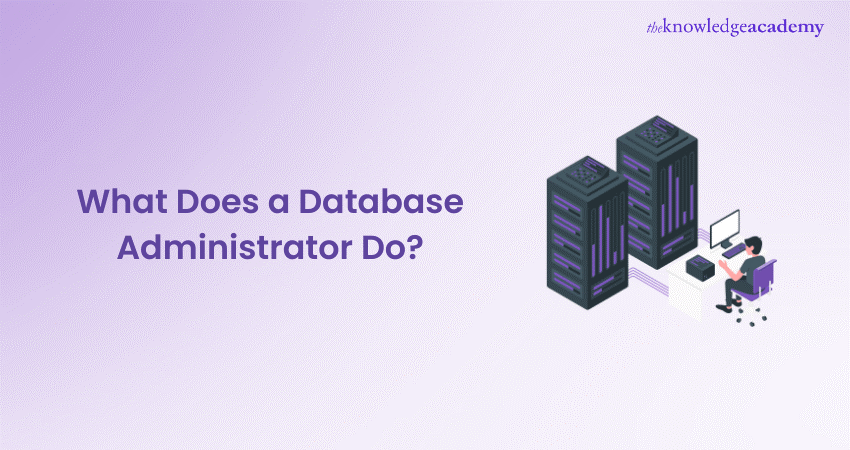
Curious about the critical role of a Database Administrator in an organisation? Learn What Does a Database Administrator do and why their role is vital to managing data within an organisation.
Database Administrators ensure that an organisation’s data is secure, accessible, and optimised for performance. They manage everything from Database design and monitoring to troubleshooting, Data Security, and ensuring data backups.
Keep reading this blog to explore What Does a Database Administrator do. Discover how they keep vital data systems running smoothly to meet business needs.
Table of Contents
1) What Does a Database Administrator do?
2) Types of Database Administrator
3) Database Administrator Skills
4) How to Become a Database Administrator?
5) Database Administrator Tools and Technologies
6) Database Administrator Challenges
7) Conclusion
What Does a Database Administrator do?
A Database Administrator (DBA) manages and maintains software Databases, ensuring they operate efficiently and securely. Their tasks include:
1) Managing Databases: Overseeing Databases that store client records, statistical surveys, census information, user accounts, and library catalogues.
2) Providing Secure Access: Ensuring that Databases are accessible only to authorised users.
3) Backup Solutions: Implementing and managing backup solutions to prevent data loss in case of system failures.
4) Database Development: Assisting in the development stages of Database systems.
Additional Responsibilities
Here are the additional responsibilities of a Database Administrator:
a) Creating User Accounts and Permissions:
Setting up new user accounts. Defining and managing user permissions to ensure Data Security.
b) Testing Modifications:
Testing changes to Database structures to ensure they function correctly.
c) Monitoring Performance:
Continuously monitoring Database systems for slow responses or bottlenecks.
d) Optimising Systems:
Regularly updating and patching Database systems to maintain optimal performance.
e) Updating Antivirus Software:
Keeping antivirus software on Database servers up-to-date to protect against malware.
f) Troubleshooting and Diagnosing:
Identifying and resolving Database-related problems.
g) Merging Databases:
Combining old Databases into new systems to ensure data integrity and consistency.
h) Capacity Planning:
Planning for future Database needs based on growth trends and usage patterns.
i) Monitoring Hardware and OS:
Keeping an eye on the hardware and Operating Systems that host the Databases to ensure they are functioning correctly.
Types of Database Administrator
There are several types of Database Administrators (DBAs), each with specific duties and responsibilities. Here are the most common types:
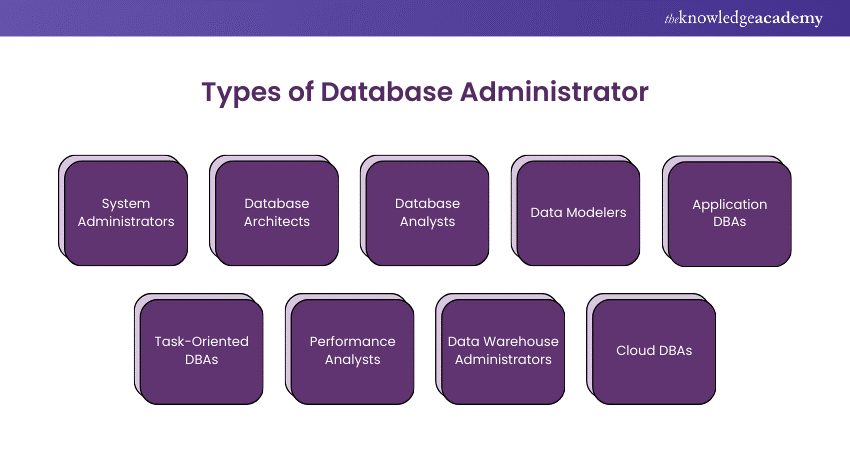
a) System Administrators: Manage the overall computer system, including software installation, security patches, and performance monitoring.
b) Database Architects: Design Databases to meet organiational needs.
c) Database Analysts: Collect and analyse data to improve Database performance and develop reports.
d) Data Modelers: Build and maintain data models that depict relationships between data elements, crucial for effective Database design.
e) Application DBAs: Administer Databases that support applications, ensuring data synchronisation and troubleshooting issues.
f) Task-Oriented DBAs: Specialise in specific areas like backup and recovery, security, or performance tuning, with deep knowledge of a particular DBMS.
g) Performance Analysts: Monitor Database performance, identify improvement areas, and create performance reports.
h) Data Warehouse Administrators: Manage Databases for business intelligence or decision-support applications, handling data extraction, transformation, and loading.
i) Cloud DBAs: Administer Databases in cloud environments, managing instances, replication, high availability, and performance monitoring.
Database Administrator Skills
Successful Database Administrators have a strong skill set to handle their responsibilities. They should know:
a) Data Analysis
b) HTML
c) Database Management
d) Database Providers
e) Troubleshooting
f) Database Design
g) Database Structure
h) Programming Languages
i) Information Systems
j) Data Management
k) Performance Tuning
l) Data Architecture
m) Database Security
n) Indexes
o) End User Management
p) Data Science
q) Data Administration
r) Data Analytics
DBAs should be comfortable with Linux, UNIX, and Windows Operating Systems. Moreover, they should also be proficient in Microsoft Access, Microsoft SQL Server, MySQL, Oracle, and other Database Systems. Additionally, they need excellent communication, organisation, and problem-solving skills.
DBAs can gain these skills through work experience, independent study, and certifications. Most have a bachelor’s degree in Computer Science, Information Science, or Management Information Systems. Some have a master’s degree in a related field.
Take the first step toward mastering NoSQL. Register now for our Introduction to NoSQL Course and advance your Database knowledge!
How to Become a Database Administrator?
In this section, we will explore the steps to become a Database Administrator:
1) Get a Bachelor’s Degree
Most Database Administrators (DBAs) get a degree in information systems or computer science. This usually takes 3-5 years. Try to do an internship during your studies for practical experience.
2) Learn Database Languages and Systems
Besides your degree, learning Database languages like SQL and MySQL is important. These skills make you a stronger candidate for DBA jobs. Mentioning them on your resume shows your commitment.
3) Get Certified
After learning Database languages and management systems, get a certification. This proves your knowledge and helps you learn more about Databases.
Database Administrator Tools and Technologies
Database Administrators (DBAs) rely on specialised tools and technologies to manage, maintain, and secure Databases. The primary tool they use is a Database Management System (DBMS). This software is designed for storing and managing data.
DBAs use a DBMS to manipulate Data and manage Database Structures. There are different types of DBMS models to store data uniquely. Some of them are mentioned below:
a) Network Databases
b) Hierarchical Databases
c) Relational Databases
d) Graph Databases
e) Object-oriented Databases
f) ER Model Databases
g) NoSQL Databases
h) Document Databases
When choosing a DBMS, organisations consider factors like cost, performance, stability, security, and scalability. Often, the choice depends on the applications they use, as some applications require specific DBMS.
a) DBAs also use various tools, including:
b) Administration and development platforms for specific Databases
c) Tools supporting both relational and non-relational Databases
d) Universal tools supporting all Databases
e) Monitoring tools to optimise performance
f) SQL development tools
g) Data modelling tools
These tools are crucial for a DBA’s success, making them some of the most data-literate IT professionals.
Database Administrator Challenges
Database Administrators (DBAs) have many responsibilities, no matter which industry they work in. They often solve problems related to:
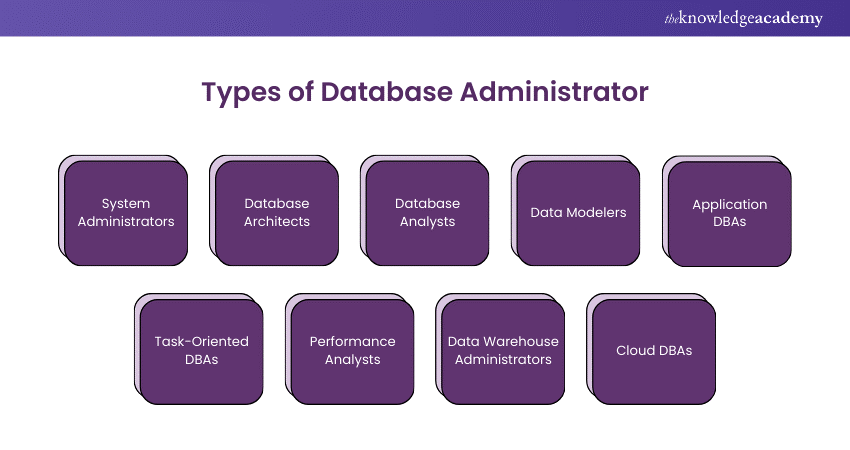
a) Cloud Migration: Managing hybrid systems that combine cloud and on-premises Databases.
b) Large Database Management: Larger Databases are harder to maintain.
c) Data Security: Ensuring secure data flow is a constant challenge.
d) Technology Migration: Keeping up with and migrating to new technologies.
e) Frequent Deployments: Managing frequent Database upgrades and preventing errors.
f) Performance Optimisation: Continuously improving Database performance.
DBAs can also face mental stress due to the demanding nature of their job. Maintaining a good work-life balance is important for them to avoid burnout.
Take control of your data with our expert-led Database Training - Sign-up now and boost your career!
Conclusion
Database Administrators manages, monitors, and maintains Databases to ensure their security, availability, and optimal performance. They can avoid data loss and ensure that Databases run efficiently. By understanding What Does a Database Administrator do, you can appreciate their importance in managing critical data for organisations.
Do you want to become an InfluxDB pro? Join our detailed InfluxDB Training and drive smarter data insights!
Frequently Asked Questions

A Database Administrator (DBA) must ensure data integrity, security, and availability. They follow best practices for Database design, implement backup and recovery plans, monitor performance, and comply with data privacy regulations.

A DBA (Database Administrator) manages and maintains Databases, ensuring their performance and security. DBMS is a software that facilitates the creation, management, and use of Databases.

The Knowledge Academy takes global learning to new heights, offering over 30,000 online courses across 490+ locations in 220 countries. This expansive reach ensures accessibility and convenience for learners worldwide.
Alongside our diverse Online Course Catalogue, encompassing 19 major categories, we go the extra mile by providing a plethora of free educational Online Resources like News updates, Blogs, videos, webinars, and interview questions. Tailoring learning experiences further, professionals can maximise value with customisable Course Bundles of TKA.

The Knowledge Academy’s Knowledge Pass, a prepaid voucher, adds another layer of flexibility, allowing course bookings over a 12-month period. Join us on a journey where education knows no bounds.

The Knowledge Academy offers various Database Training, including InfluxDB Training, Redis Cluster Database Training and Introduction to Database Training. These courses cater to different skill levels, providing comprehensive insights into the Data Independence in DBMS.
Our Programming & DevOps Blogs cover a range of topics related to Database Management, offering valuable resources, best practices, and industry insights. Whether you are a beginner or looking to advance your skills in Database Management, The Knowledge Academy's diverse courses and informative blogs have you covered.
Upcoming Programming & DevOps Resources Batches & Dates
Date
 InfluxDB Training
InfluxDB Training
Thu 26th Dec 2024
Thu 6th Feb 2025
Thu 3rd Apr 2025
Thu 5th Jun 2025
Thu 7th Aug 2025
Thu 2nd Oct 2025
Thu 4th Dec 2025







 Top Rated Course
Top Rated Course



 If you wish to make any changes to your course, please
If you wish to make any changes to your course, please


