We may not have the course you’re looking for. If you enquire or give us a call on +44 1344 203 999 and speak to our training experts, we may still be able to help with your training requirements.
We ensure quality, budget-alignment, and timely delivery by our expert instructors.
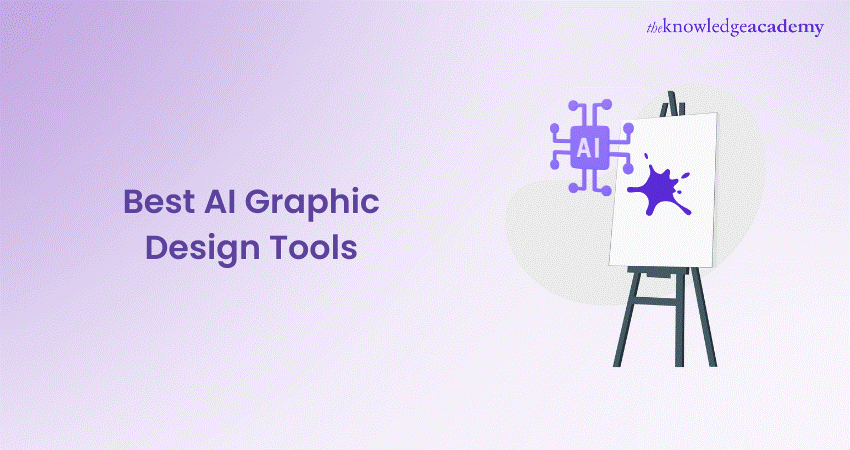
Graphic Design today has emerged as a pivotal medium for communication, storytelling, and artistic expression. From branding to marketing, Social Media Marketing to Web Designing, visuals have become the universal language that transcends barriers and engages audiences worldwide. As the demand for compelling visuals grows, so does the need for innovative AI Graphic Design Tools that can keep pace with the dynamic nature of design.
Artificial Intelligence (AI) Graphic Design Tools are revolutionising how designers create captivating visuals, streamline workflows, and enhance creativity. Want to know how? In this blog, we will look at AI Graphic Design Tools and how they help Graphic Designers enhance videos and images. Also, choose the best one per your needs.
Table of Contents
1) What is AI Graphic Design?
2) Top 11 best AI Graphic Design Tools
a) Canva
b) Adobe Sensei
c) Figma
d) Designify
e) Tailwind Create
f) Artbreeder
g) Runway ML
h) Piktochart
i) Deep Dream Generator
j) Designhill AI
4) Conclusion
What is AI Graphic Design?
AI Graphic Design leverages the computational power of AI algorithms to augment and elevate the creative potential of designers. After analysing vast datasets and learning from patterns, AI Graphic Design Tools offer fresh perspectives, generate innovative design elements, and propose ideas that might have remained undiscovered through traditional means. This infusion of Artificial Intelligence empowers designers to explore new realms of creativity, unearthing concepts that resonate with audiences in unprecedented ways.
AI Graphic Design Tools
As you embark on this journey into the realm of AI Graphic Design Tools, you will explore the top 11 options that epitomise the synergy between AI and design. These tools exemplify the potential of AI to elevate creativity, streamline processes, and usher in a new era of visual communication that captures the essence of human expression while embracing the capabilities of the digital age. So, let’s delve into exploring the potential of these tools:
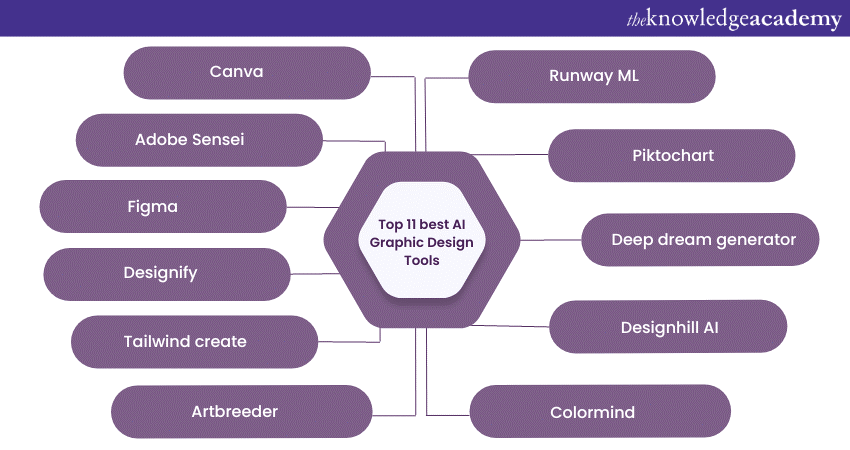
1) Canva
Canva, a household name in the design industry, has embraced AI to make Graphic Design accessible to all. With its user-friendly interface and AI-driven features, Canva simplifies the creation of stunning visuals, from social media posts to presentations. The following are some features that makes Canva one of the most popular AI Graphic Design Tools:
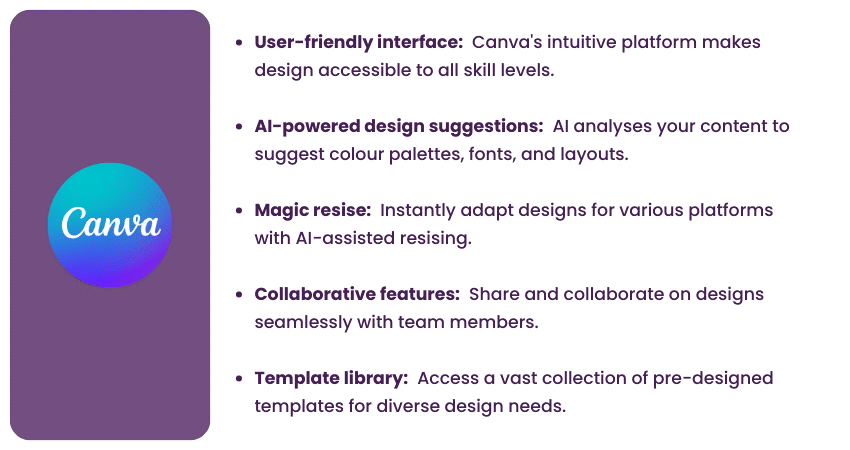
Example: Canva's AI-powered design tool suggests colour palettes and font combinations based on uploaded images, ensuring visual coherence throughout the design. Additionally, Canva's Magic Resize feature instantly adapts a design to different formats, streamlining the process of creating content for various platforms.
2) Adobe Sensei
Adobe Sensei, Adobe's AI platform, is a game-changer for designers using Adobe's Suite of creative AI Graphic Design Tools. From auto-tagging images to suggesting enhancements, Sensei speeds up the design process and boosts creative exploration. Here's a detailed explanation of its features:
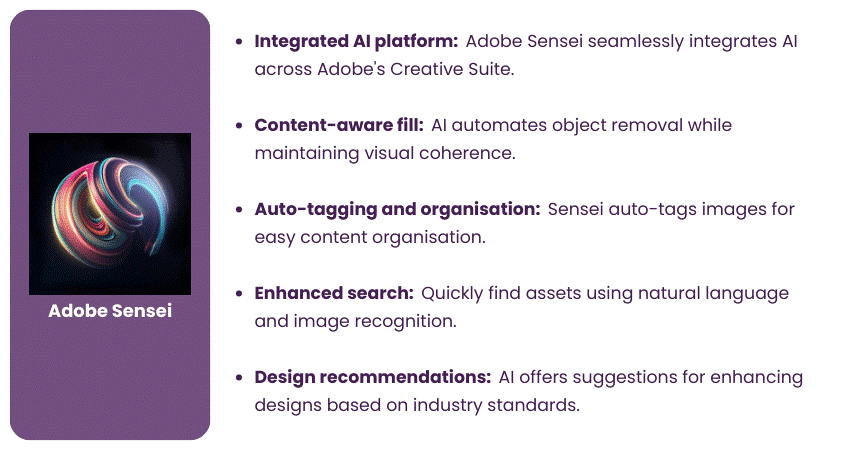
Example: Adobe Sensei's Content-aware Fill in Photoshop intelligently removes unwanted elements from images while filling in the gaps seamlessly. It saves designers time and effort by automating what was once a meticulous manual process.
3) Figma
Figma's AI-powered features focus on enhancing collaborative design. It suggests layout improvements, automates repetitive tasks and aids in maintaining design consistency across teams, elevating the collaborative design experience.
Example: Figma's Smart Selections feature automatically recognises similar design elements and allows designers to edit them simultaneously. This ensures consistency across a project, even when working collaboratively.
Transform your artistic passion into a vibrant career with our Animation and Design Training – Sign up now!
4) Designify
Designify employs AI to generate designs based on user preferences and inputs. This tool is a time-saver for designers seeking quick inspiration and mock-ups, making design automation a reality.
Example: Designify generates website layouts based on user preferences. Designers can input their design preferences, and the tool generates multiple layout options. Thus they can expedite the early stages of web design.
5) Tailwind Create
Tailwind Create combines AI with social media Graphics Design. It generates personalised designs by analysing branding elements, allowing designers to optimise visual content for various platforms.
Example: Tailwind Create analyses a brand's colours, fonts, and imagery and then generates a variety of social media graphics optimised for different platforms. It's particularly useful for maintaining a consistent brand image across social media channels.
6) Artbreeder
Artbreeder harnesses AI to blend and morph images, producing unique visuals that serve as a wellspring of creative inspiration. Designers can explore countless possibilities and discover novel design directions. Here's a detailed explanation of Artbreeder’s features:
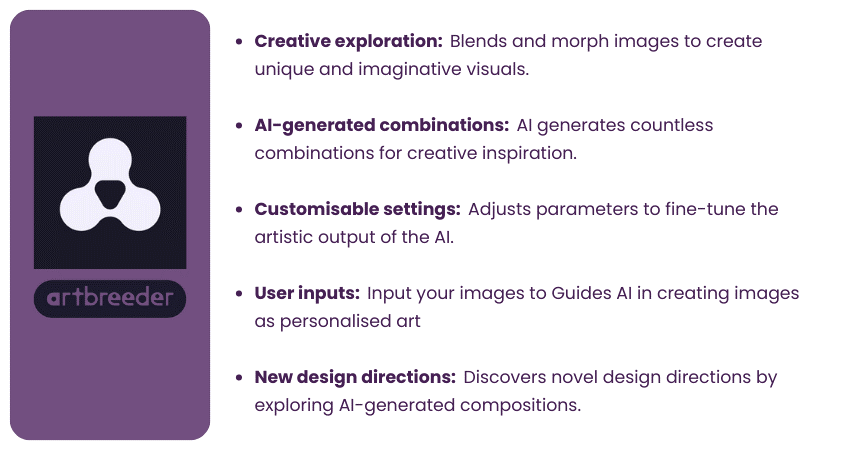
Example: Artbreeder blends images to create entirely new visuals. Designers can input images of different styles, and AI produces imaginative, hybrid compositions that spark inspiration for unique design directions.
7) Runway ML
Runway ML bridges the gap between AI technology and artistic expression. With a focus on generative design, it enables designers to create interactive and dynamic visuals powered by machine learning models.
Example: Runway ML's "Style Transfer" feature transforms ordinary images into artworks imitating the style of famous artists. Designers can merge their creativity with AI's algorithmic interpretation for compelling and original visuals.
8) Piktochart
Piktochart integrates AI to facilitate infographic creation. Designers can transform data into engaging visuals with AI-driven chart suggestions and layout assistance, resulting in visually impactful infographics. Here's how it provides exceptional Graphic Design services:
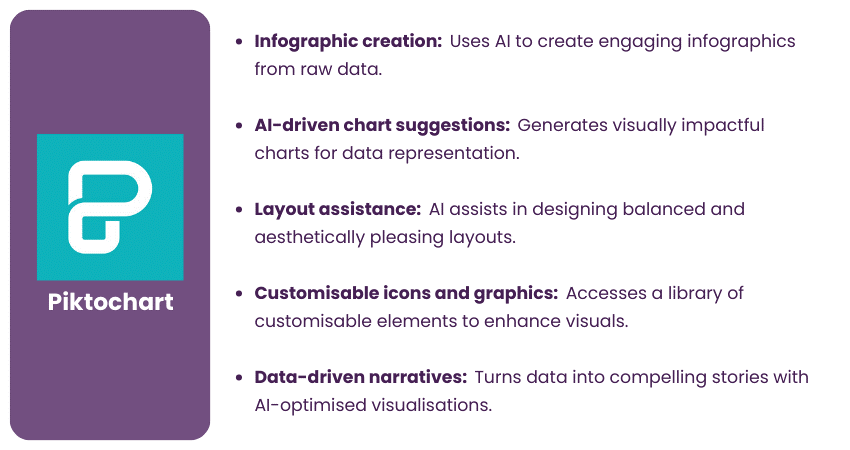
Example: Piktochart's AI-powered chart suggestions analyse data inputs and propose suitable chart types for maximum clarity and impact. It assists designers in selecting the right visual representation for their data-driven narratives.
9) Deep Dream Generator
Deep Dream Generator dives into the realm of AI-driven surrealism. By utilising Neural Networks, it transforms ordinary images into extraordinary pieces of art, providing a unique twist to Graphic Design.
Example: Deep Dream Generator employs Neural Networks to create dream-like and surreal images. By inputting ordinary images, designers can transform them into visually captivating, abstract artworks
10) Designhill AI
Designhill AI simplifies the design process by offering AI-generated design options based on user preferences. It's one of the AI Graphic Design Tools used by businesses and individuals seeking customised visuals without extensive manual effort.
Example: Designhill AI provides logo design options based on user preferences. Designers can enter details like industry, style, and colour preferences, and the tool generates a range of logo concepts tailored to the user's needs.
Elevate your animation skills to masterful heights – Register for our Animation Masterclass and bring your visions to life!
11) Colormind
Colormind takes the guesswork out of colour palette selection. By utilising AI algorithms, it generates harmonious colour schemes, helping designers choose the perfect colours to convey their intended messages. It offers the following features:
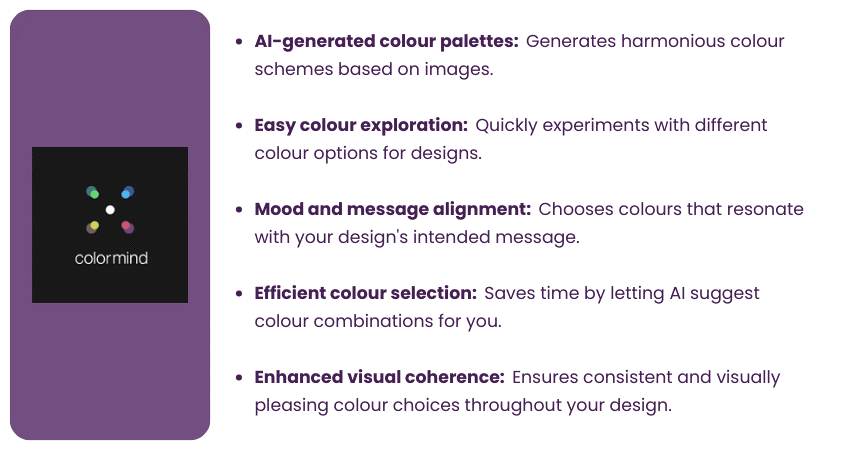
Example: Colormind analyses an uploaded image to extract a harmonious colour palette. Designers can use these palettes to ensure color choices align with the intended mood and message of their designs, with the Photoshop Color Palette serving as a valuable tool for precise color selection.
Create Stunning Designs! Learn the Key Differences in Adobe InDesign vs Canva.
Other AI Graphics Design Tools
Other than those 11 AI Design Tools, there are several other Graphic Design Tools available in the market. Let's have a detailed look at them:
12) Khorma
Khorma is another innovative AI-powered tool that focuses on revolutionising typography and font design. Typography plays a pivotal role in Graphic Design, influencing readability, mood, and the overall visual appeal of a design. Khorma takes typography to new heights by using AI algorithms to generate custom fonts that seamlessly integrate with various design projects. By leveraging the following features it makes every graphic engaging:
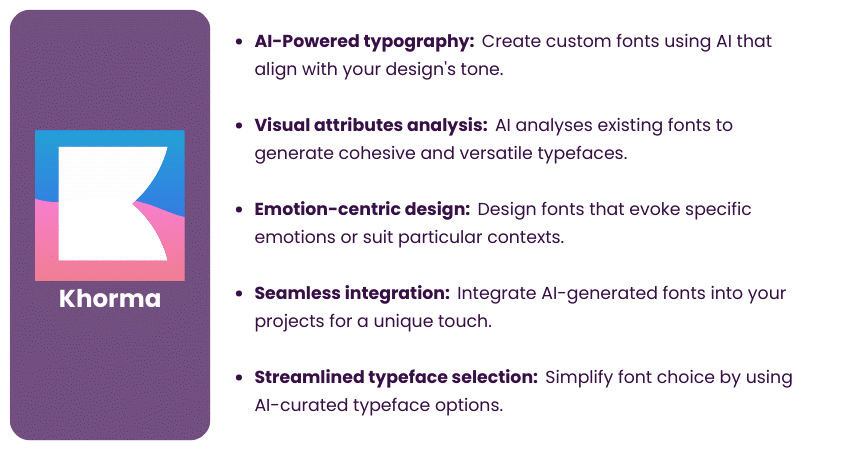
Example: Imagine a designer working on a branding project for a luxury fashion brand. By inputting key descriptors like "elegant," "timeless," and "sophisticated," Khorma's AI algorithms can generate a custom font that embodies these qualities. The resulting font would seamlessly integrate into the brand's visual identity, enhancing its overall appeal and establishing a strong brand presence.
13) Midjourney
Midjourney is a cutting-edge AI tool that delves into visual synthesis. It merges existing images, designs, and patterns to create new visuals that blend the familiar with the novel. This visual synthesis sparks creativity and opens doors to innovative design directions that might have remained undiscovered without AI's assistance.
Example: Consider a scenario where a designer is tasked with creating a poster for a music festival. By inputting images of instruments, festival attendees, and vibrant colours, Midjourney could generate a composition that blends these elements seamlessly. The AI's output might include a unique blend of instruments integrated with dynamic crowds, resulting in a poster that captures the essence of the event in an entirely original way.
14) Fontjoy
Fontjoy is an AI-driven tool that simplifies the often intricate process of selecting font combinations. Choosing fonts that harmonise well can be a daunting task for designers, but Fontjoy streamlines this process by offering AI-curated font pairings that ensure visual coherence and aesthetic appeal.
Example: Imagine a designer working on a website redesign. The designer selects a "modern sans-serif" font as the base font for headings. By inputting this choice into Fontjoy, the tool generates a list of serif fonts that complement the chosen base font. This helps the designer create a well-rounded typography system that enhances readability and visual consistency across the website.
15) Nero A
Nero A is a pioneering AI-driven Graphic Design platform that focuses on redefining the way designers collaborate, ideate, and create. Designed with the goal of enhancing creative synergy, Nero A leverages advanced AI algorithms to streamline the collaborative design process and bring together diverse perspectives in a cohesive and efficient manner.
Example: Imagine a collaborative project for a new mobile app where designers, developers, and marketing professionals are all part of the team. They input their ideas, sketches, and requirements into Nero A. The platform's AI identifies recurring elements like colour preferences, icon styles, and user experience expectations. It then generates design concepts that seamlessly merge these inputs, resulting in an app design that not only looks visually appealing but also aligns with user expectations and business goals.
Transform your artistic passion into a vibrant career with our Online Internet Security Specialist TrainingA– sign up now!
16) Jasper.ai
Jasper.ai is an AI-powered text-to-art generator that can create stunning Graphic Designs from simple text descriptions. Jasper can generate logos, posters, flyers, illustrations, and more. Jasper also allows designers to customise designs by choosing different styles, fonts, and colours.
Example: Suppose you want to create a poster for a music festival. You can input a text description like "A colourful poster with the words 'Music Fest 2024' and a guitar in the background". Jasper will then generate a poster design that matches your description.
17) AutoDraw
AutoDraw is a web-based tool that can turn your doodles into professional-looking drawings. AutoDraw uses Machine Learning to recognise sketches and suggest possible icons that you can use to replace them. You can also add text, shapes, and colours to your drawings. Here's a detailed explanation of its features:
Example: Suppose you want to create a logo for a bakery. You can sketch a rough outline of a cake on AutoDraw, which will suggest various cake icons you can choose from and then add some text and adjust the colours to create a logo.
18) Uizard
Uizard is another AI-powered tool that can transform hand-drawn sketches into interactive prototypes for mobile and web apps. It can automatically detect the UI elements in your sketches and convert them into high-fidelity mock-ups that you can edit and test. You can also export your prototypes to popular design tools like Figma, Sketch, and Adobe XD.
Example: Suppose you want to create a prototype for a travel app. You can sketch the main screens of your app on paper and upload them to Uizard. Uizard will then turn your sketches into a clickable prototype that you can preview and share.
19) Designs.ai
Designs.ai is an online platform offering various AI-powered Graphic Design Tools, video production, and Content Creation Tools. You can use Designs.ai to create logos, banners, flyers, social media posts, videos, voiceovers, and more. Designs.ai also provides design tips, templates, and inspiration to help you with your projects.
Example: Suppose you want to create a video for your business. Designs.ai's Videomaker tool can create a professional-looking video in minutes. You can choose from hundreds of templates, customise the scenes, add your media, and generate a voiceover using AI. You can then download your video or share it online
20) Microsoft Designer
Microsoft Designer is a feature in Microsoft PowerPoint that can help you create beautiful and effective presentations. Microsoft Designer can suggest layouts, images, icons, and animations for your slides based on your content. You can also use Microsoft Designer to create polls, quizzes, and forms using Microsoft Forms.
Example: Suppose you want to create a presentation for a school project. You can use Microsoft Designer to enhance your slides with relevant visuals and interactive elements. You can also get feedback from your audience using Microsoft Forms.
21) RemoveBG
RemoveBG is a web-based tool that can remove the background from any image in seconds. RemoveBG uses AI to detect the foreground objects in your image and separate them from the background. You can then download your image with a transparent background or choose a new background from the available options.
Example: Suppose you want to change the background of a photo of yourself. You can upload your photo to RemoveBG, automatically removing the original background. You can then select a new background from the gallery or upload your own
22) Deep Art Effects
Deep Art Effects is an app that can transform your photos into artwork using AI. Deep Art Effects can apply various artistic styles to your photos, such as painting, sketching, cartoon, and abstract. You can also create your styles by uploading images of your favourite artworks.
Example: Suppose you want to turn a photo of a landscape into a painting. You can use Deep Art Effects to choose a painting style that suits your preference, such as impressionism, expressionism, or realism. You can then adjust the intensity and other settings to create a painting-like image.
23) Let's Enhance
Let's Enhance is an online tool that can improve the quality of your images using AI. Let's Enhance can upscale your images, remove noise, enhance details, and restore colours. You can use this tool to improve your photos, illustrations, logos, and more. Here's a detailed llok at its features:
Example: Suppose you want to enhance a low-resolution image of a bird. You can upload your picture to Let's Enhance, which will automatically apply the best enhancement settings. You can then download your image with a higher resolution and better quality
24) Galileo AI
Galileo AI is an AI-powered tool that can help you create stunning websites in minutes. Galileo AI can generate website designs based on your preferences, such as industry, style, and colour. You can customise your website by adding content, images, and features. You can then publish your website or export it to WordPress.
Example: Suppose you want to create a website for a restaurant. You can use Galileo AI to choose a design template that matches your restaurant's theme and vibe. You can edit your website by adding your menu, photos, location, and contact information. You can then launch your website or export it to WordPress
25) Flair AI
Flair AI is an AI-powered tool that can help you create catchy and engaging headlines for your articles, blogs, and social media posts. Flair AI can generate multiple headline suggestions based on your topic, keywords, and tone. You can also use Flair AI to analyse your headlines and get feedback on improving them.
Example: Suppose you want to write an article about the benefits of meditation. You can use Flair AI to input your topic and keywords and choose a tone that suits your audience. Flair AI will then generate several headline options you can choose from or modify. You can also use Flair AI to check the score, sentiment, and readability of your headlines.
Transform your design journey and explore the world of digital creativity with our Virtual Graphic Designer Masterclass!
26) Sketch2Code
Sketch2Code is a web-based tool that can convert your hand-drawn sketches into HTML code using AI. Sketch2Code can recognise the UI elements in your sketches and generate the corresponding HTML tags and attributes. You can also edit the code and preview the web page.
Example: Suppose you want to create a web page for a login form. You can sketch the layout of your web page on paper and upload it to Sketch2Code. Sketch2Code will convert your sketch into HTML code you can copy or download. You can also edit the code and preview the web page
27) Movavi
Movavi is a software suite that offers various Graphic Design Tools, video editing, photo editing, screen recording, and more. Movavi uses AI to enhance your media files, such as stabilising shaky videos, improving image quality, and removing unwanted objects. You can also use Movavi to add effects, transitions, titles, and music to your videos and photos.
Example: Suppose you want to edit a video of your vacation. You can use Movavi to import your video clips and photos and apply AI enhancements to improve their quality. You can also use Movavi to trim, crop, rotate, merge your clips, and add filters, stickers, and captions.
28) Alpaca
Alpaca is an AI-powered tool that can help you create logos, business cards, and social media posts. Alpaca can generate logo designs based on your business name, slogan, and industry. You can customise your logo by choosing different fonts, colours, and shapes. Alpaca can also create matching business cards and social media posts for your brand.
Example: Suppose you want to create a logo for a pet store. You can input your business name, slogan, and industry into Alpaca, and it will generate several logo options for you. You can then tweak your logo by changing the font, colour, and shape. You can also use Alpaca to create a business card and a social media post with your logo
29) Nvidia Canvas
Nvidia Canvas is an app that can turn your sketches into realistic landscapes using AI. Nvidia Canvas can recognise your sketches' basic shapes and colours and replace them with realistic textures and details. You can also choose from styles and themes, such as snowy, desert, or city. Here's how it can turn your sketches into real-looking images:
Example: Suppose you want to create a landscape painting of a mountain. You can sketch the outline of the mountain and the sky on Nvidia Canvas, and it will automatically fill in the details with realistic textures and colours. You can also adjust the style and theme of your painting, such as changing the season or the time of day.
30) Adobe Firefly
Adobe Firefly is an AI-powered tool that can help you create stunning web pages without coding. Adobe Firefly can generate web page designs based on your content, such as text, images, and videos. You can customise your web page by choosing different layouts, fonts, and colours. Adobe Firefly can also optimise your web page for different devices and platforms.
Example: Suppose you want to create a web page for a portfolio. You can upload your content, such as your name, bio, and work samples, to Adobe Firefly, and it will create a web page design that showcases your talent. You can also edit your web page by changing the layout, font, and colour. You can then preview and publish your web page.
Conclusion
As technology evolves, AI Graphic Design Tools are becoming more intelligent and versatile. With the help of these tools, designers can amplify their creative potential, optimise their workflows, and create visuals that leave a lasting impact in a digitally-driven world. So, embrace the power of AI and elevate your design journey to new heights.
Embrace the magic of pixels and let your imagination dance with our Virtual Transcript Professional Training.
Frequently Asked Questions
How do AI Graphic Design Tools enhance collaboration among design teams?

AI Graphic Design Tools enhance collaboration by automating repetitive tasks, allowing team members to focus on creativity. They provide a centralised platform for real-time collaboration, enabling designers to share ideas, receive automated suggestions, and streamline workflows.
Can AI Graphic Design Tools be used by non-designers without prior experience?

Yes, AI Graphic Design Tools are designed with user-friendly interfaces, making them accessible to non-designers with no prior experience. Intuitive features, pre-built templates, and automated suggestions enable individuals from various backgrounds to create visually appealing designs effortlessly.
What are the other resources and offers provided by The Knowledge Academy?

The Knowledge Academy takes global learning to new heights, offering over 3,000 online courses across 490+ locations in 190+ countries. This expansive reach ensures accessibility and convenience for learners worldwide.
Alongside our diverse Online Course Catalogue, encompassing 19 major categories, we go the extra mile by providing a plethora of free educational Online Resources like News updates, Blogs, videos, webinars, and interview questions. Tailoring learning experiences further, professionals can maximise value with customisable Course Bundles of TKA.
What is Knowledge Pass, and how does it work?

The Knowledge Academy’s Knowledge Pass, a prepaid voucher, adds another layer of flexibility, allowing course bookings over a 12-month period. Join us on a journey where education knows no bounds.
What are the related Virtual Online Job Roles courses and blogs provided by The Knowledge Academy?

The Knowledge Academy offers various Virtual Online Job Courses including Virtual Assistant Masterclass, Travel Agent Training etc. These courses cater to different skill levels, providing comprehensive insights into Graphic Design Interview Questions.
Our Business Skills blogs cover a range of topics related to Graphic Designing, offering valuable resources, best practices, and industry insights. Whether you are a beginner or looking to advance your Graphic Designing expertise, The Knowledge Academy's diverse courses and informative blogs have you covered.
Upcoming Business Skills Resources Batches & Dates
Date
 Virtual Assistant Course
Virtual Assistant Course
Fri 4th Apr 2025
Fri 6th Jun 2025
Fri 8th Aug 2025
Fri 3rd Oct 2025
Fri 5th Dec 2025






 Top Rated Course
Top Rated Course



 If you wish to make any changes to your course, please
If you wish to make any changes to your course, please


