We may not have the course you’re looking for. If you enquire or give us a call on +44 1344 203 999 and speak to our training experts, we may still be able to help with your training requirements.
We ensure quality, budget-alignment, and timely delivery by our expert instructors.

Picture this: you’re drowning in emails, juggling documents, and racing against deadlines. Given this scenario, what if you had an AI-powered assistant to handle the heavy lifting, making your work faster and smarter? That’s exactly where Microsoft 365 Copilot steps in. But What is Microsoft 365 Copilot, and why is it a game-changer?
More than just another AI tool, it integrates seamlessly into your favourite Microsoft apps; Word, Excel, Teams, and more, helping you write, analyse, and collaborate effortlessly. In this blog, we’ll explore What is Microsoft 365 Copilot, its features, benefits, and real-world impact in the modern workplace.
Table of Contents
1) What is Microsoft 365 Copilot?
2) How Does Microsoft 365 Copilot Work?
3) What Does Microsoft 365 Copilot Do?
4) What are the Versions of Microsoft Copilot?
5) Benefits and limitations of Microsoft 365 Copilot
6) What are Copilot's Conversation Styles?
7) Conclusion
What is Microsoft 365 Copilot?
Microsoft Copilot is an AI assistant that will works with Microsoft 365 applications like Word, Excel, PowerPoint, Outlook, Microsoft Teams, etc. It is powered by OpenAI GPT-4, which also powers the popular natural language chatbot, ChatGPT.
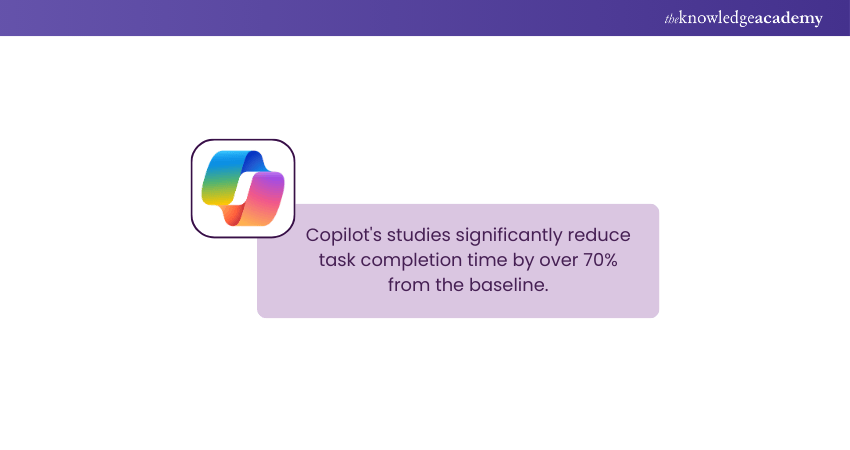
Copilot doesn’t just using the natural language chatbot in the Microsoft applications. It integrates the capabilities of GPT4 with the data in Microsoft Graph and other applications. Copilot also uses the data across your Microsoft 365 applications to carry out any given instructions you give it. Microsoft claims that it will improve the productivity of the users, which leaves the users a lot of room to work on tasks that matter more.

How Does Microsoft 365 Copilot Work?
Microsoft 365 Copilot is an AI-powered assistant that integrates seamlessly with Microsoft 365 apps like Word, Excel, PowerPoint, Outlook, and Teams. It leverages Large Language Models (LLMs), including OpenAI’s GPT-4, combined with your organisation’s data in Microsoft Graph (emails, calendar, chats, documents, and meetings) to provide context-aware assistance.
a) Real-time Assistance: Helps users generate content, summarise emails, analyse data, and create presentations.
b) Contextual Understanding: Pulls information from your Microsoft 365 environment to generate more relevant responses.
c) Embedded in Apps: Works directly within Microsoft 365 applications, allowing users to access AI features without switching tools.
d) Natural Language Interaction: Users can interact with it using conversational commands, like asking it to draft a report or create a summary.
What Does Microsoft 365 Copilot Do?
Microsoft 365 Copilot enhances productivity by offering AI-driven features across various Microsoft apps:
a) Word: Assists in writing, editing, summarising, and improving content.
b) Excel: Analyses data, generates insights, creates charts, and suggests formulas.
c) PowerPoint: Creates presentations with text, images, and design suggestions.
d) Outlook: Summarises emails, drafts responses, and organises inboxes.
e) Teams: Summarises meetings, suggests actions, and generates insights from discussions.
f) OneNote: Helps organise notes, summarise ideas, and suggest improvements.
g) Power Platform: Assists in automating workflows and building applications with minimal coding.
Boost team collaboration with AI-powered efficiency – sign up for our Microsoft 365 Copilot for Teams Course.<.
What are the Versions of Microsoft Copilot?
Microsoft offers different versions of Copilot tailored to various needs:
a) Microsoft 365 Copilot: Integrated within Microsoft 365 apps (Word, Excel, PowerPoint, Outlook, etc.) for business users.
b) Copilot in Windows (Windows Copilot): Built into Windows 11, providing AI-powered assistance across the OS.
c) GitHub Copilot: Designed for developers, helping write and debug code within Visual Studio and other coding environments.
d) Security Copilot: Aimed at cybersecurity professionals, providing AI-driven threat analysis and security recommendations.
e) Microsoft Sales Copilot: Supports sales teams with AI insights, CRM integration, and automation.
f) Copilot for Dynamics 365: Enhances business applications like Customer Service, Finance, and Supply Chain with Artificial Intelligence (AI)-driven features.
g) Copilot for Edge and Bing: Integrates with Microsoft Edge and Bing to provide AI-powered web search and browsing assistance.
Gain the skills to create visualisations, reports and more with Microsoft 365 Copilot For Excel Training.
Benefits and Limitations of Microsoft 365 Copilot
As discussed above, the limitations, benefits and features of Copilot are immense.
Benefits of Microsoft 365
Here are some of the benefits of Microsoft 365:
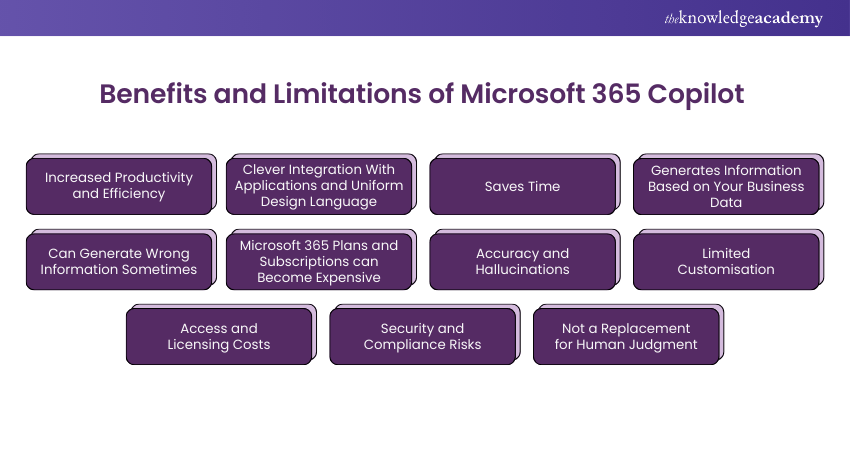
Increased Productivity and Efficiency:
Copilot can reduce a lot of manual work like formatting a documenting, checking for inconsistencies in a document, etc., leaving room for the core work. Copilot is essentially a useful assistant who can take away some workload from you. This makes your overall work efficient and more productive.
Clever Integration With Applications and Uniform Design Language:
Copilot is not a separate feature that needs to be used alongside the existing applications; but rather, it is embedded into the application. The way Copilot works behaves, and its User Experience (UX) is consistent across the application so that using it on Word doesn’t feel too different than using it on PowerPoint.
Saves Time:
In applications like PowerPoint and Excel, where a lot of time is spent on designing, finding formulas and formatting, Copilot can help drastically reduce your time.
Get hands-on experience with our AI-powered automation – sign up for our Microsoft 365 Copilot Introduction Training.
Generates Information Based on Your Business Data:
Even though it is a generative AI tool, the responses it generates are based on the data it is fed. In the case of Microsoft 365 Copilot, it is connected to Microsoft Graph (provides access to the stored data across Microsoft applications and services). The responses generated are contextual in the purview of your business data, removing any ambiguous or generic responses.
Limitations of Microsoft Copilot 365
Even though Copilot has a lot of benefits, it has certain limitations.
Can Generate Wrong Information Sometimes:
Copilot is based on GPT-4, and Microsoft acknowledges that it is prone to error and can occasionally generate incorrect information.
Microsoft 365 Plans and Subscriptions can Become Expensive:
There are several plans and subscriptions available for business and personal use, but the integration of Copilot can make these plans more expensive. Although there is no information on the official new pricing of Microsoft 365 with Copilot, prices are expected to go up.
Accuracy and Hallucinations:
Like other AI models, Copilot can generate incorrect or misleading responses, necessitating human verification for critical tasks.
Limited Customisation:
Although it integrates well into apps, its responses are based on predefined AI models and may not always align with specific user preferences.
Access and Licensing Costs:
Copilot is primarily available to enterprise and business users with specific Microsoft 365 plans, making it costly for individual users.
Security and Compliance Risks:
While it adheres to Microsoft’s security protocols, improper access settings may lead to unintended data exposure within organisations.
Not a Replacement for Human Judgment:
Copilot assists but does not replace human decision-making, requiring oversight for business-critical tasks and creative work.
What are Copilot's Conversation Styles?
Microsoft Copilot offers various conversation styles to enhance user experience based on individual needs and preferences. These styles help tailor responses to suit different scenarios. The main conversation styles include:
Balanced Mode
a) Description: Provides well-rounded, neutral responses.
b) Purpose: Aims to be both informative and engaging without being overly concise or elaborate.
c) Best For: General use, offering a mix of creativity and factual accuracy.
Creative Mode
a) Description: Generates more imaginative and expressive responses.
b) Purpose: Ideal for brainstorming ideas, writing content, storytelling, and artistic tasks.
c) Tone: Uses a more engaging tone with a touch of creativity in replies.
Precise Mode
a) Description: Focuses on delivering clear, factual, and concise answers.
b) Purpose: Best for tasks requiring high accuracy, such as research, technical queries, and professional communication.
c) Approach: Avoids unnecessary elaboration or creative elements.
Conclusion
In essence, What is Microsoft 365 Copilot? It’s your AI-powered partner, simplifying tasks, enhancing creativity, and redefining productivity across Microsoft apps. Be it for drafting, analysing, or streamlining workflows, Copilot helps you work smarter, not harder. The future of efficiency is here; are you ready to embrace it?
Frequently Asked Questions
How is Microsoft Copilot Different from Other Generative AI Tools?

Microsoft Copilot stands out by being deeply integrated into Microsoft 365 apps, leveraging Microsoft Graph to provide contextual, enterprise-grade AI assistance. Unlike standalone AI tools, it operates within Outlook, Word, Excel, PowerPoint, and Teams, ensuring secure, real-time, and personalised support.
How Does Microsoft Copilot Integrate with Outlook, Word, Teams, PowerPoint, and Excel?

Microsoft Copilot enhances productivity by embedding AI directly in applications:
a) Outlook: Provides email summaries and smart replies.
b) Word: Assists with content drafting and editing.
c) Teams: Offers meeting recaps and insights.
d) PowerPoint: Helps with slide creation and design suggestions.
e) Excel: Aids in data analysis and formula suggestions.
What are the Other Resources and Offers Provided by The Knowledge Academy?

The Knowledge Academy takes global learning to new heights, offering over 3,000 online courses across 490+ locations in 190+ countries. This expansive reach ensures accessibility and convenience for learners worldwide.
Alongside our diverse Online Course Catalogue, encompassing 19 major categories, we go the extra mile by providing a plethora of free educational Online Resources like News updates, Blogs, videos, webinars, and interview questions. Tailoring learning experiences further, professionals can maximise value with customisable Course Bundles of TKA.
What is The Knowledge Pass, and How Does it Work?

The Knowledge Academy’s Knowledge Pass, a prepaid voucher, adds another layer of flexibility, allowing course bookings over a 12-month period. Join us on a journey where education knows no bounds.
What are the Related Courses and Blogs Provided by The Knowledge Academy?

The Knowledge Academy offers various Microsoft 365 Copilot Trainings including the Microsoft 365 Copilot for Teams Training, Microsoft 365 Copilot for Excel Training, and Microsoft 365 Copilot Introduction Training. These courses cater to different skill levels, providing comprehensive insights into the Microsoft Power Apps Canvas.
Our Microsoft Technical Blogs covers a range of topics related to Microsoft Businesses, offering valuable resources, best practices, and industry insights. Whether you are a beginner or looking to advance your Microsoft Technical skills, The Knowledge Academy's diverse courses and informative blogs have you covered.
Upcoming Office Applications Resources Batches & Dates
Date
 Microsoft 365 Copilot for Excel Training
Microsoft 365 Copilot for Excel Training
Fri 4th Apr 2025
Fri 6th Jun 2025
Fri 8th Aug 2025
Fri 3rd Oct 2025
Fri 5th Dec 2025






 Top Rated Course
Top Rated Course


 If you wish to make any changes to your course, please
If you wish to make any changes to your course, please


