We may not have the course you’re looking for. If you enquire or give us a call on +44 1344 203 999 and speak to our training experts, we may still be able to help with your training requirements.
We ensure quality, budget-alignment, and timely delivery by our expert instructors.

Voicemail is an important option available for capturing missed calls and messages, however, users still prefer to disable this feature in certain instances. Be it to streamline communication or avoid unnecessary interruptions, knowing How to Turn off Voicemail on Android can be empowering.
Moreover, privacy concerns may also prompt users to disable Voicemail on their Android devices. Fortunately, there are several approaches users can take to accomplish this task. So, if you are looking to streamline communication, knowing How to Turn off Voicemail on Android can help you remarkably.
You can read this blog to effectively manage your communication preferences. In this blog, we will provide step-by-step insights to help users effectively disable Voicemail on their Android devices.
Table of Contents
1) How to disable Voicemail on Android?
a) Via settings
b) Contact your carrier
c) Utilise your phone MMI codes
d) Enable call forwarding
e) Fill your mailbox
2) Conclusion
How to disable Voicemail on Android?
There are multiple procedures for turning off Voicemail on Android. To get an overview of each, you can refer to the following points:
1) Via settings
Disabling Voicemail through your device's settings is often the most straightforward method. Here's how you can do this:
a) First, open the Phone application on your Android device.
b) Click on the "Menu" icon in the top-right corner. (The “Menu” icon usually appears in three dots or lines).
c) Select "Settings" or "Call Settings."
d) Look for the option related to Voicemail settings.
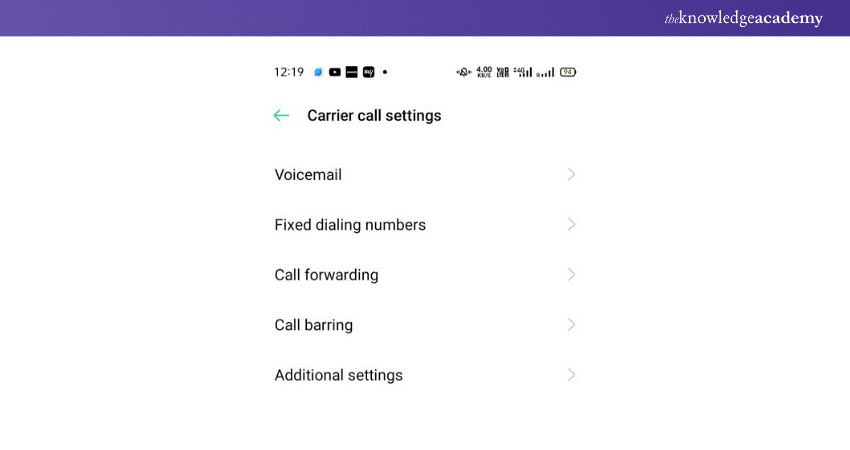
e) Toggle the Voicemail option to disable it.
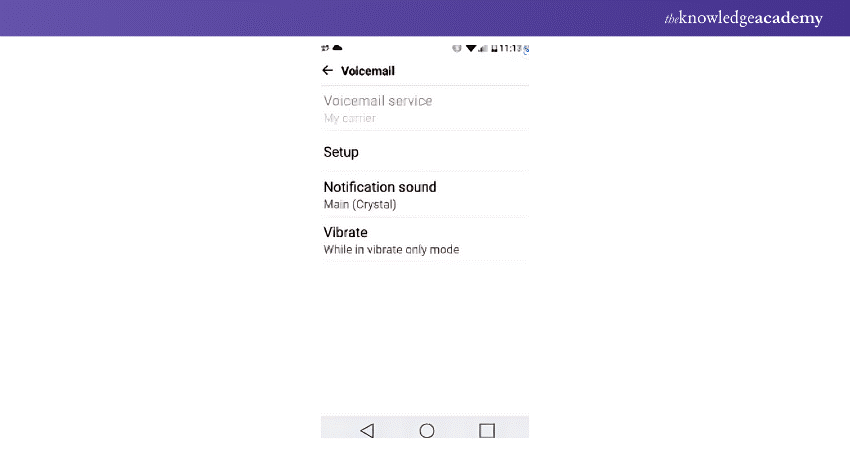
Join our App & Web Development Training to gain practical skills in building responsive websites and mobile apps. Start your journey to becoming a proficient developer today!
2) Contact your carrier
Your mobile carrier can also help you Turn off Voicemail. Here's what you can do:
a) Dial your carrier's customer service number from your Android device.
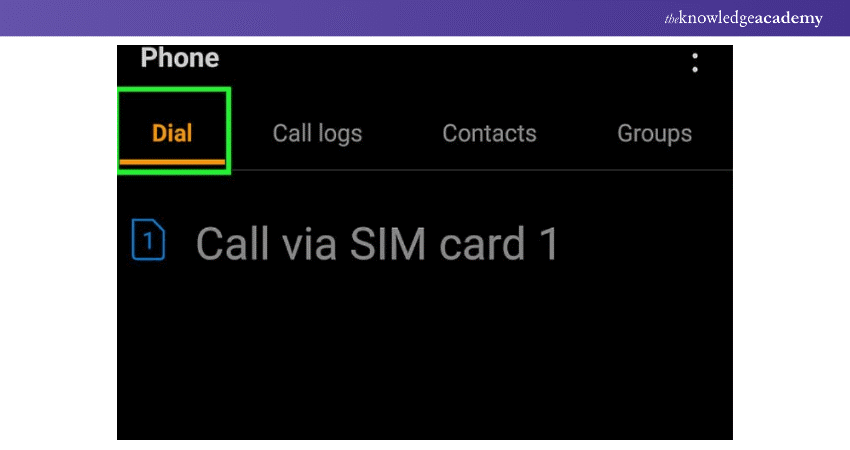
b) Refer to the instructions for speaking with a representative.
c) Request to disable Voicemail services on your account.

d) Consider any additional instructions provided by the carrier to complete the process.
3) Utilise your phone MMI codes
Man-Machine Interface (MMI) codes are sequences of digits entered into your phone's dialer to perform various actions. Here's how you can use them to disable Voicemail:
a) Open the Phone application on your Android gadget.
b) Dial the MMI code provided by your carrier to deactivate Voicemail services.

c) Look after any on-screen prompts to confirm the action.
Embark on a transformative journey of innovation with our Android App Development Course – join now!
4) Enable call forwarding
Voicemail often operates through call forwarding settings. By enabling call forwarding, you can effectively turn off Voicemail. To do this, you can follow the listed-below instructions:
a) On your Android phone, open the Phone application.

b) Select the Menu icon and select the "Settings" or "Call Settings" option.
c) Locate the “Call forwarding” option.
d) Enable call forwarding for Voicemail or all calls.

5) Fill your mailbox
While not a conventional method, filling your Voicemail inbox with messages can effectively disable new Voicemails. The following steps can help you with this:
a) Switch on the “Airplane Mode” on your Android device.
b) Dial your phone number from another phone line.

c) Next, send a message to yourself.
d) Lastly, hang up and repeat the process.
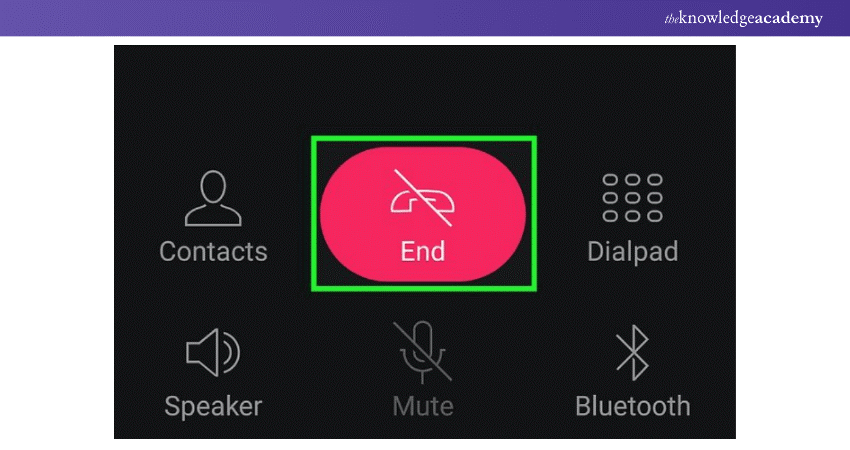
Gain the expertise to create cutting-edge apps for Apple devices with our IOS App Development Course – sign up now!
Conclusion
Understanding How to Turn off Voicemail on Android device can be beneficial for various reasons, from managing your communication preferences to avoiding missed calls during specific periods. You can simply adjust settings through your phone's interface, contact your carrier for assistance, or utilise MMI codes, the steps provided in this blog can effectively manage your calls by the above-mentioned solutions.
Acquire the skills to create innovative and user-friendly apps with our Mobile App Development Training – register today!
Frequently Asked Questions
What is Voicemail in Android?

Voicemail in Android is a feature that allows callers to leave recorded messages when they're unable to answer their phones. These messages are stored digitally and can be accessed later at your convenience.
How do I turn on Voicemail?

To turn on Voicemail on your Android device, you typically need to set it up through your phone's settings or contact your mobile carrier for assistance. Once enabled, callers can leave messages when you're unavailable to answer calls.
What are the other resources and offers provided by The Knowledge Academy?

The Knowledge Academy takes global learning to new heights, offering over 3,000 online courses across 490+ locations in 190+ countries. This expansive reach ensures accessibility and convenience for learners worldwide.
Alongside our diverse Online Course Catalogue, encompassing 19 major categories, we go the extra mile by providing a plethora of free educational Online Resources like News updates, Blogs, videos, webinars, and interview questions. Tailoring learning experiences further, professionals can maximise value with customisable Course Bundles of TKA.
What is the Knowledge Pass, and how does it work?

The Knowledge Academy’s Knowledge Pass, a prepaid voucher, adds another layer of flexibility, allowing course bookings over a 12-month period. Join us on a journey where education knows no bounds.
What are related courses and blogs provided by The Knowledge Academy?

The Knowledge Academy offers various App & Web Development Courses, including UI UX Design Course, Mobile App Development Course, and Website Design Course. These courses cater to different skill levels, providing comprehensive insights into What is a Mobile App.
Our Programming & DevOps Blogs cover a range of topics related to App Development, offering valuable resources, best practices, and industry insights. Whether you are a beginner or looking to advance your Programming skills, The Knowledge Academy's diverse courses and informative blogs have got you covered.
Upcoming Programming & DevOps Resources Batches & Dates
Date
 Mobile App Development Course
Mobile App Development Course
Fri 28th Mar 2025
Fri 23rd May 2025
Fri 25th Jul 2025
Fri 26th Sep 2025
Fri 28th Nov 2025






 Top Rated Course
Top Rated Course



 If you wish to make any changes to your course, please
If you wish to make any changes to your course, please


