We may not have the course you’re looking for. If you enquire or give us a call on +44 1344 203 999 and speak to our training experts, we may still be able to help with your training requirements.
Training Outcomes Within Your Budget!
We ensure quality, budget-alignment, and timely delivery by our expert instructors.
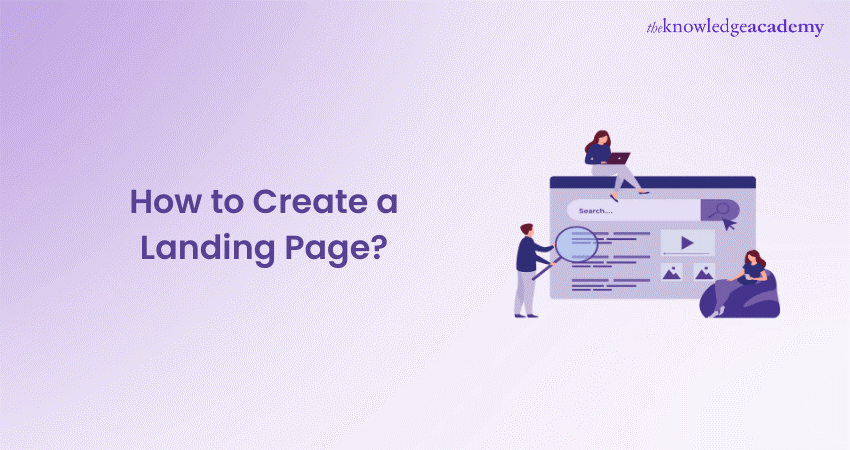
Transforming casual visitors into devoted customers is any business's dream. An effective Landing Page is one surefire way to achieve this goal. It's essentially like designing a captivating storefront in the online realm to draw in visitors and entice them to explore further.
From painting a vivid picture of your brand to presenting your products and services through a user-friendly interface, a good Landing Page quickly converts customer curiosity into customer loyalty. This blog explores How to Create a Landing Page in nine effective steps. So read on, capture attention and drive action for your business.
Table of Contents
1) What is a Landing Page?
2) The Components of Landing Page
3) Steps to create a Landing Page in 9 easy steps
a) Define the Goal for Your Landing Page
b) Research Your Target Market and Competitors
c) Find Visual Styles You Like
d) Pick a Landing Page Builder
e) Select Your Web Hosting Service
f) Register Your Domain Name
g) Add Content and Customise the Design
h) Connect Essential Tools and Software
i) Preview Your Page and Publish it
4) Conclusion
What is a Landing Page?
A Landing Page is a standalone web page created for visitors to land on after clicking a link received in an email or an ad from Facebook, Google, YouTube, etc. A Landing Page is created with a single goal in mind: leading visitors to the call-to-action (CTA).
Landing Pages are assets built for marketing and advertising purposes. They can encourage viewers to make a purchase, invite people to an event, or provide important information, such as the benefits of a product or service.
The Components of Landing Page
Before we list the key components of a Landing Page, let's look at the main success factors of a good Landing Page. These include:
1) Clear copy communicating the value proposition
2) Minimalist design
3) Strong call-to-action
4) Testimonials
5) Messaging consistency
6) Authenticity
The key components of a Landing Page include:
1) Main headline
2) Supporting copy
3) Unique selling proposition (USP)
4) A hero image or video
5) Benefits/features of your offering
6) Social proof
7) A conversion point (i.e., a CTA)
Master the art of SEO-friendly content that captivates your target audience with our comprehensive SEO Course – Register now!
Steps to Create a Landing Page in Nine Easy Steps
Whether you’re looking to generate leads, sell products, or promote an event, Landing Pages equip you with the capability and flexibility to launch your campaign quickly. Let's explore how to create a highly converting Landing Page from scratch in these nine easy steps:
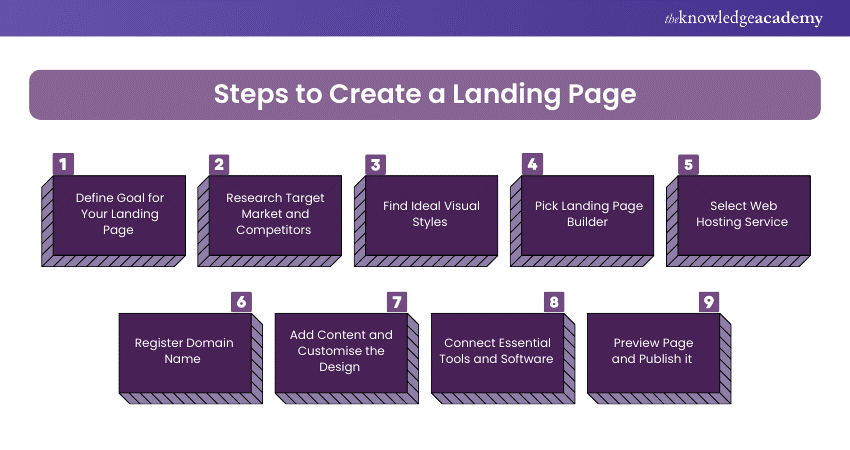
1) Define the Goal for Your Landing Page
To build a Landing Page efficiently, you’ll want to specify what goal your page will serve. While these pages can serve multiple purposes, marketers use them to achieve one of these three goals:
a) To promote a product or service
b) To generate signups or leads
c) To generate click-throughs to another page
Once the goal is finalised, finding the suitable template and preparing the content for your page will become easier.
2) Research Your Target Market and Competitors
After you’ve specified your Landing Page's goal, you must research your market and competitors. The goal of this research is to find out:
a) What information are your potential customers interested in?
b) What content your competitors have been publishing to capture them?
Keep an eye out for the kind of language your target audience uses and the questions they pose when discussing your topic. This will help you craft a more compelling Landing Page copy and overcome potential customers' objections.
When researching your competitors, note the type of content and information they’re using to drive conversions. Focus on anything that stands out and resonates with your audience, such as customer photos from Social Media, customer reviews, trusted logos, or a countdown timer that increases the sense of urgency.
3) Find Visual Styles You Like
There are three main ways of finding visually appealing Landing Page templates that reflect your goals and your potential customer base:
a) Search for templates on Google or Pinterest. To save some time, you can narrow your search by specifying the type of Landing Page template you’re looking for.
b) Visit a website such as Template Monster or Canva, where you can filter your results based on your business type, the content management system (CMS) you want to use, or individual features your page must have.
c) If you’re already considering using a particular Landing Page builder, you can view the gallery of available Landing Pages on these websites. This is often the best option if you’re less technical.
4) Pick a Landing Page Builder
If you’re a Web Developer or someone with a knack for design and HTML/CSS, you’ll be able to build a great Landing Page without the need for any external tools. But remember, you want to create your Landing Page and drive traffic to it within moments, not months. A good Landing Page builder will help you create a hassle-free Landing Page in no time.

The features offered by the best Landing Page builders include:
a) Prebuilt landing templates
b) AI-generative features
c) Free hosting and SSL
d) Mobile optimisation
e) Free stock photos
f) Performance metrics
g) Search engines optimisation features
h) Integrations with analytical tools, such as Google Analytics
i) Integrations with marketing tools, such as webinars or email marketing software
Want to learn how to optimise your website performance? Sign up for our Google Search Console Training now!
5) Select Your Web Hosting Service
When you build a Landing Page yourself, you must decide where it will be hosted. Choosing the right hosting provider is essential for a few reasons:
a) Your hosting will impact the speed and performance of your Landing Page, which is critical for ranking high in search engines.
b) It can help you ensure your Landing Page is secure and capable of handling potential threats.
c) It can help you back up your files and the whole Landing Page so that they are not lost due to unforeseen circumstances.
6) Register Your Domain Name
The domain name is critical for websites. It has to be memorable and trustworthy because most people will type it directly into their browser to access your page. A good URL can have a positive impact on your paid ads performance.
If you already have a website with your own URL (for example, website.com), you can publish your Landing Page under a subfolder under your main domain (e.g., website.com/landing-page) or a subdomain (e.g., promo.website.com/landing-page).
If you don’t want your Landing Page to be associated with your main page, you’ll need to register a new domain or use a free domain provided by your Landing Page tool.
7) Add Content and Customise the Design
It’s time to put all the pieces together and build your high-converting Landing Page. Select your Landing Page template and start customising it using a drag-and-drop builder. Here are the necessary elements to consider when customising:
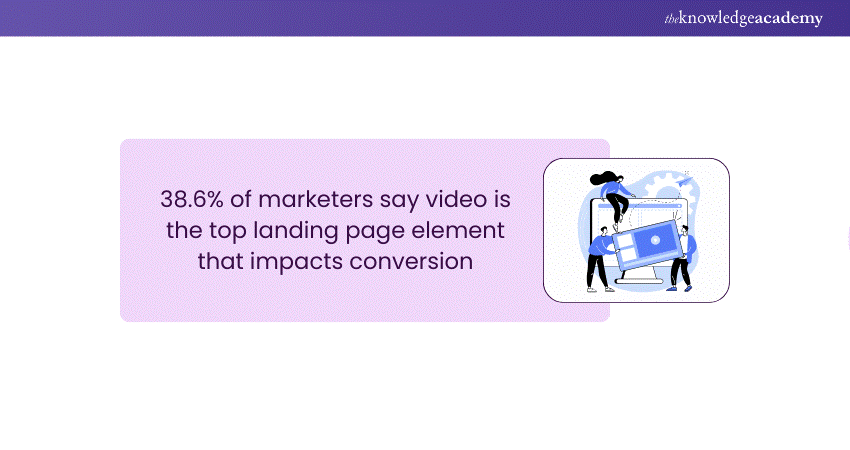
a) An eye-catching heading and a supporting subheading
b) Hero image, along and other visuals referring to your offers
c) Landing Page copy that highlights your unique selling proposition
d) Call-to-action indicating what the visitor must do on your page
e) Social proof, including testimonials and customer reviews
f) A signup form or a contact form
g) Trust symbols such as logos of companies you’ve collaborated with
h) Additional elements, including popups or countdown timers that increase the sense of urgency
Additionally, you must add a meta description, page title, and social sharing images, which will appear when your Landing Page is shared on Social Media sites.
8) Connect Essential Tools and Software
Now that you’ve designed your Landing Page, it’s time to integrate it with other marketing tools. After all, you don’t want the traffic being driven to a page that doesn’t transfer your contacts’ information to your CRM or email marketing platform. Confirming the following is essential:
a) Adding Google Analytics ID or GTM Container ID to the Landing Page so that your visitors can be tracked more precisely.
b) Installing tracking pixels so that visitors who don’t convert easily can be retargeted.
c) Connecting your opt-in form with your email marketing software so that every new contact can automatically enter one of your email sequences.
d) Connecting your opt-in form with your CRM so that our sales team can follow up with any promising leads quickly.
9) Preview Your Page and Publish it
Before publishing your first Landing Page, perform a last round of checks to ensure everything looks, feels, and works properly. Here are some of the things to confirm before hitting publish:
a) The Landing Page looks great on desktop and mobile devices
b) It contains every information you wanted to add and not some placeholder text.
c) All links, calls-to-action, and phone numbers are correct
d) The meta description, page title, and social sharing image are filled out
e) The signup form sends contact information to your email marketing tool
f) The email marketing tool automatically sends the welcome email and the requested content.
Once you’ve reviewed this list, you can confidently publish your new Landing Page. If you want to make final changes, every Landing Page creator or CMS lets you quickly edit your page even after it’s gone live.
Conclusion
In conclusion, a Landing Page is the first step of a digital marketer’s plan, and a successful Landing Page is the product of creativity and business strategy. The nine steps on How to Create a Landing Page outlined in this blog will help you drive business and turn your website into a powerful tool for growth.
Seeking guidance on crafting effective online marketing campaigns? Our Digital Marketing Tools Training will help you out – Sign up now!
Frequently Asked Questions

Yes, you can create a Landing Page on Canva. Canva provides a user-friendly platform with various customisable templates to help you design a Landing Page that fits your needs.

Landing Pages can be effective for specific campaigns, but they're not a substitute for a website's comprehensive presence.

The Knowledge Academy takes global learning to new heights, offering over 30,000 online courses across 490+ locations in 220 countries. This expansive reach ensures accessibility and convenience for learners worldwide.
Alongside our diverse Online Course Catalogue, encompassing 19 major categories, we go the extra mile by providing a plethora of free educational Online Resources like News updates, Blogs, videos, webinars, and interview questions. Tailoring learning experiences further, professionals can maximise value with customisable Course Bundles of TKA.

The Knowledge Academy’s Knowledge Pass, a prepaid voucher, adds another layer of flexibility, allowing course bookings over a 12-month period. Join us on a journey where education knows no bounds.

The Knowledge Academy offers various Digital Marketing Courses, including the Landing Page Optimisation Course and the Digital Marketing Tools Course. These courses cater to different skill levels, providing comprehensive insights into How to Generate Leads.
Our Digital Marketing Blogs cover a range of topics related to marketing, offering valuable resources, best practices, and industry insights. Whether you are a beginner or looking to advance your Digital Marketing skills, The Knowledge Academy's diverse courses and informative blogs have got you covered.
Upcoming Digital Marketing Resources Batches & Dates
Date
 Landing Page Optimisation Training
Landing Page Optimisation Training
Fri 3rd Jan 2025
Fri 7th Mar 2025
Fri 2nd May 2025
Fri 4th Jul 2025
Fri 5th Sep 2025
Fri 7th Nov 2025







 Top Rated Course
Top Rated Course



 If you wish to make any changes to your course, please
If you wish to make any changes to your course, please


