We may not have the course you’re looking for. If you enquire or give us a call on +43 720 115337 and speak to our training experts, we may still be able to help with your training requirements.
Training Outcomes Within Your Budget!
We ensure quality, budget-alignment, and timely delivery by our expert instructors.

In the previous era of strict on-site work model, the thought of accessing your office space from a remote location felt like a pipedream. Now you can be at home, connect to a server, access your desktop and start work as if nothing has changed. This is the exact transformative magic delivered by the Citrix Receiver!
Whether you are a financier, salesperson or working in education and administration, Citrix receiver is your golden ticket that grants instant access to your work from any location. This blog will help you get acquainted with this innovative tool.
Table of Contents
1) What is Citrix Receiver?
2) Features of Citrix Receiver
3) Use Cases of Citrix Receiver
4) Advantages of Citrix Receiver
5) Challenges of Maintaining Citrix Receiver
6) Difference Between Citrix Workspace App and Citrix Receiver
7) Conclusion
What is Citrix Receiver?
Citrix Receiver (now rebranded as Citrix Workspace App) is robust client software that offers seamless and secure access to virtualised IT resources. This powerful tool facilitates connectivity to cloud applications, virtual desktops, and files from any device, ensuring productivity no matter where you are. Whether working from home, in the office, or on the go, the Citrix receiver provides a consistent and reliable user experience (UX).
It simplifies accessing your work environment, allowing you to stay connected and efficient with ease. With advanced security features and user-friendly interface, Citrix Receiver is essential for modern, flexible work scenarios.
Features of Citrix Receiver
Let’s dive deeper into how Citrix Receiver works and explore its key features.
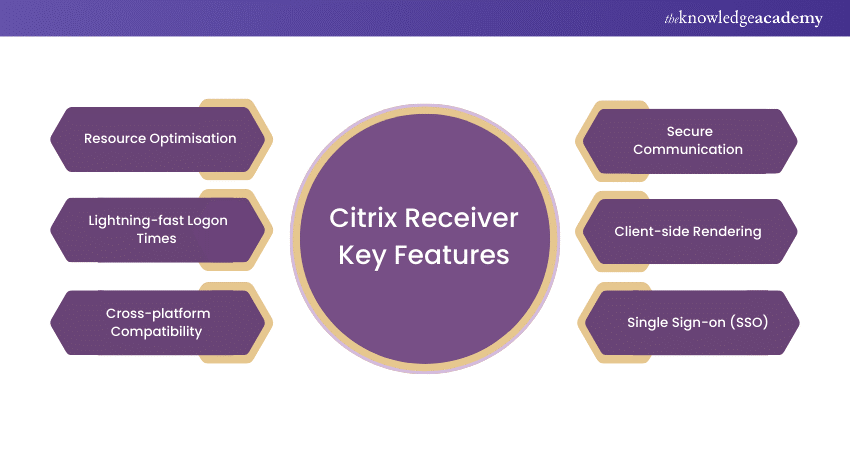
1) Resource Optimisation
Citrix Receiver intelligently manages system resources (such as RAM, CPU, and I/O) to ensure optimal performance. It dynamically allocates resources based on user activity, minimising latency and maximising responsiveness.
When you log in using Citrix Receiver, it efficiently handles the communication between your local device and the remote server, allowing seamless interaction with virtualised applications and desktops.
2) Lightning-fast Logon Times
Ever experienced the frustration of waiting forever for your desktop to load? Citrix Receiver aims to eliminate that. It streamlines the logon process, reducing the time it takes to authenticate and access your virtual environment.
Whether you’re connecting to a virtual desktop or launching an application, Citrix Receiver prioritises speed without compromising security.
3) Cross-platform Compatibility
Citrix Receiver is a chameleon that adapts to various Types of Operating Systems (OS). Whether you’re on Windows, Mac, Android, or even Linux, it provides a consistent experience.
Need to switch from your laptop to your tablet? No problem! Citrix Receiver ensures seamless transitions across devices.
4) Secure Communication
Security is paramount. Citrix Receiver establishes encrypted connections between your device and the Citrix server. Your data remains confidential, even when transmitted over public networks.
It uses industry-standard protocols like SSL/TLS to safeguard your information.
5) Client-side Rendering
Citrix Receiver offloads some processing tasks to your local device. When you interact with applications, it intelligently renders graphics and UI elements on your end, reducing server load.
This client-side Rendering contributes to a smoother user experience (UX).
6) Single Sign-on (SSO)
Need help with juggling multiple passwords? Citrix Receiver supports SSO. Once you log in, it remembers your credentials and seamlessly authenticates you across different applications and services. This ensure that there’s no more password fatigue
Essentially, Citrix Receiver is a high-speed expressway connecting you to your virtual workspace.
Elevate your skills with our Citrix XenApp 6.5 Administration course! Gain essential knowledge to manage and optimize your environment.
Use Cases of Citrix Receiver
Here are some common use cases:
1) Centralised Management
Large organisations greatly benefit from Citrix Receiver due to its ability to streamline the management and updating of virtual desktops. This eliminates the hassle of manually updating individual devices, ensuring that all systems remain up to date with minimal effort.
2) Device Flexibility
Citrix Receiver offers exceptional flexibility by allowing users to seamlessly switch between devices, whether it's a laptop, tablet, or smartphone. This ensures uninterrupted work continuity, enabling professionals to maintain productivity no matter where or which device they are using.
3) Sensitive Data Handling
Industries such as healthcare, finance, and legal sectors depend on Citrix receivers for the secure handling of confidential information. With roaming profiles, sensitive data is kept safe and accessible only to authorised users, providing compliance with stringent data protection regulations.
In summary, Citrix Receiver's centralised management, device flexibility, and robust security make it an invaluable tool for businesses aiming to increase productivity and safeguard sensitive information in a dynamic work environment.
Advantages of Citrix Receiver
Let’s look at the advantages of using Citrix Receiver below.
1) Centralised Control
With Citrix Receiver, you can streamline management tasks. Updates, configurations, and policies are all handled from a central server. No more chasing down individual devices for software updates! Imagine having a control centre where you can orchestrate your virtual desktops effortlessly!
2) Data Security
Citrix Receiver ensures that sensitive data stays within the secure confines of the server. Your critical information—whether it’s patient records, financial data, or legal documents—remains protected. By keeping data on the server side, you eliminate the risk of data leaks or unauthorised access from client devices.
3) Roaming Profiles
Picture this! You’re working on your desktop at the office. Suddenly, you need to rush to a meeting. Fear not! Thanks to Roaming profiles, your personalised settings, preferences, and files follow you wherever you go.
Whether you switch to your laptop, tablet, or smartphone, Citrix Receiver seamlessly syncs your profile data. It’s like having a digital twin that adapts to your every move.
In a nutshell, Citrix Receiver empowers you with control, security, and flexibility.
Expand the scope of workplace connectivity with our Citrix Endpoint Management Course! Sign up now!
Challenges of Maintaining Citrix Receiver
Let’s explore the challenges associated with maintaining Citrix Receiver:
Complexity of Deployment:
a) Initial Setup: Setting up Citrix environments can be complex, requiring careful planning and configuration.
b) Integration: Integrating with existing IT infrastructure, including networking, storage, and authentication systems, can be challenging.
Performance Issues:
a) Latency: Ensuring low latency and high performance for End Users, especially in remote locations, can be difficult.
b) Resource Management: Balancing server loads and optimising resource allocation to avoid performance bottlenecks requires continuous monitoring and tuning.
Security Concerns:
a) Data Protection: Ensuring data security and compliance with regulations (e.g., GDPR, HIPAA) can be challenging.
b) Access Control: Implementing and maintaining robust access control measures to prevent unauthorised access and data breaches.
Compatibility Issues:
a) Software Updates: Keeping up with frequent updates and ensuring compatibility with different versions of Citrix Receiver and backend systems.
b) Application Compatibility: Ensuring that all applications work seamlessly in the virtualised environment without performance degradation or functionality loss.
User Experience:
a) Consistency: Providing a consistent user experience across various devices and networks can be challenging.
b) Support: Addressing user issues and providing timely support and troubleshooting can be resource-intensive.
Difference Between Citrix Receiver and Citrix Workspace App
Let's explore the key differences between Citrix Receiver and Citrix Workspace App
1) Independence and Installation
Citrix receiver is not a standalone program; instead, it comes bundled with XenApp and XenDesktop subscriptions. You don’t install it separately—it’s part of the package.
Unlike Citrix Receiver, Citrix Workspace App is an independent product. You can install it separately from your organisation’s Citrix infrastructure.
2) Compatibility and Backward Compatibility
Although some users still use it, Citrix Receiver supports various desktop platforms including Windows, Mac and Linux. It’s like the old reliable bridge connecting users to their virtual resources.
Think of Citrix Workspace App as the evolved version. It provides all the capabilities of Citrix Receiver and more. Plus, it’s fully backwards compatible with your existing Citrix deployment.
In summary, while Citrix Receiver has served us well, the Citrix Workspace App is superior in terms of features and compatibility.
Conclusion
In a world where remote work has become the norm, Citrix Receiver stands apart as an essential tool for professionals everywhere. This powerful software serves as your reliable companion, enabling seamless access to your virtual workspace no matter where you are.
With Citrix Receiver, you can easily connect to your cloud applications, virtual desktops, and important files from any device, ensuring that you remain productive and efficient whether you're at home, in the office, or on the go. Its robust features and intuitive interface empower you to take control of your work environment, allowing you to focus on what truly matters—getting your tasks done effectively.
Are you looking to set up remote work structure for your company? We can guide you with our Designing App And Desktop Solutions With Citrix XenApp And XenDesktop
Frequently Asked Questions

There is a difference between Citrix receiver and remote desktop. Citrix users interact with the HDX protocol in addition to the Remote desktop services (RDS). This provides a seamless and smooth experience across all devices. Citrix XenDesktop performs and scales better than Remote Desktop Services.

Citrix enables users to work from remote locations by allowing access to applications, desktops and resources enabled through virtualised software.

The Knowledge Academy takes global learning to new heights, offering over 30,000 online courses across 490+ locations in 220 countries. This expansive reach ensures accessibility and convenience for learners worldwide.
Alongside our diverse Online Course Catalogue, encompassing 17 major categories, we go the extra mile by providing a plethora of free educational Online Resources like News updates, Blogs, videos, webinars, and interview questions. Tailoring learning experiences further, professionals can maximise value with customisable Course Bundles of TKA.

The Knowledge Academy’s Knowledge Pass, a prepaid voucher, adds another layer of flexibility, allowing course bookings over a 12-month period. Join us on a journey where education knows no bounds.

The Knowledge Academy offers various Citrix Courses, including Citrix NetScaler 11 Advanced Implementation and Citrix Endpoint Management Training Course. These courses cater to different skill levels, providing comprehensive insights into Network Protocols.
Our IT Infrastructure & Networking Resources cover a range of topics related to Citrix Receiver, offering valuable resources, best practices, and industry insights. Whether you are a beginner or looking to advance your IT networking skills, The Knowledge Academy's diverse courses and informative blogs have got you covered.
Upcoming IT Infrastructure & Networking Resources Batches & Dates
Date
 Citrix XenApp and XenDesktop Install, Configure and Manage
Citrix XenApp and XenDesktop Install, Configure and Manage
Mon 10th Feb 2025
Mon 12th May 2025
Mon 11th Aug 2025
Mon 1st Dec 2025







 Top Rated Course
Top Rated Course



 If you wish to make any changes to your course, please
If you wish to make any changes to your course, please


