We may not have the course you’re looking for. If you enquire or give us a call on +61 272026926 and speak to our training experts, we may still be able to help with your training requirements.
We ensure quality, budget-alignment, and timely delivery by our expert instructors.
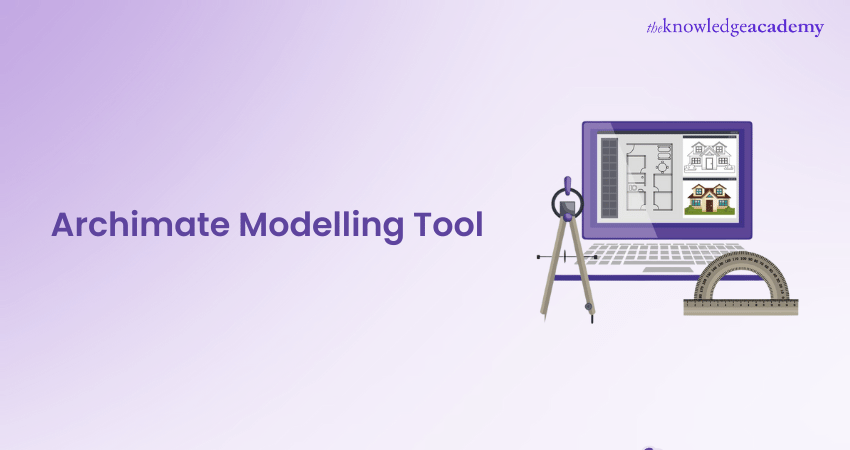
ArchiMate modelling language has become a powerful tool for visualising, analysing, and communicating architectural concepts. ArchiMate Modelling Tools provide a structured approach to represent the components, relationships, and interactions within an organisation's architecture.
This blog will give a comprehensive overview of ArchiMate Modelling Tools, their significance, features, popular options, practical usage, and future trends.
Table of Contents
1) What is ArchiMate?
2) Features of ArchiMate tools
3) Popular ArchiMate Tools
4) Getting started with ArchiMate Tool
5) Conclusion
What is ArchiMate?
ArchiMate Modelling Tools are software applications designed to facilitate creating, managing, and visualising architectural models using the ArchiMate language. These tools empower architects, analysts, and other stakeholders to effectively capture, communicate effectively, and analyse complex enterprise architectures. ArchiMate Modelling Tools provide a range of features that enhance the modelling experience and contribute to the overall success of architectural projects. Various purposes for ArchiMate are:
Unlock your architectural potential with comprehensive ArchiMate® Training – Empower your expertise today!
1) Sketching and exploring ideas for buildings, structures, landscapes, and urban spaces.
2) Planning and refining detailed designs and specifications for construction, renovation, or maintenance projects.
3) Testing and simulating the performance, functionality, sustainability, and aesthetics of your architectural designs.
4) Sharing and collaborating with your clients, stakeholders, contractors, and other team members.
5) Documenting and presenting your architectural models and designs in various formats, such as 2D drawings, 3D renderings, animations, or interactive models.

Features of ArchiMate tool
These tools are indispensable for architects and practitioners, offering many features that enhance enterprise architecture. These tools are more than just diagramming and empower users to create, analyse, and communicate complex architectural designs efficiently.
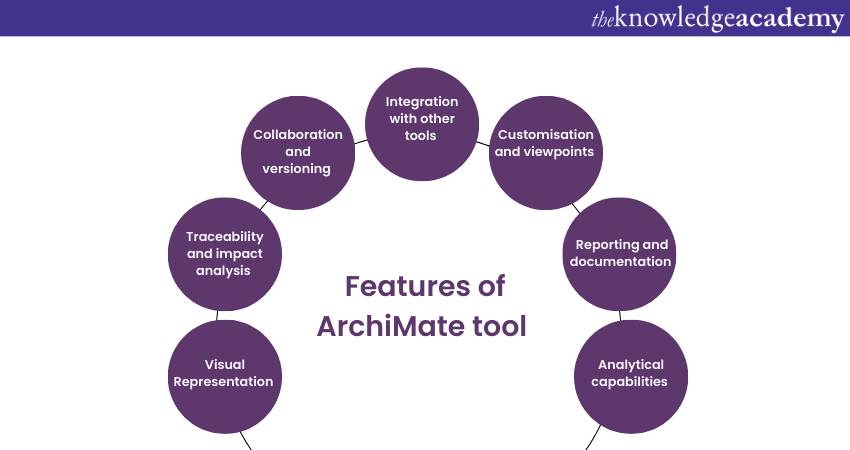
Visual representation
These tools provide a canvas where architects can translate abstract concepts into clear and intuitive diagrams. These visual representations align the gap and expectations between technical and non-technical stakeholders. With standardised notation, the tools enable architects to display relationships, dependencies, and components, enhancing comprehension and decision-making.
Traceability and impact analysis
One of the standout features of these tools is their ability to establish traceability. Architects can map relationships between architectural elements, enabling a profound understanding of how changes ripple through the system. Impact analysis becomes a strategic asset, aiding in evaluating the consequences of alterations, identifying potential risks, and making informed choices.
Collaboration and versioning
These tools foster collaboration by facilitating concurrent work on architectural models. Multiple stakeholders can contribute to the same project, bringing diverse perspectives. Furthermore, versioning capabilities preserve historical changes, enabling easy reversion to previous states and the ability to track the evolution of the architecture.
Integration with other tools
These tools integrate with software commonly employed in architecture and development processes, streamlining workflows, minimising redundancy, and enhancing overall productivity through integration with Project Management, documentation, and Modelling Tools.
Customisation and viewpoints
One of the features is to address a variety of stakeholders; the tools provide the flexibility to generate customised viewpoints. Architects can adapt visualisations for specific audiences, highlighting key aspects relevant to each group. This focused strategy improves communication and guarantees stakeholders obtain pertinent information aligned with their interests.
Reporting and documentation
It enables the generation of detailed reports and documentation. Architects can automatically produce comprehensive documentation, reducing manual effort and ensuring accuracy. This feature is invaluable for maintaining an up-to-date and well-documented architectural repository.
Analytical capabilities
Beyond visualisation, these tools offer analytical tools that aid in decision-making. Architects can simulate scenarios, model "what-if" situations, and evaluate the potential outcomes of different architectural choices. This analytical approach empowers architects to make well-informed decisions that align with organisational goals.
Popular ArchiMate Tools
Several powerful Tools have emerged to assist architects and organisations in harnessing the full potential of the ArchiMate language. These tools offer user-friendly interfaces and a range of features tailored to streamline the process of creating, managing, and visualising architectural models.
Master ArchiMate® 3.1 Training Course: Level 1 – Propel your architectural proficiency to new heights!
Tool A
Renowned for its user-friendly interface and robust functionality, Tool A is a top choice among architects. It offers a wide array of predefined ArchiMate elements and relationships, simplifying the creation of intricate models. The tool's intuitive drag-and-drop functionality empowers architects to construct visual representations of complex architectures effortlessly.
Tool B
Tool B boasts advanced analytical capabilities that set it apart. Architects can leverage this tool's built-in simulations and scenario modelling features to predict the impact of architectural decisions. Additionally, Tool B's comprehensive reporting and documentation features facilitate the generation of detailed project documentation, ensuring transparency and knowledge sharing among stakeholders.
Tool C
A standout feature of Tool C is its integration with other tools commonly used in the architectural and IT landscape. This integration enhances collaboration, allowing architects to import and export data from various sources seamlessly. Tool C's versatility makes it a preferred choice for organisations seeking a cohesive ecosystem for managing their architectural endeavours.
Getting started with ArchiMate Tool
Starting your journey with ArchiMate will allow you to explore a world of improved architectural visualisation and communication. This comprehensive guide will help you take your first steps.
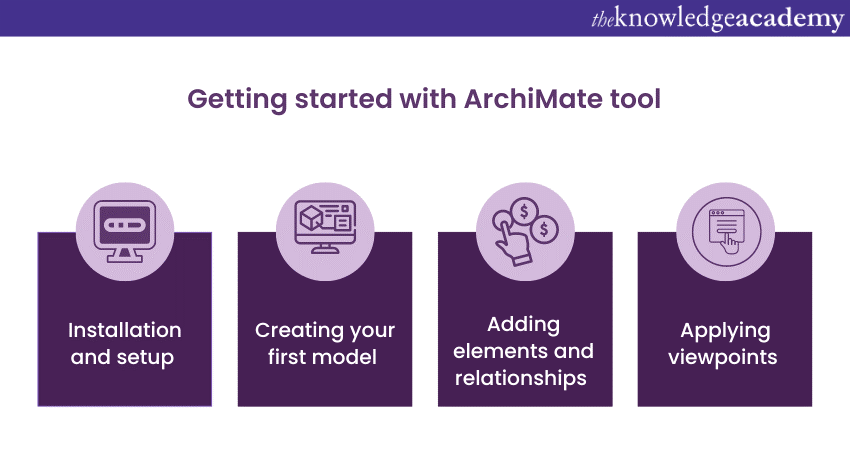
Installation and setup
Begin by selecting an ArchiMate tool that aligns with your preferences and requirements. Visit the tool's official website or a trusted software repository to download the installation package. Follow the installation wizard's prompts to set up the tool on your computer.
Upon installation, take a moment to explore the user interface and familiarise yourself with the tool's layout. Most tools offer intuitive menus and icons, making navigating and accessing essential features accessible.
Creating your first model
After installation and setup, launch the tool and create a new project or model. Give your project a meaningful name that reflects its purpose. A well-organised project structure ensures clarity and efficient management as your architectural model evolves.
Level up your ArchiMate® 3.1 Training Course: Level 2 – Uncover the full potential of architectural mastery!
Adding elements and relationships
With your project ready, it is time to add elements and define relationships. These tools typically provide a palette of predefined ArchiMate elements. Drag and drop these elements on your canvas to represent various aspects of your architecture.
Next, establish relationships between elements to illustrate how they interact and depend on one another. Select the appropriate relationship type from the tool's options and connect the relevant elements. These relationships contribute to a comprehensive understanding of your architecture's dynamics.
Applying viewpoints
Viewpoints are a powerful feature that allows you to tailor your model's presentation to different stakeholders' perspectives. Create viewpoints highlighting specific aspects of your architecture, such as business processes, application interactions, or technology infrastructure.
Select a viewpoint and adjust your model to focus on the relevant elements and relationships. It enables you to communicate effectively with various audiences, ensuring that each stakeholder grasps the information most relevant to their role and interests.
As you progress, remember that practice and exploration are essential. Experiment with different elements, relationships, and viewpoints to refine your skills and create increasingly insightful architectural models. Many Tools offer tutorials, documentation, and online communities where you can seek guidance and share experiences with fellow architects.
Conclusion
ArchiMate, Developed by The Open Group, is a widely adopted and standardised modelling language that bridges business and IT (Information Technology) domains, providing a clear and structured way to represent, analyse, and communicate various aspects of enterprise architecture. Experience the power of ArchiMate Modelling Tools, for they guide architects toward a future of clarity, innovation, and strategic alignment.
Frequently Asked Questions
Who uses ArchiMate?

ArchiMate is used by enterprise architects, business architects, IT architects, and other professionals involved in enterprise architecture and Business Process Management. It provides a standardised language for visualising, analysing, and communicating complex architectural structures and relationships within organisations.
How does ArchiMate differ from other modelling languages?

ArchiMate differs from other modelling languages by providing a standardised approach that bridges the gap between business and IT perspectives. It offers a comprehensive set of concepts and relationships specifically tailored for enterprise architecture, enabling holistic modeling of organisational structures, processes, and systems.
What are the other resources and offers provided by The Knowledge Academy?

The Knowledge Academy takes global learning to new heights, offering over 3,000 online courses across 490+ locations in 190+ countries. This expansive reach ensures accessibility and convenience for learners worldwide.
Alongside our diverse Online Course Catalogue, encompassing 19 major categories, we go the extra mile by providing a plethora of free educational Online Resources like News updates, Blogs, videos, webinars, and interview questions. Tailoring learning experiences further, professionals can maximise value with customisable Course Bundles of TKA.
What is the Knowledge Pass, and how does it work?

The Knowledge Academy’s Knowledge Pass, a prepaid voucher, adds another layer of flexibility, allowing course bookings over a 12-month period. Join us on a journey where education knows no bounds.
What are the related courses and blogs provided by The Knowledge Academy?

The Knowledge Academy offers various ArchiMate® Trainings, including the ArchiMate® 3 Training- Level 1 and Level 2. These courses cater to different skill levels, providing comprehensive insights into ArchiMate Viewpoints.
Our Business Improvement Blogs cover a range of topics related to ArchiMate, offering valuable resources, best practices, and industry insights. Whether you are a beginner or looking to advance your ArchiMate skills, The Knowledge Academy's diverse courses and informative blogs have got you covered.
Upcoming Business Improvement Resources Batches & Dates
Date
 ArchiMate® 3 Training Course
ArchiMate® 3 Training Course
Thu 10th Apr 2025
Thu 15th May 2025
Thu 17th Jul 2025
Thu 11th Sep 2025
Thu 13th Nov 2025






 Top Rated Course
Top Rated Course


 If you wish to make any changes to your course, please
If you wish to make any changes to your course, please


