We may not have the course you’re looking for. If you enquire or give us a call on +61 272026926 and speak to our training experts, we may still be able to help with your training requirements.
Training Outcomes Within Your Budget!
We ensure quality, budget-alignment, and timely delivery by our expert instructors.
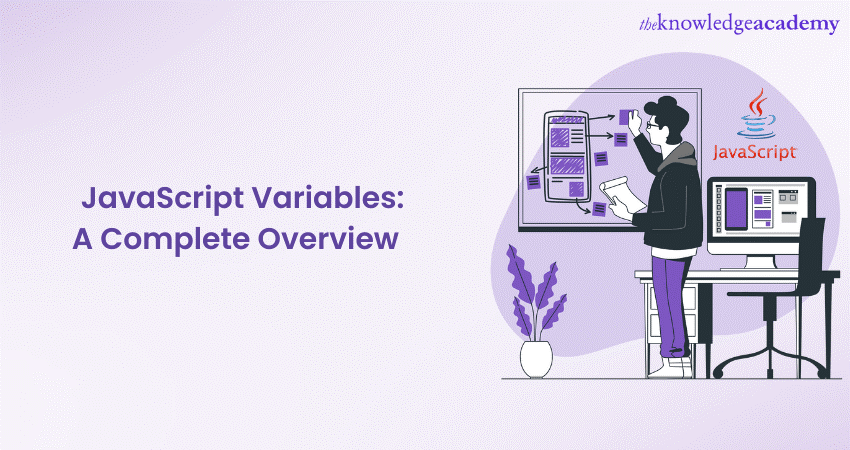
JavaScript variables are the backbone of Web Development, acting as essential containers for storing and manipulating data. They enable developers to tackle programming challenges and build dynamic, interactive web applications.
According to Talent.com, the average salary of a JavaScript Developer in the UK is £50,000 annually. . In this blog, we’ll explore the ins and outs of JavaScript variables, including their different types and how to declare and use them effectively. Let’s dive in and discover more!
Table of Contents
1) What are JavaScript Variables?
2) Declaring Variables in JavaScript
3) Scope of JavaScript Variables
4) Types of JavaScript Variables
5) Working with JavaScript Variables
6) Best Practices for using JavaScript Variables
7) Conclusion
What are JavaScript Variables?
JavaScript Variables are containers used to store and manipulate data within a JavaScript program. They enable developers to assign values, retrieve data, and perform operations, playing a fundamental role in web development and dynamic application behaviour.

Declaring Variables in JavaScript
In order to declare a JavaScript Variable, you can use keywords like var, let, or const. Each keyword has its own characteristics and usage scenarios. Let's take a closer look at each of them:
var
The var keyword was traditionally used for variable declaration in JavaScript. It has a function scope, meaning the variable is accessible within the function where it is defined. However, var variables are also subject to hoisting, which may lead to unexpected behaviour.
let
Introduced in ECMAScript 6, the let keyword provides block scope, limiting the variable's accessibility to the block where it is defined. Unlike var, let variables are not hoisted, ensuring more predictable code execution.
const
The const keyword is used to declare variables with constant values that cannot be reassigned. Like let, const also has block scope. It is particularly useful when you want to define a value that should remain constant throughout the program.
Remember, declaring JavaScript Variables properly is essential for organising and managing data in your JavaScript code. Choose the appropriate keyword (var, let, or const) based on the scope and mutability requirements of your variables.
Build your foundation in web development and unleash your programming potential with our comprehensive JavaScript For Beginners Course. Sign up today!
Scope of JavaScript Variables
The scope of JavaScript variables defines where these variables can be accessed or referenced in the code, significantly affecting how your code behaves. Understanding variable scope is crucial for writing clean, maintainable, and bug-free code.
Global Scope
A variable declared outside any function or block exists in the global scope. These variables are accessible throughout the entire JavaScript program, both inside functions and blocks. For example, if you declare a variable at the top of your script, it can be accessed from any part of the code. However, overly relying on global variables can lead to issues like name collisions, where different parts of the code accidentally overwrite the same global variable.
Local Scope
Local scope restricts variable access to specific parts of the code. Variables declared within a function or block are only accessible within that context. Local scope is further divided into:
a) Function Scope: Variables declared with var inside a function are confined to that function. They cannot be accessed outside of it, which helps prevent unintended interference with other parts of the code. However, var is function-scoped, not block-scoped, meaning that if you declare it inside a loop or conditional block, it still behaves as if it were declared at the function's top level.
b) Block Scope: Introduced with ES6, variables declared with let or const are block-scoped, meaning they are only accessible within the block {} where they are defined. This feature provides better control and predictability, especially when working with loops and conditional statements. Block scope helps avoid issues like accidental variable reassignments and makes code easier to understand and maintain.
Types of JavaScript Variables
JavaScript Variables can hold various types of data, allowing flexibility in how information is stored and manipulated within your code. Here are some commonly used variable types in JavaScript:
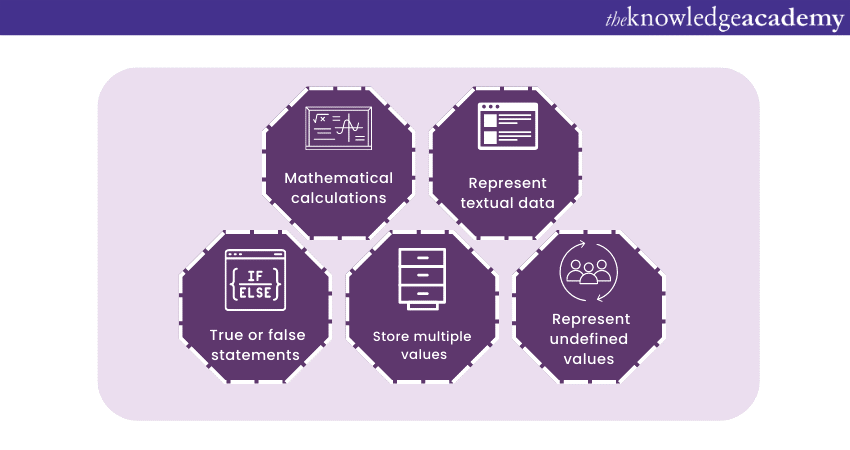
Numbers
JavaScript supports numeric values, including both integers and floating-point numbers. Numbers can be used for mathematical calculations, comparisons, and other numerical operations.
Strings
Strings are used to represent textual data in JavaScript. They are usually enclosed in single quotes (') or double quotes ("). Strings can be concatenated, sliced, and manipulated in various ways to work with textual information.
Booleans
Boolean values represent logical entities and have two possible states: true or false. They are used for conditional statements and logical operations, allowing you to make decisions based on certain conditions.
Objects
Objects are complex data types that can hold multiple values and properties. They are composed of key-value pairs, where each property has a unique name and a corresponding value. Objects are versatile and can represent various entities or data structures.
Arrays
You can use arrays to store multiple values in a single variable. They are ordered collections of elements, which can be of any type, such as:
1) Numbers
2) Strings
3) Objects
4) Arrays
Arrays provide powerful methods for accessing, manipulating, and iterating their elements.
Null and undefined
In JavaScript, null and undefined represent the absence or nonexistence of values. Null is a deliberate assignment of no value, while undefined indicates that a variable has been declared but has not been assigned a value.
JavaScript is a dynamically typed language, meaning variables can change their type during runtime. It is important to understand the different variable types and their properties to effectively handle and manipulate data in your JavaScript applications.
Unleash the power of Java in web development and create stunning websites with our Web Development using Java Training. Sign up now!
Working with JavaScript Variables
Once variables are declared in JavaScript, you can perform various operations on them, such as assigning values, retrieving data, and modifying their contents. Understanding how to work with variables is essential for manipulating data effectively within your code. Here are some key aspects to consider:
Assigning Values to Variables
In order to assign a value to a variable, you can use the assignment operator (=). For example:
let message = "Hello, world!";
This assigns the string "Hello, world!" to the variable message.
Retrieving Data From Variables
In order to retrieve the value stored in a variable, simply refer to the variable by its name. For example:
let score = 85;
console.log(score); // Output: 85
The value of the score variable is printed on the console.
Modifying Variable Contents
Variables can be updated with new values as needed. You can assign a different value to an existing variable using the assignment operator. For example:
let count = 10;
count = count + 1;
console.log(count); // Output: 11
The value of the count is incremented by 1
Performing Operations on Variables
JavaScript provides a wide range of operators and functions for performing mathematical calculations, string manipulations, and logical operations on variables. For example:
let x = 5;
let y = 3;
let sum = x + y;
console.log(sum); // Output: 8
In this example, the values of x and y are added together and stored in the sum variable.
Type Conversion
JavaScript automatically converts variable types as needed. For example, if you add a number and a string together, JavaScript will convert the number to a string and perform string concatenation. However, it's important to be aware of potential type conversion issues and ensure that the resulting type is as expected.
Working effectively with JavaScript Variables allows you to store and manipulate data within your code. You can harness the power of variables to build dynamic and interactive applications by understanding the following:
1) Variable assignment
2) Retrieval
3) Modification
4) Operations
Unlock the world of Java programming and bring your coding dreams to life with our Java Programming Training. Sign up now!
Best Practices for Using JavaScript Variables
When working with JavaScript Variables, following best practices can enhance code readability and maintainability and prevent potential issues. Consider the following tips:
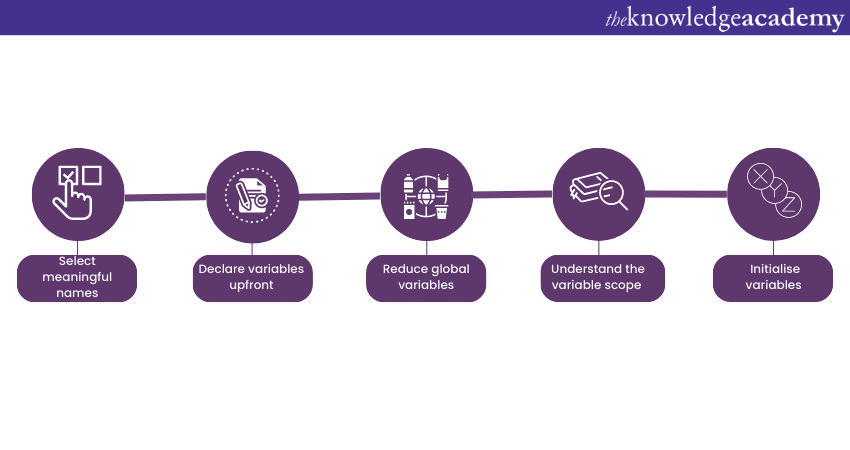
Use Descriptive Names
Choose variable names that clearly describe their purpose. Avoid vague or generic names that can cause confusion. Descriptive names enhance code readability, making it easier for you and others to understand the code’s functionality and intent.
Declare Variables at the Start of the Scope
It's good practice to declare variables at the beginning of their scope, whether within a function or block. This improves code organisation and prevents unexpected behaviour due to hoisting. Declaring variables upfront provides a clear overview of all variables used in that scope.
Minimise the Use of Global Variables
Global variables can be accessed from anywhere in your code, increasing the risk of naming conflicts and unintended side effects. Reduce reliance on global variables by encapsulating your code within functions or modules, promoting independence and reusability across different code sections.
Be Mindful of Variable Scope
Understanding variable scope is key to writing maintainable code. Choose the appropriate scope for each variable, ensuring it’s only accessible where necessary. Avoid exposing variables outside their required scope to maintain better control and reduce potential errors.
Initialise Variables with Default Values
To ensure predictable behaviour, initialise variables with default values when needed, particularly in conditional statements or loops. Initialising variables helps prevent errors by ensuring they have valid values before being accessed or used in calculations.
Unlock the full potential of web development using Java and create dynamic, feature-rich websites with our Web Development Using Java Training. Sign up now!
Conclusion
We hope you read and understood everything about JavaScript Variables. JavaScript Variables are essential for storing and manipulating data in web applications. By understanding their declaration, scope, types, and best practices, developers can write clean and efficient code.
Master Java programming and unlock limitless possibilities for software development with our comprehensive Java Training. Sign up today!
Frequently Asked Questions

In JavaScript, you can set a value by assigning it to a variable using the assignment operator =. For example: let x = 10; assigns the value 10 to the variable x.

To input a value in JavaScript, use the prompt() function to get user input from a dialog box. For example: let userInput = prompt("Enter your name:"); stores the entered value in the userInput variable.

The Knowledge Academy takes global learning to new heights, offering over 30,000 online courses across 490+ locations in 220 countries. This expansive reach ensures accessibility and convenience for learners worldwide.
Alongside our diverse Online Course Catalogue, encompassing 17 major categories, we go the extra mile by providing a plethora of free educational Online Resources like News updates, Blogs, videos, webinars, and interview questions. Tailoring learning experiences further, professionals can maximise value with customisable Course Bundles of TKA.

The Knowledge Academy’s Knowledge Pass, a prepaid voucher, adds another layer of flexibility, allowing course bookings over a 12-month period. Join us on a journey where education knows no bounds.

The Knowledge Academy offers various Java Courses, including Java Programming and JavaScript for Beginners Course. These courses cater to different skill levels, providing comprehensive insights into Java Developers.
Our Programming & DevOps Blogs cover a range of topics related to Java, offering valuable resources, best practices, and industry insights. Whether you are a beginner or looking to advance your Java skills, The Knowledge Academy's diverse courses and informative blogs have got you covered.
Upcoming Programming & DevOps Resources Batches & Dates
Date
 JavaScript for Beginners
JavaScript for Beginners
Fri 17th Jan 2025
Fri 7th Mar 2025
Fri 23rd May 2025
Fri 18th Jul 2025
Fri 12th Sep 2025
Fri 14th Nov 2025
Fri 12th Dec 2025







 Top Rated Course
Top Rated Course


 If you wish to make any changes to your course, please
If you wish to make any changes to your course, please


