We may not have the course you’re looking for. If you enquire or give us a call on + 1-866 272 8822 and speak to our training experts, we may still be able to help with your training requirements.
We ensure quality, budget-alignment, and timely delivery by our expert instructors.
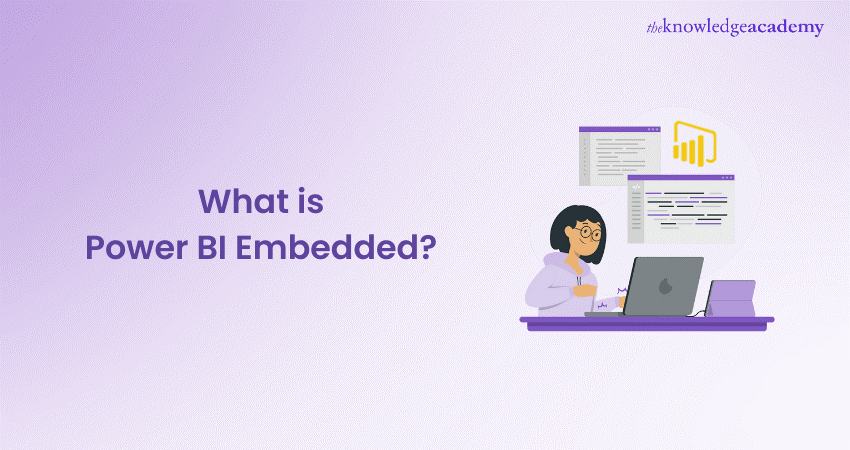
Are you curious about how data can transform your business? Ever wondered, "What is Power BI Embedded?" Look no further! It is a Business Intelligence (BI) tool that isn't just another tool but a game-changer for businesses. It lets developers integrate interactive Power BI reports and dashboards directly into their custom apps.
In this blog, you will learn “What is Power BI Embedded?” Further, you will learn how this powerful platform turns complex data into actionable insights, empowering businesses to easily make informed decisions.
Table of Contents
1) What is Power BI Embedded?
2) Prerequisites for using Embedded
3) Challenges encountered by companies when working with Power BI
4) Features and price of Power BI Embedded
5) Conclusion
What is Power BI Embedded?
Power BI Embedded is a powerful tool that helps businesses understand their data better. Imagine you have a bunch of numbers and information about your company, like sales figures or customer feedback. Power BI Embedded takes that data and turns it into colourful charts and graphs that are easy to understand.
But what makes Power BI Embedded really cool is that it can be put right inside other programs or apps that companies use every day. So, instead of having to switch between different programs to see data, everything is all in one place. This makes it super convenient for employees to access important information without any hassle.
The best part is that this platform doesn't just show you what's already happened. Furthermore, it can predict future trends based on the data it's analysing. This helps businesses make smarter decisions about things like inventory management or marketing strategies.
Prerequisites for using Embedded
Before you can start using Power BI Embedded, there are some things you need to do first. These are called prerequisites, which are basic steps you need to take before you can use the tool. It's important to know and understand these steps to ensure everything works smoothly. This way, developers can make the most out of the tool and use it to its fullest potential.
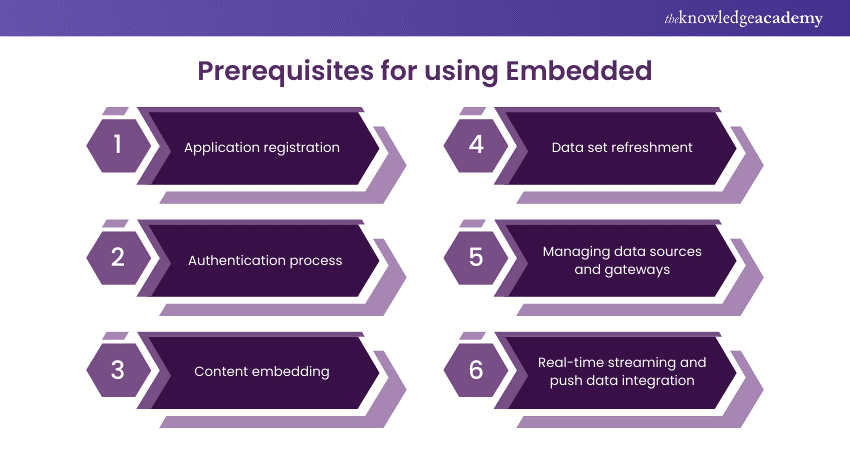
1) Application registration
Registering your application is the first step towards harnessing the capabilities of Power BI Embedded. This process involves obtaining the necessary credentials to authenticate requests and access Power BI resources securely.
2) Authentication process
Authentication plays a significant role in ensuring the security of data accessed through Power BI Embedded. Familiarise yourself with the authentication process to safeguard sensitive information effectively.
3) Content embedding
Learn the art of embedding Power BI reports and dashboards seamlessly into your applications. Mastering content embedding enables you to deliver rich, interactive data experiences to your users effortlessly.
4) Data set refreshment
Keep your data up to date with automated data set refreshments. Explore best practices for scheduling and managing data refreshes to ensure your reports reflect the latest insights accurately.
5) Managing data sources and gateways
Efficiently manage data sources and gateways to streamline data connectivity within your Power BI Embedded environment. Learn how to optimise performance and maintain data integrity across your applications.
6) Real-time streaming and push data integration
Unlock the potential of real-time data streaming and push data integration with Power BI Embedded. Discover how to leverage these capabilities to deliver timely insights and drive actionable outcomes.
Develop necessary skills for Data Analysis with Business Intelligence Reporting!
Challenges encountered by companies when working with Power BI
Using Power BI can be super helpful for businesses, but it's not always smooth sailing. Here are some common challenges they might face:
1) Data governance issues
One big challenge is making sure the data is accurate and secure. Sometimes, different parts of a company might use different data sources, leading to confusion or errors. Plus, there's always the risk of data breaches, so it's important to have strong security measures in place.
2) Scalability concerns
As a company grows, so does its data. Managing and analysing all that information can become overwhelming, especially if the tools you're using aren't able to handle large amounts of data efficiently. Ensuring that Power BI can scale up as the company expands is crucial.
3) User adoption
Even though Power BI is a powerful tool, it's only useful if people actually use it. Sometimes, employees might be resistant to change or find the software too complicated to use. Providing proper training and support can help overcome this challenge and encourage widespread adoption.
4) Integration issues
Many companies use multiple software systems to manage different aspects of their business, and getting all these systems to work together smoothly can be tricky. Integrating Power BI with existing systems and ensuring seamless communication between them is essential for maximising its effectiveness.
5) Performance optimisation
As business firms rely more heavily on Data Analytics for decision-making, the performance of their BI tools becomes increasingly important. Slow loading times or laggy reports can hinder productivity and frustrate users. Optimising the performance of Power BI to deliver fast and responsive insights is essential for maintaining user satisfaction.
6) Cost management
While Power BI offers valuable insights, it comes at a cost. Managing expenses related to licensing, infrastructure, and ongoing support can be challenging, especially for smaller businesses with limited resources. Finding ways to optimise costs while still leveraging the full potential of Power BI is a balancing act that many companies face.
Learn how to handle data with our Microsoft BI Training today!
Features and price of Power BI Embedded
Power BI Embedded comes packed with a range of features designed to enhance Data Visualisation and Analysis within applications:
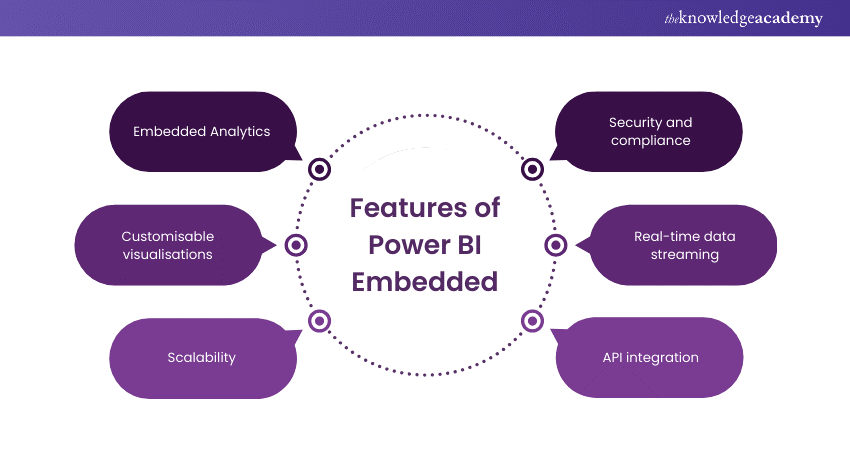
1) Embedded Analytics
Power BI Embedded allows developers to seamlessly integrate interactive reports and dashboards directly into their applications, providing users with access to real-time insights without needing to switch between different tools.
2) Customisable visualisations
With Power BI Embedded, developers can create custom visualisations tailored to their specific business needs. Whether it's charts, graphs, or maps, the platform offers a wide range of visualisation options to present data in the most meaningful way.
3) Scalability
Power BI Embedded is built to scale, meaning it can handle large volumes of data and accommodate growing user bases without compromising performance. This scalability ensures that applications remain responsive and reliable, even as data requirements increase over time.
4) Security and compliance
Security is important when it comes to handling sensitive business data. Power BI Embedded offers robust security features. This includes role-based access control and data encryption to make sure that data remains secure and compliant with industry regulations.
5) Real-time data streaming
With support for real-time data streaming, Power BI Embedded enables users to monitor and analyse data as it flows into their applications. This feature is mainly useful for industries such as finance and healthcare, where timely insights can make all the difference.
6) API integration
Power BI Embedded provides APIs that allow developers to integrate BI functionality seamlessly into their applications. This enables greater flexibility and customisation, empowering businesses to create unique data experiences for their users.
7) Price of Power BI Embedded
The pricing for Power BI Embedded is based on usage, with costs determined by factors such as the number of embedment hours and the size of the data model. Microsoft offers flexible pricing plans to accommodate businesses of different sizes, with options for pay-as-you-go or prepaid capacity.
Additionally, there may be additional costs associated with premium features or add-ons. So, it's essential for business firms to carefully assess their needs and budget accordingly.
Learn Data Visualisation in Power BI with Microsoft Power BI Course!
Conclusion
We hope you read and understand What is Power BI Embedded and its key features. Power BI Embedded is like a magic wand for businesses. It changes raw data into valuable insights that drive smarter decisions. It's not just a tool; it's a game-changer, seamlessly integrating Data Analytics into applications to empower users with real-time information.
Frequently Asked Questions
What is the refresh limit for Power BI Embedded?

The refresh limit for Power BI Embedded depends on the pricing tier you choose. Generally, it ranges from 8 times per day for the lowest tier to 48 times per day for the highest tier.
What are the two versions of Power BI?

The two versions of Power BI are Power BI Desktop, a free application for creating reports and Data Visualisations on your desktop, and Power BI, a cloud-based service for sharing and collaborating on reports and dashboards.
What are the other resources and offers provided by The Knowledge Academy?

The Knowledge Academy takes global learning to new heights, offering over 3,000 online courses across 490+ locations in 190+ countries. This expansive reach ensures accessibility and convenience for learners worldwide.
Alongside our diverse Online Course Catalogue, encompassing 19 major categories, we go the extra mile by providing a plethora of free educational Online Resources like News updates, Blogs, videos, webinars, and interview questions. Tailoring learning experiences further, professionals can maximise value with customisable Course Bundles of TKA.
What is the Knowledge Pass, and how does it work?

The Knowledge Academy’s Knowledge Pass, a prepaid voucher, adds another layer of flexibility, allowing course bookings over a 12-month period. Join us on a journey where education knows no bounds.
What are the related courses and blogs provided by The Knowledge Academy?

The Knowledge Academy offers various blogs on Business Intelligence Reporting, including Microsoft Power BI Course, Crystal Reports Masterclass, QlikView Training and more. These courses cater to different skill levels, providing comprehensive insights into Power BI Best Practices.
Our Office Application Blogs cover a range of topics related to Power BI, offering valuable resources, best practices, and industry insights. Whether you are a beginner or looking to advance your Business Intelligence Reporting skills, The Knowledge Academy's diverse courses and informative blogs have you covered.
Upcoming Office Applications Resources Batches & Dates
Date
 Microsoft Power BI Course
Microsoft Power BI Course
Fri 4th Apr 2025
Fri 6th Jun 2025
Fri 29th Aug 2025
Fri 24th Oct 2025
Fri 26th Dec 2025






 Top Rated Course
Top Rated Course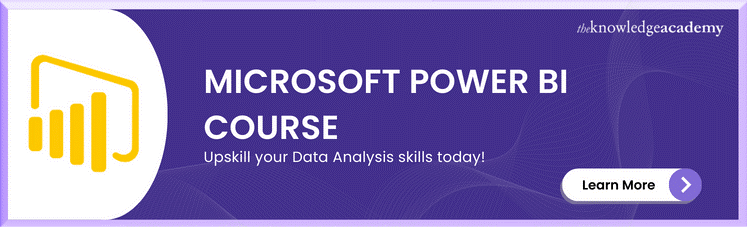



 If you wish to make any changes to your course, please
If you wish to make any changes to your course, please


