We may not have the course you’re looking for. If you enquire or give us a call on 01344 203999 and speak to our training experts, we may still be able to help with your training requirements.
We ensure quality, budget-alignment, and timely delivery by our expert instructors.
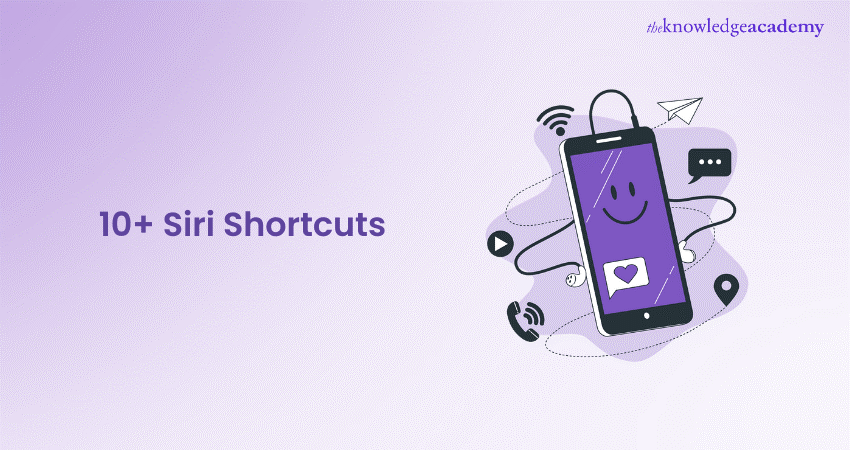
Imagine a world where your iPhone keeps your needs front and centre, saving you time and effort throughout the day. That’s exactly what Siri Shortcuts offer! By automating daily tasks, this powerful feature simplifies your life, boosts productivity, and ensures everything runs smoothly. Whether you’re looking to streamline your workflow, stay on top of plans, or enjoy uninterrupted gaming, Siri Shortcuts has you covered. In this blog, we’ll discuss the best ones and show you how to unlock their full potential. Let’s dive in!
Table of Contents
1) What are Siri Shortcuts?
2) How to Create an Automated Shortcut?
3) Top Siri Shortcuts You Should Know
a) Change Apple Watch Face
b) Get Song Links Across Streaming Platforms
c) Automatically Launch Spotify When Connected to Bluetooth Device
d) Schedule Messages to be Sent Later
e) Toggle Do Not Disturb When Playing a Game
f) Enable Guided Access While Playing Games
g) Speak Text When the Battery is Fully Charged
h) Find Books
i) Set VPN
j) Set AirDrop Receiving
k) Set Stage Manager
4) Conclusion
What are Siri Shortcuts?
Siri Shortcuts is a feature on Apple devices that enables users to automate operations and streamline their daily routines. Siri Shortcuts lets you create custom voice commands on your iPhone, iPad, Apple Watch, or HomePod. It allows you to save time by letting you perform complex tasks with a single command.
Creating a Siri Shortcut is simple. You can start by using the "Add to Siri" button found in many apps or by creating a custom shortcut in the Shortcuts app. Once you have set up a shortcut, you can trigger it by saying the custom phrase you assigned or by tapping the shortcut in the Shortcuts app or the widget.
How to Create an Automated Shortcut?
Creating an automated shortcut in the Shortcuts app on your iPhone or iPad is a great way to streamline tasks. Here are the steps to help you get started:
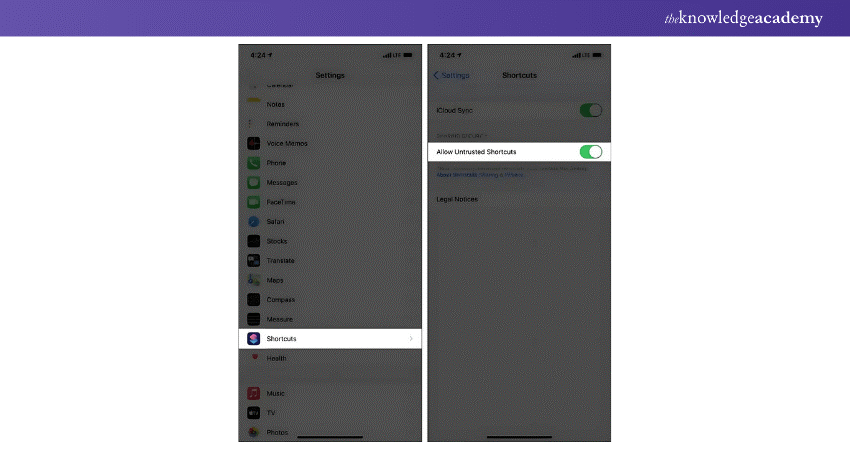
a) Open the Shortcuts App: Launch the Shortcuts app on your device.
b) Go to Automation: Tap on the "Automation" tab at the bottom of the screen.
c) Create Personal Automation: If you're changing your iOS App Store country and setting up your first automation, tap "Create Personal Automation." If you've previously created automations, tap the "+" button in the top right corner and select "Create Personal Automation."
d) Choose a Trigger: Choose a trigger for your automation. This could be a time of day and arrive at a location when you connect to a Wi-Fi network, etc.
e) Configure Trigger Options: Set the specific options for your chosen trigger (e.g., the exact time or location).
f) Add Actions: Tap "Add Action" to choose what you want to happen when the trigger occurs. You can search through categories or search for specific actions.
g) Arrange Actions: Add as many actions as you need and arrange them in the desired order. You can drag actions to reorder them.
h) Test Your Automation: Tap the play button at the bottom to test your automation and ensure it works as expected.
i) Save Your Automation: Once you’re satisfied, tap "Next," review the summary, and then tap "Done" to save your automation.
It's simple to update Siri's voice! Find out how to change Siri's voice and choose the perfect accent and tone that makes your iPhone feel more like yours.
Top Siri Shortcuts You Should Know
Here are some of the top Siri Shortcuts:
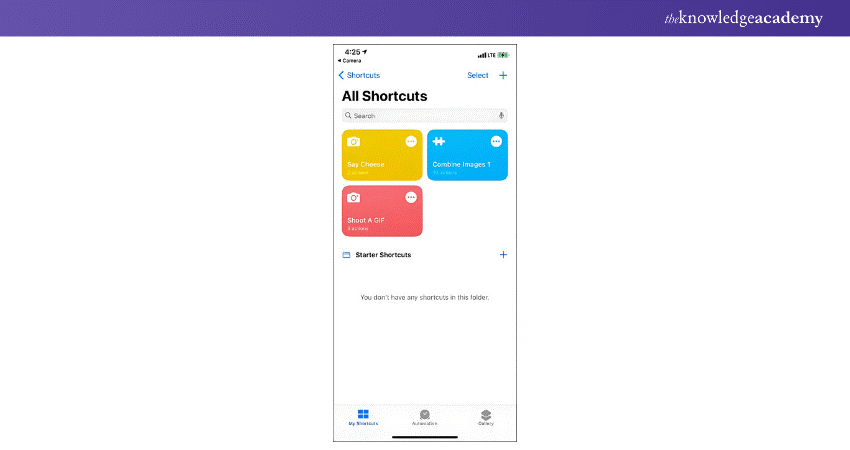
a) Change Apple Watch Face: Quickly switch between different watch faces. Customise your watch for different occasions. Save time by not manually changing faces.
b) Get Song Links Across Streaming Platforms: Share a song link that works on multiple streaming services. Make it easy for friends to listen. No need to find separate links.
c) Automatically Launch Spotify When Connected to Bluetooth Device: Start Spotify automatically when you connect to a specific Bluetooth device. Enjoy your music instantly. No manual opening needed.
d) Schedule Messages to be Sent Later: Plan and schedule messages to be sent at a later time. Never forget to send important texts. Ideal for birthday wishes or reminders.
e) Toggle Do Not Disturb When Playing a Game: Automatically enable Do Not Disturb mode when you start a game. Avoid interruptions during gameplay. Focus on winning without distractions.
f) Enable Guided Access While Playing Games: Lock your device to a single app while playing games. Prevent accidental exits. Keep kids focused on their game.
g) Speak Text When Battery is Fully Charged: Have Siri announce when your battery is fully charged. Know exactly when to unplug. Protect your battery health.
h) Find Books: Search your library for books or PDFs by title, author, genre, or other criteria. Quickly locate your reading material. Save time browsing through your collection.
i) Set VPN: Connect, disconnect, or set the On Demand setting for any VPN. Secure your internet connection easily. Protect your privacy online.
j) Set AirDrop Receiving: Change AirDrop receiving preferences to Everyone, Contacts Only, or Nobody. Control who can send you files. Enhance your device's security.
k) Set Stage Manager: Enable or disable Stage Manager and change its settings on iPadOS and macOS. Organise your apps and windows. Improve your multitasking efficiency.
Learn to integrate Siri effortlessly with our Integrate Siri Using SiriKit Course – Join today!
Conclusion
Enhancing your productivity and simplifying daily tasks becomes effortless with Siri Shortcuts. By automating routine activities, you can streamline your workflow, save time, and minimize the mental effort required to remember multiple steps. Whether you're starting your day with a customized morning routine, managing your travel plans, or staying hydrated, incorporating Siri Shortcuts while learning How to Create an iOS App can significantly improve your efficiency. After updating iOS on iPad, you might discover new shortcut features that enhance your experience even further.
Acquire expertise in leveraging AI for voice-driven experience with our Alexa Course – Join today!
Frequently Asked Questions
Are Siri Shortcuts Secure?

Yes, Siri Shortcuts are secure. They follow Apple's privacy guidelines, ensuring your data is protected and only accessible to you.
Can Siri Shortcuts be Shared With Others?

Yes, Siri Shortcuts can be shared with others. You can easily send a shortcut via iMessage, email, or AirDrop, allowing others to add it to their devices.
What are the Other Resources and Offers Provided by The Knowledge Academy?

The Knowledge Academy takes global learning to new heights, offering over 30,000 online courses across 490+ locations in 220 countries. This expansive reach ensures accessibility and convenience for learners worldwide.
Alongside our diverse Online Course Catalogue, encompassing 17 major categories, we go the extra mile by providing a plethora of free educational Online Resources like News updates, Blogs, videos, webinars, and interview questions. Tailoring learning experiences further, professionals can maximise value with customisable Course Bundles of TKA.
What is the Knowledge Pass, and How Does it Work?

The Knowledge Academy’s Knowledge Pass, a prepaid voucher, adds another layer of flexibility, allowing course bookings over a 12-month period. Join us on a journey where education knows no bounds.
What are Related Courses and Blogs Provided by The Knowledge Academy?

The Knowledge Academy offers various AI Voice Assistant Training, including the Integrate Siri Using SiriKit Course, Alexa Course, and Google Assistant Training. These courses cater to different skill levels, providing comprehensive insights into Circle to Search.
Our Data, Analytics & AI Blogs cover a range of topics related to AI Voice Assistant, offering valuable resources, best practices, and industry insights. Whether you are a beginner or looking to advance your Data, Analytics & AI skills, The Knowledge Academy's diverse courses and informative blogs have got you covered.
Upcoming Data, Analytics & AI Resources Batches & Dates
Date
 Integrate Siri using SiriKit
Integrate Siri using SiriKit
Fri 27th Jun 2025
Fri 29th Aug 2025
Fri 24th Oct 2025
Fri 5th Dec 2025






 Top Rated Course
Top Rated Course



 If you wish to make any changes to your course, please
If you wish to make any changes to your course, please


