We may not have the course you’re looking for. If you enquire or give us a call on 01344 203999 and speak to our training experts, we may still be able to help with your training requirements.
We ensure quality, budget-alignment, and timely delivery by our expert instructors.

Welcome to the world of digital creativity! Ever wondered, "What is GIMP?" GNU Image Manipulation Program (GIMP) is a super cool and free software that lets you play with images, create stunning artwork, and tweak photos effortlessly. So, what is GIMP, and why is it a game-changer for anyone eager to dive into the world of digital design? In this journey, we'll unravel the mysteries behind GIMP, exploring its features and discovering why it's a go-to tool for artists and designers. Curious about "What is GIMP?" Let's find out together!
Table of Contents
1) Understanding what is GIMP
2) What is the purpose of using GIMP?
3) How does GIMP work?
4) GIMP History
5) GIMP versions
6) Features of GIMP
7) Advantages of GIMP
8) Disadvantages of GIMP
9) Conclusion
Understanding What is GIMP?
GIMP is a robust and versatile open-source raster graphics editor. Serving as a powerful alternative to commercial image editing software, GIMP is renowned for its accessibility, as it is freely available for use on various operating systems. At its core, GIMP empowers users to manipulate digital images, offering a diverse set of tools for tasks ranging from photo retouching to Graphic Design. With features comparable to premium software, GIMP stands out for its commitment to being free and open source, fostering a collaborative community. Its user-friendly interface and extensive features make it a top choice for designers of all levels, providing a platform to unleash creativity and bring visual ideas to life. Whether you're enhancing photographs or creating original artwork, GIMP's flexibility and accessibility make it an asset in the world of digital design.

What is the Purpose of using GIMP?
The purpose of using GIMP (GNU Image Manipulation Program) can be summarised in key points:
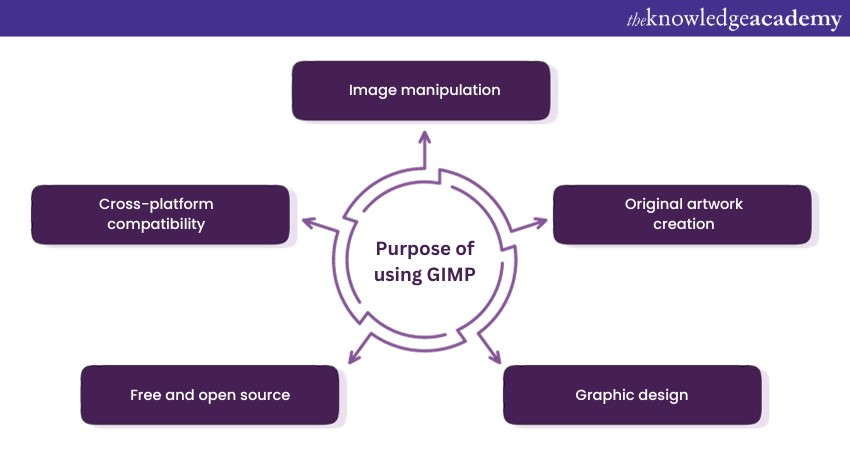
a) Image manipulation: GIMP is a versatile tool for manipulating digital images, offering features for retouching, enhancing, and transforming photos.
b) Original artwork creation: Artists leverage GIMP to create original digital artwork, providing a canvas for creative expression.
c) Graphic Design: Graphic Designers utilise GIMP for designing and creating graphics, incorporating a range of visual elements into their projects.
d) Free and open source: GIMP's purpose includes democratising access to powerful image editing tools by being freely available and open source, fostering a collaborative community.
e) Cross-platform compatibility: GIMP is designed to work seamlessly across various operating systems, ensuring users can access its features on different platforms.
How does GIMP work?
GIMP's working mechanism combines the below-mentioned elements
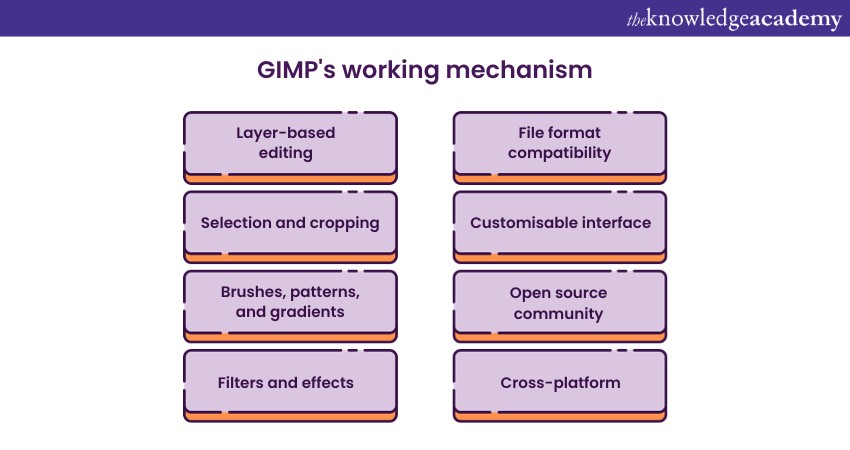
a) Layer-based editing: GIMP operates on a layer-based system, allowing users to stack and organise different elements within an image, providing a non-destructive editing environment.
b) Selection and cropping: Users can make precise selections and crop images using GIMP's selection tools, offering control over specific areas for editing.
c) Brushes, patterns, and gradients: GIMP provides a rich set of brushes, patterns, and gradients, enabling users to apply diverse textures, designs, and colour transitions to their images for creative expression.
d) Filters and effects: A wide array of filters and effects are available, allowing users to apply transformations, enhancements, and artistic touches to their images with ease.
e) File format compatibility: GIMP supports various file formats, ensuring compatibility with different types of images, making it a versatile tool for working with diverse media.
f) Customisable interface: Users can tailor the interface to their preferences, optimising their workflow by arranging tools and panels to suit their needs.
g) Open source community: GIMP's functionality is continually evolving through contributions from an active open-source community, ensuring updates and improvements over time.
h) Cross-platform: GIMP is designed to work seamlessly across different operating systems, providing accessibility to a broad user base.
Elevate your design game with the Maxon Cinema 4D Masterclass – Unleash limitless creativity in 3D, Join now!
GIMP History
The history of GIMP is a fascinating journey that begins in 1995. Developed by Spencer Kimball and Peter Mattis, GIMP emerged as an open-source alternative to commercial image editing software, embodying the principles of the GNU Project. The project aimed to create a free, accessible platform for digital image manipulation, aligning with the ethos of collaborative software development.
GIMP's early years were marked by rapid community growth and continuous improvements. With each version released, developers introduced enhanced features, refining the software's capabilities. Over time, GIMP evolved from a grassroots initiative into a powerful tool widely adopted by Graphic Designers, photographers, and artists.
The community-driven nature of GIMP fostered a spirit of innovation, leading to the creation of plugins and scripts that expanded its functionality. Notably, GIMP's history reflects a commitment to cross-platform compatibility, ensuring accessibility across different operating systems.
GIMP Versions
Here is a detailed explanation of GIMP Versions:
a) Genesis (1995): GIMP was born as an open-source project by Spencer Kimball and Peter Mattis, offering an alternative to commercial image editing software.
b) Early milestones: Early versions focused on establishing core functionalities like layer-based editing and selection tools, laying the foundation for future developments.
c) Community growth (Late 1990s): The GIMP community expanded rapidly, contributing to the software's evolution and establishing a collaborative ethos.
d) Major upgrades (2000s): GIMP underwent significant improvements in features, performance, and user interface, making it a more competitive player in the image editing arena.
e) Cross-platform adaptation: Developers emphasised cross-platform compatibility, ensuring GIMP's accessibility on various operating systems.
f) Script-Fu and plugins: Versions introduced Script-Fu and plugin support, empowering users with additional tools and expanding GIMP's functionality.
g) User Interface (UI) enhancements: GIMP versions saw ongoing refinements in the user interface, optimising the editing experience for both newcomers and experienced users.
h) Current state: The latest versions continue the legacy of GIMP, offering a robust suite of tools for Graphic Design, photo manipulation, and creative expression, all while maintaining its open-source roots and community-driven ethos.
Empower your e-learning prowess with the Articulate Storyline Training Masterclass – Transform ideas into interactive experiences, enroll for mastery today!
Features of GIMP
GIMP is renowned for its comprehensive set of features, making it a powerhouse in the realm of digital design and image manipulation.
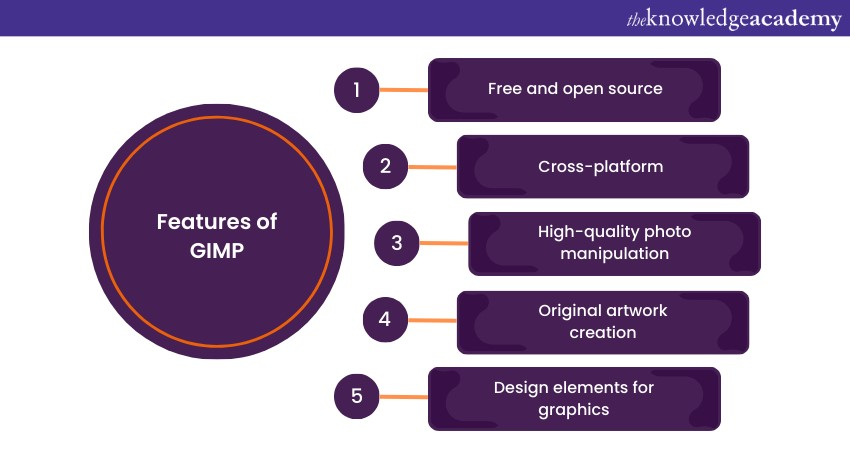
a) Free and open source
GIMP stands out as an open-source tool, emphasising freedom and accessibility. One of the key features is the ability to create a Transparent Background in GIMP, which makes it even more versatile for users who need to work with complex images. Being free of charge allows users of all backgrounds to access powerful image editing capabilities, fostering a global community of contributors and users.
b) Cross-platform
GIMP's cross-platform compatibility ensures that users can harness its capabilities on various operating systems. Whether you're using Windows, macOS, or Linux, GIMP provides a consistent experience, promoting flexibility and accessibility.
c) High-quality photo manipulation
One of GIMP's core strengths lies in its ability to facilitate high-quality photo manipulation. From retouching to complex edits, GIMP provides a vast array of precise and innovative tools and features to enhance and transform images.
d) Original artwork creation
GIMP is not merely a photo editor but also a canvas for artistic expression. Artists can leverage the software's tools to create original digital artwork, exploring their creativity in a digital space with layers, brushes, and various artistic elements.
e) Design elements for graphics
For Graphic Designers, GIMP is a treasure trove of design elements. Whether it's crafting logos, banners, or intricate graphics, GIMP provides a diverse set of tools for designers to bring their visual ideas to life.
Advantages of GIMP
Here is list of disadvantages of GIMP:
a) Cost-Free Excellence:
GIMP is a cost-effective solution, providing powerful image editing tools without the financial burden associated with many commercial software options.
b) Open-Source Community:
The vibrant open-source community surrounding GIMP ensures continuous improvement, updates, and a collaborative environment that fosters innovation.
c) Versatility in Platforms:
GIMP's cross-platform compatibility allows users to seamlessly transition between operating systems, ensuring flexibility and accessibility.
d) High-Quality Photo Manipulation:
GIMP's advanced tools for photo manipulation empower users to enhance and transform images with precision, achieving professional-grade results.
e) Original Artistic Expression:
GIMP serves as a digital canvas for artists, offering a diverse set of tools for creating original artwork, from digital paintings to illustrations.
f) Graphic Design Flexibility:
Graphic Designers benefit from GIMP's rich features, utilising the software for crafting logos, banners, and various design elements with creativity and precision.
g) Extensive feature set:
GIMP boasts a comprehensive feature set, including layers, filters, brushes, and customisable interfaces, providing users with a toolkit for a wide range of creative projects.
h) Community support:
GIMP's user community is a valuable resource for support, tutorials, and shared knowledge, creating a supportive environment for both beginners and experienced users.
|
Advantages of GIMP |
Disadvantages of GIMP |
|
Cost-effective |
Learning curve |
|
Open source |
Compatibility |
|
Versatile |
Resource-intensive |
|
High-quality |
Limited variety |
|
Artistic |
Text limitations |
|
Flexible |
Plugin dependency |
|
Extensive |
Recognition |
|
Supportive |
Inconsistent |
Disadvantages of GIMP
Here is a list of disadvantages of GIMP:
a) Learning curve:
GIMP's interface may have a steeper learning curve for beginners, requiring time to familiarise themselves with its diverse features and functionalities.
b) Industry standard compatibility:
In professional settings, using GIMP and Photoshop in a combined workflow can present challenges due to file format incompatibility. GIMP's file formats may not seamlessly integrate with industry-standard formats like Adobe Photoshop, potentially causing compatibility issues.
c) Resource intensive:
GIMP's performance may be resource-intensive on older or less powerful hardware, impacting the User Experience and responsiveness.
d) Limited filter and effect variety:
While GIMP offers various filters and effects, some users may find the selection somewhat limited compared to premium alternatives. In such cases, exploring GIMP Alternatives can provide access to a wider range of features and advanced options.
e) Text handling limitations:
Text handling capabilities in GIMP may not match the sophistication found in dedicated design software, making it less suitable for extensive typography work.
f) Plugin dependency:
Some advanced features and functionalities may require additional plugins, and users might rely on third-party plugins for specific tasks.
g) Less industry recognition:
GIMP, despite its capabilities, may not have the same level of industry recognition as certain proprietary software, potentially affecting professional opportunities for users.
h) Inconsistent interface:
The interface across different platforms can be inconsistent, leading to variations in User Experience depending on the operating system.
Unlock your creative potential with our Animation and Design Training – Transform ideas into captivating visuals, Join now!
Conclusion
What sets GIMP apart is its remarkable fusion of versatility, accessibility, and cost-effectiveness. As we've explored the question "What is GIMP?" throughout this journey, it's evident that GIMP not only democratises digital design but also empowers a global community of creatives. Its open-source spirit and extensive feature set make GIMP a compelling choice, proving that excellence in image manipulation and design can indeed be freely accessible to all. When comparing the difference between Inkscape and Gimp, it’s essential to consider the different focuses of each program—GIMP specializes in pixel-based editing, while Inkscape is a go-to tool for vector-based work.
Unlock the full potential of Graphic Design with our GIMP Training – Master the art of image manipulation and unleash your creativity, Join now!
Frequently Asked Questions
What are the Other Resources and Offers Provided by The Knowledge Academy?

The Knowledge Academy takes global learning to new heights, offering over 3,000 online courses across 490+ locations in 190+ countries. This expansive reach ensures accessibility and convenience for learners worldwide.
Alongside our diverse Online Course Catalogue, encompassing 19 major categories, we go the extra mile by providing a plethora of free educational Online Resources like News updates, Blogs, videos, webinars, and interview questions. Tailoring learning experiences further, professionals can maximise value with customisable Course Bundles of TKA.
Upcoming Office Applications Resources Batches & Dates
Date
 GIMP Training
GIMP Training
Thu 22nd May 2025
Thu 17th Jul 2025
Thu 18th Sep 2025
Thu 20th Nov 2025






 Top Rated Course
Top Rated Course


 If you wish to make any changes to your course, please
If you wish to make any changes to your course, please


