We may not have the course you’re looking for. If you enquire or give us a call on +32 35001305 and speak to our training experts, we may still be able to help with your training requirements.
Training Outcomes Within Your Budget!
We ensure quality, budget-alignment, and timely delivery by our expert instructors.
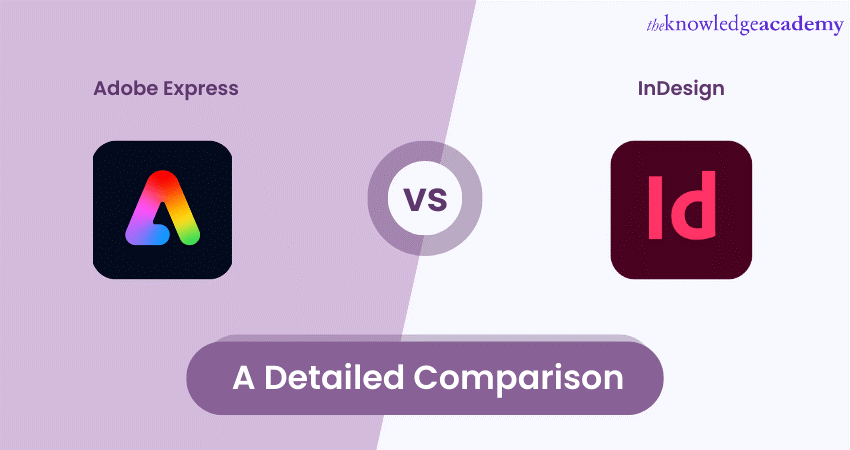
Branding and communication are vital for enhancing the company's overall image and improving its market competitiveness. Having the right tools for design and layout is essential. Adobe offers a range of software solutions tailored to meet the diverse needs of designers, photographers, and content creators. Two popular options in Adobe's creative suite are Adobe Express and InDesign. Both being designing applications, many often wonder about the difference between Adobe Express vs InDesign. Read this blog to understand the differences between Adobe Express vs InDesign and their key features.
Table of Contents
1) What is Adobe Express?
2) What is Adobe InDesign?
3) Key features of Adobe Express
4) Key features of Adobe InDesign
5) Adobe Express vs InDesign: Key differences
6) Conclusion
What is Adobe Express
Adobe Express, earlier called Adobe Spark, is a free online design tool within the Adobe Creative Cloud. It empowers users to create high-quality graphics, videos, and web pages effortlessly. It offers a user-friendly interface and extensive design capabilities on both web and mobile platforms. Adobe Express aims to simplify the design process and make it accessible to users with little or no design experience, serving as an Adobe InDesign alternative for those who require quick and simple design solutions.
Adobe Express aims to simplify the design process and make it accessible to users with little or no design experience. It provides pre-designed templates and a user-friendly interface, empowering individuals and businesses to create visually appealing content quickly and easily. With Express, users can customise templates, add text, images, and icons, and apply various design effects to their creations.
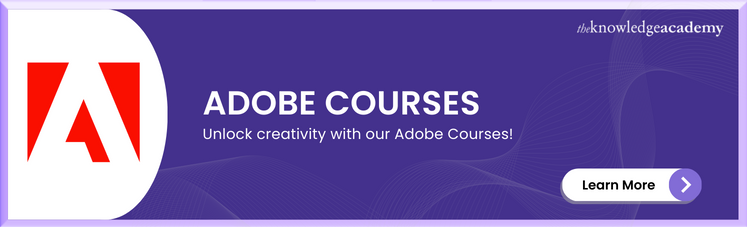
What is Adobe InDesign?
On the other hand, Adobe InDesign is a professional desktop publishing software widely used in the industry for creating print and digital publications. It offers advanced layout and design tools, allowing users to create complex documents such as magazines, brochures, flyers, and interactive e-books. InDesign provides precise control over typography, page layout, styles, and advanced features like multi-page document management and integration with other Adobe Creative Cloud applications.
Transform your design skills with Adobe Training. Explore courses that cover everything from beginner basics to advanced techniques!
Key features of Adobe Express
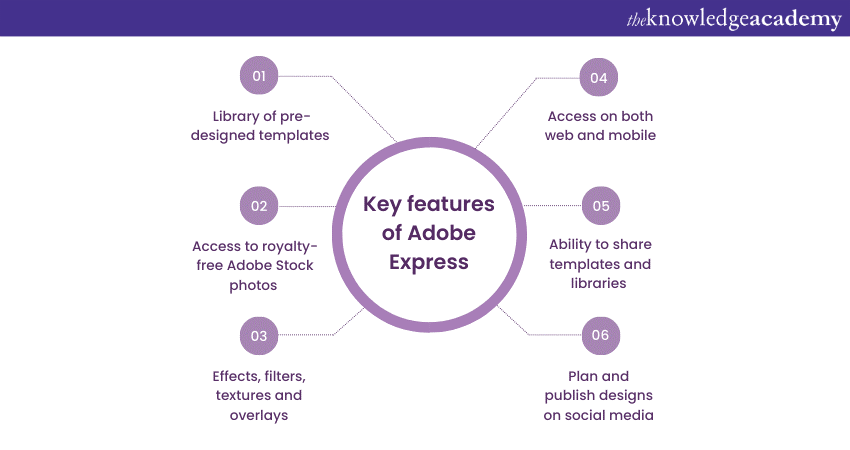
Adobe Express offers a wide range of features which are explained below:
a) Thousands of templates: Adobe Express has several templates for social media graphics, stories, and thumbnails, as well as posters, flyers, business cards, and logos. These templates can be customised with your text, images, and branding.
b) Royalty-free Adobe Stock photos: Express also includes access to royalty-free Adobe Stock photos, images, icons, backgrounds, and design assets. This means you can find the perfect visual elements to complement your designs without worrying about copyright infringement.
c) Effects, filters, textures, and overlays: It also includes a variety of effects, filters, textures, and overlays that you can use to add personality and style to your designs. These effects can be used to adjust your images' colour, contrast, and brightness or to add a creative touch with borders, patterns, and shapes.
d) Basic and premium editing features: It offers both basic and premium editing features. The basic features are free, while the premium features require a subscription. The premium features include image resizing, graphic groups, and curved type.
e) Create on both web and mobile: Adobe Express can be used on both web and mobile devices. This means you can create designs wherever you are, whether at your desk or on the go.
f) Share templates and libraries: It lets you share templates and libraries with your team members. This makes it easy to collaborate on projects and ensures everyone uses the same branding and assets.
g) Plan, schedule, and publish content: With Adobe Express, you can publish your content across social media and other channels. This makes it easy to stay on top of your marketing and reach your target audience.
h) Access to Creative Cloud Libraries: It gives you access to Creative Cloud Libraries, which store your templates, assets, and brand identities. This makes finding and using the right elements for your projects easy, ensuring your designs are consistent across all channels.
Master Adobe InDesign and create stunning layouts and typography with the Adobe InDesign Course.
Key features of Adobe InDesign
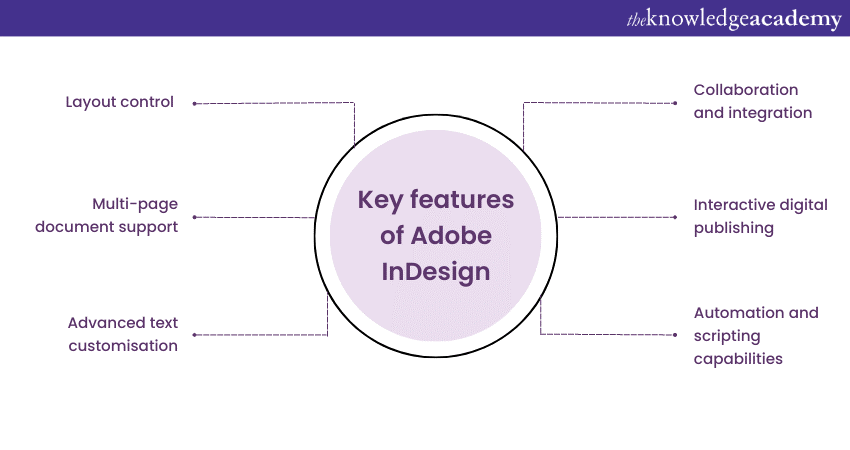
Adobe InDesign provides a comprehensive set of tools and features for professional desktop publishing, making it a preferred choice for designers and publishers working on complex layouts and multi-page documents. InDesign has a lot of features, but the following are some of its essential features.
a) Layout control: InDesign offers precise control over typography, layout, and design elements. Users can create and manipulate text, adjust font styles, sizes, spacing, and precisely align objects.
b) Multi-page document support: InDesign excels in handling multi-page projects such as magazines, brochures, and books. It provides tools for managing master pages, automatic page numbering, table of contents creation, and indexing, making it efficient for large-scale publishing.
c) Advanced text manipulation: With InDesign, users can apply advanced text formatting, including drop caps, hyphenation, tracking, and kerning. It supports advanced text composition features like balancing columns and optical margin alignment, ensuring optimal readability and aesthetics.
d) Vector graphics and images: InDesign allows users to seamlessly import and manipulate vector graphics and high-resolution images. It supports popular and new advanced image formats and offers tools for cropping, resizing, and applying effects to images directly within the software.
e) Interactive digital publishing: InDesign enables the creation of interactive digital publications. Users can add interactive elements like hyperlinks, buttons, and multimedia content to enhance the reader's experience in digital formats such as HTML, PDF and EPUB.
f) Collaboration and integration: InDesign integrates well with other Adobe Creative Cloud applications like Photoshop and Illustrator, allowing for smooth workflow and file compatibility. It also supports collaboration features, enabling multiple users to simultaneously work on the same document.
g) Automation and scripts: InDesign supports automation through scripting, allowing users to streamline repetitive tasks and create custom workflows. Users can write scripts or use pre-built scripts to automate tasks such as formatting, data merging, and generating tables of content.
h) Third-party extensions: InDesign supports third-party extensions, plugins, and scripts, expanding its functionality and offering additional features tailored to specific design needs.
Master Adobe XD and create interactive prototypes and layouts for web and mobile apps with the Adobe XD Course.
Adobe Express vs InDesign: Key differences
Now, let's discuss the key differences between Adobe Express vs InDesign.
Functionality and complexity
Adobe Express focuses on providing a simplified and user-friendly design experience. It offers pre-designed templates and a drag-and-drop interface, making it accessible to users with little or no design experience.
On the other hand, InDesign is a professional desktop publishing software with advanced features and extensive control over layout, typography, and formatting. It is designed for complex design projects and offers more in-depth control and customisation options.
Design capabilities
Adobe Express is primarily geared towards creating social media graphics, web pages, and short videos. It offers tools for image editing, text customisation, and basic graphic design.
In contrast, InDesign is a comprehensive tool for designing print and digital layouts. It provides advanced typography features, support for multi-page documents, precise layout control, and interactive elements, making it suitable for projects like magazines, brochures, eBooks, and long-form documents.
Platform and accessibility
Adobe Express is a web-based tool accessible through a browser and available as a mobile app. You can create and edit designs across multiple devices with ease.
InDesign, on the other hand, is a desktop application available for macOS and Windows. It offers a more robust feature set and is specifically designed for professional desktop computer publishing.
Target users
Adobe Express targets individuals, small businesses, and non-designers who require quick and simple design solutions for social media graphics, web content, and basic marketing materials. It empowers users to create visually appealing content without extensive design knowledge.
Conversely, InDesign caters to graphic designers, publishers, and marketing professionals working on more complex and large-scale design projects.
Master Adobe Illustrator and create stunning vector graphics and illustration designs with the Adobe Illustrator Training.
Output formats
Adobe Express supports various output formats, including static images, short videos, and web pages. It focuses on creating content for online platforms and social media.
InDesign, on the other hand, supports a wide range of print and digital output formats. It allows users to export designs as print-ready PDFs, interactive PDFs, EPUBs, HTML5 publications, and more, providing flexibility for both print and digital distribution.
Pricing and accessibility
Adobe Express is free, with certain premium features available as part of Adobe's paid plans. With basic design capabilities, it is a cost-effective solution for some users.
InDesign is a part of Adobe Creative Cloud's subscription plans, which require a paid subscription. It targets professionals and businesses who need advanced design tools and features.
Unleash your storytelling potential with the Adobe Premiere Pro Course! Join now to master the art of video editing and create cinematic masterpieces that captivate your audience.
Conclusion
We hope you enjoyed reading this blog on Adobe Express vs InDesign and learned the differences between the two desktop designing and publishing applications. Express is user-friendly and focuses on simplicity and accessibility for quick design projects. On the other hand, InDesign is a professional desktop publishing software with advanced features for complex layouts. Choosing between the two depends on your specific design needs and level of expertise. Adobe Express is great for simple designs, while InDesign provides extensive control for professional projects.
Elevate your design game to new heights with the Adobe Photoshop Course! Whether you're a beginner or an experienced designer, this course is your key to unlocking endless creative possibilities.
Frequently Asked Questions
Upcoming Office Applications Resources Batches & Dates
Date
 Photoshop Course
Photoshop Course
Wed 12th Feb 2025
Wed 16th Apr 2025
Wed 18th Jun 2025
Wed 13th Aug 2025
Wed 15th Oct 2025
Wed 10th Dec 2025







 Top Rated Course
Top Rated Course


 If you wish to make any changes to your course, please
If you wish to make any changes to your course, please


