We may not have the course you’re looking for. If you enquire or give us a call on +32 35001305 and speak to our training experts, we may still be able to help with your training requirements.
Training Outcomes Within Your Budget!
We ensure quality, budget-alignment, and timely delivery by our expert instructors.
- Retired : Designing and Implementing Enterprise-Scale Analytics Solutions Using Microsoft Azure and Microsoft Power BI DP500
- Microsoft Azure Administrator AZ104
- Data Engineering On Microsoft Azure DP-203 Certification
- Microsoft Azure Security Technologies AZ500
- Designing And Implementing Microsoft DevOps Solutions AZ400

Azure SQL, a managed cloud-based database service by Microsoft, provides scalable and secure solutions ideal for projects of all sizes. This versatile platform offers cost advantages over traditional on-premises options and comes fortified with features like advanced threat protection and data encryption. This blog covers a wide range of Azure SQL Interview Questions to help you grasp the essentials and complexities of this crucial database solution.
Table of Contents
1) Basic Azure SQL Interview Questions
2) Intermediate Azure SQL Interview Questions
3) Advanced Azure SQL Interview Questions
4) Scenario-based Azure SQL Interview Questions
5) Conclusion
Basic Azure SQL Interview Questions
This section covers the fundamental aspects of the Azure SQL database. Whether you're new to Azure SQL or just want to brush up on the basics, these interview questions will give you a good foundation.
1) What is Azure SQL database?
Azure SQL database is a cloud service from Microsoft. It's a relational database. You don't need to manage hardware. It offers built-in features. These include high availability, security, and backups.
Ready to master Azure? Sign up for our Microsoft Azure Fundamentals (MAZ-900) course today!
2) How does Azure SQL differ from SQL Server?
Azure SQL, part of Microsoft Azure, resides in the cloud, providing automated backups and scalability. SQL Server needs manual setup for these features. but with Azure Pipelines, you can automate deployment processes for seamless integration and management. Azure SQL is more scalable.
3) What are DTUs?
DTUs stand for Database Transaction Units. It's a blend of resources. This includes CPU, memory, and I/O. DTUs gauge performance levels. They help in scaling the Azure SQL database.
4) What is an SQL pool in Azure?
SQL pool is part of Azure Synapse Analytics. It allocates resources for big queries. It's designed for querying large data sets. SQL pool helps in distributed data processing.
5) What is geo-replication in Azure SQL?
Geo-replication is a backup feature. It creates secondary databases. These databases are in different regions. This helps in disaster recovery. It also aids in load balancing for queries.
6) What is Azure SQL data sync?
This is a sync feature. It works across SQL Databases. These databases can be on-premises or in Azure. It keeps data updated. Data Sync is useful for hybrid applications.
7) How does the Azure SQL database scale?
Azure SQL database can scale in two ways. Vertically, using DTUs. Horizontally, using sharding. Vertical scaling changes performance tiers. Horizontal scaling divides data across databases.
8) What is an elastic pool?
Elastic pools save costs. They manage multiple databases. Each database has different usage patterns. They share a set of resources. This optimises costs and performance.
9) Can you explain TDE?
TDE is Transparent Data Encryption. It secures data at rest. Encryption and decryption are automatic. Users don’t need to modify applications. It provides an extra security layer.
10) What are failover groups?
Failover groups are of high availability. They contain primary and secondary databases. If the primary fails, traffic switches to the secondary. This ensures constant data availability.
Intermediate Azure SQL Interview Questions
Let's understand the complexities of the Azure SQL database with these intermediate interview questions. You'll find queries that explore managed instances, data migration, and security features. This is ideal for those who are familiar with the basics but want to explore more.
1) What is an Azure SQL-managed instance?
Azure SQL managed instance sits in the Azure cloud. It's like SQL Server but in a fully managed environment. It offers many SQL Server features. This includes stored procedures, views, and triggers. You don't need to manage the underlying infrastructure. Azure takes care of the OS and SQL engine.
This makes it easier to migrate on-premises SQL Server workloads. Maintenance tasks are automated. These include updates, backups, and monitoring. Almost full compatibility with SQL Server is a big advantage.
Elevate your cloud skills—sign up for our Microsoft Azure Training now!
2) How do you migrate data to Azure SQL database?
Migrating data to Azure SQL database involves multiple methods. Data Migration Assistant is one popular tool. It assesses data for migration. Azure Data Factory is another option. It's a cloud-based data integration service. Bulk Copy Program, or BCP, is also common. It can bulk import or export data.
These tools make the migration process smoother. Choosing a method depends on your needs. Some methods are more suitable for large datasets. Others work well for transactional data. Here is an image to clarify the process:
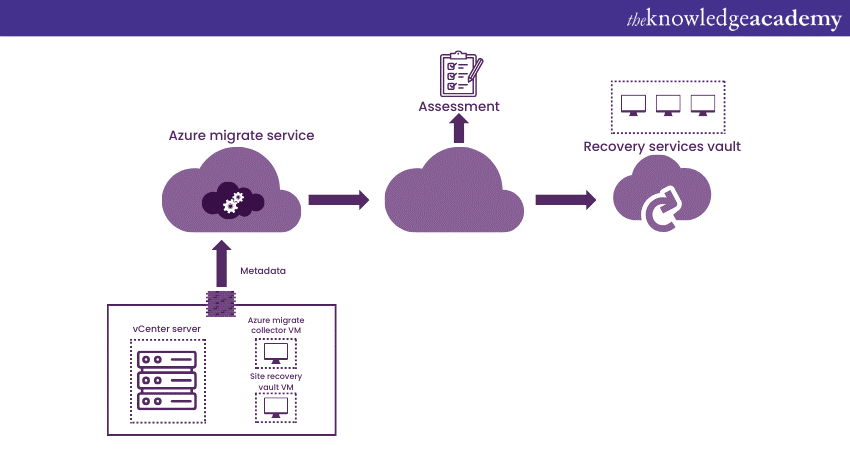
3) What is now called Azure Synapse analytics?
Azure SQL Data Warehouse has been rebranded as Azure Synapse analytics. It's more than a name change. It combines big data and data warehousing. Azure Synapse offers real-time analytics.
You can analyse large amounts of data quickly. It integrates with other Azure services. These include Azure Active Directory and Azure Data Lake Storage. The service aims to make data analysis streamlined. It's designed for enterprises needing swift data insights.
4) Can you explain elastic pools in Azure SQL?
Elastic pools are a feature in the Azure SQL database. They are designed to save costs. Multiple databases share a set of resources in a pool. This is useful for databases with unpredictable usage.
It balances out the load. You pay for the pool, not individual databases. Databases can scale within set limits. You define minimum and maximum resources. This prevents any database from monopolising the pool. It's a cost-efficient way to manage fluctuating database workloads.
5) How do you secure the Azure SQL database?
Security in the Azure SQL database is multi-faceted. Firewalls restrict unwanted access. You can set IP rules. Virtual Network Service Endpoints further isolate your database. Azure Active Directory supports multiple authentication methods.
This includes multi-factor authentication. Transparent Data Encryption, or TDE, is another layer. It encrypts data at rest. Encryption keys are managed by Azure. Security features can be mixed and matched. They offer robust protection for your data.
6) What are some Azure SQL database limitations?
Azure SQL database has some limitations. One is database size. This varies by pricing tier. Another is resource limits, which are also tied to pricing. Some SQL Server features are not available. SQL Agent Jobs is one example. Cross-database queries are another.
These limitations can impact your project. It's crucial to review them in the planning stage. Knowing these constraints helps in designing more effective solutions.
7) What is Azure SQL database Advisor?
Azure SQL database Advisor is a tuning feature. It offers tailored best practices. It uses machine learning to analyse workloads. This tool identifies performance bottlenecks. It provides actionable recommendations. These could be creating new indexes or dropping unused ones. It can suggest parameter changes.
The Advisor automates performance tuning. It helps to optimise query performance. This is useful for database administrators and developers alike. It makes managing Azure SQL databases simpler.
Advanced Azure SQL Interview Questions
For experienced professionals, the advanced interview questions section talks about complex features and tasks like Point-in-Time Restore and Columnstore Indexes. These Azure SQL Interview Questions and Answers will elevate your problem-solving skills.
1) What does Point-in-time restore in Azure SQL database?
Point-in-time restore is a recovery feature in Azure SQL. It lets you restore data to a specific time. This is useful for undoing changes. It helps recover lost data without affecting the whole database. Backups are created automatically.
You can choose the exact time for recovery. It offers a way to mitigate human errors or application bugs. This is critical for maintaining data integrity.

2) How does the Columnstore Index work in Azure SQL?
Columnstore Index is for querying large data sets. It improves performance significantly. It stores data in columns instead of rows. This makes data retrieval faster. It's ideal for data warehousing scenarios. Queries that need to scan many rows benefit the most.
Columnstore Index can co-exist with traditional row-based indexes. This offers the best of both worlds. It's a key feature for optimising complex queries.
3) How can you use Azure Active Directory with Azure SQL?
Azure Active Directory offers integrated security for Azure SQL ensuring robust access control and authentication mechanisms for databases hosted on platforms like Azure Virtual Machine. You can use it for authentication. It provides single sign-on capabilities. Multi-factor authentication is also an option. Role-based access control can be configured. This adds another layer of security. Azure AD integrates easily with Azure SQL. This streamlines the security setup. It enhances data protection by offering advanced security features.
4) How can you set up automated backups in the Azure SQL database?
Automated backups are a core feature of Azure SQL. They minimise data loss risks. Backups are taken without manual intervention. You can set backup retention policies. Short-term and long-term backups can be configured. Geo-redundant backups are also an option. This provides better disaster recovery. Automated backups make database management easier. They are essential for maintaining business continuity. The image will clarify the idea better:
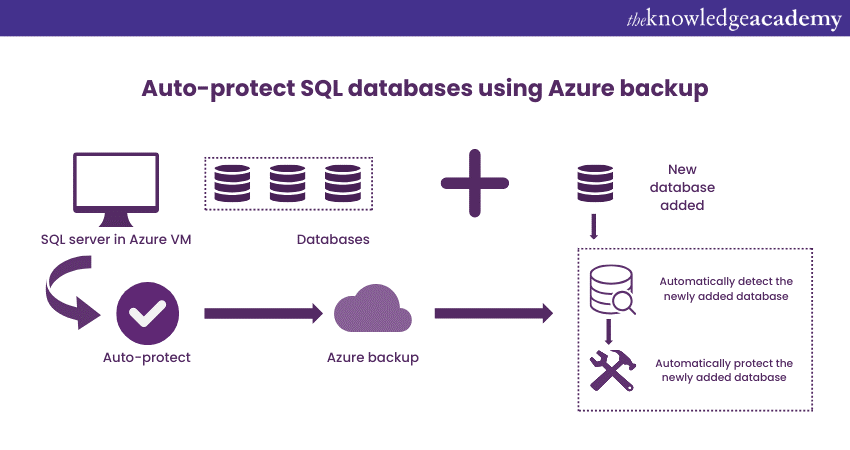
5) What are resource governor capabilities in Azure SQL Managed Instance?
The Resource governor is for resource management. It's available in Azure SQL Managed Instance. It lets you set limits on resource usage. You can allocate CPU, memory, and I/O. This ensures fair resource distribution. It prevents any single query or user from hogging resources. It is customisable to fit specific workloads. Resource governor is useful for optimising performance in multi-user environments.
6) How do you optimise query performance in Azure SQL?
Query performance optimisation involves multiple steps. Query execution plans can be analysed. Indexes can be optimised or added. SQL Profiler can be used for deeper insights. Azure SQL database Advisor also provides suggestions. Query Store can track query performance over time. It helps in identifying slow-running queries. Regular monitoring and adjustments are crucial. Effective query optimisation ensures smoother database operations.
7) What is the role of Azure Automation in managing Azure SQL database?
Azure Automation helps in automating routine tasks. It works well with the Azure SQL database. You can automate backups, updates, and scaling. Runbooks can be created for repetitive tasks. Azure Automation supports PowerShell and Python.
It integrates with other Azure services. It simplifies the management of the Azure SQL database. Automation ensures that routine tasks are performed consistently. This reduces manual errors and saves time.
Scenario-based Azure SQL Interview Questions
Real-world issues require practical solutions. This section offers interview questions based on scenarios that database administrators and engineers commonly encounter.
1) How would you handle a sudden spike in database traffic?
Use Azure's automatic scaling feature. Monitor DTUs. Alerting via Azure Monitor can help. Check query performance and optimise as needed.
2) You've noticed high latency issues. What steps would you take?
Identify bottlenecks with Azure monitoring tools. Analyse DTU consumption. Review query plans. Optimise indexes. Store data closer to its primary access point.
3) How would you migrate a large on-premises SQL Server database to Azure SQL?
Start with Azure Data Migration Assistant. Choose the correct Azure SQL tier and size. Use Bulk Copy Program or Azure Data Factory. Test in a staging environment first.
4) Your database is running slowly. How would you troubleshoot?
Use monitoring tools to find bottlenecks. Check for inefficient queries. Consider scaling up resources. Investigate any locking or blocking issues.
5) How would you set up high availability and disaster recovery for the Azure SQL database?
Use Azure SQL's Geo-Replication and Failover Groups. Automate backups and make them geo-redundant. Regularly test your disaster recovery plans.
6) How do you handle security threats in the Azure SQL database?
Use Azure SQL's Advanced Threat Protection. Implement data masking. Limit access with firewalls and Virtual Network Service Endpoints. Enable multi-factor authentication.
Conclusion
When preparing for Azure SQL Interview Questions and answers, understanding the platform's scaling capabilities is important. Azure SQL allows for easy scaling of resources with minimal downtime, a feature that is especially crucial for growing businesses. Its effortless resource scaling positions it as the go-to solution for organisations seeking agility and responsiveness.
Unlock the power of Azure Data—Register for our Microsoft Azure Data Fundamentals (DP-900) course today!
Frequently Asked Questions
Upcoming Microsoft Technical Resources Batches & Dates
Date
 Microsoft Azure Fundamentals AZ-900 Certification
Microsoft Azure Fundamentals AZ-900 Certification
Thu 1st Jan 1970







 Top Rated Course
Top Rated Course


 If you wish to make any changes to your course, please
If you wish to make any changes to your course, please


