We may not have the course you’re looking for. If you enquire or give us a call on +32 35001305 and speak to our training experts, we may still be able to help with your training requirements.
Training Outcomes Within Your Budget!
We ensure quality, budget-alignment, and timely delivery by our expert instructors.

Jenkins is one of the most frequently used open-source automation tools. It has been responsible for simplifying the software development and testing process by automating it. But have you ever wondered How Jenkins Works exactly? Or what features of Jenkins make it so popular? Jenkins has many traits that have contributed to building a loyal community with extensive knowledge.
According to Statista, approximately 43% of developers use Continuous Integration tools like Jenkins in Software Development. If you are also curious about the possibilities with the Jenkins automation tool, this blog is just for you. Keep reading to learn about Jenkins and How Jenkins Works. There are various key features that make Jenkins work, and you will learn about them in stages. Learn more!
Table of Contents
1) What is Jenkins?
2) How does Jenkins work?
a) Installing Jenkins
b) Configuring Jenkins
c) How does Jenkins work with GitHub?
3) What are some features of Jenkins?
4) Conclusions
What is Jenkins?
Jenkins is a software testing automation server that has become a powerful tool for aiding the software development process. Jenkins was originally known as the Hudson project, created by Kohsuke Kawaguchi at Sun Microsystems. When Sun Microsystem came under the ownership of Oracle, the difference in creative approach led to a fork in the project.
Due to a split in the initial Hudson project, two projects, known as Jenkins and Hudson, co-existed for a short period. However, due to the rising popularity of Jenkins, it became extremely popular among developers, while Hudson eventually shut down due to a lack of projects. To this day, Jenkins remains highly popular among developers due to its open-source, plug-friendly, and free nature.
Kohsuke created Jenkins with the intent to innovate the process of integrating new blocks of code into the base code of a project. This allowed for the creation of two processes, Continuous Integration (CI) and Continuous Development (CD). These new development methods were implemented as pipelines used to determine the workflow and stages of work in software development.
The impact of Jenkins revolutionised software development, as the new CI and CD pipelines have largely replaced its predecessor, “Nightly Build”. Thanks to countless plugins, Jenkins is even more popular with developers, as the right plugins can significantly enhance its use cases and potential.
Learn DevOps culture with our Certified Agile DevOps Professional (CADOP) and course!
How does Jenkins work?
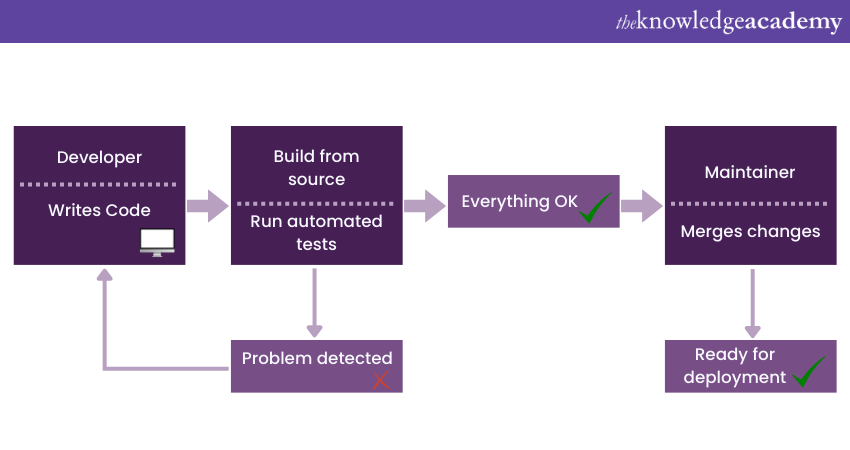
Jenkins was developed in the Java programming language. This allows it to run on different Operating Systems (OS) as well as Oracle Java Development Kit (JDK) and Oracle Java Runtime Environment (JRE) if it has a Java Virtual Machine (JVM) version 8 or higher. Additionally, Jenkins includes Groovy, Ruby, and Antlr files in its source code.
Jenkins acts as a testing mechanism for developers to test their code before adding it to the base code. Without Jenkins, developers would need to add multiple small blocks of code, which would require a certain time limit for testing. Locating faulty code blocks and errors would be a time-consuming process in the absence of Jenkins.
Jenkins changes this by testing a newly created block of code instantly, reducing the potential for the new code to break or fail the base code later on. Jenkins also automates the testing process of new code blocks, eliminating the potential for failure due to limitations in personnel.
When Jenkins encounters a failure within a new block of code, it immediately notifies the development team. It makes it easy to pinpoint the failure point, as it is not yet part of the large base code. This benefits the development team, as the person responsible for coding the block of code can repair it immediately.
Installing Jenkins
Jenkins can be used not only as a standalone application but also as a servlet, which can be used with applications like Apache Tomcat. Jenkins is available as Jenkins WAR for standalone usage, and running it for the first time generates a lengthy password for the administrative user. This password can be used to unlock the Jenkins installation.
It is suggested that you take the time to install JDK 8 and add the JDK installation path in a System environment variable. You can start the Jenkins installation process by heading to the official link of the Jenkins download page. You will find multiple generic Java packages referred to as “WAR” files. You can select the version you want from Ubuntu, Red Hat, MacOS, Kubernetes, Windows, and many other options.
Once you download the Windows WAR file, you will need to unzip it for installation. The Jenkins installer will give you the set of necessary steps required for the installation of Jenkins. The Jenkins setup might ask you for a username and password initiation. Additionally, you will need to log in with administrative privileges on your system.
Once the installation process is complete, enter the necessary admin password. Alternatively, you can also create an Admin user which can be used as an alternative to the initial admin password provided to you. Following these steps will allow you to successfully install Jenkins on your system. An important thing to keep in mind for Windows 10 users is that while Jenkins uses port 8080, for Windows 10 it starts at port 9090.
Configuring Jenkins
If you want to manage access limits on Jenkins, for example, restrict creation of anonymous users to only have read access. You can do this by heading to the “Configure Global Security” option on Jenkins and selecting “Authorization”. You will find an “Add User” button which will allow you to enter a group or username in the box. Once you are done creating a user, you will be required to create an account for the person.
Alternatively, you can use a role-based authorisation strategy plugin on Jenkins. You can achieve this by going to the “Manage Jenkins” option and installing the necessary plugin on Jenkins. You will need to change the setting for the strategy to “Role Based Strategy”, as it might be set to “Authorization Strategy” or “Matrix-based strategy” by default.
You can explore “Manage Jenkins” to find “Manage and Assign Roles” options within Jenkins. This will allow you to create a new role, such as a developer, and decide the level of permissions you want to assign to this role. This will allow you to assign node roles, item roles, and project roles in Jenkins.
How does Jenkins work with GitHub?
Let us discuss what GitHub is before you start learning about integrating GitHub with Jenkins. Simply put, GitHub is a repository commonly used for development projects. It allows you to host your code in a central location, collaborate with others, and track versions and changes over time.
Jenkins relies on the developers submitting their new blocks of code to a shared repository, which it then uses to verify and test the code for failures. Integrating GitHub with Jenkins can greatly enhance the efficiency of the shared code repository. You can head to the GitHub repository and select the “Settings” option to integrate Jenkins with GitHub.
By clicking on “Settings” in the GitHub repository, you can select the “Webhooks” option. This will allow you to add a webhook and provide a “Payload URL” field. Once you add a GitHub webhook at the end of your Jenkins environment, you can leave the “Secret” field empty. You can then select individual elements in the “Which events would you like to trigger this webhook?” option.
To create a new project in Jenkins, click on “New Item”. You will need to name your project and choose “Freestyle project”. Once you go to the “Source Code Management” tab, you can choose Git and enter your GitHub URL in the “Repository URL” field. Then, click on the “Build Triggers” tab and choose a trigger for your choice. Following these steps will allow you to successfully integrate Jenkins with GitHub.
What are some features of Jenkins?

Jenkins has several features that make it an optimal choice across various development tools. Over time, Jenkins has grown beyond simple usage of CI in development and now has many more features. Here is a list of features available with Jenkins for Software Testing automation:
1) Different Plugins: Plugins allow you to extend the capabilities of Jenkins. These plugins can be downloaded in Jenkins using its Web User Interface or Command Line Interface. Jenkins currently has more than a thousand available plugins, which enable you to perform tasks that would not otherwise be possible.
2) Simple installation process: Since Jenkins is mostly developed using Java programs, it benefits from Java's platform independence, allowing it to run on multiple operating systems without issues. Additionally, Jenkins is easy to configure due to its online interface, which allows you to check for potential errors. The Jenkins community also plays a strong role in simplifying the installation and configuration of Java, with a vast knowledge base and readily available walkthroughs and guidance.
3) Open-source nature: One of the reasons Jenkins became so popular is because it is open-source, created by Kohsuke. The Jenkins community has played a significant role in shaping Jenkins through its constant involvement, allowing it to evolve and become more than just a tool for automating the testing process of Java programs. Jenkins now aids developers in the development process as well.
4) Customisation possibilities: Jenkins is highly compatible with plugins, which allows for extensive customisation based on your needs. With over a thousand available plugins, you can change and add to the capabilities of Jenkins, making it compatible with nearly all environments and use cases. Additionally, Jenkins is written in Java, a well-known language for its cross-platform capabilities, making it a strong foundation for customisation.
5) Secure servers: Jenkins server is designed to have minimal process encounters, making it resilient to external threats. Methods such as multifactor authentication and standard server operating systems further enhance its security. This reinforced nature of Jenkins ensures that only authorised users have access to the server. Jenkins also provides two security realms - Authorization Realm and Security Realm - to enhance web UI security.
6) More efficient Code: Jenkins allows for more efficient code development, resulting in higher code coverage and fewer broken codes in the future. Jenkins only allows new blocks of code from a repository, reducing the need for regression testing in the future. This eliminates the hassle of locating broken code in a large codebase, making development faster and the base code more efficient in nature.
Learn how Jenkins works in detail with our Certified DevOps Professional (CDOP) course!
Conclusions
Now that we have concluded the “How Jenkins Works” blog, hopefully, you have a much better understanding of Jenkins and its working principles. This blog covered topics regarding the installation of Jenkins, its configuration methods, and its integration with shared repositories like GitHub. Thank you for reading.
Learn DevOps security practices with Certified DevOps Security Professional (CDSOP) course!
Frequently Asked Questions
Upcoming Programming & DevOps Resources Batches & Dates
Date
 Certified DevOps Professional (CDOP)
Certified DevOps Professional (CDOP)
Thu 19th Dec 2024
Thu 30th Jan 2025
Thu 27th Mar 2025
Thu 29th May 2025
Thu 24th Jul 2025
Thu 25th Sep 2025
Thu 27th Nov 2025







 Top Rated Course
Top Rated Course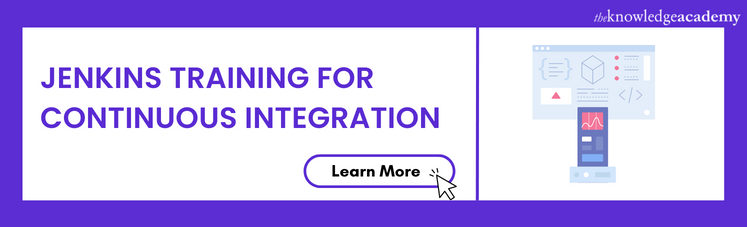



 If you wish to make any changes to your course, please
If you wish to make any changes to your course, please


