We may not have the course you’re looking for. If you enquire or give us a call on +32 35001305 and speak to our training experts, we may still be able to help with your training requirements.
Training Outcomes Within Your Budget!
We ensure quality, budget-alignment, and timely delivery by our expert instructors.
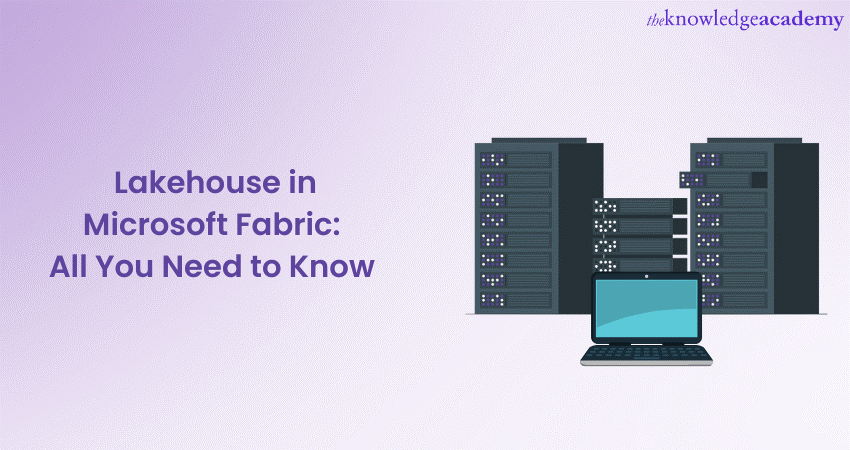
In the realm of data management, we've seen the rise of both data warehouses and data lakes. However, with the advancement of technology, the purposes that data warehouses and lakes serve have become obsolete. This is where Lakehouse in Microsoft Fabric comes in.
This blog will delve in depth about Lakehouse in Microsoft Fabric, the creation process, the benefits, and the different ways to load data in Lakehouse.
Table of Contents
1) What is a Lakehouse in Microsoft Fabric?
2) Benefits of Lakehouses
3) Creation process for a Lakehouse in Microsoft Fabric
4) Steps to load data in Lakehouse
5) Conclusion
What is a Lakehouse in Microsoft Fabric?
A Lakehouse in Microsoft Fabric represents a new paradigm in data management. It combines the best elements of a traditional data warehouse with the flexibility and affordability of a data lake. It leverages the platform's powerful data processing and analytics capabilities.
Lakehouses take advantage of Fabric's scalability, performance, and advanced analytics features to deliver a more flexible, unified, and efficient approach to data management. This can lead to significant benefits, such as better business insights, reduced costs, and improved decision-making.
Benefits of Lakehouses
Creating a Lakehouse offers numerous benefits that can help businesses unlock new levels of efficiency and insight from their data in Microsoft Fabric. Here are the key advantages:
a) Unified data management: With a Lakehouse, businesses can handle both structured and unstructured data within the same framework. This unification eliminates the need for data silos and the complexities of managing data across separate systems. The result is an efficient and streamlined data management process.
b) Improved data analysis: Lakehouses enable businesses to run all types of analytics (including Machine Learning and AI algorithms) on all their data, whether structured or unstructured. This enhances analytical capabilities and can drive more sophisticated and valuable insights.
c) Cost-effective: A Lakehouse provides the performance and structure of a data warehouse while maintaining the cost benefits of a data lake. This balance can lead to significant cost savings in data storage and management over time.
d) Real-time insights: Thanks to its integration with advanced analytics tools, a Lakehouse can deliver real-time insights, allowing businesses to react quickly to changing market conditions and business needs.
e) Enhanced data governance: Lakehouses offer strong data governance capabilities because they support both the schema-on-read approach of a data lake and the schema-on-write approach of a data warehouse. This improves the data quality and makes data governance easier.
Unlock the full potential of Microsoft Power BI by mastering the art of data analysis with Microsoft Power BI Data Analyst PL300 training. Sign up today!
Creation process for a Lakehouse in Microsoft Fabric
Creating a Lakehouse represents an innovative approach to data management. Below is a step-by-step guide on how you can use Microsoft Fabric to create your own Lakehouse:
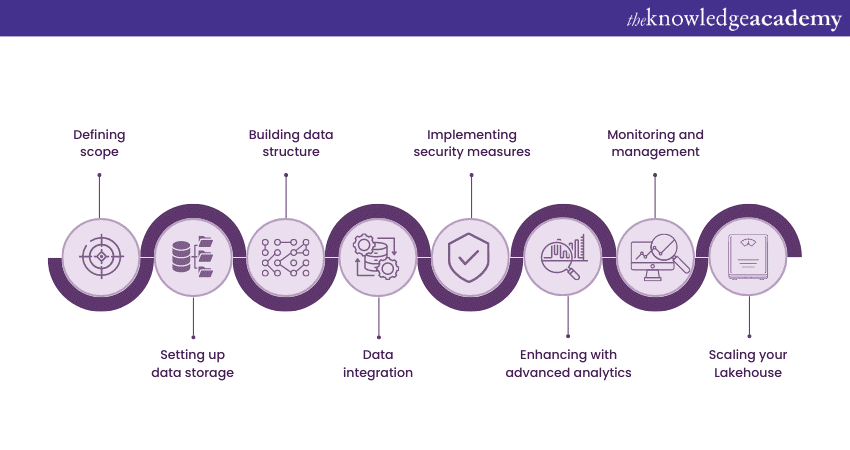
a) Defining scope: Identify the types of data and the insights you need for your business.
b) Setting up data storage: Establish where your structured and unstructured data will reside within Microsoft Fabric.
c) Building data structure: Develop schemas, tables, and databases to structure your data, creating a balance between a data lake and a data warehouse.
d) Data integration: Use Microsoft Fabric's data integration tools to extract, load, and transform data from a multitude of sources into your Lakehouse.
e) Implementing security measures: Apply Microsoft Fabric's robust security features, like access control and data encryption, to protect your data.
f) Enhancing with advanced analytics: Utilise Microsoft Fabric's analytical tools to glean valuable insights from your data.
g) Monitoring and management: Use Microsoft Fabric's management tools to monitor and manage your Lakehouse.
h) Scaling your Lakehouse: Leverage Microsoft Fabric's scalability to accommodate your business's growing data needs.
Steps to load data in Lakehouse
Loading data into a Lakehouse involves a series of steps that ensure your data is well-organised, accessible, and primed for analysis. Here's a detailed outline of how you can load data into a Lakehouse:
a) Identify data sources: The first step is to identify where your data is coming from. This could be databases, CRM systems, web logs, IoT devices, etc. Knowing your data sources allows you to plan how to extract the data effectively.
b) Data extraction: Once you've identified your data sources, the next step is to extract data. The extraction process could involve tools like ETL (Extract, Transform, Load) or ELT (Extract, Load, Transform) depending on the organisational needs and the nature of your data.
c) Data loading: With your data extracted (and potentially transformed), you're ready to load it into your Lakehouse. You can opt for a batch loading process, where large volumes of data are loaded at specific times, or real-time loading, where data is continually loaded as it is created.
d) Data validation: After loading your data into the Lakehouse, it's important to validate it to ensure the loading process has been successful. This involves checking that all data has been loaded correctly and that it matches the source data.
e) Data partitioning and indexing: To make your data easily accessible and optimised for analysis, you may choose to partition and index your data. Partitioning involves dividing your data into smaller, more manageable parts, while indexing creates data structures that improve the speed of data retrieval operations.
f) Scheduling regular data loads: Once you've successfully loaded data into your Lakehouse, it's likely you'll need to continue to add new data regularly. You can schedule these loads to occur automatically at set intervals using automated data pipeline tools provided by Microsoft Fabric.
Become proficient in Power BI and make informed decisions with Microsoft Power BI Certification Training. Sign up today!
Conclusion
Creating a Lakehouse in Microsoft Fabric is an innovative method to harness the power of your data. Whether you're looking to simplify your data management, increase scalability, or enhance data security, a Lakehouse can be the perfect solution.
Frequently Asked Questions
Upcoming Data, Analytics & AI Resources Batches & Dates
Date
 Google BARD Training
Google BARD Training
Fri 21st Feb 2025
Fri 25th Apr 2025
Fri 20th Jun 2025
Fri 22nd Aug 2025
Fri 17th Oct 2025
Fri 19th Dec 2025







 Top Rated Course
Top Rated Course



 If you wish to make any changes to your course, please
If you wish to make any changes to your course, please


