We may not have the course you’re looking for. If you enquire or give us a call on +32 35001305 and speak to our training experts, we may still be able to help with your training requirements.
Training Outcomes Within Your Budget!
We ensure quality, budget-alignment, and timely delivery by our expert instructors.
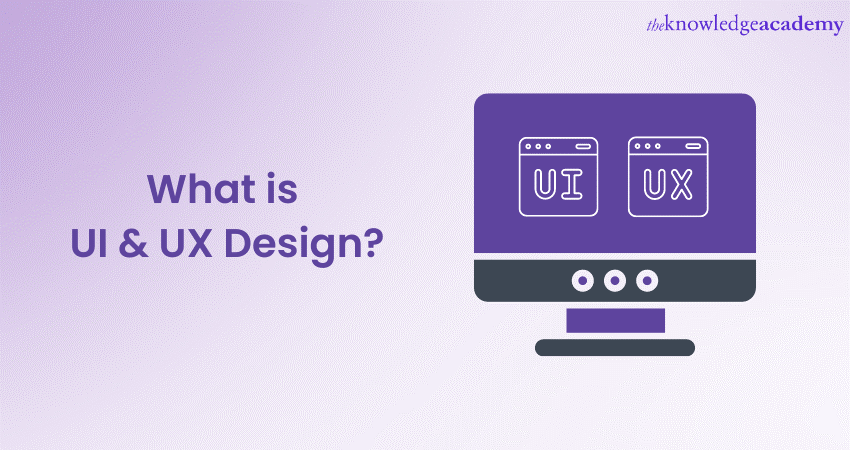
In the digital ecosystem, user interface (UI) and user experience (UX) design play pivotal roles in creating successful websites, apps, and software. The seamless integration of UI and UX ensures that users have an enjoyable and productive experience while interacting with digital products.
The primary objective of this blog is to provide a comprehensive understanding of UI and UX Design, delving into their significance, differences, best practices, and the impact they have on modern businesses. Given that user experience and user interface play crucial roles in shaping a product's design and aesthetics, let's explore the realm of UI UX Design and how to effectively implement it.
Table of Contents
1) What is UI Design?
2) What is UX Design?
3) Difference between UI and UX
4) Importance of UI and UX in Web Development
5) Basics of effective UI and UX Design
6) Process of UI and UX Design
7) Role of UI and UX in Mobile App Development
8) Implementation of UI and UX Design
9) Conclusion
What is UI Design?
Before delving into the specifics of UI Design, it's important to grasp the fundamentals of creating visually appealing and user-friendly digital products. These products encompass websites, mobile apps, software, and more. UI Design revolves around shaping a product's visual elements and layout, all with the primary objective of ensuring a seamless and intuitive user experience. Through a harmonious blend of aesthetics, functionality, and interactivity, UI Design stands as a pivotal factor in captivating users and motivating their engagement with the product.
UI Design essentially entails the process of meticulously crafting the visual components and arrangement of a digital product. This involves the creation of an interface that is not only visually pleasing but also facilitates seamless user interaction. Within the realm of UI Design, designers dedicate their attention to elements such as typography, colour palettes, icons, buttons, and various other graphical components. These efforts collectively enhance the overall look and feel of the product, contributing to an enhanced user experience.
Try out new UI/UX Design Courses for a successful career!
What is UX Design?
User Experience (UX) Design stands as a multidisciplinary approach aimed at forging meaningful and seamless interactions between users and digital products. It encompasses every facet of a user's engagement with a product, encompassing their emotions, perceptions, and overall satisfaction. The central objective of UX Design revolves around enriching user experiences by comprehending user requirements, behaviours, and motivations, subsequently fashioning products that adeptly fulfil those needs in an intuitive manner.
In contrast, UX Design entails the systematic enhancement of a user's journey and overall experience while utilising a digital product. This encompasses a profound understanding of user behaviours, requirements, and pain points, which are then utilised to craft an experience that is both intuitive and enjoyable. UX Designers engage in exhaustive research and usability testing to ensure that the final product aligns with the consumer's expectations and needs.
Difference between UI and UX Design
While UI and UX are closely related, they serve distinct design purposes, resulting in differences between the two. UI Design centres around a product's visual presentation, while UX Design is dedicated to the holistic user experience. An aesthetically pleasing UI gains its true value when paired with a seamless and satisfying UX, as both facets are essential for the triumph of any digital product.
Focus:
UI Design: The central emphasis of UI Design lies in shaping the product's visual aesthetics. UI Designers meticulously select appropriate colours, typography, icons, buttons, and various graphical components to construct an interface that is visually captivating and consistently coherent.
UX Design: On the other hand, UX Design prioritises the functionality and usability of the product. UX Designers work primarily to ensure that the product aligns with user desires and expectations, delivering an experience that is smooth and instinctive from the moment users engage with it until they complete their interaction.
Scope:
UI Design: UI Design is a subset of UX Design and deals specifically with the product's visual interface design. It encompasses the layout, colours, and elements users interact with directly.
UX Design: UX Design encompasses the entire user experience, from when a user learns about the product to their interaction with it, including onboarding, navigation, and post-interaction feedback.
Skills and Expertise:
UI Design: UI Designers require skills in graphic design, visual communication, and knowledge of design tools like Adobe XD or Sketch to create visually appealing interfaces.
UX Design: UX Designers need skills in user research modules, information architecture, interaction design, and usability testing to understand user needs and create an optimal user experience.
Timing in the Design Process:
UI Design: UI Design usually comes after UX Design once the information architecture and user flows have been established. UI Designers take the wireframes and prototypes from the UX phase and apply visual elements to create the final interface.
UX Design: UX Design is typically the initial phase of the design process, where user research, personas, and user flows are developed to inform the overall design strategy.
Goals:
UI Design: The main goal of UI Design is to create an aesthetically pleasing and visually coherent interface that reflects the brand's identity and engages users.
UX Design: The primary goal of UX Design is to ensure that the product is user-centric and intuitive and addresses the needs and pain points of the target audience, leading to high user satisfaction and engagement.
Output:
UI Design: The output of UI Design includes visual assets such as high-fidelity mock-ups, style guides, and design specifications for developers to implement.
UX Design: The output of UX Design includes wireframes, prototypes, and user flow diagrams that provide a blueprint for the product's functionality and interactions.
Importance of UI and UX in Web Development
The success of a website or a mobile application depends heavily on its UI and UX Design. Let's explore some reasons why investing in UI and UX is crucial for web development:
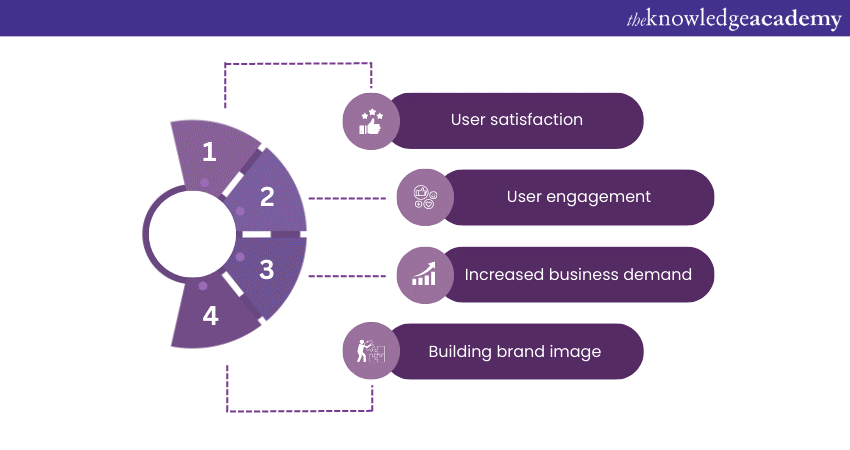
User satisfaction
A well-designed UI and UX contribute to higher user satisfaction levels. When users find it easy to navigate and interact with a product, they are more likely to have a positive experience, leading to increased engagement and loyalty. User satisfaction is a crucial metric that measures how content and satisfied users are with their overall experience while interacting with a product, service, or website.
In digital platforms, user satisfaction is a vital indicator of the success and effectiveness of the user experience (UX) design. Understanding and prioritising user satisfaction is essential for businesses and organisations aiming to build a loyal customer base and achieve long-term success.
User engagement
An engaging UI and UX encourage users to spend more time on a website or app. This extended interaction can increase page views, reduce bounce rates, and improve conversions. User satisfaction is closely linked to positive emotions and engagement. Users who have a satisfactory experience while using a product or website are likelier to feel happy, content, and emotionally connected to the brand. This positive emotional response fosters a sense of trust and loyalty, encouraging users to return and engage with the platform regularly.
Increased business demand
An intuitive and user-friendly UI and UX can streamline the conversion process, making it easier for users/buyers to complete desired actions, such as purchasing or signing up for a newsletter. Better UI and UX experience ensure users are more likely to convert and take desired activities, such as purchasing, signing up for a subscription, or filling out a form. An optimally designed user experience that addresses user needs and pain points can improve conversion rates and increase business revenue.
Building brand image
A positive user experience creates a lasting impression and fosters brand loyalty. A high level of user satisfaction contributes to a positive brand reputation. When users have a satisfying experience with a brand's digital platforms, they are more likely to view the brand as reliable and trustworthy. UI and UX improve brand recognition, resulting in a positive brand reputation, enhancing customer confidence and attracting new customers. Satisfied users are likelier to return to a website or app and recommend it to others.
Basics of effective UI and UX Design
Creating an effective UI involves adhering to some essential principles that guide the design process. Some key fundamentals include:
Consistency
Consistency isa fundamental principle in the user interface (UI) and user experience (UX) design that plays a crucial role in creating cohesive and user-friendly digital experiences. Consistency ensures that the design elements and interactions across a website, mobile app, or software are uniform and predictable.
When users encounter a consistent design, they can easily navigate, understand, and interact with the product, leading to a positive user experience. Maintaining consistency in design elements, such as buttons, icons, and typography, creates a familiar user experience. Establishing a clear visual hierarchy helps users understand the importance and relationship between different elements on the interface.
Intuitive design
Intuitive navigation is a critical aspect of user interface (UI) and user experience (UX) design that focuses on creating a seamless and effortless user journey through a digital product, such as a website, mobile app, or software. Intuitive navigation ensures that users can easily find the information they seek, access different features, and accomplish their goals without confusion or frustration.
By prioritising user needs and preferences, designers can create an intuitive navigation system that enhances the overall user experience. Easy navigation is crucial for a positive user experience. Intuitive menus and navigation bars enable users to find what they need quickly, enhancing their overall satisfaction.
Responsive
We are on the verge of the extensive use of mobile devices, and responsive design is a must. Ensuring the UI adapts to various screen sizes and orientations guarantees a seamless experience across all platforms. Intuitive navigation extends to responsive design, where the layout adapts to different screen sizes and devices.
A user-friendly interface that remains easy to navigate across desktops, tablets, and smartphones ensures a consistent user experience. Users should quickly understand how to navigate and access the various sections or functionalities when they enter a digital platform. An intuitive interface minimises the learning curve and allows users to interact with the product effortlessly.
Process of UI and UX Design
The UI and UX Design Process is a meticulous journey around the user's needs and preferences. Key steps in the process include:
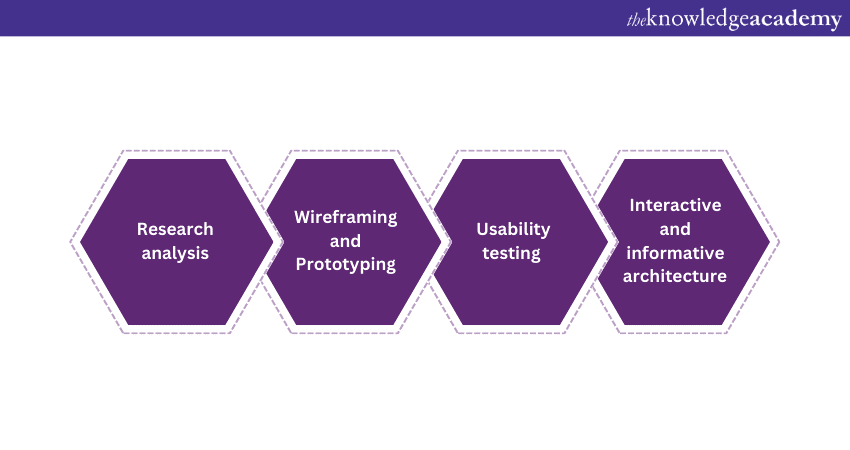
Research analysis
Understanding the real-world complexities and target audience is the foundation of UI and UX Design. Conducting user research helps identify pain points, preferences, and behaviours, providing valuable insights for the design process. Research analysis helps create user personas and fictional representations of different user types based on research findings.
Constant feedback from the customers also helps designers keep the end-users in mind throughout the design process and ensure that the interface caters to their specific needs and preferences—scenarios derived from research data guide designers in simulating real-life user interactions with the product.
It also involves conducting competitive research to evaluate how other products in the market address similar user needs. This analysis helps designers identify industry best practices, innovation opportunities, and areas where the product can differentiate itself from competitors.
Wireframing and Prototyping
Creating wireframes and prototypes allows designers to visualise the product's structure and interactions before implementation. This step helps identify potential issues and refine the user flow. Wireframing and prototyping are crucial stages in the UI/UX Design process that involve creating visual representations of a digital product before proceeding to the final design and development.
On the other hand, prototyping goes beyond wireframing by adding interactivity and simulating user flows. It allows designers to create a more realistic representation of how users navigate and interact with the product. These techniques enable designers to conceptualise, validate, and refine their ideas, ensuring that the final product meets user needs and aligns with the project's objectives.
Usability testing
Interactive prototypes facilitate usability testing with real users. Observing users interact with the prototype provides valuable insights and feedback, which helps identify potential usability issues and areas for improvement. Usability testing redirects to watching users interact with the product prototype to identify usability issues. Iterative testing and enhancements ensure that the final design meets user expectations.
Interactive and informative architecture
Interactive and informative design in UI/UX refers to creating digital experiences that engage users through meaningful interactions while providing valuable and easily accessible information. This approach prioritises user engagement, ease of use, and the delivery of relevant content to enhance the overall user experience.
Informative design ensures that information is communicated clearly and efficiently. By presenting content well-structured and easily digestible, users can quickly find the information they seek without feeling overwhelmed.
Combining interactivity with informative elements helps users navigate, understand, and interact with the product effectively. A well-designed UI and UX ensure that users can achieve their goals effortlessly. Thoughtful information architecture organises content logically, making it easy for users to find what they need.
Role of UI/UX in Mobile App Development
The two most important aspects of mobile app development are User Interface and User Experience. These significantly influence the success and adoption of the application. UI focuses on the app's visual graphic design and layout, while UX delves into the overall user experience and interaction with the product. Together, they play a pivotal role in creating intuitive, user-friendly, and visually appealing mobile apps. Let's explore the critical functions of UI and UX in mobile app development:
Mobile first approach
The UI is the first thing users encounter when they open the app. A well-designed and aesthetically pleasing UI creates a positive first impression, enticing users to explore further. An attractive and intuitive interface encourages users to stay engaged with the app. Both UI and UX must consider mobile devices' unique challenges and opportunities. The mobile-friendly design ensures the app is responsive, accessible, and functional across different screen sizes and orientations.
Gestures and Interactions
Gestures and interaction play a vital role in enhancing mobile app user experience and usability. As mobile devices rely heavily on touch-based interfaces, incorporating intuitive and meaningful gestures ensures users can interact with the app effortlessly. Gestures mimic natural human movements, making the user interface more intuitive and user-friendly.
For instance, Pinch-to-zoom, swipe, tap, and scroll gestures are examples of interactions that users are familiar with and expect in mobile apps. Providing immediate visual feedback and animations for gestures enhances the user experience. Feedback reinforces the success of the interaction, while animations create a smooth and polished feel for the app.
User guidance
User guidance is essential in helping users navigate and understand the app's functionalities. It assists users, especially new ones, in learning how to use the app effectively. Onboarding experiences and interactive tutorials guide users through the app's features and functionalities. Informative error messages help users understand what went wrong and how to resolve the issue.
Clear instructions recommend users towards corrective actions and prevent frustration. For example, walkthroughs introduce users to the app's key elements, helping them start quickly. Contextual help and tooltips provide information at the right moment. When users encounter new features or actions, relevant tips or guidance can clarify their purpose and usage, resulting in a seamless browsing experience.
Checkout and payment processes
The payment process is crucial in UI/UX Design, particularly for e-commerce and mobile commerce apps. A seamless and secure payment process is vital for converting users into customers. Streamlining the payment flow reduces friction and cart abandonment. A transparent, straightforward checkout process with minimal steps ensures a smooth user experience.
The payment call-to-action should be prominently displayed and visually distinguishable. For instance, a well-designed "Checkout" or "Pay Now" button encourages users to complete the transaction. Additionally, Visual cues, such as security badges, SSL certificates, and secure payment logos, instil trust and confidence in users when entering sensitive payment information. A responsive payment process ensures users can complete transactions on various devices without any usability issues.
Implementation of UI and UX Design
UI/UX Design is pivotal in various industries, enhancing user experience and driving business success. Implementing user design can significantly impact user engagement, satisfaction, and loyalty, whether it's a website, mobile app, software, or any digital product. Let's explore how UI/UX Design is implemented in different industries:
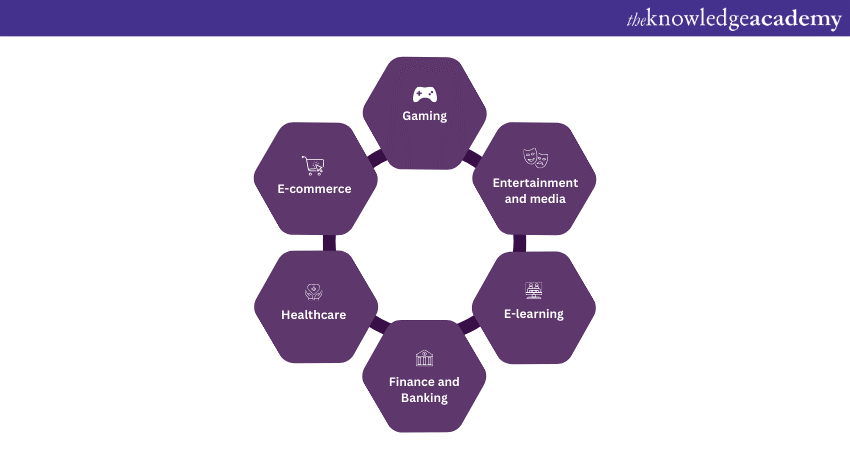
E-commerce
In e-commerce, UI/UX Design creates a seamless and enjoyable shopping experience. Implementing intuitive navigation, precise product categorisation, and easy-to-use search features enhance the user journey. Additionally, responsive design ensures that customers can shop conveniently on various devices. Eye-catching visuals, persuasive product descriptions, and straightforward checkout processes contribute to higher conversion rates and increased customer retention.
Design plays a fundamental role in creating successful e-commerce platforms. A well-designed user interface with intuitive navigation, responsive layouts, and visually appealing product presentation enhances the shopping experience and boosts customer engagement. By focusing on personalisation, streamlined checkout processes, and trust-building elements, e-commerce UI/UX Design ensures a positive user journey, higher conversion rates, and customer loyalty.
Healthcare
Design plays a vital role in health and fitness applications and websites. Implementing user-friendly interfaces for tracking workouts, setting goals, and monitoring progress motivates users to stay engaged and committed to their fitness journey. Clear and concise layouts for health-related data and results are crucial for providing users with actionable insights and feedback.
UI and UX Design are transforming the healthcare industry by enhancing patient experiences, improving communication, and streamlining healthcare processes. Whether in patient portals, telehealth platforms, medical devices, or health apps, user-centric design principles are critical in providing seamless and effective digital healthcare solutions.
For example, by prioritising accessibility, data visualisation, and patient engagement, UI/UX Design empowers patients and healthcare professionals to make informed decisions and achieve better health outcomes.
Finance and Banking
In the finance and banking industry, implementing UI/UX Design is essential for building trust and ensuring security. Streamlined user interfaces for online banking platforms and robust security measures build customer confidence. A well-designed dashboard for account management, easy fund transfers, and hassle-free bill payments contribute to a positive user experience.
Applying UI/UX Design has significantly improved customers' digital experiences in the finance and banking sector. By prioritising usability, security, and accessibility, financial institutions can build trust with their customers and retain their loyalty. From mobile banking apps to investment platforms, UI/UX Design is pivotal in simplifying financial transactions, offering personalised financial insights, and enhancing overall user satisfaction in the finance and banking industry.
E-learning
For e-learning platforms, implementing UI/UX Design is crucial for creating engaging and compelling learning experiences. Intuitive navigation, clear course structures, and interactive learning materials keep learners motivated and focused. UI/UX Design also plays a role in tracking progress and providing personalised learning paths for students.
Designing is instrumental in creating engaging, accessible, and practical e-learning experiences. By prioritising intuitive navigation, multimedia engagement, personalisation, and collaboration features, UI/UX Design enhances learner satisfaction, knowledge retention, and learning outcomes in e-learning platforms. As technology continues to evolve, UI/UX Design will play a proactive role in shaping the future of online education and making learning more accessible and enjoyable for learners worldwide.
Entertainment and media
In the entertainment and media industry, UI/UX Design is critical to keeping users entertained and engaged. Streaming platforms implement User Interface and User Experience design to ensure smooth content discovery, easy navigation, and seamless video playback. Customisation features, such as screen aspect ratio and recommended content based on viewing history, enhance the user experience.
Design is the heart of creating captivating and engaging entertainment and media experiences. Whether through streaming platforms, interactive content, or social media, user-centric design principles enhance user satisfaction, increase engagement, and sustain audience loyalty.
By continually evolving and adapting to user preferences and technological advancements, UI/UX Design in entertainment and media remains an essential factor in shaping the future of digital content consumption and audience engagement.
Gaming
In the dynamic and rapidly evolving gaming world, UI/UX Design delivers immersive, enjoyable, and user-friendly gaming experiences. From the interfaces of video games to gaming platforms and mobile apps, UI/UX Design influences player engagement, game mechanics, and overall user satisfaction.
In the gaming industry, UI/UX Design is crucial for creating immersive and enjoyable gaming experiences. Implementing visually appealing interfaces, intuitive controls, and interactive elements enriches the gameplay. Seamless navigation between game levels and easy access to in-game features increase user engagement.
By providing intuitive interfaces, immersive visuals, and responsive gameplay controls, UI/UX Design enhances the gaming experience and contributes to the success of video games and gaming platforms. As the gaming landscape continues to evolve, UI/UX Design will remain a driving force in shaping the future of gaming and creating memorable experiences for players worldwide.
Conclusion
The successful implementation of UI/UX Design is a collaborative effort that involves both creative and technical expertise. Through front-end and back-end development, responsive design, usability testing, and continuous improvement, a well-implemented UI/UX Design can lead to a positive user experience, user satisfaction, and the overall success of a digital product.
Design with technological advancement has a far-reaching impact across various industries. Implementing effective UI/UX Design enhances user experiences, fosters customer loyalty, and drives business growth in today's digital age. By considering each industry's unique needs and engaging preferences, UI/UX Designers can create tailored experiences that captivate and delight users.
Frequently Asked Questions
Upcoming Programming & DevOps Resources Batches & Dates
Date
 Introduction to HTML
Introduction to HTML
Fri 24th Jan 2025
Fri 28th Mar 2025
Fri 23rd May 2025
Fri 25th Jul 2025
Fri 26th Sep 2025
Fri 28th Nov 2025







 Top Rated Course
Top Rated Course



 If you wish to make any changes to your course, please
If you wish to make any changes to your course, please


