We may not have the course you’re looking for. If you enquire or give us a call on +44 1344 203 999 and speak to our training experts, we may still be able to help with your training requirements.
We ensure quality, budget-alignment, and timely delivery by our expert instructors.
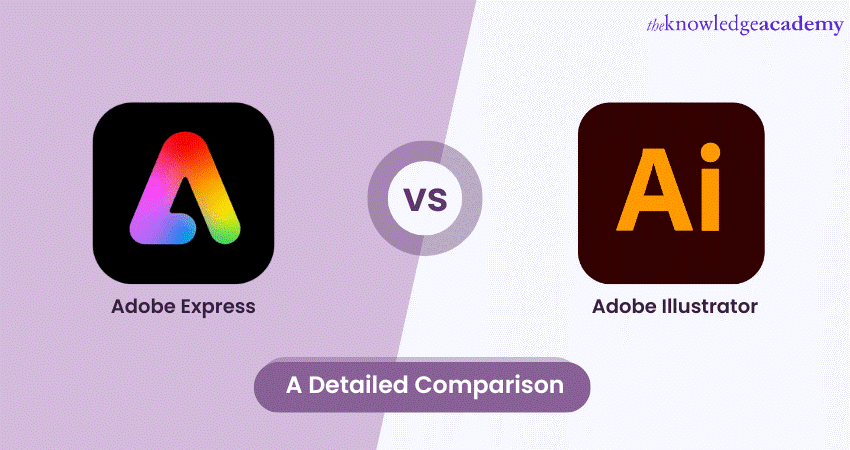
When it comes to Graphic Design software, Adobe has long been the industry leader. Two of their popular applications, Adobe Express and Adobe Illustrator, cater to different aspects of design but often overlap in functionality. You’ll often find users of both software duking it out on a forum, adding their arguments to the Adobe Express vs Illustrator debate.
In this blog, we'll explore a detailed comparison of Adobe Express vs Illustrator. Whether you're a professional designer or a beginner, this blog will help you choose the perfect tool for your creative projects.
Table of Contents
1) Adobe Express vs Illustrator: Key differences
a) Purpose and target audience
b) User Interface
c) Vector vs. Raster graphics
d) Features and functionality
e) Workflow and project types
f) Price and licensing
2) Factors to consider when choosing between Adobe Express and Illustrator
3) Conclusion
Adobe Express vs Illustrator: Key differences
This section of the blog will expand on the key differences between Adobe Express and Illustrator.
Purpose and target audience
Adobe Express is designed with a specific focus on photo editing and manipulation. Its primary aim is to empower photographers, digital artists, and individuals who require a tool for enhancing or retouching images. Its appeal lies in its ability to cater to both beginners and professionals. For newcomers to the world of image editing, Adobe Express offers a welcoming and intuitive environment to learn the ropes. On the other hand, seasoned professionals appreciate its advanced features and versatility for complex image editing tasks.
In stark contrast, Adobe Illustrator is purpose-built for Vector-based Graphic Design. It is meant to serve Graphic Designers, illustrators, and typographers who demand precise control over the creation of scalable graphics. This software is the quintessential choice for crafting logos, illustrations, intricate typography, and graphics that need to adapt seamlessly to various sizes and formats. Illustrator's target audience primarily comprises professionals and those engaged in detailed design work. Adobe Express and InDesign provide different functionalities, catering to varied creative needs.
User Interface
The User Interface (UI) of Adobe Express is akin to a canvas primed for photo editing. It places a strong emphasis on layers, filters, and adjustment tools. These elements are thoughtfully organised, allowing users to easily access and manipulate various aspects of their images. The interface is designed to facilitate quick and efficient photo editing, making it accessible to individuals of all skill levels.
Conversely, the interface of Adobe Illustrator is a comprehensive toolkit, tailored to the precision-oriented world of Vector graphics. It boasts a multitude of panels, options, and tools that are indispensable for those working on complex design projects. While this interface can seem daunting to beginners, it offers seasoned designers the flexibility and control they need to execute intricate design concepts.
Experience hands-on Adobe Training that empowers you to create stunning visuals! Get started on your artistic journey today.
Vector vs. Raster graphics
Adobe Express predominantly deals with Raster graphics, also known as Bitmap images. Raster graphics are composed of pixels, making them ideal for representing real-world scenes, photographs, and detailed imagery. Adobe Express excels at editing and enhancing these types of images, offering a wide array of filters and tools to work with pixel-based content.
In contrast, Adobe Illustrator is engineered for Vector graphics. Vector graphics are composed of mathematical paths and shapes rather than pixels. This key difference allows Vector graphics to be scaled infinitely without any loss in quality or detail. Illustrator is the perfect software for creating logos, icons, typography, and other graphics that need to maintain their crispness at any size.
Features and functionality
Adobe Express offers a robust suite of features geared towards photo editing. Users can perform tasks like cropping, retouching, applying filters, adjusting colours, and much more. Additionally, it supports text and layer manipulation, giving users flexibility in creating various types of graphics.
Adobe Illustrator provides a distinct set of tools tailored to Vector-based design. These tools help users create and manipulate Vector shapes, paths, and complex illustrations with precision. Illustrator shines in the realm of typography, offering fine-grained control over text elements. It's also known for its advanced path editing capabilities, making it the go-to software for creating intricate Vector graphics.
Workflow and project types
Adobe Express is well-suited for projects that require photo editing and image enhancement. It's an ideal choice for creating social media graphics, collages, and simple web graphics. The software is known for its versatility and ease of use, making it easily accessible for a wide range of design tasks.
Adobe Illustrator is best employed in projects demanding scalable, high-quality graphics. It excels in crafting logos, icons, infographics, detailed illustrations, and other graphics that need to maintain clarity and sharpness across different sizes and applications. It's considered the industry standard for Vector-based design work.
Price and licensing
Both Adobe Express and Adobe Illustrator are available through Adobe's Creative Cloud subscription service. The pricing structure varies depending on your chosen plan, whether it's for an individual, a team, or a business. Adobe often offers discounts for students and educators, making these powerful design tools more accessible for those in educational settings. The cost of your subscription can also be influenced by the specific Adobe apps you need access to, so it's worth exploring the options to find the best fit for your needs and budget.
Elevate your design skills with our Adobe Illustrator Training! Learn to create stunning graphics and unleash your creativity. Join us today!
Factors to consider when choosing between Adobe Express and Illustrator
When deciding between Adobe Express and Adobe Illustrator, there are several critical factors to consider. Your choice should align with your specific design needs, goals, and expertise. Let's delve into these factors in detail:

1) Design purpose and objectives
If your primary goal is to edit and enhance photographs, apply filters, or perform quick touch-ups, Adobe Express is the more suitable choice. It excels in handling Raster images and is perfect for projects where you're working with photos or pixel-based graphics.
If you're focused on creating scalable graphics, intricate illustrations, logos, typography, or any project that requires precise control over Vector elements, Adobe Illustrator is the clear winner. It's tailored for Vector graphics, making it ideal for projects that need to maintain quality and clarity at any size.
2) Experience and skill level
Adobe Express is known for its user-friendly interface, making it accessible to novices and those with limited design experience. If you're new to Graphic Design, photo editing, or digital art, Adobe Express offers a gentle learning curve.
Adobe Illustrator, with its complex interface and robust toolset, is better suited for users with some design experience or those willing to invest time in learning the intricacies of Vector-based design. It's the choice for professionals and experienced designers who require precision and versatility.
3) Graphics type
Choose Adobe Express for working with Raster graphics. Raster images are pixel-based and ideal for representing photos and detailed images with natural shading and gradients. If you're working with photographs or images that contain intricate details, Adobe Express is the go-to tool.
Adobe Illustrator specialises in Vector graphics, composed of mathematical paths and shapes. These graphics can be scaled infinitely without losing quality. If your project involves creating logos, icons, illustrations, or any visuals intended for multiple sizes or platforms, Illustrator is the superior choice.
Elevate your design skills with our Adobe InDesign Courses – unlock your creative potential today!
4) Workflow and project scope
Adobe Express is well-suited for projects with straightforward workflows and smaller scopes. It's perfect for quick edits, social media graphics, collages, and image enhancements. If your projects are focused on image improvement and simple graphic creation, Adobe Express is efficient and effective.
Adobe Illustrator excels in projects with complex workflows and larger scopes. It's the tool of choice for branding, print materials, intricate illustrations, and any designs that demand precision and scalability. If you're working on projects that require high-quality, adaptable graphics, Illustrator is the ideal solution.
5) Typography and text
While Adobe Express supports text manipulation, its typography capabilities are limited compared to Adobe Illustrator. If your project involves extensive text work, such as designing intricate typographic compositions or creating custom fonts, Illustrator is the preferred choice.
Adobe Illustrator is renowned for its advanced typography features. It offers precise control over text attributes, making it the go-to software for professional typographic design.
6) Collaboration and industry standards
Adobe Express is used for various design tasks but is not an industry standard for any specific design category. However, it's widely accepted for photo editing and basic Graphic Design tasks.
Adobe Illustrator is considered an industry standard for Vector-based design work. If you collaborate with other designers or work in design-related fields, familiarity with Illustrator can be advantageous as it's widely used and recognised.
7) Budget and licensing
Both Adobe Express and Illustrator are available through Adobe's Creative Cloud subscription service. Explore the pricing options, which may include individual, student, educator, or business plans. Assess which plan best suits your budget and requirements.
Conclusion
The choice between Adobe Express vs Illustrator is a pivotal decision, guided by your specific design aspirations and project requisites. Adobe Express excels in photo editing and simplicity, while Adobe Illustrator is the paragon of precision in vector graphics. With these considerations in mind, you can wield the right tool to transform your creative visions into reality, be it pixel-perfect images or infinitely scalable masterpieces. Don’t forget to verify that your system meets the Adobe Illustrator System Requirements to ensure smooth operation.
Unlock your web design potential with our Adobe Dreamweaver Training! Master the tools to create stunning websites. Start your journey today!
Frequently Asked Questions
Upcoming Office Applications Resources Batches & Dates
Date
 Photoshop Course
Photoshop Course
Wed 16th Apr 2025
Wed 18th Jun 2025
Wed 13th Aug 2025
Wed 15th Oct 2025
Wed 10th Dec 2025






 Top Rated Course
Top Rated Course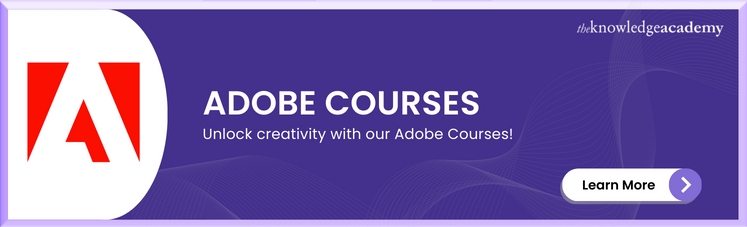



 If you wish to make any changes to your course, please
If you wish to make any changes to your course, please


