We may not have the course you’re looking for. If you enquire or give us a call on +971 8000311193 and speak to our training experts, we may still be able to help with your training requirements.
Training Outcomes Within Your Budget!
We ensure quality, budget-alignment, and timely delivery by our expert instructors.

Have you ever wondered who ensures that your emails, files, and collaboration tools are always available and secure? A Microsoft Office 365 Administrator does just that and much more. They manage the backbone of your organisation's IT infrastructure, ensuring that every system runs smoothly, securely, and efficiently. Understanding the Microsoft Office 365 Administrator Job Description is key to appreciating their vital role.
What exactly does a Microsoft Office 365 Administrator do, and why is their role so vital? In this blog, we’ll explore the Microsoft Office 365 Administrator Job Description, responsibilities, skills, and essential tips.
Table of Contents
1) Who is a Microsoft 365 Administrator?
2) Role of a Microsoft 365 Administrator
3) Office 365 Administrator responsibilities
4) Office 365 Administrator skills
5) Office 365 Administrator technical requirements
6) Essential Office 365 Admin tips
7) Conclusion
Who is a Microsoft 365 Administrator?
A Microsoft 365 Administrator is an important position in any company that uses the Microsoft Office 365 suite. This expert is in charge of managing and upholding the Office 365 environment, ensuring that all services and applications function smoothly.
The Administrator is responsible for establishing, installing, and troubleshooting Office 365 installations to fulfil the organisation's requirements. They ensure the infrastructure is safe, up to current, and optimised for maximum performance. This includes maintaining user accounts, putting in place security measures, and ensuring that collaboration and communication flow smoothly throughout the business.
Role of a Microsoft 365 Administrator
In 365 environments, the Administrator is the backbone of IT operations and is in charge of managing services such as Exchange Online, SharePoint, Teams, and OneDrive. They manage user accounts, permissions, and security policies to ensure that communication and cooperation run smoothly.
Additionally, they are responsible for planning and implementing new features and updates, keeping the organisation’s technology infrastructure modern and efficient. By maintaining and optimising services, the Administrator ensures productivity, meets technology needs and facilitates smooth, secure IT operations.
Office 365 Administrator responsibilities
An Office 365 Administrator has a wide range of responsibilities, including:
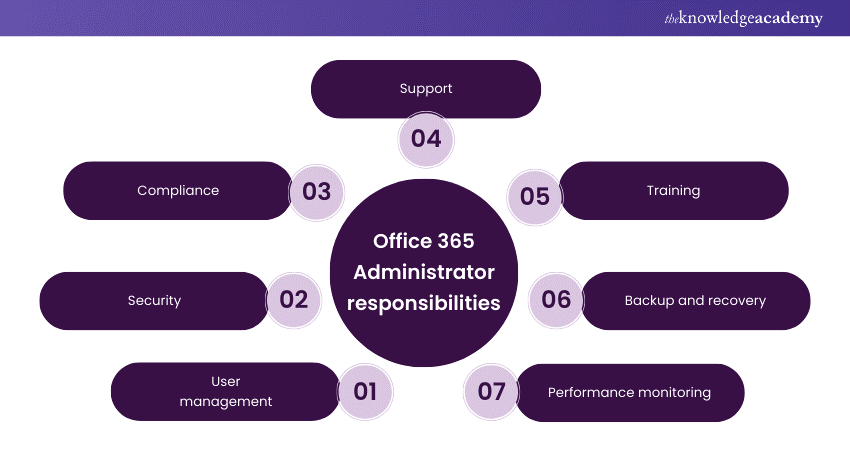
1) User management: Develop and manage user accounts, groups, and licenses.
2) Security: Implementing and maintaining security measures to safeguard data and applications.
3) Compliance: Ensuring the organisation adheres to regulatory compliance requirements.
4) Support: Providing technical support and troubleshooting issues.
5) Training: Educating users on best practices and new features.
6) Backup and recovery: Managing backup solutions and restoring data when necessary.
7) Performance monitoring: Regularly monitoring system performance and usage.
Join our Microsoft PowerPoint Training to master presentation skills and enhance your professional toolkit!
Office 365 Administrator skills
To excel as an Office 365 Administrator, one must have a unique combination of soft and technical skills. Key skills include:
1) Technical proficiency: Deep understanding of Office 365 services and applications.
2) Problem-solving: The capacity to troubleshoot and solve technical issues promptly.
3) Communication: Strong written and verbal skills to communicate with users and stakeholders.
4) Organisation: Efficient in managing multiple tasks and projects simultaneously.
5) Attention to detail: Ensuring all configurations and settings are correctly implemented.
Join our Microsoft Teams Training to enhance your collaboration skills and boost your professional efficiency!
Office 365 Administrator technical requirements
An Office 365 Administrator should meet several technical requirements, such as:
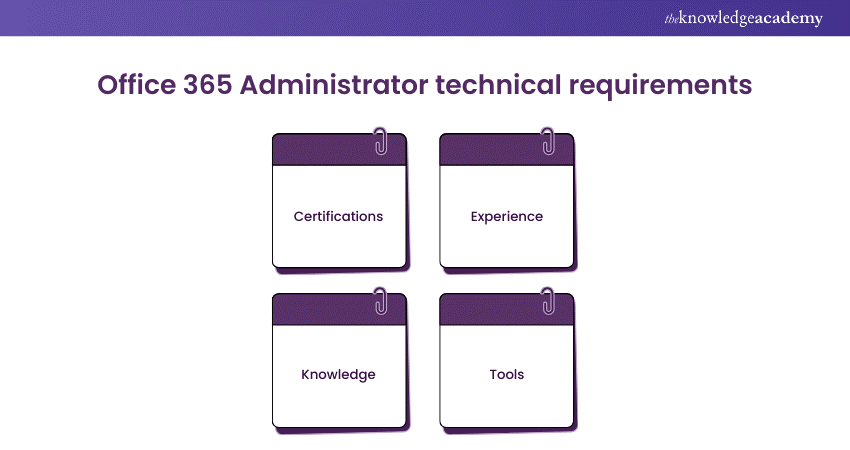
1) Certifications: Possessing relevant certifications like Microsoft Certified: Enterprise Administrator Expert or Microsoft Certified: Security Administrator Associate.
2) Experience: Hands-on experience with Office 365 and other related Microsoft technologies.
3) Knowledge: In-depth knowledge of networking, security protocols, and IT best practices.
4) Tools: Proficiency in using the Office 365 Admin Center and other Administrative tools.
Explore our Microsoft Office Training to enhance your skills and advance your career opportunities!
Essential Office 365 Admin tips
To be effective in their role, an Office 365 Administrator should follow these essential tips:
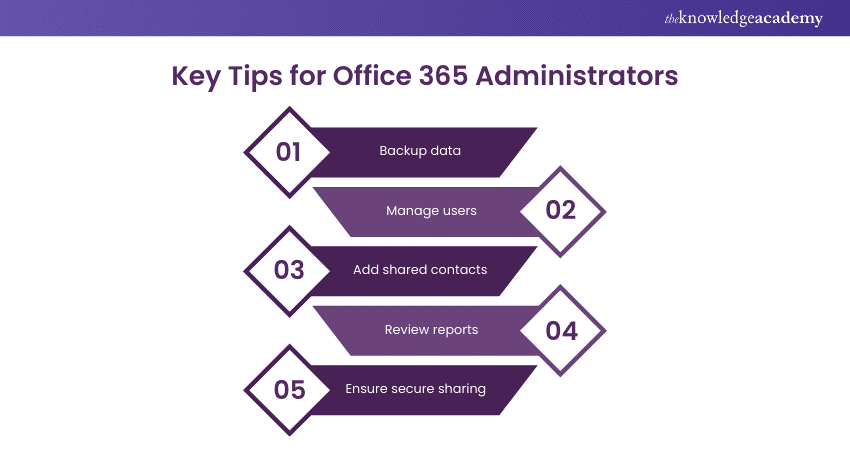
1) Backup data
Regularly backup any essential information to avoid loss due to unexpected scenarios such as cyberattacks or system failures. Use third-party backup solutions when necessary to provide complete data security.
2) Use Microsoft Office 365 Admin centre
The Microsoft Office 365 Admin centre simplifies the management of all Office 365 services. This centralised platform provides user management, billing, and support, among other functions.
3) Manage users
Effectively manage user accounts by establishing suitable permissions and access levels. To maintain security, audit user responsibilities on a regular basis and delete inactive accounts if necessary.
4) Add shared contacts
Create and manage shared contact lists for team collaboration. This facilitates seamless communication among employees, enhancing productivity and coordination.
5) Create shared mailboxes
Implement shared mailboxes to allow multiple users to access and manage emails from a common account. This is particularly useful for departments like customer service or support teams.
6) Manage services & add-ons
Oversee the activation and deactivation of services and add-ons as per the organisation’s requirements. Ensure that only necessary services are active to optimise performance and reduce costs.
7) Review reports
Regularly review reports available in the Admin Center to monitor system usage, performance, and security. Use these insights to make informed decisions and improve the overall efficiency of the Office 365 environment.
8) Navigate Admin centres
Become proficient in navigating various Admin centres within the Office 365 ecosystem, such as the Exchange Admin Center, Teams Admin Center, and SharePoint Admin Center. This proficiency ensures comprehensive management and oversight.
9) Ensure secure sharing
Implement policies to ensure that data sharing within and outside the organisation is secure. Use tools like Data Loss Prevention (DLP) and Azure Information Protection to safeguard sensitive information.
10) Implement a strong password policy
Enforce a strong password policy to enhance security. Require users to set up and update complicated passwords on a regular basis. Consider implementing multi-factor authentication (MFA) for added protection.
Sign up for our Microsoft Office 365 Training and take your IT expertise to the next level!
Conclusion
The Microsoft Office 365 Administrator Job Description highlights a vital role in managing IT infrastructure. By mastering essential skills and responsibilities, you can ensure efficient, secure operations. Excelling in this position supports your organisation’s success in today’s competitive digital landscape.
Frequently Asked Questions

Yes, an Office 365 Admin can potentially access your files. However, strict access controls and policies are typically in place to ensure privacy and security.

Yes, Microsoft 365 Admins need a license to access and manage the Office 365 services. Admin roles are assigned within the licensed organisation.

The Knowledge Academy takes global learning to new heights, offering over 30,000 online courses across 490+ locations in 220 countries. This expansive reach ensures accessibility and convenience for learners worldwide.
Alongside our diverse Online Course Catalogue, encompassing 17 major categories, we go the extra mile by providing a plethora of free educational Online Resources like News updates, Blogs, videos, webinars, and interview questions. Tailoring learning experiences further, professionals can maximise value with customisable Course Bundles of TKA.

The Knowledge Academy’s Knowledge Pass, a prepaid voucher, adds another layer of flexibility, allowing course bookings over a 12-month period. Join us on a journey where education knows no bounds.

The Knowledge Academy offers various Microsoft Office Training, including Microsoft Office 365 Training, Microsoft PowerPoint Training, Microsoft SharePoint Training and Microsoft Teams Training. These courses cater to different skill levels, providing comprehensive insights into Wireshark.
Our Microsoft Technical Blogs cover a range of topics related to Microsoft Office, offering valuable resources, best practices, and industry insights. Whether you are a beginner or looking to advance your Microsoft Office 365 skills, The Knowledge Academy's diverse courses and informative blogs have you covered.
Upcoming Microsoft Technical Resources Batches & Dates
Date
 Microsoft Office 365 Training
Microsoft Office 365 Training
Fri 17th Jan 2025
Fri 14th Mar 2025
Fri 11th Apr 2025
Fri 13th Jun 2025
Fri 12th Sep 2025
Fri 5th Dec 2025







 Top Rated Course
Top Rated Course



 If you wish to make any changes to your course, please
If you wish to make any changes to your course, please


