We may not have the course you’re looking for. If you enquire or give us a call on 01344203999 and speak to our training experts, we may still be able to help with your training requirements.
We ensure quality, budget-alignment, and timely delivery by our expert instructors.

Are you looking for Web Design software to create impressive websites effortlessly without coding? Adobe Dreamweaver is a powerful and widely used tool that provides a range of features and capabilities for Web Development. Nevertheless, it's crucial to acknowledge that Dreamweaver isn't the sole choice available. In reality, numerous Adobe Dreamweaver Alternatives exist that may better align with your specific requirements and preferences.
Whether you want a simple drag-and-drop website builder, a code editor with smart features, or a Web Design software that supports HTML5 and CSS3, you can find it among the best Alternatives to Dreamweaver. In this blog, learn about the 10 best Adobe Dreamweaver Alternatives that offer a fresh perspective, empowering developers to create stunning websites easily.
Table of Contents
1) Best alternatives to Adobe Dreamweaver
a) Wix
b) Visual Studio
c) WordPress
d) Webstorm
e) Pinegrow
f) Bluefish
g) Macromates
h) Seamonkey
i) Netbeans
j) Bluegriffon
2) Conclusion
Best alternatives to Adobe Dreamweaver
Adobe Dreamweaver is a renowned Web Design software known for its diverse set of features to build and oversee websites. Nonetheless, it's essential to note that it's not the sole choice available. In reality, numerous other Web Design tools may align better with your needs and preferences. Your choice may depend on factors like your skill level, budget, and project demands. Here, we will delve into some of the top alternatives to Adobe Dreamweaver.

Wix
Wix is one of the most popular and user-friendly Web Design tools on the market. This cloud-based platform enables website creation and management without the need for coding. You can select from a vast collection of captivating templates or initiate your project from a blank canvas.
You can also customise your website using the drag-and-drop editor, add various features and functionalities using the Wix App Market, and optimise your website for SEO and performance using the Wix SEO Wiz. Wix also offers free and affordable premium plans that include hosting, domain, and security.
Visual Studio
Visual Studio is a powerful and comprehensive Web Development tool from Microsoft. It functions as an Integrated Development Environment (IDE) with support for various web technologies, encompassing HTML, CSS, JavaScript, TypeScript, ASP.NET, and more.
It also offers features such as code completion, debugging, testing, version control, and deployment. Visual Studio is ideal for professional Web Developers who want to create and edit web pages using code. It also has a free community edition and a paid professional edition.
WordPress
WordPress is the world's most popular and widely used Content Management System (CMS). It powers more than 40% of the web and offers a flexible and scalable Web Design and development solution.
With WordPress, you can build and oversee websites through a dashboard and a theme system. You can also extend the functionality of your website using plugins and customise the appearance of your website using widgets and menus. WordPress is free and open-source, but you must pay for hosting, domain, and security.
Webstorm
Webstorm is a smart and lightweight Web Development tool from JetBrains. It is an IDE that supports various web technologies such as HTML, CSS, JavaScript, React, Angular, Ve, and more. It also offers features such as code completion, refactoring, debugging, testing, and integration with popular tools and frameworks. Webstorm is suitable for Web Developers who want to create and edit web pages using code. It has a paid subscription model that includes updates and support.
Enhance your career with our Adobe Training! Learn from professionals and watch your creativity soar.
Pinegrow
Pinegrow stands out as a distinctive and innovative Web Design tool, offering the ability to create and edit web pages simultaneously using both a visual interface and a code editor. You can drag and drop elements, edit properties, and see real-time changes. You can also edit the code directly or use the code editor as a live preview.
Pinegrow supports various web technologies such as HTML, CSS, Bootstrap, Tailwind, and more. It also has features such as responsive design, WordPress theme builder, and custom components. Pinegrow is a desktop application that has a one-time purchase model.
Bluefish
Bluefish is a simple and fast Web Development tool that focuses on editing. This text editor accommodates a variety of web technologies, including HTML, CSS, JavaScript, and PHP, among others. It provides several features like syntax highlighting, code folding, auto-completion, search and replace functions, and the ability to integrate with external programs. Bluefish is ideal for Web Developers who want to create and edit web pages using code. It is free and open-source and works on multiple platforms.
Macromates
Macromates is a modern and elegant Web Development tool for Mac users. This text editor is versatile, supporting a wide array of web technologies, including HTML, CSS, JavaScript, Ruby, Python, and others. It comes equipped with functionalities like syntax highlighting, code folding, auto-completion, snippets, macros, and tools for project management. Macromates are suitable for Web Developers who want to create and edit web pages using code. It has a one-in-one purchase model that includes updates and support.
Join our Responsive Web Design Training and craft websites that adapt seamlessly to any device – start building the future of web design today!
Seamonkey
Seamonkey is an all-in-one Web Design tool that combines a web browser, an email client, a web editor, and a chat client. It is part of the Mozilla project and offers a classic and integrated Web Design and development solution. You can build and modify web pages using the web editor in Dreamweaver, which is compatible with HTML, CSS, and JavaScript, among other languages. You can also preview and test your web pages using the web browser, which supports various web standards and features. Seamo key is free and open-source and works on multiple platforms.
Netbeans
Netbeans is a versatile and robust Web Development tool that supports various web technologies such as HTML, CSS, JavaScript, PHP, Java, and more. It is an IDE that offers features such as code completion, debugging, testing, refactoring, and integration with popular tools and frameworks. Netbeans is suitable for Web Developers who want to create and edit web pages using code. It is free and open-source and works on multiple platforms.
Master e-learning with Adobe Captivate Training. Enroll now and revolutionize your training programs!
Bluegriffon
Bluegriffon offers an easy-to-use and intuitive interface for Web Design, enabling the creation and editing of web pages through either a visual interface or a code editor. You have the option to select from a range of templates or begin your project from a blank slate. You can also customise your website using the drag-and-drop editor, add various features and functionalities using the add-ons, and optimise your website for SEO and performance using the built-in tools. Bluegriffon supports various web technologies such as HTML, CSS, SVG, and more. It also follows the latest web standards and best practices. Bluegriffon is a desktop application that has a free version and a paid version.
Here is the table with the pros and cons for each alternative to Adobe Dreamweaver:
|
Software |
Pros |
Cons |
|
Wix |
User-friendly, versatile, innovative |
Limited, template-reliant, costly |
|
Visual Studio |
Comprehensive, powerful, customisable |
Complex, resource-intensive, steep-learning-curve |
|
WordPress |
Flexible, popular, scalable |
Maintenance-heavy, security-concerns, plugin-dependant |
|
Webstorm |
Intelligent, efficient, integrated |
Pricey, complex, resource-heavy |
|
Pinegrow |
Innovative, versatile, real-time |
Learning-curve, costly, niche |
|
Bluefish |
Fast, lightweight, simple |
Basic, limited-features, dated-interface |
|
Macromates |
Elegant, efficient, mac-friendly |
Exclusive, costly, limited-community |
|
Seamonkey |
Integrated, classic, multi-functional |
Outdated, limited, clunky |
|
Netbeans |
Versatile, robust, open-source |
Heavy, overwhelming, complex |
|
Bluegriffon |
Intuitive, standards-compliant, WYSIWYG |
Limited-features, Inconsistent, Paywalled-features |
Unlock your Web Design potential with the Adobe Dreamweaver Training – transform your skills today!
Conclusion
Adobe Dreamweaver is one of the most powerful and popular Web Designs in the market, but it is not the only option available. There are many other Web Design tools that can offer you better features and functionalities. In this blog, we have explored the 10 best Adobe Dreamweaver Alternatives that you must check out. These Web Design tools are easy to use, affordable, and versatile. They can help you create beautiful and responsive websites without coding or with minimal coding. They can also help you to stay updated with new web technologies and best practices.
Elevate your design skills with our Adobe InDesign Course – Join now and create captivating layouts like a pro!
Frequently Asked Questions
Can I use Dreamweaver without coding?

Yes, you can use Dreamweaver without coding. Dreamweaver features a user-friendly visual interface, enabling the creation and editing of web pages through the use of drag-and-drop templates and widgets. You can also use the live view mode to see the changes in real time. However, you might need to use my coding if you want more control and flexibility over your web pages. Dreamweaver also has a code editor that allows you to edit HTML, CSS, Javascript, and other web technologies.
Is there a free version of Dreamweaver?

No, there is no free version of Dreamweaver. Dreamweaver is included in the Adobe Creative Cloud suite and is available through a monthly or yearly subscription plan. This subscription not only provides access to Dreamweaver but also includes other Adobe products and services, like Photoshop, Illustrator, and Adobe Stock. However, you can try Dreamweaver for free for seven days before you decide to buy it. You can also use the free trial version of Dreamweaver to learn the basics of Web Design and Development.
How do you choose the best Adobe Dreamweaver Alternatives?

Different factors can influence your choice of the best Adobe Dreamweaver Alternatives. Some of the factors that you might want to consider are:
a) Your skill level and experience in Web Design and development
b) Your budget and preferences for pricing models ls
c) Your goals and requirements for your website
d) Your preferred web technologies and framework
e) Your desired features and functionalities for your Web Design tool
f) Your compatibility and integration with other tools and services
What are the other resources and offers provided by The Knowledge Academy?

The Knowledge Academy takes global learning to new heights, offering over 3,000 online courses across 490+ locations in 190+ countries. This expansive reach ensures accessibility and convenience for learners worldwide.
Alongside our diverse Online Course Catalogue, encompassing 19 major categories, we go the extra mile by providing a plethora of free educational Online Resources like News updates, Blogs, videos, webinars, and interview questions. Tailoring learning experiences further, professionals can maximise value with customisable Course Bundles of TKA.
What is Knowledge Pass, and how does it work?

The Knowledge Academy’s Knowledge Pass, a prepaid voucher, adds another layer of flexibility, allowing course bookings over a 12-month period. Join us on a journey where education knows no bounds.
What are the related Adobe courses and blogs provided by The Knowledge Academy?

The Knowledge Academy offers various Adobe courses, including Photoshop, InDesign, Adobe Illustrator and Adobe After Effects Masterclass. These courses cater to different skill levels, providing comprehensive insights into concepts like Adobe Fireworks vs Illustrator.
Our Office Application Blogs cover various multimedia creation topics, offering valuable resources, best practices, and industry insights. Whether you are a beginner or looking to advance your multimedia creation skills, The Knowledge Academy's diverse courses and informative blogs have you covered.
Upcoming Office Applications Resources Batches & Dates
Date
 Photoshop Course
Photoshop Course
Wed 16th Apr 2025
Wed 18th Jun 2025
Wed 13th Aug 2025
Wed 15th Oct 2025
Wed 10th Dec 2025






 Top Rated Course
Top Rated Course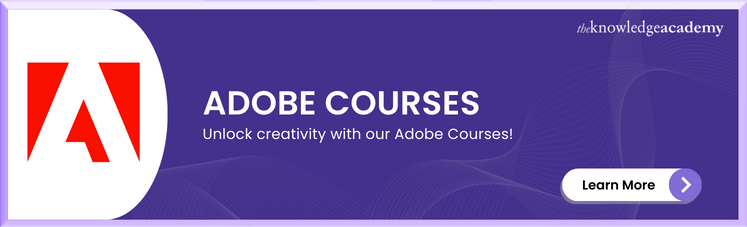



 If you wish to make any changes to your course, please
If you wish to make any changes to your course, please


