We may not have the course you’re looking for. If you enquire or give us a call on 01344203999 and speak to our training experts, we may still be able to help with your training requirements.
Training Outcomes Within Your Budget!
We ensure quality, budget-alignment, and timely delivery by our expert instructors.

Unlocking the full potential of web development relies on harnessing the robust capabilities of Adobe Dreamweaver features. As a leading Integrated Development Environment (IDE), Adobe Dreamweaver transcends conventional design tools.
Users can explore the multifaceted world of Adobe Dreamweaver features, exploring how this dynamic platform empowers developers and designers with its user-friendly interface to advanced coding assistance. In this blog, you will explore the Adobe Dreamweaver Features that allow designers & developers to create visually appealing, responsive, and dynamic websites easily.
Table of Contents
1) Features of Adobe Dreamweaver
a) Highlighting code
b) Suggesting code
c) Code and design preview
d) Validating code and ensuring accessibility
e) Properties panel and image insertion
f) Global search and replace across the website
g) File management
h) Dreamweaver templates
i) Tabbed navigation and related files
j) Dynamic coding assistance
2) Conclusion
Features of Adobe Dreamweaver
Adobe Dreamweaver, a premier web development IDE, boasts a user-friendly interface and a feature for previewing your output live. Its robust code editor supports multiple languages, while Fluid Grid Layouts ensure responsive designs.
The software also boasts of an integration with Adobe Creative Cloud, thereby streamlining workflows, and database and jQuery UI support enhances functionality. Below are the many features of Adobe Dreamweaver explained in detail:
1) Highlighting code
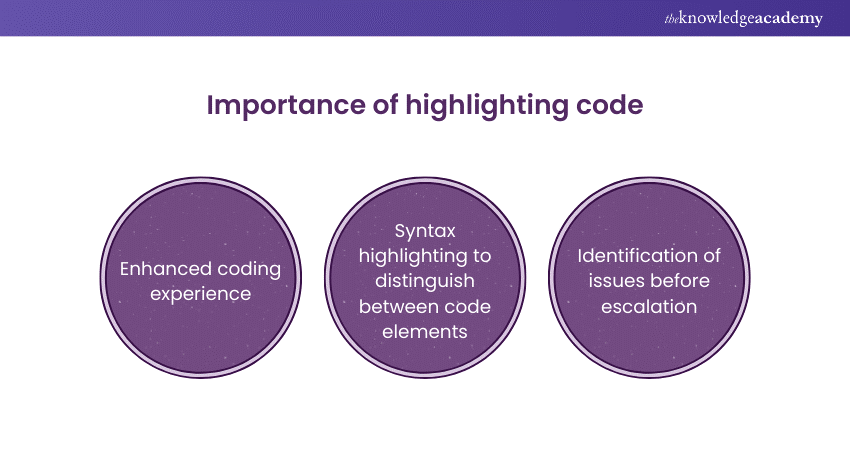
Highlighted code in Adobe Dreamweaver is a pivotal feature that enhances the coding experience for developers. This function employs syntax highlighting to visually distinguish different elements of code, making it more readable and reducing the likelihood of errors.
Additionally, as users type, keywords, variables, and comments are dynamically color-coded, offering instant visual feedback. This not only accelerates the coding process but also aids in identifying potential issues before they escalate.
Moreover, Dreamweaver's code highlighting adapts to various programming languages, providing a seamless experience for developers working on diverse projects. Beyond aesthetics, highlighted code in Dreamweaver serves as a practical tool for comprehension and collaboration.
It is designed to facilitate code reviews by allowing team members to quickly grasp the structure and logic of the script. This feature aligns with Dreamweaver's commitment to providing a comprehensive and efficient coding environment, empowering developers to write clean, error-free code with greater ease and precision. Whether a novice or an experienced coder, the highlighted code feature significantly contributes to the overall effectiveness of the development process within Adobe Dreamweaver.
2) Suggesting code
Dreamweaver's code suggestions feature stands out as a valuable asset for developers, significantly elevating the coding experience. This intelligent tool anticipates a coder's next actions, offering context-aware suggestions and auto-completions.
Now as users type, Dreamweaver provides real-time recommendations for functions, properties, and variables, reducing the likelihood of syntax errors and enhancing coding efficiency. The code suggestions feature is not merely about completing snippets but is finely attuned to the specific language being used, adapting its suggestions accordingly.
Moreover, this functionality not only accelerates the coding process but also serves as an invaluable learning tool for beginners, introducing them to best practices and language conventions.
More importantly, for seasoned developers, code suggestions in Dreamweaver serves as a time-saving mechanism, reducing the need to recall complex syntax and allowing them to focus on the logic and architecture of their code.
This feature aligns with Dreamweaver's commitment to user-friendly interfaces and efficient workflows, making it an indispensable tool for anyone seeking a more streamlined and productive coding experience.
3) Code and design preview
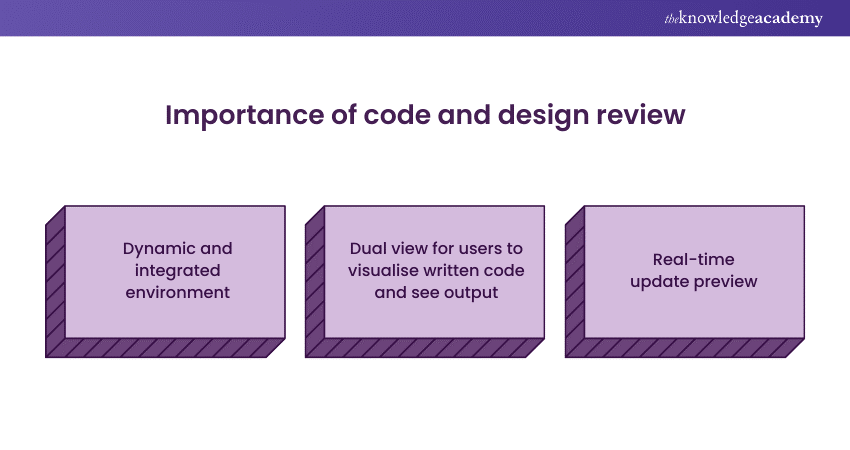
Dreamweaver's code and design preview feature offers developers a dynamic and integrated environment for crafting websites. This unique feature provides a dual view, allowing users to simultaneously visualise the code they write and the corresponding design output.
Additionally, as developers modify the code, the live preview updates in real time, offering an instant and comprehensive understanding of how changes impact the overall design. The Code and Design Preview feature is instrumental in bridging the gap between coding and visual design.
It caters to both developers who prefer a hands-on approach to coding and designers who want to see the immediate visual consequences of their code modifications. This synchronised view fosters collaboration between coders and designers, enabling them to work seamlessly together.
Beyond its collaborative benefits, this feature enhances productivity by eliminating the need to toggle between separate views, streamlining the development process. Dreamweaver's Code and Design Preview exemplify its commitment to providing a holistic and efficient web development experience, making it an essential tool for professionals seeking a comprehensive and visually intuitive workflow.
4) Validating code and ensuring accessibility
Dreamweaver's code validation and accessibility assurance features underscore its commitment to producing high-quality and inclusive web content. The built-in code validator meticulously scans and checks code against industry standards, flagging errors and potential issues.
This ensures that developers adhere to best practices, resulting in cleaner, error-free code that aligns with web standards. In addition to code validation, Dreamweaver places a strong emphasis on accessibility. The platform provides tools and checks to ensure that web content is accessible to users with diverse abilities.
This includes features for creating accessible forms, images, and other page elements, contributing to the development of websites that prioritise inclusivity. By integrating code validation and accessibility checks directly into the development environment, Dreamweaver empowers developers to create websites that not only meet technical standards but also adhere to accessibility guidelines, fostering a more inclusive online experience.
This dual focus on code quality and accessibility highlights Dreamweaver's commitment to facilitating the creation of websites that are not only functional and visually appealing but also adhere to the highest standards of web development.
Create responsive and sophisticated websites by signing up for our Adobe Dreamweaver Masterclass now!
5) Properties panel and image insertion
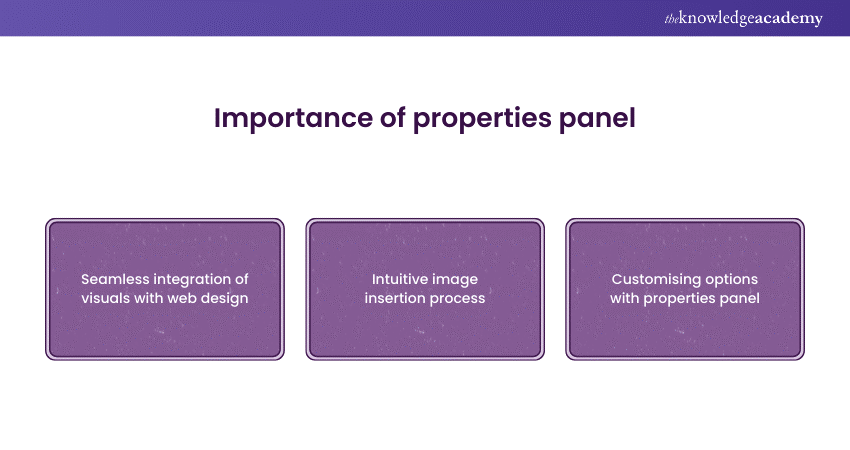
Dreamweaver's image insertion functionality, coupled with the versatile properties panel, offers a comprehensive solution for integrating visuals seamlessly into web designs. The image insertion process is intuitive, allowing users to effortlessly add images to their projects with a few clicks.
Once inserted, the properties panel becomes a central hub for fine-tuning and customising various aspects of the image. Within this panel, users can adjust essential parameters such as image dimensions, alignment, and spacing, ensuring precise control over the visual presentation. The panel also provides options for adding alternative text, crucial for accessibility and SEO.
More importantly, the real strength lies in the dynamic relationship between image insertion and the Properties panel. Developers and designers can see real-time previews of their adjustments, making it easy to experiment with different settings until achieving the desired visual outcome.
This seamless integration of image management tools within the Properties panel exemplifies Dreamweaver's commitment to providing a user-friendly and efficient environment for creating visually compelling and accessible web content.
Deliver stellar results with design and animation programs by signing up for our Adobe Courses now!
6) Global search and replace across the website
Dreamweaver's powerful search and replace feature is a game-changer for developers working on expansive web projects. This functionality allows users to efficiently locate and modify specific elements throughout an entire website, streamlining the updating and editing process.
With the ability to search for specific code snippets, text, or tags, developers can make global changes effortlessly. The feature supports the use of regular expressions, enabling even more complex and targeted searches. Once the instances are located, the tool facilitates seamless replacements, ensuring consistency and accuracy across all pages.
This feature is especially invaluable for managing content updates, fixing errors, or implementing design changes across a large number of files. It enhances productivity by eliminating the need to manually navigate through individual files, saving time and reducing the risk of oversight.
Dreamweaver's search and replace across website feature reflects its commitment to providing developers with efficient tools for maintaining the integrity and coherence of their web projects.
7) File management
Dreamweaver's file management capabilities redefine efficiency in web development workflows. The File Management feature provides developers with a centralised hub to organise, navigate, and manipulate files within a project. Offering an intuitive file explorer interface, users can easily create folders, move files, and manage the hierarchy of their project structure.
One standout aspect is the seamless integration of file management with other Dreamweaver features. Users can open and edit files directly from the file explorer, fostering a fluid and integrated development experience. This not only accelerates the development process but also ensures consistency in file organisation.
Additionally, Dreamweaver's file management extends to FTP integration, allowing developers to effortlessly upload, download, and synchronise files with remote servers. This feature is particularly beneficial for collaborative projects and maintaining the latest versions of a website.
8) Dreamweaver templates
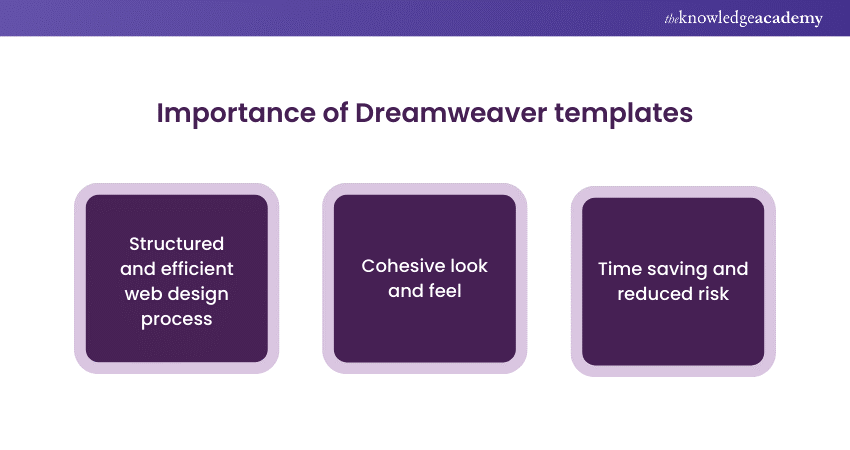
Dreamweaver's templates feature revolutionises the web design process by offering a structured and efficient approach to building consistent and visually appealing websites. Templates serve as blueprints for web pages, allowing designers and developers to establish a unified design and structure across multiple pages.
The beauty of Dreamweaver's Templates lies in their flexibility. Users can define editable regions within a template, enabling customisation while maintaining consistency. This is particularly advantageous for websites with numerous pages, ensuring a cohesive look and feel without the need for redundant manual updates.
The update functionality is another standout feature, as modifications made to a template automatically cascade to all pages based on that template, saving time and reducing the risk of inconsistencies. This feature is pivotal for large websites or those with frequent content updates.
Acquire the knowledge to manage your stock, fonts and libraries by signing up for our Adobe Creative Cloud Training now!
9) Tabbed navigation and related files
Dreamweaver's tabbed navigation and related files feature is a navigation-centric gem, simplifying the management of complex projects with multiple files. The tabbed interface allows users to easily switch between open documents, streamlining the workflow by providing quick access to various files within a project.
Moreover, a key advantage is the dynamic linking between open files and related files. As users navigate through a document, Dreamweaver intelligently displays related files in the same tab group, providing a contextual overview of interconnected files. This fosters a more comprehensive understanding of the project's structure, enhancing efficiency and organisation.
For websites with intricate navigation systems, the tabbed interface becomes an invaluable asset. Users can effortlessly switch between files comprising a navigation menu, ensuring consistency and accuracy in design and functionality.
This feature not only simplifies navigation within Dreamweaver but also aligns with the software's overarching goal of providing a user-friendly and intuitive environment for developers. It significantly contributes to a more organised and streamlined development process, especially in projects with diverse and interconnected files.
10) Dynamic coding assistance
Dreamweaver's dynamic coding assistance is a groundbreaking feature designed to empower developers with intelligent support throughout the coding process. This functionality goes beyond standard auto-completion, offering real-time contextual suggestions and information. As users type, Dreamweaver anticipates the next coding steps, providing relevant hints, completions, and even documentation.
The dynamic nature of this assistance ensures adaptability across various programming languages, making it an indispensable tool for developers working on diverse projects. Whether it's HTML, CSS, JavaScript, or other languages, Dreamweaver's assistance is tailored to the specific context, enhancing accuracy and efficiency.
Additionally, this feature aids in error prevention by flagging potential issues as developers code. By providing instant feedback, it enables users to catch mistakes early in the development process, fostering a more iterative and efficient coding experience.
Dynamic coding assistance aligns with Dreamweaver's commitment to providing a comprehensive and user-friendly coding environment. It caters to developers of all skill levels, offering both guidance and efficiency, ultimately contributing to a smoother and more productive web development journey.
Enhance your website aesthetic and functionality by signing up for our CSS Introduction & Intermediate Course now!
11) Styling enhancement (CSS)
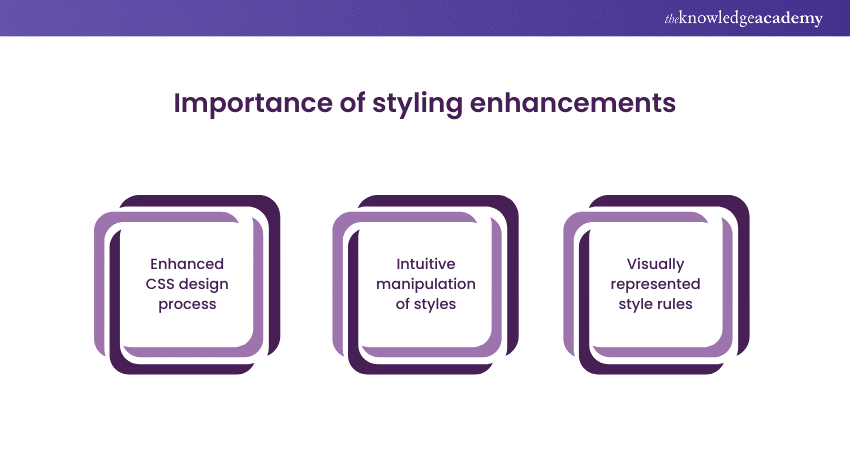
Dreamweaver's styling enhancement feature for CSS (Cascading Style Sheets) elevates the web design experience by providing a robust set of tools for styling and formatting. This feature enhances the CSS design process with a visual approach, allowing users to intuitively manipulate and customise styles.
Additionally, the CSS Designer within Dreamweaver streamlines the creation and management of styles by offering a visual representation of style rules. Users can easily control properties such as colours, margins, and fonts through an interactive interface, with changes reflected in real-time.
Furthermore, the live preview functionality allows developers to see how CSS styles impact the design instantly, promoting a more efficient and iterative workflow. Dreamweaver's CSS styling enhancement extends to code hints and suggestions, providing assistance for both novice and experienced developers.
12) Implementation of the grid layout
Dreamweaver's implementation of the grid layout feature stands out as a pivotal tool for creating responsive and visually harmonious web designs. This feature allows developers to leverage the power of CSS Grid without the need for extensive manual coding.
Within Dreamweaver, users can easily define and customise grid layouts through an intuitive visual interface. The grid system accommodates precise control over column and row placement, fostering flexibility in design. This is particularly advantageous for crafting modern, dynamic layouts that adapt seamlessly to various screen sizes.
Dreamweaver's Grid Layout feature is complemented by a live preview, enabling users to visualise changes in real-time. This not only streamlines the design process but also facilitates quick experimentation with different grid configurations.
Enhance your website creation skills by signing up for our Adobe Dreamweaver Masterclass now!
Conclusion
In conclusion, Adobe Dreamweaver features embody a comprehensive toolkit for seamless web development. From its intuitive interface to dynamic coding assistance, Dreamweaver empowers developers with unparalleled efficiency. By embracing the diverse range of Adobe Dreamweaver features, web professionals can elevate their projects and streamline their workflows with confidence.
Frequently Asked Questions

Adobe Dreamweaver stands as a linchpin in web development, offering a spectrum of benefits. Its user-friendly interface simplifies the creation of dynamic, responsive websites, catering to both novice and expert developers.
Further, robust coding assistance and live preview features enhance efficiency, while integrated tools, like CSS Designer and Templates, ensure consistency and streamline workflows. Dreamweaver's adaptability, extensive library support, and seamless integration with Adobe Creative Cloud collectively make it a powerhouse, facilitating the creation of visually compelling, functional, and standards-compliant websites.

Adobe Dreamweaver provides three essential views for web development, namely Design, Code, and Split. The Design view allows for visual layout and design, facilitating intuitive creation. The Code view offers a comprehensive coding environment with syntax highlighting and dynamic assistance. The Split view combines both, providing a synchronised display of design and code, ensuring changes in one view reflect instantly in the other. These three views collectively empower developers to seamlessly transition between visual design and code, enhancing efficiency and precision in web development.

Adobe Dreamweaver proves invaluable in web development, serving as a versatile Integrated Development Environment (IDE). Its user-friendly interface caters to developers of all levels, offering robust coding assistance, live previews, and seamless integration with Adobe Creative Cloud. The platform's adaptability, extensive feature set, and support for modern web standards ensure the creation of visually appealing, responsive, and functional websites. Dreamweaver streamlines workflows, simplifies coding, and provides a holistic environment, making it an indispensable tool for crafting cutting-edge web experiences.

The Knowledge Academy takes global learning to new heights, offering over 30,000 online courses across 490+ locations in 220 countries. This expansive reach ensures accessibility and convenience for learners worldwide.
Alongside our diverse Online Course Catalogue, encompassing 17 major categories, we go the extra mile by providing a plethora of free educational Online Resources like News updates, Blogs, videos, webinars, and interview questions. Tailoring learning experiences further, professionals can maximise value with customisable Course Bundles of TKA.

The Knowledge Academy’s Knowledge Pass, a prepaid voucher, adds another layer of flexibility, allowing course bookings over a 12-month period. Join us on a journey where education knows no bounds.

The Knowledge Academy offers various Adobe courses, including Photoshop, InDesign, Adobe Illustrator and Adobe After Effects Masterclass. These courses cater to different skill levels, providing comprehensive insights into the Adobe workspace.
Our Adobe Blogs cover a range of topics related to multimedia creation, offering valuable resources, best practices, and industry insights. Whether you are a beginner or looking to advance your multimedia creation skills, The Knowledge Academy's diverse courses and informative blogs have you covered.
Upcoming Office Applications Resources Batches & Dates
Date
 Adobe Dreamweaver Training
Adobe Dreamweaver Training
Thu 14th Nov 2024
Fri 3rd Jan 2025
Fri 7th Mar 2025
Fri 2nd May 2025
Fri 4th Jul 2025
Fri 5th Sep 2025
Fri 7th Nov 2025







 Top Rated Course
Top Rated Course



 If you wish to make any changes to your course, please
If you wish to make any changes to your course, please


