We may not have the course you’re looking for. If you enquire or give us a call on 01344203999 and speak to our training experts, we may still be able to help with your training requirements.
We ensure quality, budget-alignment, and timely delivery by our expert instructors.

When it comes to graphic design and vector illustration software, Adobe has been a dominant player for decades. Adobe Creative Cloud, which includes Illustrator, has over 30 million subscribers worldwide as of 2022, according to an Adobe report. But with tons of software available, which is the best choice for you: Adobe Fireworks vs Illustrator?
Adobe Fireworks and Adobe Illustrator are two popular graphic design software tools used by modern designers for creating vector graphics and web designs. While both of these applications share some similarities, they also have distinct features and use cases that set them apart. This blog covers the key comparison of Adobe Fireworks vs Illustrator to help you decide which one is the right choice for your design projects.
Table of Contents
1) Overview of Adobe Fireworks
2) Overview of Adobe Illustrator
3) Adobe Fireworks vs Illustrator: Key differences
4) Which one should you choose?
5) Conclusion
Overview of Adobe Fireworks
Adobe Fireworks, initially developed by Macromedia and later acquired by Adobe in 2005, stands out as a versatile design software known for its unique blend of vector and raster graphics capabilities. Unlike many other Adobe Creative Suite applications that specialise in either vector or raster graphics, Fireworks bridges the gap, offering a harmonious workspace for designers.
Features of Adobe Fireworks
Here are the key strengths and features of Adobe Fireworks:
a) Vector and bitmap editing: Adobe Fireworks is a hybrid graphics editor offering both vector and bitmap editing capabilities. This versatility is one of its standout features. You can seamlessly switch between vector and bitmap modes, allowing you to work on everything from detailed illustrations to image retouching within the same project.
b) Slices: Fireworks is particularly well-known for its slice feature, which is indispensable for Web Designers and Developers. Slices allow you to divide your design into sections or assets that can be easily exported for web use. You can set specific export settings for each slice, making it effortless to generate multiple versions of images in various formats and resolutions.
c) Symbol library: Adobe Fireworks includes a symbol library feature, which allows you to create and manage a set of reusable symbols, such as buttons, icons, or navigation elements. This is invaluable for maintaining design consistency across web projects. When you update a symbol in your library, all instances of that symbol in your design automatically update, saving you time and effort.
d) Gradient and effects tools: Fireworks provides a range of gradient and effects tools to enhance your designs. You can apply gradients to both vector and bitmap objects, allowing for the creative blending of colours and shades. Moreover, Fireworks offers a variety of filters and effects, such as drop shadows, blurs, and bevels, to add depth and realism to your designs and graphics.
e) User-friendly interface: This software is well-known for its user-friendly interface, making it an accessible choice for both beginners and experienced designers. The interface is designed to be intuitive, with a straightforward layout that enables users to quickly access and utilise its tools and features.
f) Web design and prototyping: Fireworks has carved out a niche as an exceptional tool for Web Designers and UX/UI Designers. It offers a rich set of features tailored to web design, including the ability to create web graphics, wireframes, and interactive prototypes. Designers can easily mock up web pages, buttons, icons, and banners, streamlining the design process.
g) Vector and bitmap integration: One of its standout features is its seamless integration of vector and bitmap editing. This means that designers can work with both types of graphics within the same project, allowing for greater flexibility and versatility in design tasks. Whether you're creating scalable vector logos or editing high-resolution photos, Fireworks has you covered.
h) Integration with other Adobe tools: While Fireworks is the best application, it can still be integrated into your Adobe Creative Cloud workflow. Here, you can easily copy and paste elements between Fireworks and other Adobe software like Adobe Photoshop and Dreamweaver, streamlining your design process.
i) Live filters and effects: Fireworks offers a variety of live filters and effects that can be applied to both vector and bitmap objects. These include drop shadows, blurs, glows, and more. The "live" aspect means that you can modify these effects at any time without affecting the original object.
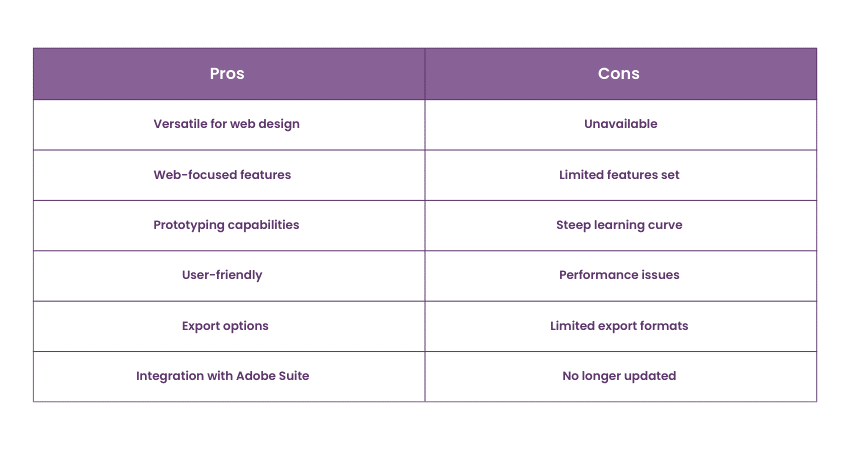
Take your creativity to the next level with our Adobe Training! Learn from industry experts and achieve your goals.
Overview of Adobe Illustrator
Adobe Illustrator is an industry-standard vector graphics editor. It's used for a wide range of design projects, including logo design, illustration, print materials, and more. Illustrator is known for its precision and versatility in creating scalable vector artwork.
Features of Adobe Illustrator
Here are some of the key features and characteristics of Illustrator:
a) Vector editing powerhouse: Illustrator is renowned for its robust vector graphics capabilities. Unlike raster-based programs, vector graphics are resolution-independent, which means you can scale your designs to any size without losing quality. This makes Illustrator the go-to choice for creating logos, icons, typography, and complex illustrations that need to maintain crispness and clarity at any size.
b) Artboards for multiple designs: Illustrator helps you work with multiple artboards within a single document. This feature is incredibly valuable for designers working on projects that require multiple design variations, such as multi-page documents, different-sized graphics, or design iterations. Each artboard functions as a separate canvas, streamlining your workflow.
c) Advanced Typography Tools: Illustrator offers extensive typographic control, making it a top choice for creating text-based designs. Designers can manipulate fonts, styles, kerning, tracking, and more to achieve precise typographic layouts. Features like variable fonts and font syncing via Adobe Fonts expand typographic possibilities.
d) Drawing tools: Illustrator provides a set of precise drawing tools, including the Pen tool, which helps you to create and edit anchor points and curves with exceptional accuracy. The Shape tools enable you to create basic shapes and then refine them to meet your design requirements. These tools are invaluable for creating complex vector artwork.
e) Pathfinder and Shape Builder: Illustrator offers powerful tools like Pathfinder and Shape Builder, which simplify complex vector operations like combining, subtracting, and dividing shapes. These tools are essential for creating intricate and custom vector graphics, with significant improvements observed in the Adobe Illustrator CS6 vs CC versions, making design workflows even more efficient.
Edit like a pro by joining our Adobe Premiere Pro Course – Join now and bring your video projects to life!
f) Responsive SVG export: Illustrator includes responsive SVG export capabilities, making it suitable for web and mobile design. Designers can export SVG files optimised for various screen sizes and resolutions, ensuring that graphics look great on all devices.
f) 3D effects and perspective grid: For advanced designers, Illustrator includes 3D effects and a perspective grid feature. These tools allow for the creation of three-dimensional objects and realistic perspectives in illustrations and designs.
g) Creative brushes: Illustrator includes a variety of creative brushes, such as calligraphic, scatter, and art brushes. These brushes enable designers to create unique and artistic brush strokes, patterns, and textures, making them ideal for illustrative work.
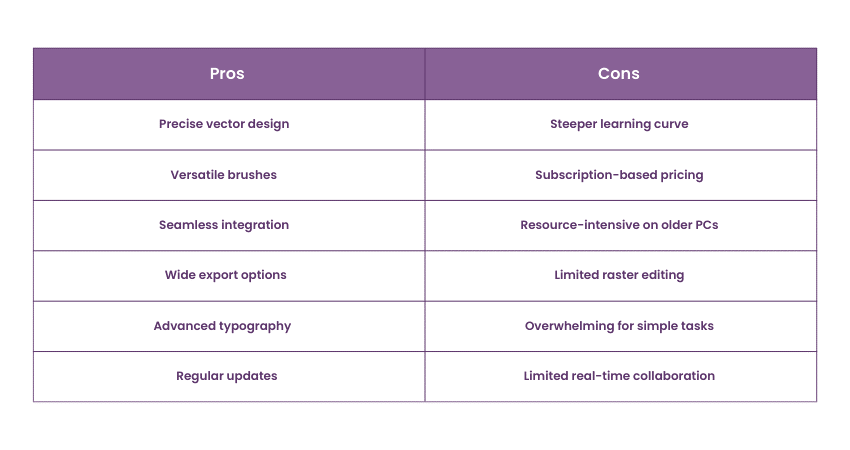
Elevate your design skills with our Adobe Illustrator Training – Register today to unlock your creative potential!
Adobe Fireworks vs Illustrator: Key differences
Let's delve deeper into the comparison between Adobe Fireworks and Illustrator in various aspects:
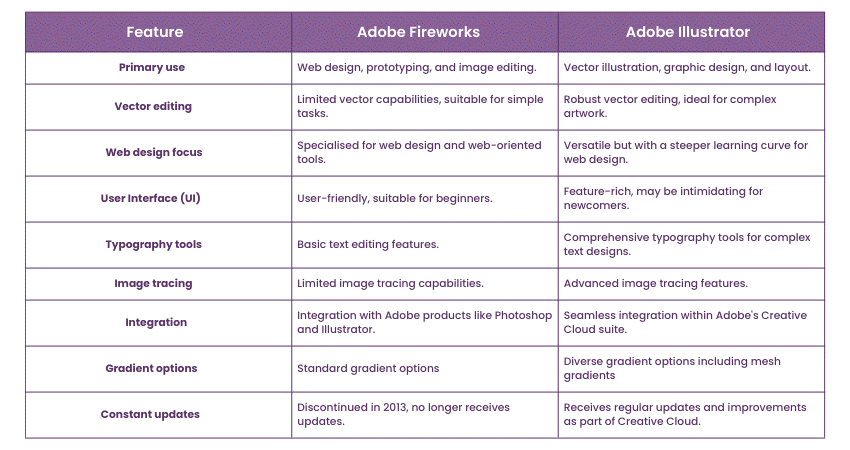
Which one should you choose?
The choice between Adobe Fireworks and Adobe Illustrator largely depends on your specific design needs and experience level. If you're primarily focused on web design and prototyping and want an easy-to-learn tool, Adobe Fireworks, despite being discontinued, might still serve your purpose. Just keep in mind that it lacks the advanced vector capabilities of Illustrator.
If you require powerful vector editing for tasks like logo design, illustration, or print materials, Adobe Illustrator is the industry standard and the best choice. Yet, it comes with a steeper learning curve and a subscription cost.
For those already invested in the Adobe ecosystem, the decision may be influenced by your familiarity with Adobe's interface and workflow.
Discover the art of web design with our comprehensive Adobe Fireworks Training – Join today to revolutionise your digital creations!
Conclusion
Adobe Fireworks and Illustrator are two distinct tools with different purposes and strengths. In the battle of Adobe Fireworks vs Illustrator, there's no clear winner; it all boils down to your specific design goals and preferences. Consider your project requirements, your budget, and your willingness to invest time in learning the software when making your choice.
Enhance your power of editing with our Adobe Photoshop Course – Register now!
Frequently Asked Questions
What are the Other Resources and Offers Provided by The Knowledge Academy?

The Knowledge Academy takes global learning to new heights, offering over 3,000 online courses across 490+ locations in 190+ countries. This expansive reach ensures accessibility and convenience for learners worldwide.
Alongside our diverse Online Course Catalogue, encompassing 19 major categories, we go the extra mile by providing a plethora of free educational Online Resources like News updates, Blogs, videos, webinars, and interview questions. Tailoring learning experiences further, professionals can maximise value with customisable Course Bundles of TKA.
Upcoming Office Applications Resources Batches & Dates
Date
 Photoshop Course
Photoshop Course
Wed 16th Apr 2025
Wed 18th Jun 2025
Wed 13th Aug 2025
Wed 15th Oct 2025
Wed 10th Dec 2025






 Top Rated Course
Top Rated Course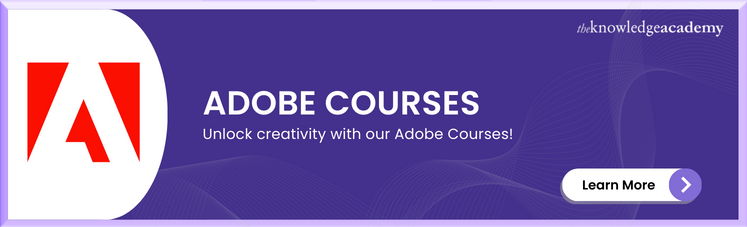



 If you wish to make any changes to your course, please
If you wish to make any changes to your course, please


