We may not have the course you’re looking for. If you enquire or give us a call on 01344203999 and speak to our training experts, we may still be able to help with your training requirements.
Training Outcomes Within Your Budget!
We ensure quality, budget-alignment, and timely delivery by our expert instructors.
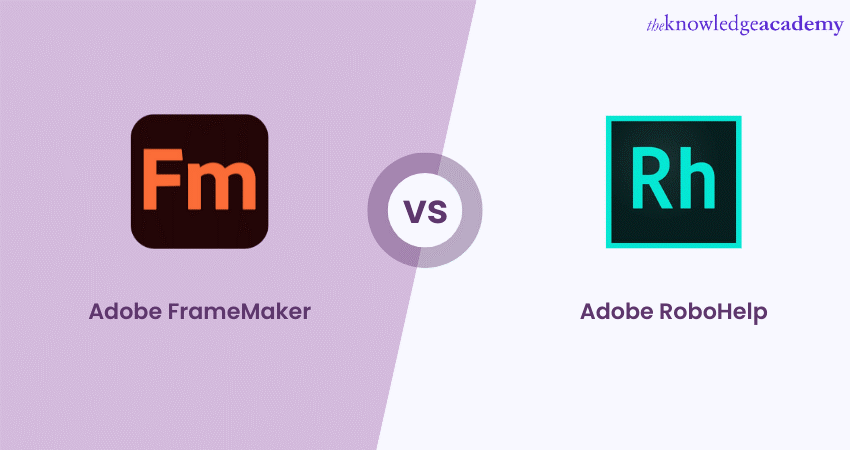
Adobe offers two powerful tools that stand out in the technical content creation circle. This is why Digital Artists often debate Adobe FrameMaker vs. Adobe RoboHelp - which one to choose? This is because both tools are designed to make complex documentation easy. While they are similar tools, they serve different purposes. Want to know how? Read this blog to explore the capabilities of Adobe FrameMaker vs. Adobe RoboHelp. Learn which tool is better and suits your content creation needs better.
Table of Contents
1) Understanding Adobe FrameMaker
2) Exploring Adobe RoboHelp
3) Difference between Adobe Framemaker and Adobe Robohelp
4) Importance of Choosing the best suited Authoring tool
5) Adobe FrameMaker vs. Adobe RoboHelp: Which one should you choose?
6) Conclusion
Understanding Adobe FrameMaker
When it comes to making documents, Adobe FrameMaker is a strong and flexible tool that many people really like. It's known for being great at creating large and detailed documents. FrameMaker is useful for different things like making technical guides, manuals, and big guides. Let's talk about its key features in detail:
Making things look good
One special thing about Adobe FrameMaker is that it helps you make your documents look the aligend. This is important when you want your fonts, headings, and paragraphs to be consistent. It's like having a pattern that you can easily use in your document. This is helpful when you need your documents to be very clear and professional.
Talking in many languages
Sometimes, you need to make documents in different languages. Adobe FrameMaker is good at this. It can help you create documents in lots of languages, which is helpful if you're working with people from different places. This means your content can reach more people, even if they speak different languages.
Making things fancy
When documents are complicated, they might have lots of different things like tables of contents, lists, and connections to other parts. Adobe FrameMaker can help with all of that. It's like a magic wand that makes complicated documents visually appealing. This way, your readers can find things easily, and your document looks well-organised.
Being friends with other Adobe tools
Adobe FrameMaker works well with other Adobe tools like Photoshop and Illustrator. This means you can easily put pictures and graphics into your document. This is great if you need to explain things visually or show something complicated. It's like having all the tools you need in one place.
Looking good on paper and on screen
If you want your document to be on paper or as a PDF, Adobe FrameMaker is great at making it look professional and nice. It ensures everything fits well and looks the same, whether it's on paper or a screen. So, if you want your document to be printed or read digitally, FrameMaker has you covered.
Want to create like a pro? Our Adobe Training will take your skills to new heights! Learn the latest techniques in design & photo editing. Start your journey to expertise now!
Exploring Adobe RoboHelp
This tool is made especially for creating online help systems, knowledge bases, and interactive e-learning stuff. It provides information in a way that's easy for people to understand and interact with. So, let’s dive into what Adobe RoboHelp can do, how it helps make online documents and lets users find info fast:
Looking good on all devices
When you use Adobe RoboHelp, your online documents can look good on lots of different devices, like phones and tablets. It's like magic – your content adjusts to fit the screen so people can read it without any trouble. This is really important because people use all sorts of gadgets these days, and you want them to see your content perfectly.
Making things fun and interactive
With Adobe RoboHelp, you can make your online stuff more exciting. It involves addingquircky elements that people can click on. You can put in pop-ups, quizzes, and special indexes that help users learn better and have more fun. This makes your content more interesting and helps people understand things easily.
One place for many outputs
Imagine you create something cool – a document or guide – and you want it in different formats, like online, on a mobile, or even on paper. Adobe RoboHelp makes it easy. You make your content once, and then it can go to all these different places without you doing extra work. This saves time and makes your life easier.
Teaming up together
When lots of people work on the same project, things can get messy. But with Adobe RoboHelp, working together becomes smoother. It's like having a special place where your team can work on the same document at the same time. This is handy, especially when time is important and you need to get things done together.
Finding stuff in a snap
Ever tried to find something in a big book or a long webpage? It can be tricky. But with Adobe RoboHelp, users can find what they need quickly. It's like having a search button that makes finding things super easy. This helps users get to the right info without any hassle.
Join our Adobe FrameMaker Training to gain an in-depth understanding of the FrameMaker application!
Difference between Adobe Framemaker and Adobe Robohelp
For beginners, distinguishing between FrameMaker and RoboHelp might be challenging, as both authoring tools appear similar. However, seasoned Technical Writers recognise stark differences that cater to specific needs.
FrameMaker excels with lengthy and interconnected content like books, while RoboHelp is preferred for concise content designed to offer assistance. Their decision often hinges on the content length an organisation typically produces.
Another crucial factor is whether the information will be published online or offline. RoboHelp is adept at generating responsive HTML outputs, making it suitable for online help. Whereas FrameMaker produces high-quality PDFs, making it preferable for offline manuals and user guides.
The choice between RoboHelp and FrameMaker depends on an organisation's content length and the desired publishing format—online or offline. While the tools may initially seem similar, they serve distinct purposes for different documentation needs.
Importance of choosing the best suited Authoring tool
The importance of selecting the most suitable Authoring tool, especially in technical writing and documentation, cannot be overstated. The right tool significantly impacts the documentation process's efficiency, quality, and overall success.
Choosing the best-suited Authoring tool ensures that a project's unique requirements are met effectively. Different tools cater to distinct needs—some excel in handling lengthy, interconnected content, while others are adept at creating concise, help-oriented material. The decision often hinges on the nature and scope of the content an organisation regularly produces.
Moreover, the selected Authoring tool directly influences the output format and accessibility of the documentation. For instance, if the goal is to publish comprehensive user manuals, a tool like FrameMaker, optimised for generating high-quality PDFs, would be ideal. On the other hand, if the emphasis is on online help with responsive HTML outputs, a tool like RoboHelp would be the better choice.
Efficiency, collaboration, and the end-user experience are all impacted by the Authoring tool's suitability. An informed choice aligns the tool's capabilities with the specific goals of the documentation project. This ensures a seamless and effective content creation and delivery process. Thus, the importance of meticulous consideration when choosing the best-suited Authoring tool cannot be overstated in the dynamic landscape of modern documentation practices.
Enhance your skills with our Adobe Acrobat Training - join now!
Adobe FrameMaker vs Adobe RoboHelp: Which one should you choose?
Deciding between Adobe FrameMaker and Adobe RoboHelp depends on your specific requirements and the type of content you aim to create. Here are some recommendations to help you make the right choice:
|
Feature |
Adobe FrameMaker |
Adobe RoboHelp |
|
Primary Use |
Document authoring and publishing |
Online help and documentation |
|
Layout |
Rich, complex layouts |
Structured and responsive layouts |
|
Content types |
Long, structured documents |
Modular, topic-based content |
|
Output formats |
Print, PDF, HTML, XML, epub |
HTML5, Web Help, CHM, responsive |
|
Collaboration |
Limited collaboration features |
Collaboration and review options |
|
Interactivity |
Limited interactive features |
Support for interactive elements |
|
Multimedia |
Basic multimedia support |
Rich multimedia integration |
|
Integration |
Less integration with web tools |
Strong integration with web tools |
|
Cost |
Higher cost |
Lower cost |
When to Pick Adobe FrameMaker
Choose Adobe FrameMaker when you're working on big and complicated documents that need to look just right. It's like a tool for making sure everything is in perfect order. If you need to make your documents in different languages, FrameMaker is great at that. So, if you're reaching out to people who speak different languages, this is the one.
When your main goal is to make documents that will be printed or turned into PDFs, FrameMaker has your back. It ensures your documents always look neat and professional. However, if your content has lots of things like tables, lists, and connections, FrameMaker can handle them easily. It's like having a helper that makes everything clear and organised.
When Adobe RoboHelp is the way to go?
Choose Adobe RoboHelp if you're making things for the internet, like help systems or lessons that people can learn from online. It's like a special tool for creating stuff that people can use on the web.
When you really want your online stuff to work well on all sorts of devices, RoboHelp is the answer. It makes sure your content looks good, no matter if it's on a phone or a computer. If you're working together with a team and need to put your heads together on a project, RoboHelp makes teamwork easy. It's like having a place where everyone can work on the same thing at once.
When you want your users to find things easily, RoboHelp is great. It's like having a super search button that helps people find what they're looking for quickly.
Conclusion
In the end, when you look at Adobe FrameMaker vs. Adobe RoboHelp, you see two helpful tools for different jobs. FrameMaker is great for complex documents and different languages. RoboHelp is perfect for making interactive online content. Depending on what you need, you can pick the right tool and make your work even better!
Enhance your design skills with our Adobe Illustrator Training! Start creating stunning visuals today!
Frequently Asked Questions

Adobe FrameMaker is best used for creating and formatting lengthy and interconnected documents such as books, manuals, and user guides. It excels in handling large volumes of content and is renowned for producing high-quality PDFs, making it a preferred choice for comprehensive offline documentation.

Adobe RoboHelp offers unparalleled benefits for Technical Writers. Its responsive HTML outputs provide excellent online help. With robust features, it simplifies content creation, making it ideal for concise, help-oriented material. The tool ensures a seamless and engaging user experience, making it a preferred choice for efficient and effective documentation processes.

RoboHelp is widely used by Technical Writers, Content Developers, and documentation professionals across diverse industries. It caters to those creating online help systems, knowledge bases, and user guides. Its user-friendly interface and robust features make it an essential tool for efficiently producing and managing interactive and responsive documentation.

The Knowledge Academy takes global learning to new heights, offering over 30,000 online courses across 490+ locations in 220 countries. This expansive reach ensures accessibility and convenience for learners worldwide.
Alongside our diverse Online Course Catalogue, encompassing 17 major categories, we go the extra mile by providing a plethora of free educational Online Resources like News updates, blogs, videos, webinars, and interview questions. Tailoring learning experiences further, professionals can maximise value with customisable Course Bundles of TKA.

The Knowledge Academy’s Knowledge Pass, a prepaid voucher, adds another layer of flexibility, allowing course bookings over a 12-month period. Join us on a journey where education knows no bounds.

The Knowledge Academy offers various Adobe courses, including Photoshop, InDesign, Adobe Illustrator and Adobe After Effects Masterclass. These courses cater to different skill levels, providing comprehensive insights into concepts like Adobe Fireworks vs Illustrator.
Our Office Application Blogs cover various multimedia creation topics, offering valuable resources, best practices, and industry insights. Whether you are a beginner or looking to advance your multimedia creation skills, The Knowledge Academy's diverse courses and informative blogs have you covered.
Upcoming Office Applications Resources Batches & Dates
Date
 Photoshop Course
Photoshop Course
Wed 12th Feb 2025
Wed 16th Apr 2025
Wed 18th Jun 2025
Wed 13th Aug 2025
Wed 15th Oct 2025
Wed 10th Dec 2025







 Top Rated Course
Top Rated Course



 If you wish to make any changes to your course, please
If you wish to make any changes to your course, please


