We may not have the course you’re looking for. If you enquire or give us a call on 01344203999 and speak to our training experts, we may still be able to help with your training requirements.
Training Outcomes Within Your Budget!
We ensure quality, budget-alignment, and timely delivery by our expert instructors.

Navigating the territory of Graphic Design often leads to the pivotal choice between Adobe Illustrator vs CorelDRAW. These two titans, renowned for vector graphic excellence, have distinct offerings. Adobe Illustrator, a flagship in the Creative Cloud, stands synonymous with industry standards. In contrast, CorelDRAW presents an appealing alternative with its unique interface and versatile features. Adobe Illustrator and CorelDRAW are popular vector graphics editors for creating and editing digital illustrations, designs, and artwork.
Table of Contents
1) What is Adobe Illustrator?
2) What is CorelDraw?
3) Difference between Adobe Illustrator and CorelDRAW
4) Reasons to opt for Adobe Illustrator over CorelDRAW
5) Reasons to opt for CorelDRAW over Adobe Illustrator
6) Conclusion
What is Adobe Illustrator?
Adobe Illustrator stands as an iconic vector Graphic Design software renowned for its precision and versatility in the creative world. Developed by Adobe Inc., Illustrator has been a staple tool for Graphic Designers, Illustrators, and Artists since its inception. Its user-friendly interface seamlessly integrates with other Adobe Creative Cloud applications, fostering a cohesive design ecosystem.
At the heart of Illustrator's appeal is its robust set of vector drawing tools, enabling users to create scalable and high-quality artwork. The software boasts an extensive library of brushes, symbols, and patterns, empowering designers to unleash their creativity with diverse visual elements.
Advanced typography features and text manipulation tools elevate Illustrator's capabilities, making it a go-to choice for crafting intricate, professional-looking designs. Adobe Illustrator's innovation extends to its image tracing and Live Paint functionality, streamlining the process of transforming raster images into editable vector graphics.
More importantly, the software's commitment to industry standards ensures seamless compatibility with various file formats, facilitating smooth collaboration and file sharing. With a subscription-based pricing model and continuous updates through Adobe Creative Cloud, Illustrator remains at the forefront of Graphic Design, consistently evolving to meet the dynamic needs of the creative community.
What is CorelDraw?
CorelDRAW, a flagship product of Corel Corporation, stands as a versatile and powerful vector graphics software that has impacted the design industry. Launched over three decades ago, CorelDRAW has continually evolved to meet the changing needs of Designers, Illustrators, and professionals across the globe.
At the core of CorelDRAW's appeal is its distinctive user interface, offering a customisable workspace that caters to individual preferences. This software seamlessly integrates with other Corel design products, fostering a cohesive ecosystem for creative projects. Known for its intuitive controls, CorelDRAW empowers users with robust vector editing tools, allowing for precise and intricate design work.
Its innovative features, such as Corel PowerTRACE, are unique to CorelDRAW, which facilitates seamless conversion of bitmap images into editable vectors. The software excels in text handling and shaping capabilities, providing designers with the tools needed to craft captivating typography. Asset management and creative content options further enhance the user experience.
With broad file format support and collaboration features, CorelDRAW facilitates efficient workflows and ensures compatibility with various design environments. CorelDRAW caters to diverse user preferences through both one-time purchases and subscription models, making it a dynamic choice for those seeking a comprehensive vector graphics solution.
Join our Adobe Training to master essential tools and techniques! Start your journey toward becoming a design expert.
Difference between Adobe Illustrator and CorelDRAW
Adobe Illustrator and CorelDRAW, two leading vector Graphic Design software, differ in user interface design, with Illustrator's integration into Adobe Creative Cloud versus CorelDRAW's standalone flexibility.
Feature-wise, Illustrator excels in advanced typography and image tracing, while CorelDRAW stands out with unique tools like PowerTRACE. Pricing models also differ, with Adobe offering subscriptions and Corel providing one-time purchases. Below are the various points of differences between the two software to help you choose based on your preferences and project needs:
1) Functionality
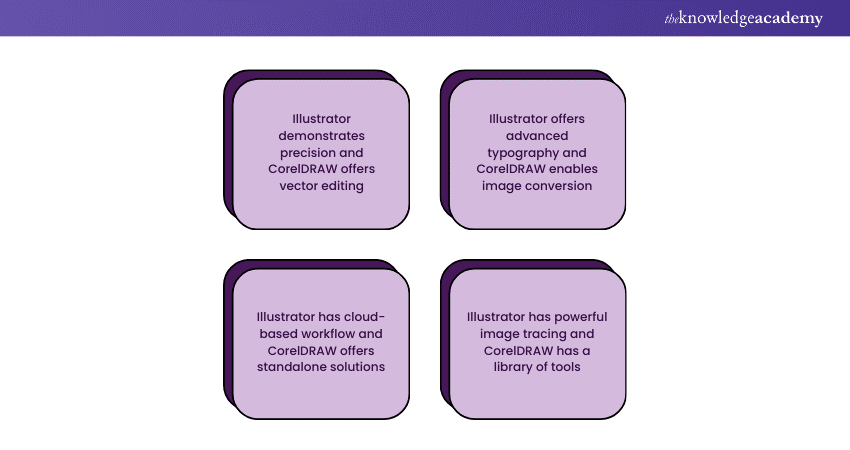
Adobe Illustrator and CorelDRAW, while both are formidable vector Graphic Design tools, exhibit distinctive functionalities. Illustrator excels in precision and vector drawing with extensive brushes, symbols, and patterns library.
Its advanced typography tools and image-tracing functionality make it a go-to for intricate designs. On the other hand, CorelDRAW offers powerful vector editing tools with a unique interface, making it highly customisable.
CorelDRAW's standout feature, PowerTRACE, facilitates seamless bitmap-to-vector conversion, providing a distinctive edge. Both software options boast compatibility with industry-standard file formats, but Illustrator's seamless integration with Adobe Creative Cloud contrasts CorelDRAW's standalone flexibility.
While Illustrator shines in collaborative cloud-based workflows, CorelDRAW caters to those seeking a versatile, standalone solution. The choice between them ultimately hinges on the user's specific design needs and preferences.
2) Compatibility and seamless integration
When it comes to compatibility and seamless integration, Adobe Illustrator and CorelDRAW present notable distinctions. As part of the Adobe Creative Cloud, Illustrator effortlessly integrates with other Adobe applications, ensuring a cohesive design ecosystem.
This seamless collaboration extends to cloud-based sharing and real-time collaboration, making it ideal for team workflows. While offering compatibility with various file formats, CorelDRAW stands out for its standalone flexibility.
It integrates smoothly with other Corel design products but doesn't rely on a cloud-based infrastructure. This distinction caters to users who prefer a more self-contained design environment.
More importantly, Illustrator's industry-standard file format support and cloud-centric collaboration suit those prioritising interconnected workflows. CorelDRAW's versatility appeals to those who value autonomy and standalone functionality in their creative process. The choice ultimately depends on the user's preferred workflow and collaborative requirements.
3) Pricing structure
Adobe Illustrator's and CorelDRAW's pricing structures diverge, reflecting different models to accommodate varied user preferences. Adobe Illustrator operates on a subscription-based model through Adobe Creative Cloud, offering users flexibility with monthly or annual plans.
This approach grants access to continuous updates and a suite of Adobe applications. In contrast, CorelDRAW provides users with the option of a one-time purchase or subscription, allowing for greater flexibility in choosing a payment model that aligns with individual preferences and budget considerations.
While Illustrator's subscription model ensures consistent access to the latest features and updates, CorelDRAW's one-time purchase or subscription appeals to those who prioritise cost-effectiveness and may not require constant updates. The choice between the two hinges on user preferences regarding payment structure, long-term commitment, and the frequency of software updates.
4) Learning experience
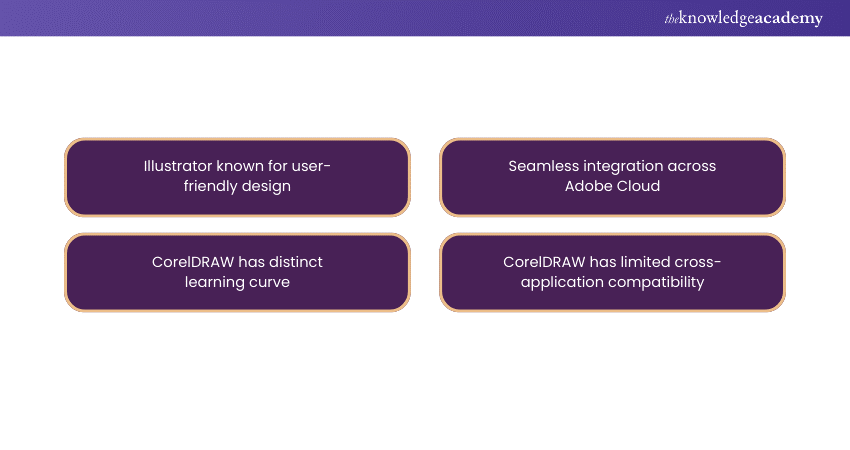
The learning experiences with Adobe Illustrator and CorelDRAW exhibit notable differences, impacting users' preferences and adaptability. Adobe Illustrator's interface, consistent with the broader Adobe Creative Cloud, is known for its user-friendly design, with seamless integration across Adobe applications.
Its extensive online resources, tutorials, and vast user community contribute to a well-supported learning environment. With its unique interface, CorelDRAW offers a learning curve distinct from Adobe products. While it provides tutorials and guides, users transitioning from Adobe may find an initial adjustment period.
CorelDRAW's community support and learning resources are valuable, but its standalone nature may limit cross-application familiarity. The choice between the two depends on individual comfort levels and prior experience, with Illustrator catering to those seeking a familiar ecosystem and CorelDRAW appealing to users desiring a fresh, standalone learning journey.
5) Interface user-friendliness
The user-friendly interface of Adobe Illustrator and CorelDRAW presents contrasting experiences for designers. With its sleek and intuitive interface, Adobe Illustrator follows the familiar design language of the Adobe Creative Cloud, promoting a cohesive experience across applications.
The workspace is customisable, and tools are well-organised, contributing to a seamless workflow. CorelDRAW, in contrast, boasts a unique interface design that may initially feel distinct from other design software. While it offers customisation options and an intuitive layout, users accustomed to Adobe products may find an adjustment period.
CorelDRAW's standalone nature allows for greater flexibility but may present a learning curve for those transitioning from Adobe tools. Ultimately, the preference for user-friendliness depends on the individual's prior experience and comfort level with either Adobe's unified design language or CorelDRAW's distinct approach.
6) Customer support
The contrast in customer support between Adobe Illustrator and CorelDRAW reflects the companies' different approaches to user assistance. As part of the Adobe Creative Cloud, Adobe Illustrator benefits from extensive online resources, a vibrant user community, and prompt customer support.
Adobe's commitment to user engagement includes regular updates and responsiveness to user feedback, ensuring a robust support ecosystem. While providing tutorials and guides, CorelDRAW may not match the scale of Adobe's online community.
However, Corel Corporation offers comprehensive customer support, including direct assistance and responsive channels. The level of assistance may appeal to users seeking a more personalised support experience.
Choosing between the two depends on individual preferences, with Adobe Illustrator excelling in a broader community-driven approach, while CorelDRAW focuses on direct, personalised user support.
Reasons to opt for Adobe Illustrator over CorelDRAW
Below are the various reasons to opt for Adobe Illustrator over CorelDRAW:
Print and package design excellence
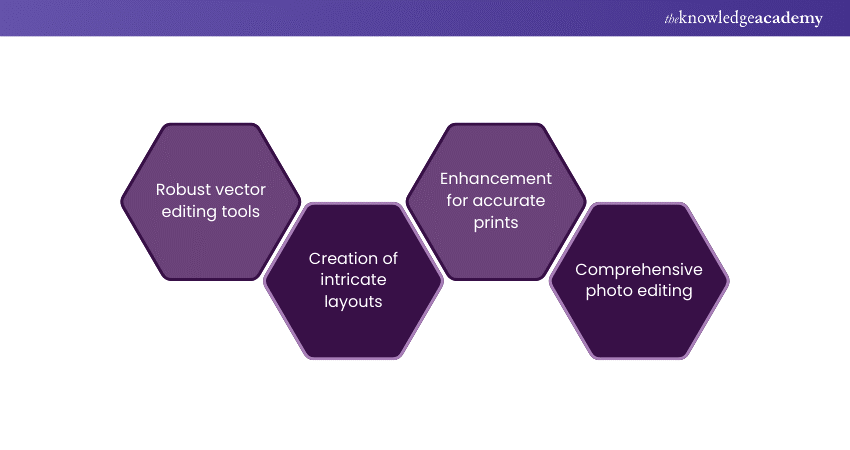
CorelDRAW excels in print and package design, making it a preferred choice for professionals in the printing industry. Its robust vector editing tools and precise control over design elements ensure high-quality output for print materials.
The software's versatility allows designers to create intricate layouts, handle colour separations, and manage complex printing processes efficiently. CorelDRAW's advanced colour management tools further enhance its suitability for achieving accurate and vibrant prints.
CorelDRAW's seamless integration with Corel PHOTO-PAINT, its bitmap editing counterpart, adds an extra dimension to print design by offering comprehensive photo editing capabilities within the same application.
Better value for money
CorelDRAW provides a cost-effective solution for designers and businesses, offering both one-time purchase and subscription options. This flexibility allows users to choose a payment model that aligns with their budgetary considerations and design needs.
Compared to Adobe Illustrator's subscription-based pricing through Creative Cloud, CorelDRAW's pricing structure often proves more economical for those seeking a powerful vector Graphic Design tool without committing to ongoing subscription fees.
CorelDRAW's value extends beyond cost, providing users with a comprehensive suite of design tools and features that rival more expensive alternatives, making it an attractive option for those prioritising affordability without compromising functionality.
User-friendly for newbies
CorelDRAW's user-friendly interface is designed with accessibility in mind, making it an excellent choice for beginners and those transitioning into Graphic Design. The intuitive layout and straightforward tools facilitate a smooth learning curve for users with varying levels of expertise.
The software offers a range of helpful tutorials and guides to assist newcomers in mastering its features. CorelDRAW's learning resources, combined with its simplicity, provide an encouraging environment for beginners to explore and experiment with design concepts.
CorelDRAW's approachable interface doesn't sacrifice functionality; it allows users to gradually grow into more advanced features, ensuring a positive and empowering experience for those new to Graphic Design.
Smaller file sizes
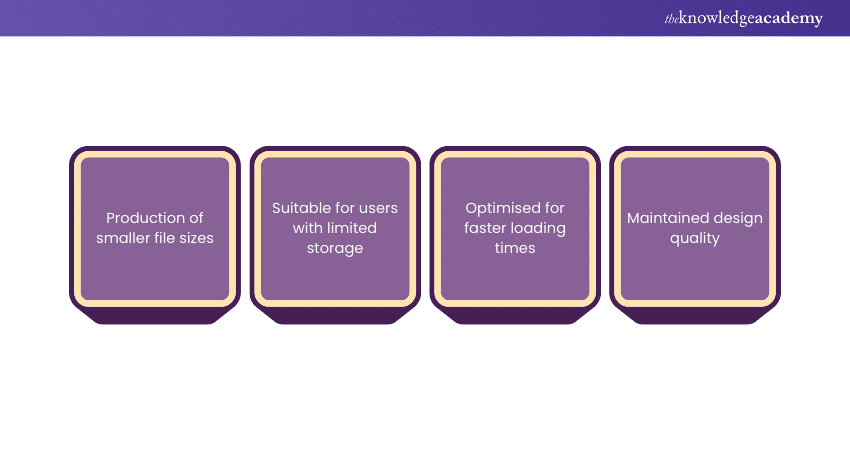
CorelDRAW produces smaller file sizes than Adobe Illustrator, which can be advantageous in various scenarios. This is particularly beneficial for users working on projects with limited storage capacity or when sharing files over the Internet.
The smaller file sizes contribute to faster loading times, improving overall performance and responsiveness, especially when working on complex designs. This efficiency becomes particularly relevant in collaborative settings where file sharing and quick access are crucial.
CorelDRAW's ability to maintain design quality while minimising file size underscores its commitment to optimising resource usage and enhancing the user experience, making it a practical choice for projects where file size considerations are paramount.
Gain mastery with vector graphics by signing up for our Adobe Illustrator Training now!
Reasons to opt for CorelDRAW over Adobe Illustrator
Below are the various reasons to opt for CorelDRAW over Adobe Illustrator:
1) Industry-standard recognition
CorelDRAW has established itself as an industry-standard vector Graphic Design software widely used by professionals across diverse fields. Its reputation is particularly strong in the print, packaging, signage, and manufacturing industries. Many design professionals consider CorelDRAW an essential tool for creating precise and high-quality vector graphics. Its widespread adoption attests to its reliability and effectiveness in meeting industry standards.
2) The most complete vector software
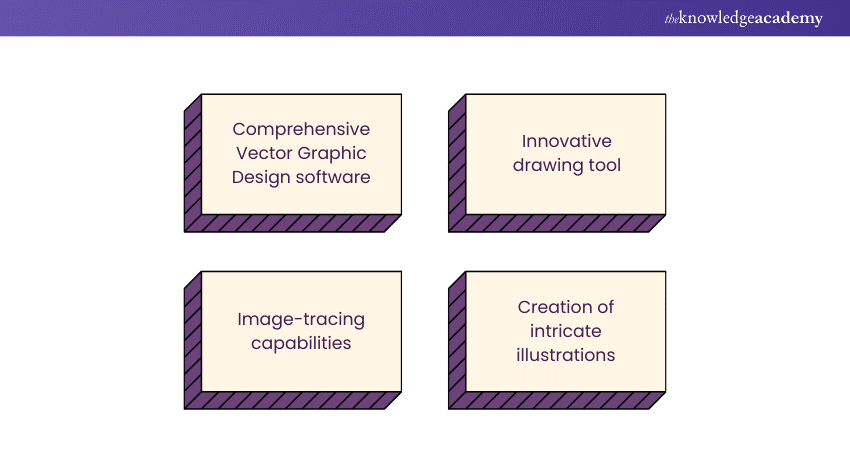
CorelDRAW is renowned for being one of the most comprehensive vector Graphic Design software. Its feature-rich toolkit encompasses advanced vector editing tools, extensive typography options, innovative drawing tools, and powerful image-tracing capabilities. Whether it's creating intricate illustrations, designing logos, or handling complex vector projects, CorelDRAW offers a diverse range of functionalities that cater to the varied needs of Graphic Designers.
3) Independence from the Adobe family
While Adobe Illustrator is part of the Adobe Creative Cloud ecosystem, CorelDRAW's independence from the Adobe family is advantageous. This autonomy means that users are not tied to a subscription-based model or must use multiple Adobe applications. CorelDRAW's standalone nature allows for more flexibility in choosing software, avoiding potential compatibility issues that may arise within a suite of Adobe products.
4) Future-proof design solution
CorelDRAW positions itself as a future-proof design solution by consistently adapting to evolving industry trends and technological advancements. Regular updates and feature enhancements ensure users can access the latest tools and capabilities. Corel Corporation's commitment to innovation and responsiveness to user feedback contribute to software that remains relevant and competitive in the ever-changing landscape of Graphic Design.
5) Superb for illustrations
CorelDRAW excels in handling illustrations, making it a preferred choice for artists and illustrators. Its powerful vector drawing tools allow for precise control over lines, shapes, and details, facilitating the creation of intricate and visually appealing illustrations. The software's intuitive controls and innovative features, such as the Symmetry drawing mode, enhance the illustration workflow, providing artists with a versatile platform to bring their creative visions to life.
Conclusion
In Graphic Design, the choice between Adobe Illustrator vs CorelDRAW boils down to specific needs. CorelDRAW's affordability, print design prowess, user-friendliness, and file size efficiency make it a compelling alternative. Ultimately, the decision hinges on individual preferences, priorities, and budget considerations.
Become proficient in print and digital mediums by signing up for our CorelDRAW Training today!
Frequently Asked Questions
Upcoming Office Applications Resources Batches & Dates
Date
 Photoshop Course
Photoshop Course
Wed 12th Feb 2025
Wed 16th Apr 2025
Wed 18th Jun 2025
Wed 13th Aug 2025
Wed 15th Oct 2025
Wed 10th Dec 2025







 Top Rated Course
Top Rated Course



 If you wish to make any changes to your course, please
If you wish to make any changes to your course, please


