We may not have the course you’re looking for. If you enquire or give us a call on 01344203999 and speak to our training experts, we may still be able to help with your training requirements.
We ensure quality, budget-alignment, and timely delivery by our expert instructors.
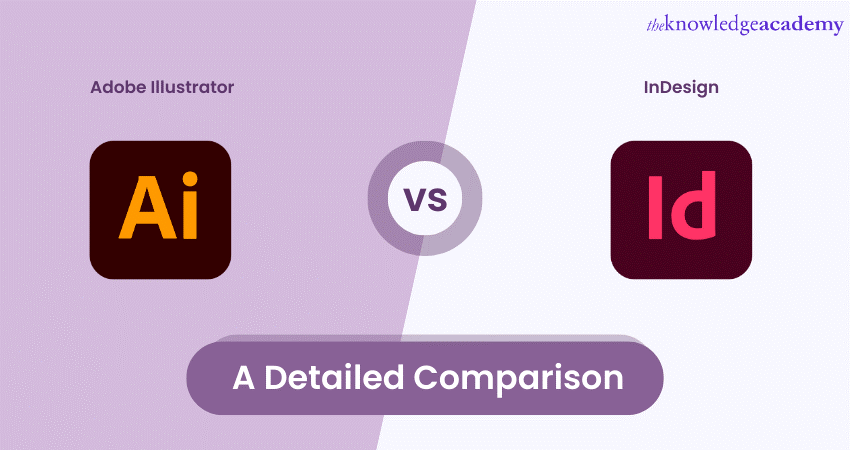
Adobe Illustrator and InDesign are popular software applications within the Adobe Creative Cloud suite. This blog highlights the difference between Adobe Illustrator vs InDesign, where Illustrator is a vector-based graphic design tool, and InDesign is a desktop publishing software focused on layout design. Both these applications play a vital role across various industries, helping professionals create stunning visual designs and publications.
According to a 2023 Statista survey, Adobe Illustrator and InDesign led the global market ranks, accounting for 28 and 13 per cent of market shares, respectively. Gain in-depth knowledge of Adobe Illustrator vs InDesign in this article. Learn about their differences and how you can choose between them appropriately!
Table of Contents
1) Overview of Adobe Illustrator
a) Applicability of Adobe Illustrator
2) Overview of Adobe InDesign
a) Applicability of Adobe InDesign
3) Platform compatibility of Adobe Illustrator and InDesign
a) Adobe Illustrator
b) Adobe InDesign
4) Difference between Adobe Illustrator and InDesign
5) Pricing of Adobe Illustrator and InDesign
6) Team collaboration and communication
7) Conclusion
Overview of Adobe Illustrator
Adobe Illustrator is a powerful vector-based graphic design software developed by Adobe Systems. It has become a standard tool in the design industry due to its robust features and versatility. Illustrator is widely used for creating scalable and high-quality artwork, illustrations, logos, typography, icons, and more.
One of the key advantages of Adobe Illustrator is its vector-based nature. When you Create a Logo in Adobe Illustrator, you benefit from vector graphics that are crafted using mathematical equations, enabling them to be scaled infinitely without any loss in quality. This makes Illustrator ideal for designing graphics that need to be used across different mediums and sizes.
The software offers a vast array of tools and features that empower designers to bring their creative ideas to life. It includes essential tools like pen tools for creating precise paths and shapes, as well as anchor points and path manipulation tools for controlling curves and angles. Illustrator also provides a variety of shape-creation tools, brushes, gradients, and special effects to enhance designs.
Adobe Illustrator finds applications in multiple industries, such as advertising, branding, web design, packaging, and more. Designers can use it to create captivating illustrations, develop intricate typography, and design professional logos. Its versatility allows for a wide range of creative possibilities.
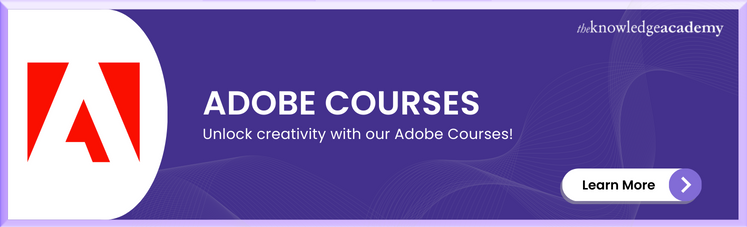
Applicability of Adobe Illustrator
Adobe Illustrator is widely used in various industries and scenarios where precise vector-based design is required. Here are some of the common scenarios where Adobe Illustrator excels:
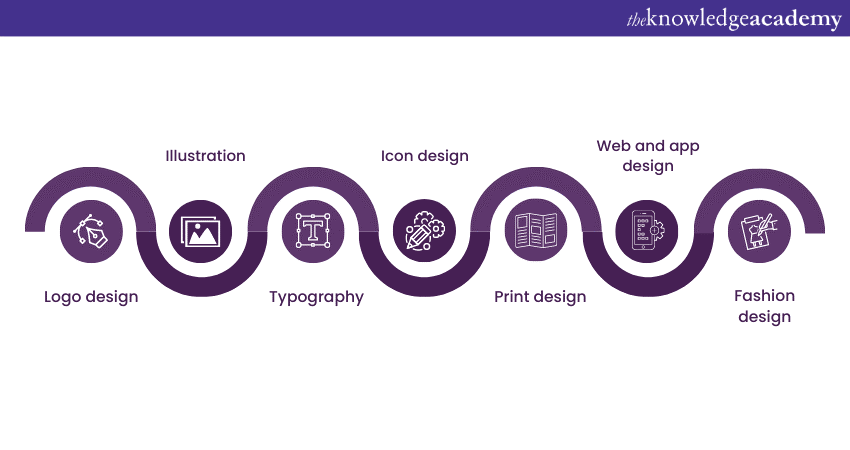
1) Logo design: Illustrator's vector editing capabilities make it ideal for creating scalable and intricate logos with precise control over shapes, lines, and typography. Designing the logo involves the creation of unique and eye-catching symbols holistically representing the company’s image and idea.
2) Illustration: Artists and illustrators rely on Illustrator to create digital illustrations, character designs, and artwork, leveraging its extensive range of drawing tools and brushes. The essence of illustration typically lies in conveying a message through a story across various mediums like books, advertisements and magazines.
3) Typography: Illustrator's advanced typographic features allow designers to experiment with typography, create custom fonts, and design visually appealing text layouts. Typography is pivotal on the arrangement and design of text in a visually appealing manner, including the selection of fonts, space adjustment and creation of elegant lettering.
4) Icon design: Illustrator's ability to create and edit vector-based shapes makes it a go-to tool for designing icons used in user interfaces, applications, and websites. The foundation of icon design is in the design of small and identifiable symbols representing a particular action, object or idea. These elements are commonly utilised in applications and user interfaces.
5) Print design: Illustrator's support for CMYK colour space, Pantone swatches, and print-ready file formats makes it suitable for designing materials such as posters, flyers, business cards, and packaging. These various mediums are generally distributed physically to recipients like individuals and enterprises.
6) Web and app design: Illustrator is utilised for creating web graphics, user interface elements, and icons for websites and mobile applications, ensuring high-quality and scalable assets. The premium aesthetic ensures a great visual appeal and easy navigation.
7) Fashion design: Fashion designers use Illustrator to create technical illustrations, garment patterns, and textile designs, taking advantage of its precise control and scalability.
Get hands-on Adobe Training and boost your proficiency in Photoshop, Illustrator, and more. Start learning now and take your skills to the next level!
Overview of Adobe InDesign
Adobe InDesign is a leading desktop publishing software developed by Adobe Systems. It is specifically designed for creating and designing layouts for various print and digital media. With its comprehensive set of tools and features, InDesign has become an industry-standard software for creating professional publications. However, for users seeking alternatives that offer a balance between advanced features and user-friendliness, exploring Adobe InDesign as an alternative option could provide a wider range of choices to meet their specific design needs and skill levels.
The Primary Features of Adobe InDesign include layout design and typography. They offer precise control over page elements, allowing designers to arrange and manipulate text, images, graphics, and other visual elements within a document. InDesign supports multiple pages and master pages, making it ideal for creating multi-page publications such as magazines, brochures, newsletters, and books.
One of the standout features of InDesign is its typographic capabilities. It provides advanced tools for managing text, including paragraph and character styles, text formatting options, hyphenation, and justification, which are important when evaluating the pros and cons Adobe InDesign. Designers can create visually appealing and consistent typography throughout their documents, ensuring a polished and professional appearance.
InDesign seamlessly integrates with other Adobe Creative Cloud applications, such as Photoshop and Illustrator, enabling users to easily import and edit graphics and images within their layouts. Additionally, Adobe InDesign Interview Questions can highlight how this integration streamlines the design workflow, allowing for a more efficient creation process.
Adobe InDesign finds extensive use in various industries, including publishing, advertising, marketing, and corporate communications. Designers rely on InDesign to create visually stunning layouts, interactive PDFs, e-books, and digital publications.
Applicability of Adobe InDesign
Adobe InDesign is widely used in the industry where layout design and desktop publishing are crucial. Here are some common scenarios where Adobe InDesign excels:
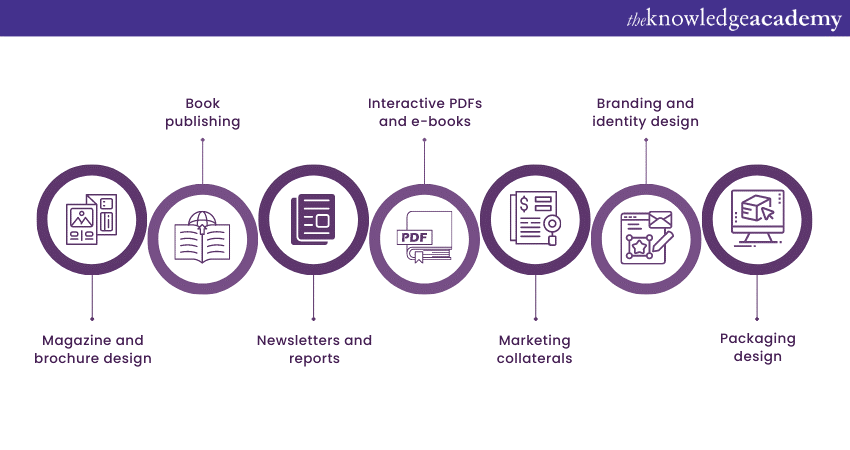
1) Magazine and brochure design: InDesign's multi-page layout capabilities make it ideal for designing magazines, brochures, and catalogues, allowing designers to arrange and organise content efficiently.
2) Book publishing: Authors and publishers utilize InDesign to create book layouts, handle chapters, headers, footers, and create a consistent design throughout the book.
3) Newsletters and reports: InDesign is commonly used for creating newsletters, annual reports, and corporate publications, ensuring professional and visually appealing layouts.
4) Interactive PDFs and e-books: InDesign's capabilities extend to creating interactive PDFs and e-books, enabling designers to add hyperlinks, multimedia content, and interactive elements.
5) Marketing collaterals: InDesign is utilised to design marketing materials like posters, flyers, and presentations, allowing for precise control over typography and layout.
6) Branding and identity design: InDesign enables designers to create brand guidelines, stationery, and other branding materials, ensuring consistency across different touchpoints.
7) Packaging design: InDesign is used to create packaging designs, including labels, boxes, and wrappers, allowing for accurate dimensions and print-ready file preparation.
Produce high-quality designs and illustrations by signing up for the Adobe Illustrator Training now!
Platform compatibility of Adobe Illustrator and InDesign
Adobe Illustrator and InDesign are both versatile software applications that are designed to work on multiple platforms, ensuring flexibility for users. Here is a list of the platform compatibility for each software:
Adobe Illustrator
a) Windows: Adobe Illustrator is compatible with various versions of the Windows operating system, inclusive of Windows 10, Windows 8, and Windows 7.
b) MacOS: Illustrator is also compatible with macOS, supporting different versions such as macOS Big Sur, macOS Catalina, and macOS Mojave.
Adobe InDesign
a) Windows: Adobe InDesign is compatible with Windows operating systems, including Windows 10, Windows 8, and Windows 7.
b) MacOS: InDesign is also compatible with macOS, supporting versions such as macOS Big Sur, macOS Catalina, and macOS Mojave.
Here are a few more aspects of platform compatibility for Adobe Illustrator and InDesign:
1) Cross-platform compatibility: Both Illustrator and InDesign offer cross-platform compatibility, allowing users to seamlessly transfer their work between different operating systems. This means that files created in Illustrator or InDesign on one platform can be opened and edited on another platform without any compatibility issues.
2) Integration with Adobe Creative Cloud: Both Illustrator and InDesign are part of the Adobe Creative Cloud suite, which ensures smooth integration with other Adobe applications. Users can easily import files and assets created in other Adobe software such as Photoshop or Premiere Pro, enhancing their design workflow and enabling a seamless transfer of content.
3) Cloud-based collaboration: Adobe Creative Cloud offers cloud-based collaboration features, allowing users to share their Illustrator and InDesign files with team members or clients. This enables real-time collaboration, feedback, and version control, regardless of the platform being used.
Create quality templates in InDesign by signing up for the Adobe InDesign Course now!
Difference Between Adobe Illustrator and InDesign
|
Aspect |
Adobe Illustrator |
Adobe InDesign |
|
Purpose |
Graphic design software for creating vector-based artwork |
Desktop publishing software for designing layouts and publications |
|
Main Function |
Illustration, logo design, icon creation, typography |
Layout design, multi-page publications, typography |
|
Key Features |
Pen tools, shape creation, anchor points, vector editing |
Master pages, paragraph styles, grids, typographic control |
|
Use Cases |
Logos, illustrations, icons, typography |
Magazines, brochures, books, newsletters |
|
Strengths |
Precise control over shapes and lines, extensive vector editing |
Advanced layout capabilities, precise typographic control |
|
Limitations |
Steep learning curve, limited page layout options, text handling |
Limited vector editing, less intuitive for illustration work |
|
Integration |
Seamless integration with other Adobe Creative Cloud applications |
Seamless integration with Adobe products, easy import of graphics |
|
Document types |
More suited to single-page designs and vector-based illustrations |
More suited to multi-page documents, complex text layouts and interactive elements |
|
Suitable for |
Graphic designers, illustrators, logo designers |
Graphic designers, layout designers, publishers |
Create vibrant and optimised designs by signing up for the Adobe Photoshop Course now!
Pricing of Adobe Illustrator and InDesign
Adobe offers various pricing options for its Creative Cloud subscription, which includes Adobe Illustrator and InDesign, among other software applications. The pricing structure provides flexibility for individuals, students, and businesses to choose the most suitable plan. Here is an overview of the pricing options:
Pricing plan for individuals
Creative Cloud All Apps: This plan provides access to the complete Adobe Creative Cloud suite, including Illustrator and InDesign, along with other applications such as Photoshop and Premiere Pro. It is available as an annual subscription and offers both monthly and prepaid annual payment options.
Pricing plan for students and teachers
Creative Cloud All Apps for students: This plan is specifically designed for students and educators. It offers the same benefits as the individual All Apps plan but at a discounted price for verified students and teachers.
Pricing plan for businesses
Creative Cloud for teams: This plan caters to businesses and organisations with multiple users. It includes the entire Adobe Creative Cloud suite, including Illustrator and InDesign, along with collaboration and administrative tools. Pricing is based on a per-user annual subscription. It is important to note that Adobe occasionally offers promotional discounts and special offers, so it's worth checking their website for the most up-to-date pricing information. The company's subscription-based pricing model ensures that users have access to the latest updates and features of Illustrator and InDesign, as well as ongoing support from Adobe. For those exploring Adobe Acrobat Alternatives, there are similar subscription-based models that offer regular updates and cloud storage options. Subscribers also benefit from the cloud storage and syncing capabilities provided by Adobe Creative Cloud, allowing for seamless access to projects across multiple devices
Stand Out with Unique Typography: Discover How to Add Fonts to Adobe InDesign for more creative freedom.
Team collaboration and communication
Effective collaboration and communication are crucial for successful teamwork, and this applies to design projects as well. In the context of Adobe Illustrator and InDesign, here are the key ways in which teams can collaborate and communicate:
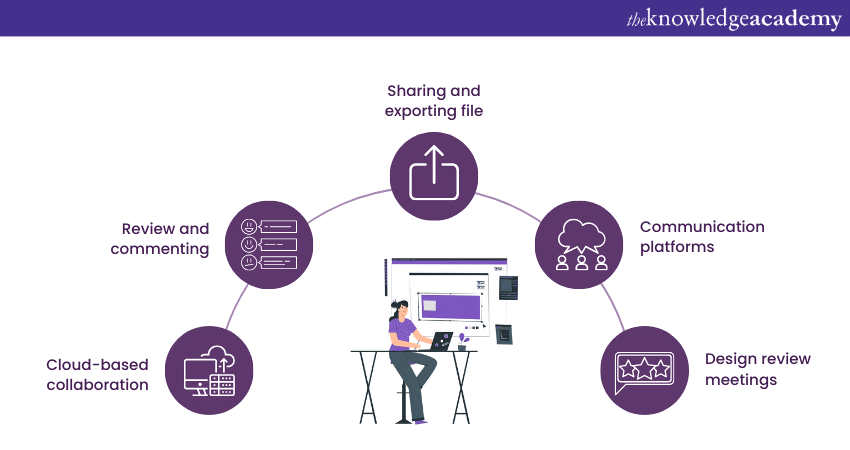
1) Cloud-based collaboration: Adobe Creative Cloud offers cloud-based collaboration features that enable team members to work on the same Illustrator or InDesign file simultaneously. This facilitates real-time collaboration, allowing for seamless feedback, revisions, and version control.
2) Review and commenting: Both Illustrator and InDesign provide tools for reviewing and commenting on designs. Team members can add comments, annotations, and suggestions directly on the artwork, making it easy to communicate and provide feedback accordingly.
3) Sharing and exporting files: Team members can share Illustrator and InDesign files with each other, making it simple to distribute project files for review or further editing. Files can be exported to various formats, allowing team members to collaborate even if they don't have the software installed.
4) Communication platforms: Teams can use communication platforms such as email, messaging apps, or project management tools to discuss project requirements, share updates, and communicate deadlines. These platforms provide a space for open communication and collaboration among team members.
5) Design review meetings: Holding regular design review meetings allows team members to come together and discuss project progress, brainstorm ideas, and provide feedback face-to-face. These meetings promote effective communication, foster creativity, and ensure everyone is aligned on the project goals.
Conclusion
This blog has drawn comparisons between Adobe Illustrator and InDesign, two powerful tools with distinct purposes in the design process. Illustrator excels in vector-based artwork and illustration, while InDesign specialises in layout design and desktop publishing. Whether it's creating logos, illustrations, or multi-page publications, both Illustrator and InDesign offer the necessary features and capabilities to bring creative visions to life. Before diving in, make sure your system meets the Adobe Illustrator System Requirements for optimal performance.
Streamline your document management with our Adobe Acrobat Training! Start mastering PDF tools today!
Upcoming Office Applications Resources Batches & Dates
Date
 Photoshop Course
Photoshop Course
Wed 16th Apr 2025
Wed 18th Jun 2025
Wed 13th Aug 2025
Wed 15th Oct 2025
Wed 10th Dec 2025






 Top Rated Course
Top Rated Course


 If you wish to make any changes to your course, please
If you wish to make any changes to your course, please


