We may not have the course you’re looking for. If you enquire or give us a call on 01344203999 and speak to our training experts, we may still be able to help with your training requirements.
Training Outcomes Within Your Budget!
We ensure quality, budget-alignment, and timely delivery by our expert instructors.
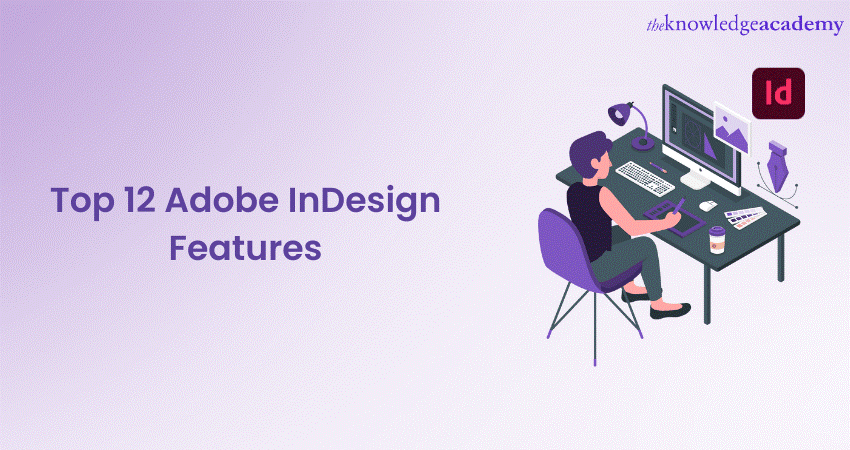
Adobe InDesign has long been a go-to software for professional Designers, enabling them to create stunning layouts for print and digital media. Packed with a plethora of powerful tools, it can be used for anything from webpages to simple flyers. This blog will explore the top 12 Adobe InDesign features, including the latest additions that have made this software even more versatile and efficient.
Table of Contents
1) What is Adobe InDesign?
2) Adobe InDesign key Features
a) Master Page
b) Auto Style
c) Seamless Copy and Paste
d) Modern Graphics Support
e) Arrangements and Fitting
f) Text Frame Fitting
3) What can you do With Adobe InDesign?
4) Conclusion
What is Adobe InDesign?
Adobe InDesign is a versatile desktop publishing software that empowers users to design and publish documents across various formats, including print, digital media, and interactive platforms. It provides a comprehensive set of tools for layout design, typography, image editing, and more. From magazines and brochures to e-books and interactive PDFs, Adobe InDesign is the industry-standard tool professionals use worldwide.
Adobe InDesign Key Features
It is a versatile and extensive application capable of designing anything from flyers to web pages. Here is an overview of the best Adobe InDesign features.
1) Master Page
Adobe InDesign's Master Page feature allows Designers to create a template page layout that can be applied to multiple pages. It ensures consistent design elements across a document, saving time and effort when working on projects with multiple pages.
2) Auto Style
Auto Style simplifies the process of applying consistent formatting throughout a document. This feature allows Designers to create and apply predefined styles to paragraphs, characters, and objects, ensuring a cohesive and professional look. This was one of the most awaited features released in October 2022 (version 18.0).
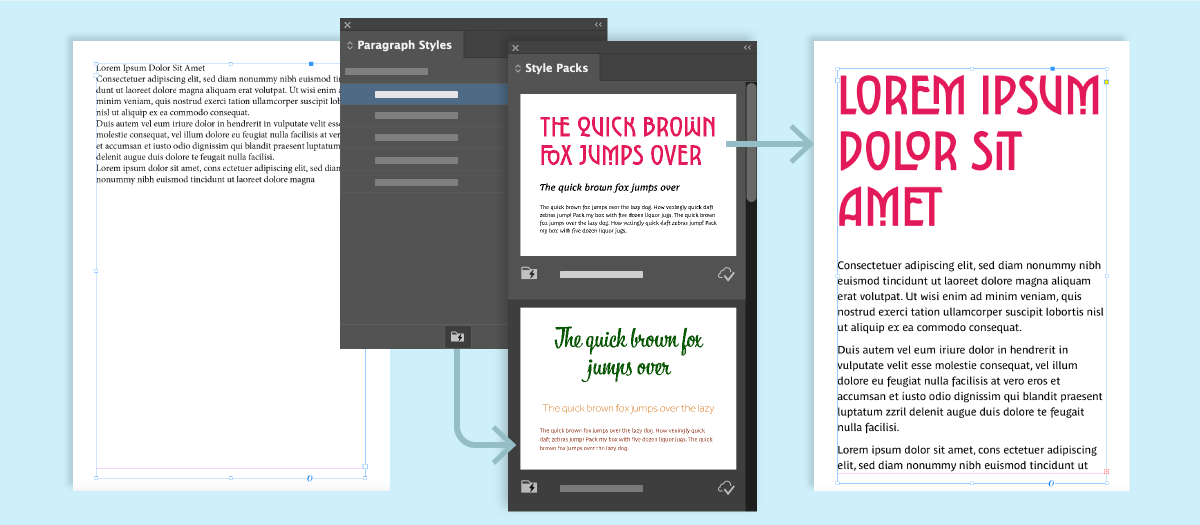
Gain a competitive edge with Adobe Training. Whether it's Photoshop or Illustrator, unlock new creative possibilities and boost your career!
3) Modern Graphics Support
Adobe InDesign provides robust support for modern graphics formats, including Scalable Vector Graphics (SVG), WebP, HIEC, and JP2K without any conversion. This feature enables Designers to import, manipulate, and output high-quality graphics, ensuring crisp and visually appealing designs.
4) Arrangements and Fitting
InDesign offers a range of tools for Arranging and Fitting objects on a page. Designers can precisely align, distribute, and space objects, ensuring a balanced and visually pleasing composition. The fitting options enable automatic resizing and adjustment of objects to fit within designated frames.
5) Text Frame Fitting
With Text Frame Fitting, Designers can automatically adjust the size of text frames to accommodate varying amounts of content. This feature is handy when working with dynamic text, ensuring that the text fits neatly within the designated frame without manual adjustments.
6) Seamless Copy and Paste
InDesign offers Seamless Copy and Paste functionality, allowing Designers to effortlessly transfer content between documents and applications. It preserves formatting, styles, and even linked assets, ensuring a smooth workflow when combining elements from different sources.
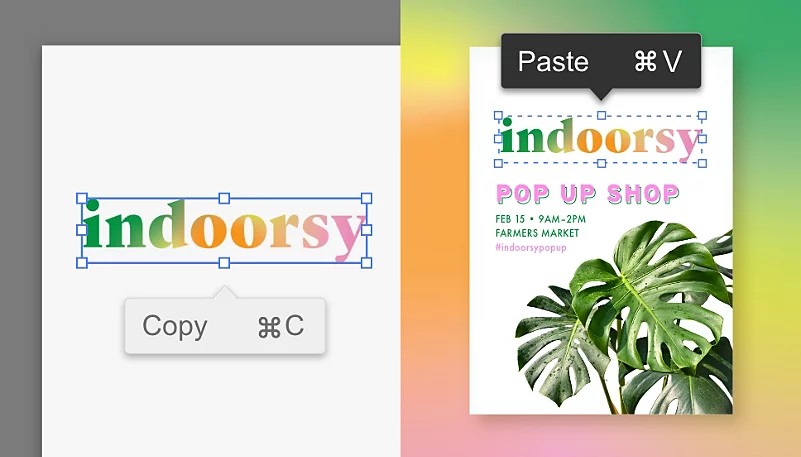
7) UXP Scripting
Adobe InDesign supports Unified Extensibility Platform (UXP) Scripting, allowing Designers to extend the software's functionality through custom scripts and plugins. This feature enables automation, custom workflows, and integration with external systems, enhancing productivity and versatility.
8) Easily Duplicate Page or Spread After Selection
InDesign simplifies the process of duplicating pages or spreads within a document. Designers can quickly select a page or spread and duplicate it with a single command, streamlining the layout creation process and saving time
Get the skills you need to create stunning vector graphics with Adobe Illustrator Training.
9) Publish Online
The Publish Online feature in Adobe InDesign enables Designers to publish their layouts directly to the web. With a single click, you can create a shareable link or embed your design in a webpage, making it accessible to a wider audience across different devices.
10) Turn Images into Tables
InDesign allows Designers to insert images directly into tables, making creating visually appealing data presentations easier. This feature enables seamless integration of images with tabular data, enhancing the document's overall visual impact and readability.
11) Unify Work Across Creative Cloud Applications
Adobe InDesign seamlessly integrates with other Creative Cloud applications, such as Photoshop and Illustrator. This integration enables Designers to leverage their assets, easily import graphics and illustrations, and work across applications to create comprehensive and visually rich layouts.
12) Search Text in Published Documents
InDesign allows users to search for specific text within published documents, including interactive PDFs and EPUBs. This feature enables efficient content retrieval and ensures users can quickly locate specific information within the published document. This is one of Adobe InDesign's new features, which was released in June 2023 (version 18.4).
Take your Data Analysis skills to the next level – join our Adobe Analytics Training now!
What can you do With Adobe InDesign?
You can design many things in Adobe InDesign, and here’s a list of them.
1) Menu design
2) Flyer design
3) Poster design
4) Postcard design
5) eBook design
6) Page layouts
7) Brochure design
8) Resume design
9) Presentation design
A few unique features for all these design types make Adobe InDesign even more fun to use.
Conclusion
In conclusion, Adobe InDesign stands out as a powerful tool for creating stunning layouts and designs. Whether you’re a seasoned designer or just starting, Adobe Indesign Features and versatility make it indispensable. With its robust set of tools, it streamlines the design process, enhancing productivity and creativity.
Unlock your creative potential by investing in our InDesign Course – book your spot now!
Frequently Asked Questions

Adobe InDesign offers advanced layout options, precise typography, and seamless integration with Adobe Creative Cloud. It’s ideal for multi-page print designs like brochures and magazines.

Yes, Adobe InDesign supports digital publishing, allowing creation of interactive PDFs, eBooks, and HTML content with multimedia elements.

The Knowledge Academy takes global learning to new heights, offering over 30,000 online courses across 490+ locations in 220 countries. This expansive reach ensures accessibility and convenience for learners worldwide.
Alongside our diverse Online Course Catalogue, encompassing 19 major categories, we go the extra mile by providing a plethora of free educational Online Resources like News updates, Blogs, videos, webinars, and interview questions. Tailoring learning experiences further, professionals can maximise value with customisable Course Bundles of TKA.

The Knowledge Academy’s Knowledge Pass, a prepaid voucher, adds another layer of flexibility, allowing course bookings over a 12-month period. Join us on a journey where education knows no bounds.

The Knowledge Academy offers various Adobe Courses, including the InDesign Course, Adobe Illustrator Training, and Adobe Premier Pro Course. These courses cater to different skill levels, providing comprehensive insights into Adobe Captivate Variables.
Our Office Application Blogs cover a range of topics related to Adobe InDesign Features, offering valuable resources, best practices, and industry insights. Whether you are a beginner or looking to advance your Office Application skills, The Knowledge Academy's diverse courses and informative blogs have got you covered.
Upcoming Office Applications Resources Batches & Dates
Date
 Photoshop Course
Photoshop Course
Wed 12th Feb 2025
Wed 16th Apr 2025
Wed 18th Jun 2025
Wed 13th Aug 2025
Wed 15th Oct 2025
Wed 10th Dec 2025







 Top Rated Course
Top Rated Course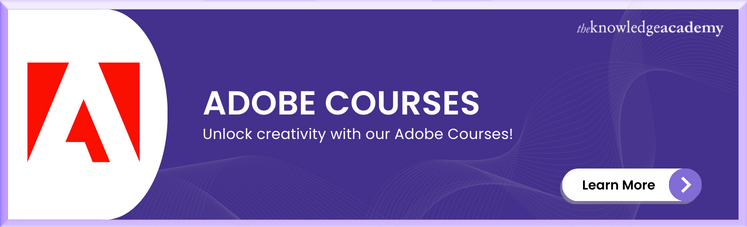



 If you wish to make any changes to your course, please
If you wish to make any changes to your course, please


