We may not have the course you’re looking for. If you enquire or give us a call on 01344203999 and speak to our training experts, we may still be able to help with your training requirements.
We ensure quality, budget-alignment, and timely delivery by our expert instructors.
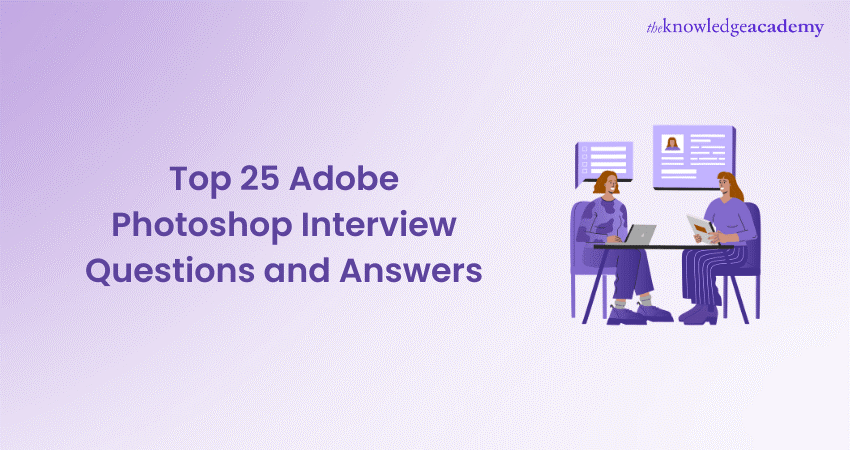
Adobe Photoshop is a cornerstone of the creative industry, widely used by photographers, graphic designers, and digital artists to bring their visions to life. As one of the most powerful and versatile image editing tools available, mastering Photoshop is a valuable skill. Whether you're enhancing photos or designing graphics, understanding essential tools—along with Adobe Premiere Pro Shortcut Keys PDF—can significantly boost your efficiency.
If you are preparing for a job interview or looking to deepen your understanding of this essential software, familiarizing yourself with common Photoshop Interview Questions is crucial. This blog will guide you through the top questions you might encounter, helping you to confidently showcase your expertise and knowledge in Photoshop.
Table of Contents
1) Top Adobe Photoshop Interview Questions
a) What is Adobe Photoshop?
b) What are the four main purposes of Photoshop?
c) What is the use of the lasso tool?
d) What is a gradient in Adobe Photoshop?
e) How can you print the grid in Adobe Photoshop?
f) What is a smart object in Photoshop?
g) What are the file formats available in Photoshop?
h) What are the basic components of Photoshop?
i) What is the difference between PSB and PSD?
j) How do you use the clone stamp tool in Photoshop?
2) Conclusion
Top Adobe Photoshop Interview Questions
We have compiled a list of the 25 top Adobe Photoshop Job Interview Questions and their answers. Let’s look at them below:
1) What is Adobe Photoshop?
The interviewer wants to know if you already have basic knowledge about Photoshop's core function and use.
Sample answer: Adobe Photoshop is a versatile image-editing software used for image retouching, image processing, graphic design, digital photo painting, and other various types of digital image manipulation. It is a comprehensive toolkit for the modification of images, graphics and photo editing that has led to its popularity among creative professionals.
2) What are the four main purposes of Photoshop?
The interviewer wants to know your knowledge of the primary uses of Photoshop.
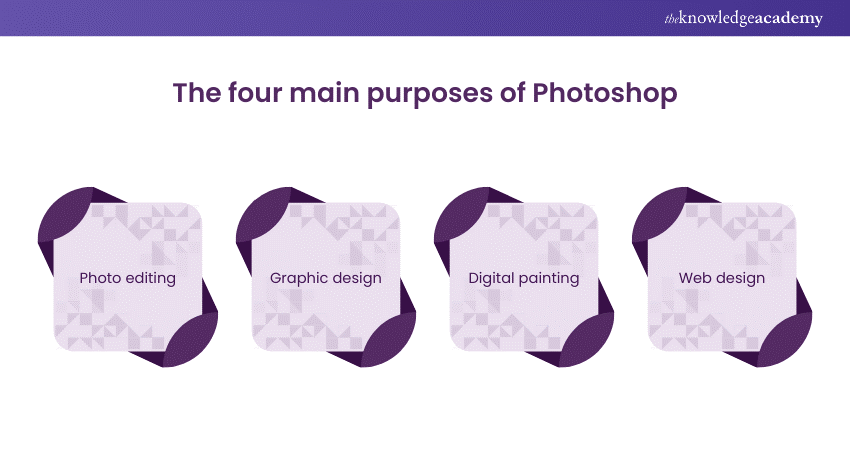
Sample answer: The four main purposes of Photoshop, often highlighted in graphic design interview questions, are photo editing, graphic design, digital painting, and web design. It allows users to improve and manipulate images, create intricate graphics, produce digital artwork, and prepare visuals for both print and digital platforms.
3) How do you import photographs from hard drives into Lightroom?
The interviewer wants to know your understanding of Lightroom's import process.
Sample answer: In Adobe Photoshop Lightroom, go to the library module and click ‘Import’. Then select the photos from the hard drive, choose the desired import settings, such as file handling and metadata, and click "Import" to add them to the catalogue for organisation and editing.
4) What is the gradient in Adobe Photoshop?
The interviewer wants to check whether you know gradients and their use.
Sample answer: A gradient is a gradual blend between multiple colours or shades. It is often used to create backgrounds, add depth to designs, or blend elements smoothly, enhancing the visual appeal and dynamic range of an image or graphic.
5) How can you print the grid in Adobe Photoshop?
The interviewer wants to know your ability to utilise and output grid layouts.
Sample answer: To print the grid in Photoshop, we need to enable the grid from the "View" menu and then print the document normally. However, grids are mainly used for aligning elements accurately during the design process rather than for final printed output.
Discover new techniques in our Adobe Training! Start your journey today and watch your creativity flourish.
6) What is a smart object in Photoshop?
The interviewer wants to know your knowledge of advanced Photoshop features.
Sample answer: A smart object is a layer that preserves an image's source content with all its original characteristics, enabling non-destructive editing. It means we can apply transformations, filters, and adjustments without altering the original image data.
7) What is Gaussian blur?
The interviewer wants to know your understanding of blur effects and their applications.
Sample answer: Gaussian blur is a filter that softens images by reducing detail and noise, creating a smooth, gradual blur. It is commonly used for background effects, softening edges, or reducing distractions in an image, enhancing the overall aesthetic and focus of the composition.
8) What are the basic components of Photoshop?
The interviewer wants to know your understanding of the Photoshop interface and its main features.
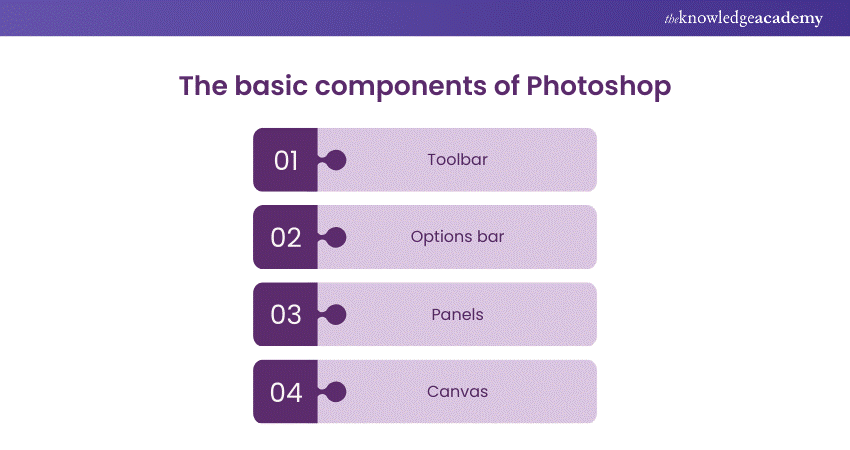
Sample answer: The basic components of Photoshop include the toolbar, options bar, panels, and canvas. The toolbar contains various tools for editing, the options bar provides settings for the selected tool, panels offer additional controls and information, and the canvas is the workspace where you edit images.
9) What is the difference between PSB and PSD?
The interviewer wants to know your knowledge of file types and their specific uses.
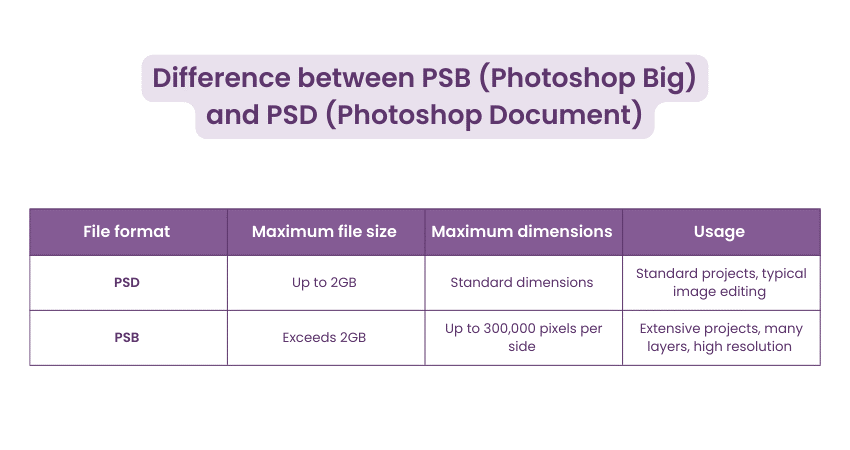
Sample answer: PSD is the standard file format for Photoshop documents, supporting files up to 2GB in size. PSB is designed for large files that exceed this limit, supporting documents up to 300,000 pixels in any dimension and much larger file sizes, making it suitable for extensive projects with many layers and high resolution.
10) How do you use the clone stamp tool in Photoshop?
The interviewer wants to find out how good you are with picture correction tools.
Sample answer: The clone stamp tool is used to copy the pixels of one part of the image to another place to remove duplicates. For this, we hold the Alt key (Option key on Mac) to sample the selected area and paint over the target area while maintaining the connection between the copied pixels and the background pixels. This allows us to fix the imperfections or create composite images.
11) What are the file formats available in Photoshop?
The interviewer wants to know the different file formats supported by Photoshop.
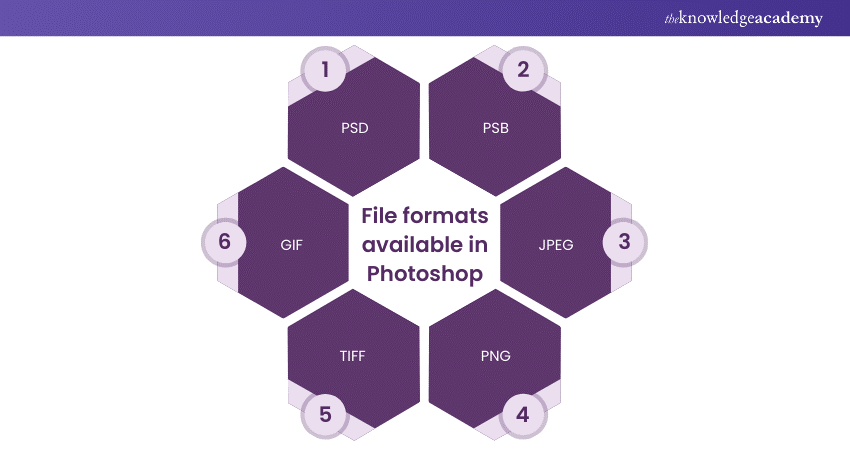
Sample answer: Photoshop supports various file formats, including PSD, PSB, JPEG, PNG, TIFF, and GIF. Each format serves different purposes, with PSD and PSB being used for complex projects with multiple layers and formats like JPEG and PNG being used for web and print output.
12) What are swatches palettes?
The interviewer wants to check your familiarity with colour management in Photoshop.
Sample answer: Swatches palettes store a collection of colors that can be quickly accessed and applied to designs, making the Photoshop Color Palette an essential tool for efficient color selection. They help maintain colour consistency across a project, allowing you to save and reuse specific colours, gradients, and patterns efficiently.
13) How do you select an exact colour that matches?
The interviewer wants to know your ability to work with colour precision.
Sample answer: Use the Eyedropper tool to catch the colour of a picture and then change that to the foreground colour. This tool lets us click on any part of the picture and choose the exact colour, which is the only way to get the right match for the colour and continue the uniform design.
14) How do you fix blurry images in Photoshop?
The interviewer wants to test your skill in adjusting and improving the quality of images.
Sample answer: To fix blurry pictures, you can apply the Sharpen tool or the Unsharp Mask filter. These tools are great for creating edges and details in an image. They enhance edge contrast, making the photo look clearer and well-defined.
15) Which tool can you use to combine images?
The interviewer wants to know your ability to work with multiple images in Photoshop.
Sample answer: The Move tool, layer masks, and blending modes are commonly used to combine images. This combination allows for seamless integration of elements into a single composition, enabling creative and complex designs.
Understand how to create motion graphics and visual effects with our Adobe After Effects Course – join today!
16) How can you minimise noise in an image?
The interviewer wants to know your knowledge of noise reduction techniques.
Sample answer: Use the Reduce Noise filter to minimise grain and speckles in an image. Then, adjust the settings to balance noise reduction while preserving image detail, resulting in a cleaner and more polished final image.
17) How do you create an artistic border?
The interviewer wants to know your creativity and knowledge of decorative techniques.
Sample answer: To create an artistic border, utilise the Rectangular Marquee tool to make a selection around the edge of the image and apply a stroke or layer style. Alternatively, we can use custom brushes or shapes to create more intricate and unique borders.
18) What is the use of the lasso tool?
The interviewer wants to know your familiarity with basic Photoshop tools.
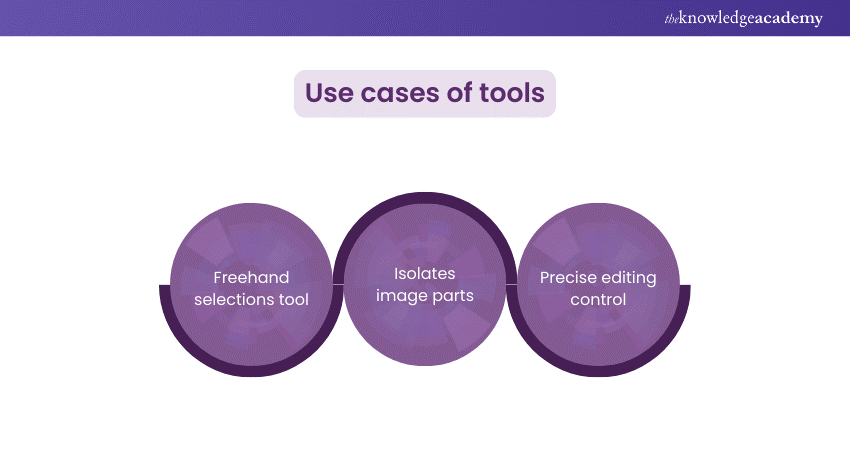
Sample answer: The lasso tool is used to make freehand selections in an image. It helps isolate specific parts of an image for editing or manipulation, allowing for precise control over which areas of the image are affected by various adjustments or filters.
19) How can you create a diptych?
The interviewer wants to know your ability to create multi-image compositions.
Sample answer: Create a canvas with the desired dimensions to create a diptych. Using the Move tool, place two images side by side, adjusting their size and position to ensure a balanced and visually appealing composition.
20) What is the shortcut to email photos directly from Lightroom?
The interviewer wants to know your efficiency with Lightroom's workflow.
Sample answer: The shortcut to email photos directly from Lightroom is Ctrl+Shift+M (Windows) or Cmd+Shift+M (Mac). This opens the email dialog where you can select and send photos via email directly from Lightroom.
21) How can you create a 3D sphere using spin software?
The interviewer wants to know your knowledge of 3D tools and techniques.
Sample answer: To create a 3D sphere in Photoshop, use the 3D tools to create a sphere shape and apply textures or materials. Spin software can be used to further refine and animate the 3D sphere, adding realism and dynamic effects.
Understand vector graphics mastery with our Adobe Illustrator Course – join today!
22) What is Photoshop Lightroom?
The interviewer wants to know your understanding of Lightroom and its purpose.
Sample answer: Photoshop Lightroom is a photo editing and management software designed for photographers. It offers tools for organising, editing, and sharing large collections of photos, making it ideal for professional and amateur photographers alike.
23) What is the meaning of a path in Photoshop?
The interviewer wants to know your knowledge of vector paths and their uses.
Sample answer: A path is a vector line or shape that can be used for selection, masking, or creating shapes in Photoshop. Paths are defined by anchor points and can be manipulated with the Pen tool to create precise and scalable graphics.
24) What is a Bezier curve?
The interviewer wants to know your understanding of advanced vector techniques.
Sample answer: A Bezier curve is a mathematically defined curve used in vector graphics. Controlled by anchor points and handles, Bezier curves allow for precise shape creation and editing, making them essential for detailed vector artwork.
25) What is PostScript and the show page command?
The interviewer wants to know your knowledge of printing and page description languages.
Sample answer: PostScript is a page description language used in desktop publishing to define the layout and graphics of a printed page. The show page command in PostScript is used to print the current page and clear the page description, ensuring the document is processed and printed correctly.
Understand advanced techniques for seamless editing with our Adobe Premiere Pro Course – join today!
Conclusion
Facing a job interview can be daunting, especially when it involves a complex tool like Adobe Photoshop. By reviewing and understanding these Adobe Photoshop Interview Questions, you can boost your confidence and demonstrate your proficiency to potential employers. The key to success lies not only in knowing the answers but also in understanding the concepts and being able to apply them in practical scenarios. Good luck with your interview preparation!
Learn how to re-touch and optimise images with our Photoshop Course – join today!
Upcoming Office Applications Resources Batches & Dates
Date
 Photoshop Course
Photoshop Course
Wed 16th Apr 2025
Wed 18th Jun 2025
Wed 13th Aug 2025
Wed 15th Oct 2025
Wed 10th Dec 2025






 Top Rated Course
Top Rated Course



 If you wish to make any changes to your course, please
If you wish to make any changes to your course, please


