We may not have the course you’re looking for. If you enquire or give us a call on 01344203999 and speak to our training experts, we may still be able to help with your training requirements.
We ensure quality, budget-alignment, and timely delivery by our expert instructors.
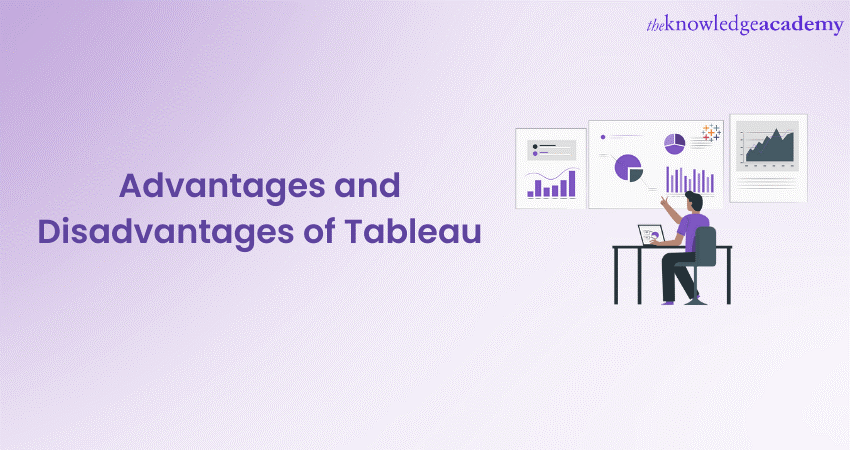
Tableau is an emerging data visualisation tool which is capable of quickly creating interactive visualisations. Tableau is widely used in Business Intelligence (BI), analytics and data-driven decision-making. However, there are several Advantages and Disadvantages of Tableau in terms of its interface, features, components and more.
Most businesses today rely on large amounts of data to drive insights and make decisions. Tableau serves as an excellent tool which makes this process easy by producing clear and efficient Data Visualisations. In this blog, you will learn various Advantages and Disadvantages of Tableau to help you decide whether it is the right tool for you.
Table of Contents
1) What is Tableau?
2) Advantages of Tableau
3) Disadvantages of Tableau
4) Conclusion
What is Tableau?
Considering its use cases and importance in Business Analytics, Tableau is one of the most trusted tools for generating Data Visualisation. Its unique features offer a variety of tools to dissect specific data points and make valuable reports.
Tableau streamlines various complex processes like data blending, mapping, visualising spatial data and more. Tableau’s precision and versatile interface make it a valuable tool for various industries to derive informed decision-making and data-backed insights.
Advantages of Tableau
Tableau offers a range of advantages across industries. Its unique capabilities of data integration, visualisation, and geospatial integration make it one of the most popular Data Visualisation tools in Business Analytics. Some of its unique advantages over other tools are as follows:
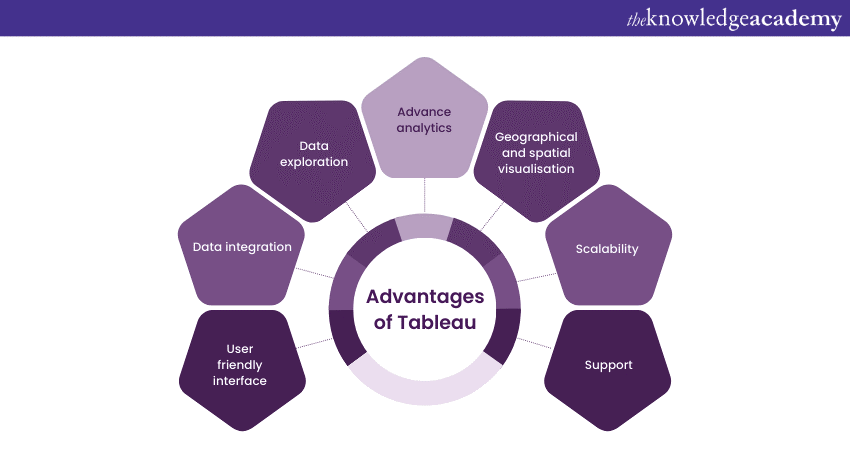
User friendly interface
Tableau’s interactive and easy-to-use user interface is one of its primary advantages. It offers a simple drag-and-drop function to add the files. It's simple design helps users to make high-end visualisations even without having technical skills.
Data integration
Tableau supports various data file types, allowing users to upload files and create a report. It also has a unique feature to blend and join the data to combine and analyse information from different sources. You can assess spreadsheets, databases, cloud platforms, or any other data repository on Tableau.
Data exploration
Tableau is capable of making interactive dashboards, enabling users to engage with data with the help of filters and editing tools. This helps users select the specific data points and create real-time insights. With the help of detailed analysis of data sets, Tableau also helps in exploring the latest industry trends and identifying potential hazards or risks. Tableau's quick insight feature enables rapid analysis of large data sets, which helps make time-bound decision-making.
Explore the unique capabilities of Tableau – register for our Tableau Desktop Training today!
Advance analytics
Tableau efficiently integrates with some of the most advanced analytics and statistical tools with its visualisation capabilities. This makes the complex analysis process easier and helps users in predictive modelling, clustering, and trend identification.
Geographical and spatial visualisation
One of the salient features and advantages of Tableau is its ability to visualise spatial data to make precise geographical analyses. On Tableau, you can create maps with multiple layers and overlays, which helps create realistic and location-based reports. Some of the applications of geographical visualisation on Tableau are logistic planning, market segmentation, and regional trend analysis, assisting businesses to make informed decisions.
Scalability
Tableau is designed to handle large and complex datasets. It is capable of meeting the requirements of both small and large-scale organisations with large volumes of data. This is a unique feature which makes Tableau a preferred choice for Data Visualisation by various organisations.
Support
Tableau offers an engaging community and support options to make the process seamless. Users can access a number of online resources like articles, tutorials, documents and more. Users can also access step-by-step guides on a wide range of functionalities, including advanced techniques.
Create Stunning Stacked Bar Charts in Tableau—Start Visualizing Your Data Now!
Disadvantages of Tableau
To understand Tableau completely, you need to learn about some of its major disadvantages. Considering these disadvantages, you can decide if the tool is the right match for your business requirements or not.

Cost considerations
Tableau is one of the most expensive tools in its segment as compared to other BI tools. Due to its high price, it makes it hard for small or medium-sized businesses to access the tool with a full subscription. Even though it offers a free public version, it has its limitations on data privacy and sharing options.
Visual customisations
Tableau is an excellent visualisation tool, yet it lacks some crucial design and editing features. Users often face limitations in visual customisation while working on complex datasets and unconventional data representation.
Data preparation limitations
Tableau is a visualisation tool which lacks some of the crucial data preparation tools and techniques. This can increase the workload of the users as they need to perform data cleaning, transformation, and aggregation of data on other tools. Working on projects which include data summarisation and aggregation can be difficult due to the lack of data preparation features on Tableau.
Unlock the Full Potential of Tableau for Your Business Analytics. Get Started Today!
Scheduling reports
Tableau does not offer a scheduling option, due to which there is always a manual effort required in the back end to update the reports and timely data deliveries. For users who are looking for advanced scheduling features, Tableau might seem very limited.
Custom formatting
Tableau’s custom formatting is a laborious process, which can eventually increase the workload of the users. It offers a limited 16 columns of display, which has to be formatted individually. So, if you want to apply the same format to all the displays, you need to do it one by one manually.
Boost Your Dashboard Functionality with Action Filters in Tableau. Explore Now!
Version control
Tableau lacks version control capabilities, which is crucial to tracking the changes made and managing those changes. Without version control, users may find it difficult to keep an account of the changes or modifications made in the project. Any loss of the data can cause confusion or repeated work.
Limited collaboration capabilities
Tableau server offers some level of online collaboration; however, it has limited co-working and exclusive features to collaborate with various teams. Working with multiple teams and sharing workbooks on Tableau is a drawback which can reduce work efficiency.
Leverage Tableau CRM for Next-Level Customer Insights. Transform Your Data Today
Conclusion
Tableau is an excellent tool used to create good-quality data visualisations. However, it has some limitations to provide a seamless user experience. When comparing Tableau vs Power BI, it's crucial to weigh these advantages and disadvantages against the specific needs and priorities of your organization. We hope this blog helped you understand the Advantages and Disadvantages of Tableau to get a better understanding of the tool.
Unlock insights and drive decisions – Register for our Business Intelligence Reporting Course today!
Frequently Asked Questions
What are the Other Resources and Offers Provided by The Knowledge Academy?

The Knowledge Academy takes global learning to new heights, offering over 3,000 online courses across 490+ locations in 190+ countries. This expansive reach ensures accessibility and convenience for learners worldwide.
Alongside our diverse Online Course Catalogue, encompassing 19 major categories, we go the extra mile by providing a plethora of free educational Online Resources like News updates, Blogs, videos, webinars, and interview questions. Tailoring learning experiences further, professionals can maximise value with customisable Course Bundles of TKA.
Upcoming Office Applications Resources Batches & Dates
Date
 Tableau Desktop Training
Tableau Desktop Training
Fri 28th Mar 2025
Fri 23rd May 2025
Fri 25th Jul 2025
Fri 26th Sep 2025
Fri 28th Nov 2025






 Top Rated Course
Top Rated Course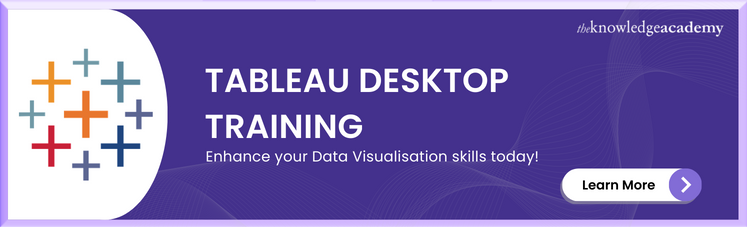



 If you wish to make any changes to your course, please
If you wish to make any changes to your course, please


