We may not have the course you’re looking for. If you enquire or give us a call on 01344203999 and speak to our training experts, we may still be able to help with your training requirements.
Training Outcomes Within Your Budget!
We ensure quality, budget-alignment, and timely delivery by our expert instructors.

AI has remarkably impacted the Video Editing landscape by reducing the efforts and time spent on laboriously editing videos. AI Video Editing Tools have evolved significantly in the past few years, enabling editors and creators to craft the most compelling and engaging video content.
According to Statista, the Video Editing market is expected to grow to £732 million by 2025. With the growing popularity and use cases of AI in Video Editing, these numbers are likely to be achieved before time.
So, if you are an editing enthusiast, it’s time to invest in learning about these tools. Read this blog to learn about some of the best AI Video Editing Tools and their key features, advantages, and limitations. Also, explore how these tools can revolutionise the field of Video Editing.
Table of Contents
1) AI in Video Editing
a) Best AI Video Editing Tools
b) Adobe Premiere Pro with Adobe Sensei
c) Magisto by Vimeo
d) Lumen5
e) InVideo
f) Biteable
g) Animoto
h) Renderforest
i) Viosk
j) Filmora
k) Flicki
2) Conclusion
AI in Video Editing
AI in Video Editing refers to the utilisation of Machine Learning (ML) algorithms to automate and enhance different aspects of the editing process. These algorithms are trained on massive datasets to recognise patterns and make intelligent decisions.
One of the most significant benefits is the time-saving aspect. Manual tasks such as sorting footage, identifying key moments, and applying transitions are automated. This helps accelerate the editing process. This also enables editors to focus more on the creative aspects of their work.
Want to know how these tools help reduce time and effort? In the next few minutes, you will be introduced to some of the best AI Video Editing Tools to elevate your Video Editing skills and create compelling and engaging videos.
Best AI Video Editing Tools
AI-driven Video Editing tools work efficiently for both amateur creators and seasoned professionals. These tools work on the power of Artificial Intelligence (AI) algorithms. As a result, they empower users to create captivating videos with enhanced efficiency, creativity, and precision. Some of the most used AI Video Editing tools are as follows:
Adobe Premiere Pro with Adobe Sensei
Adobe Premiere Pro stands as one of the most efficient and professional AI Video Editing Tools. Its integration with Adobe Sensei, Adobe's AI framework, elevates the editing process. With AI-driven auto-tagging, smart editing suggestions, and intelligent audio enhancements, this powerhouse tool empowers users to create polished videos more efficiently and precisely. Some of the main features of Premiere Pro Sensei tool are as follows:
a) Auto-tagging: Adobe Sensei can analyse your footage and automatically tag it with relevant keywords, simplifying organisation.
b) Smart editing: Premiere Pro offers automated edits based on content analysis, making the editing process faster and more efficient.
c) Intelligent audio cleanup: Sensei can reduce noise, optimise audio, and even match background music to your video's mood.
Some of the advantages and limitations of the Premiere Pro Sensei tool are as follows:
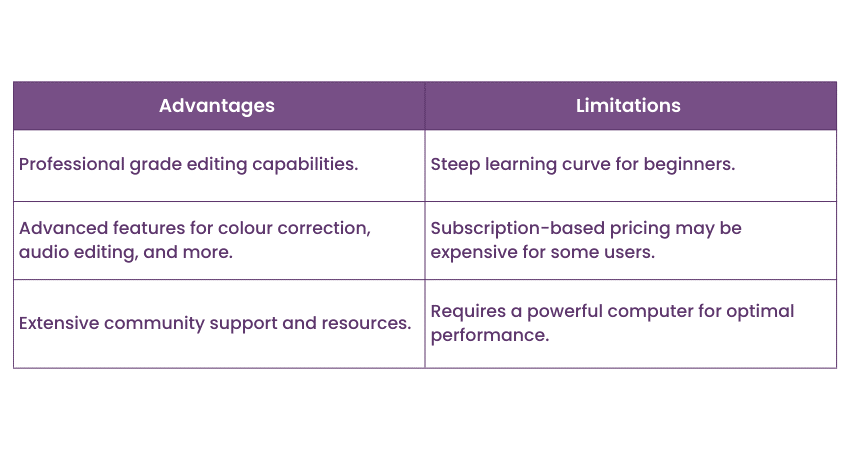
Magisto by Vimeo
Magisto, now a part of Vimeo, caters to those seeking simplified Video Editing. Its AI-driven approach automates the process of turning raw footage into polished videos. With automatic scene selection, transitions, and music synchronisation, Magisto is an accessible platform for creating professional-looking videos without the complexities of traditional editing software. Among the variety of features, some of Magisto’s key features are as follows:
a) Automatic video creation: Magisto can analyse your content and generate a polished video with transitions, effects, and music.
b) Customisable templates: Using this tool, users can select from a variety of themes and styles to match their branding and requirements.
c) Social media integration: Easily creates videos optimised for various social media platforms.
Some of the advantages and limitations of the Magisto editing tool are as follows:
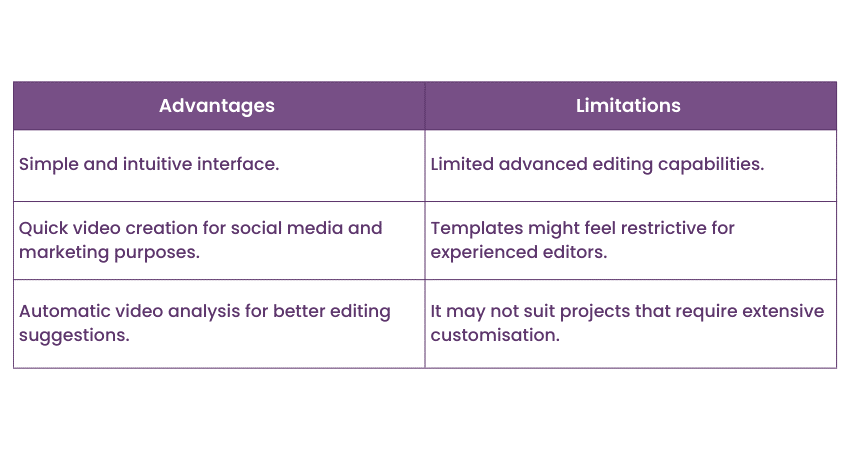
Lumen5
Lumen5 redefines content adaptation for Content Creators and marketers. It utilises AI to convert text content into engaging video presentations. By analysing text, selecting appropriate visuals, and adding animations, Lumen5 transforms articles and blog posts into captivating videos suitable for various platforms. Lumen5 has efficient features that help creators to create stunning video edits. Some of the features of Lumen5 are as follows:
a) Text-to-video conversion: Lumen5 can analyse text content and create video slides with animations and visuals.
b) Stock media library: Access to a wide range of images, videos, and audio clips for enhancing videos.
c) Easy customisation: Users can fine-tune the video by adjusting colours, fonts, and layouts.
The advantages and limitations of this tool are as follows:
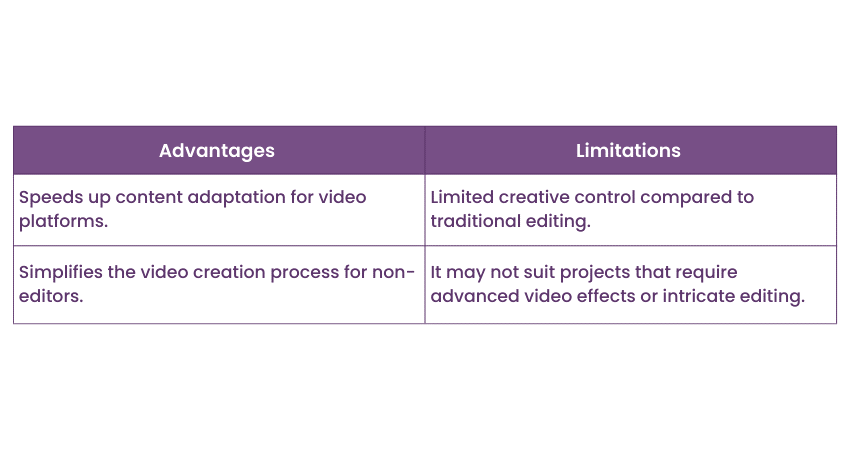
Register for our Animation Masterclass and gear up your animation skills!
InVideo
InVideo bridges the gap between creative autonomy and AI-driven efficiency. It suggests scenes and animations and even offers AI-generated voiceovers to streamline video creation. While crafting marketing content, educational videos or social media clips, InVideo's intuitive platform empowers users to produce professional-looking videos with minimal effort. InVideo is among the most used AI Video Editing Tools used to create short-form social media videos. Here are some of the main features of this tool:
a) Smart video creation: InVideo suggests scenes, transitions, and animations based on the script or content.
b) Intelligent voiceovers: AI-generated voiceovers are available in multiple languages.
c) Automation for efficiency: Easily converts articles into video content using AI.
The following are some of the advantages and limitations of the tool:
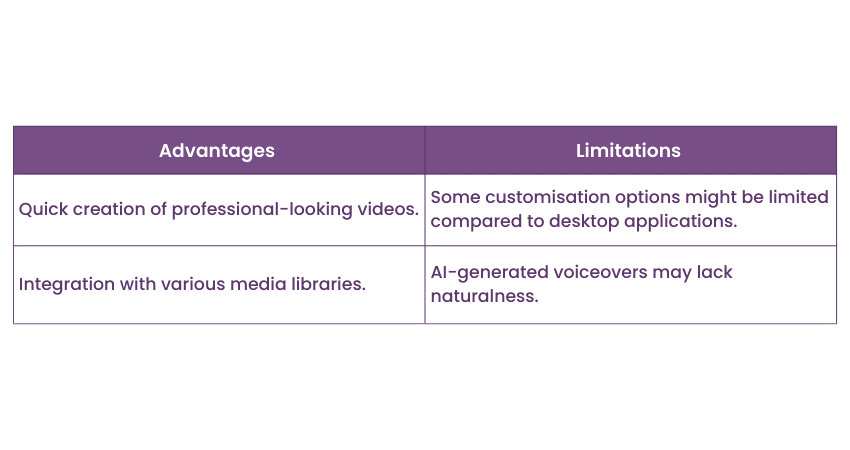
Biteable
Biteable caters to users seeking simplicity without sacrificing quality. With its range of templates and drag-and-drop interface, it's easy to assemble videos for marketing, presentations, and more. AI-powered colour matching and customisable animations elevate the editing experience. Thus, it becomes an attractive option for creating engaging visual content. Some of the salient features of Biteable are as follows:
a) Template library: Biteable provides a variety of templates for different purposes, from marketing to social media.
b) Drag-and-drop interface: It customises videos by adding text, images, and animations.
c) Ai-powered colour matching: The tool suggests colour schemes based on uploaded content.
Some of the advantages and limitations of this tool are as follows:
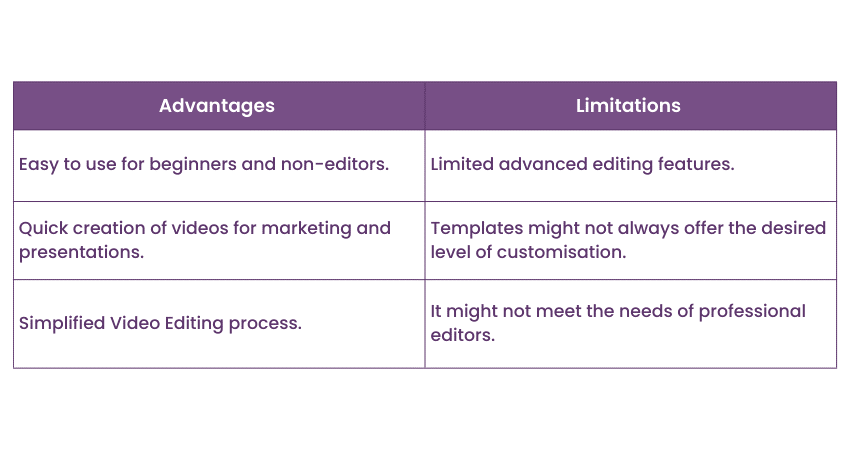
Unlock your creative potential and elevate your Video Editing skills; register for our Video Editing Training!
Animoto
Animoto empowers users with limited editing experience to create dynamic videos. By combining AI with user-friendly features, it offers customisable templates for various purposes. With its stock media library and simplified editing process, Animoto provides a head start for those new to video creation. Being an easy-to-use editing tool, some of the key features that will help you create engaging videos on Animoto are:
a) User-friendly interface: It offers a drag-and-drop interface for assembling videos without the need for extensive editing knowledge.
b) Template variety: You can choose from various templates, each catering to different video styles and themes.
c) Stock media library: Allow access to a library of visuals and music to enhance video content.
Here are some of the limitations and advantages of this tool:
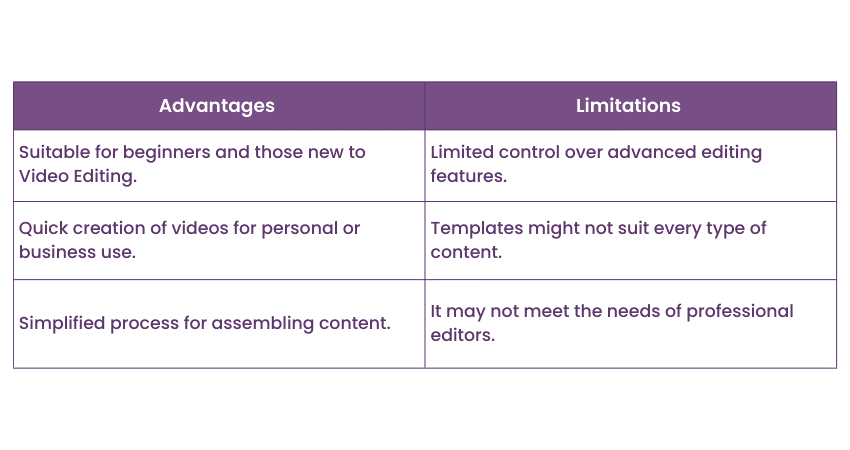
Renderforest
Renderforest is one of the versatile AI Video Editing Tools, catering to a range of video creation needs. From marketing videos to introductions and animations, its templates and AI-powered tools expedite the editing process. With customisable features and AI-generated voiceovers, Renderforest empowers users to create impactful videos. Some of the key features of the Renderforest tool are as follows:
a) Template selection: In the template section, you can opt for a wide range of templates for different video purposes.
b) Customisation options: Customise templates with your content, branding, and style preferences.
c) Voiceover tools: The platform offers an AI voiceover tool for narration.
Renderforest offers certain advantages over other tools and has some limitations based on the requirements of the users:
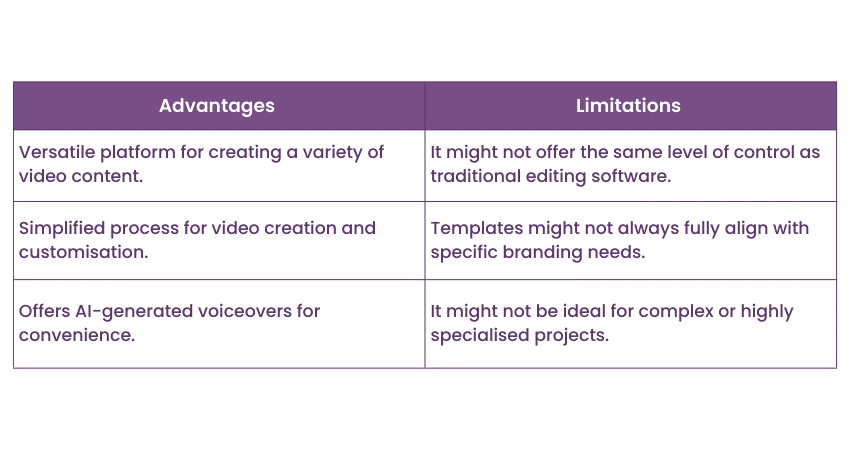
Viosk
Viosk simplifies business presentations and marketing video creation. AI-powered automation transforms text content into engaging video presentations, and customisable templates ensure videos align with branding. With Viosk, businesses can quickly adapt content into visual presentations that resonate with their target audience. Viosk offers a variety of features, some of which are mentioned below:
a) Automation for content creation: Viosk uses AI to transform your content into engaging video presentations.
b) Templates for business use: You can choose from templates optimised for business presentations, product showcases, and more.
c) Customisation options: You can tailor templates with your content, logos, and branding.
With its advanced customisation and other relevant features, this tool has certain limitations and advantages as compared to other tools:
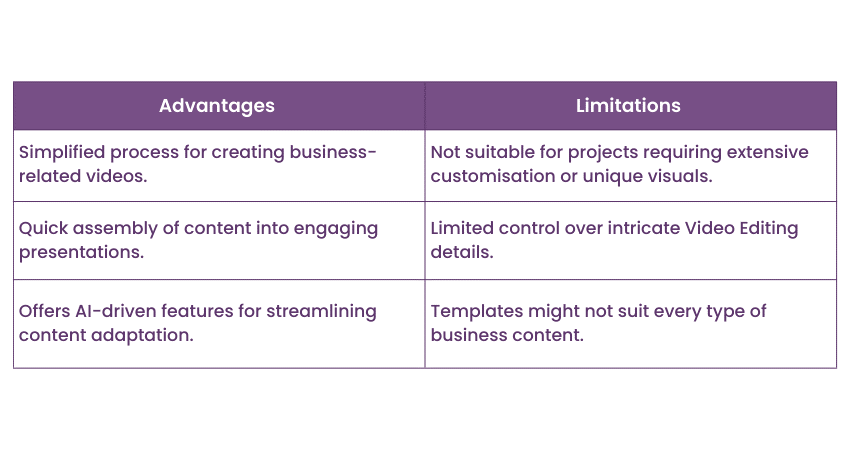
Filmora
Filmora strikes a balance between user-friendliness and advanced editing capabilities. AI helps automate tasks like creating highlight reels and matching music, making it accessible for beginners. Its array of effects, transitions, and features caters to both new and intermediate editors. Some of the key features of the Filmora tool are as follows:
a) Auto creations: Filmora uses AI to analyse footage and automatically create highlight reels, trailers, and more.
b) Smart tagging: The software can tag and categorise footage based on content analysis.
c) Music matching: Filmora suggests music tracks that match the mood and tempo of your video.
The advantages and limitations of the Filmora tool are as follows:
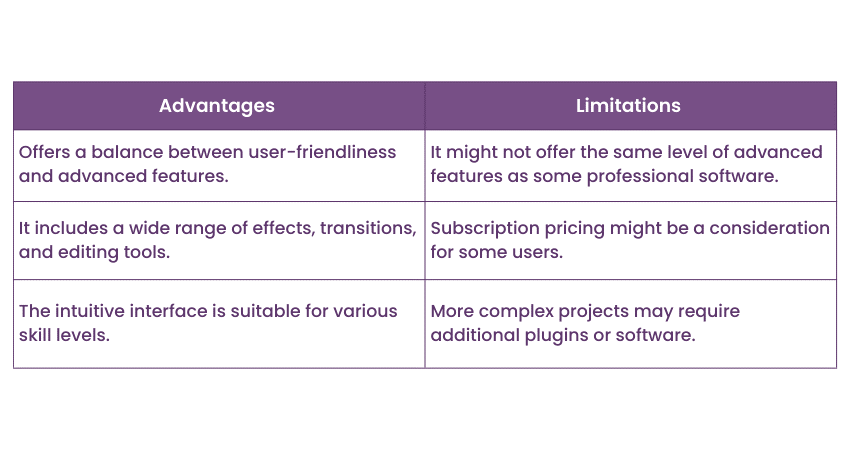
Fliki
Fliki prioritises social media content creation through AI automation. By simplifying video creation for various platforms, Fliki enables users to quickly assemble engaging videos. With its tailored approach to social media content, Fliki aligns with the needs of Content Creators and marketers. This tool is widely used to create YouTube videos and offers plenty of features to create videos for other social media platforms. Some of its key features are as follows:
a) Video automation: Fliki automates the creation of short, engaging videos for social media.
b) Customisable templates: You can choose from templates designed for different platforms and content types.
c) Storyboarding: The tool suggests and assembles video clips based on a storyboard you create.
Like any other tool, Fliki has certain advantages and limitations:
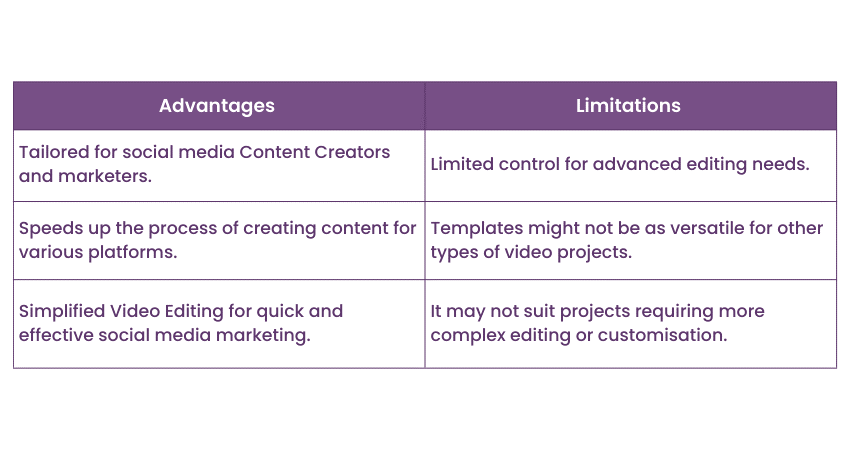
Conclusion
AI Video Editing Tools have emerged as game-changers in the Video Editing industry. These tools seamlessly blend technology with creativity. AI has transformed laborious editing, enhanced aesthetics and streamlined the editing process.
Register for our Animation and Design Training and explore the field of animation and design!
Upcoming Digital Marketing Resources Batches & Dates
Date
 Video Editing Course
Video Editing Course
Fri 7th Feb 2025
Fri 4th Apr 2025
Fri 6th Jun 2025
Fri 8th Aug 2025
Fri 3rd Oct 2025
Fri 5th Dec 2025







 Top Rated Course
Top Rated Course



 If you wish to make any changes to your course, please
If you wish to make any changes to your course, please


