We may not have the course you’re looking for. If you enquire or give us a call on 01344203999 and speak to our training experts, we may still be able to help with your training requirements.
We ensure quality, budget-alignment, and timely delivery by our expert instructors.
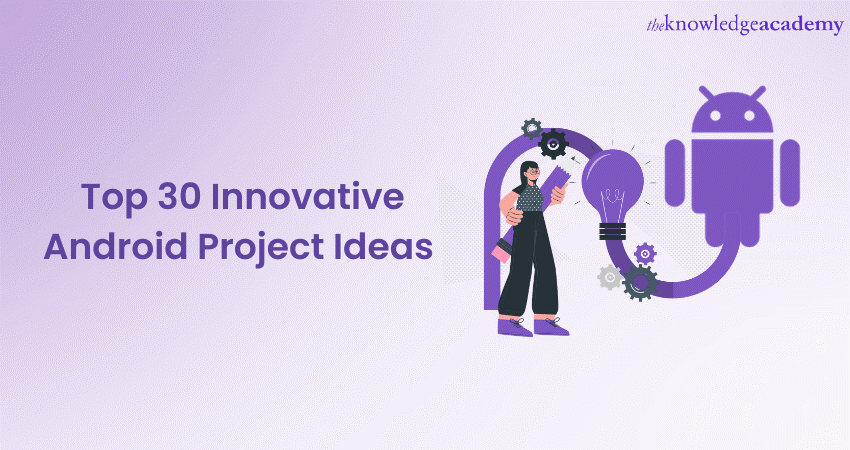
Android has become one of the most used Operating Systems across the world. Software and Applications are being primarily developed for Android today, and most websites are also migrating towards mobile applications to keep up with the new crowd. Are you an aspiring Android Developer looking for unique and creative project ideas to hone your skills or showcase your expertise? Look no further.
According to Glassdoor, the Android Developer Salary in the UK averages £61,432 per year. With such handsome compensation packages, tech professionals naturally gravitate towards becoming Android Developers. This blog will explore 30 innovative Android Project Ideas that span a wide range of interests and technologies and help you get started in the industry.
Table of Contents
1) What is an Android Project?
2) Android Project Ideas for beginners
3) Intermediate Android Project Ideas
4) Advanced Android Project Ideas
5) Conclusion
What is an Android Project?
An Android Project is a comprehensive software development endeavour focused on creating applications or software specifically designed to run on the Android operating system. Android, created by Google, stands as the most popular mobile operating system in the world, being the driving force behind countless smartphones and tablets. An Android Project typically involves several key components and processes:
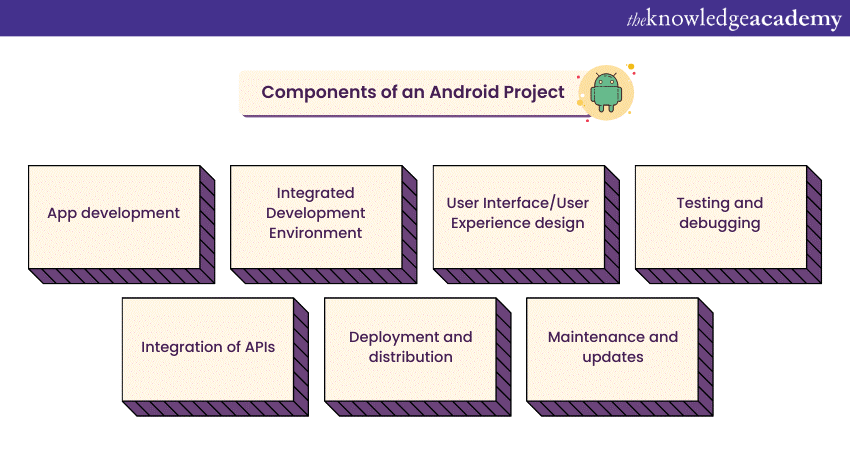
a) App development: At the core of an Android Project is the development of an Android application, commonly known as an "app." This process involves designing the user interface (UI), writing the code in languages like Java or Kotlin, and integrating functionality and features that cater to user needs.
b) Integrated Development Environment (IDE): Android developers use specialised software tools like Android Studio to create and manage Android projects efficiently. These IDEs provide a platform for writing code, debugging, testing, and distributing the app.
c) User Interface/User eXperience (UI/UX) design: Crafting an interactive and visually appealing interface is essential in Android app development. Designers work on layout, graphics, and user interaction elements to ensure a seamless and engaging user experience.
d) Testing and debugging: Rigorous testing and debugging are integral to Android projects. Developers identify and fix issues, ensuring the app functions correctly and efficiently on various Android devices and screen sizes.
e) Integration of APIs: Many Android apps require integration with external services and APIs (Application Programming Interfaces). Developers incorporate these APIs to access data, services, or features provided by other platforms or services.
f) Deployment and distribution: After the Android application is developed and finalised, it can be uploaded to the Google Play Store or disseminated via alternative distribution platforms. Developers need to adhere to Google's guidelines and policies for app submission.
g) Maintenance and updates: An Android Project doesn't end with deployment. Regular maintenance, periodic updates, and consistent support are crucial for resolving bugs, improving features, and adjusting to the continuously evolving versions of the Android operating system.
Android Project Ideas for Beginners
The following projects will serve as an excellent test ground for beginners who are looking to get their feet wet in the field.
1) Tic Tac Toe Game
Creating a Tic Tac Toe Game for Android is a great way for both beginner developers to learn and practice their skills. The game is simple to understand but can be challenging to implement, making it a good project for developers of all levels.
To make the game, you will need to design a user-friendly interface with a 3x3 grid to represent the game board. Each cell can be a button where players can make their moves. You will also need to implement the game's logic to handle player turns, check for wins, and detect a draw. This will involve tracking the state of the board and updating it with each move. You can also add additional features to your game, such as:
a) Multiplayer mode, allowing two users to play against each other.
b) An AI opponent for single-player mode.
c) Algorithms to detect when a player has won by forming a line of their symbol in any direction.
d) Feedback to users, such as highlighting the winning combination or indicating a draw.
e) Options to restart the game and keep track of scores for multiplayer mode.
2) Note-taking Application
A Note-taking Application for Android is a versatile and practical tool designed to help users capture, organise, and manage their notes and ideas digitally. Such an app typically offers a user-friendly interface with essential features that enhance productivity and accessibility, making it a valuable addition to App Ideas.
Users can create, edit, and delete notes, making it easy to jot down thoughts, tasks, reminders, and essential information on their Android devices. These notes can be categorised, tagged, or organised into notebooks or folders for better organisation. Additionally, Note-taking apps often provide:
a) Synchronisation capabilities
b) Multi-device accessibility
c) Data consistency and accessibility
Features like search functionality and cloud backup ensure that users can quickly locate specific notes and keep their data secure. Moreover, these applications often support multimedia content, allowing users to attach images, audio recordings, and files to their notes, making them more comprehensive and visually appealing.
3) Music Application
A Music Application for Android is a software program tailored to deliver a seamless and enjoyable music listening experience on Android devices. These applications offer a variety of features, including music playback, library management, online streaming, and offline mode for downloading songs. Users can organise their music collections, create playlists, and sort tracks by various criteria, making it easy to access their favourite tunes. A few key features of music application usually include:
a) Audio playback
b) User Interface (UI)
c) Online streaming
d) Offline mode
e) Equalizer and sound effects
f) Recommendations and discovery
g) Integration with other apps
h) Lyrics and additional information
Developers harness Android's robust development tools, libraries, and APIs to create these music applications, enhancing them with user-friendly interfaces and engaging features. Music apps have become an integral part of modern entertainment, granting users access to vast musical libraries, whether they prefer streaming, offline listening, or discovering new tracks through personalised recommendations.
4)News Application
A News Application in Android is a user-friendly tool for accessing and customising news content on mobile devices. It aggregates news articles from diverse sources, organises them by categories, and presents them in a digestible format.
Key features of a News Application in Android include a personalised news feed, categorised sections (e.g., politics, technology), search functionality, push notifications for breaking news, article bookmarking, easy sharing options, and offline reading capabilities.
Developers typically integrate news APIs to provide real-time content. Design and content delivery are critical aspects for user engagement and satisfaction. With these apps, users can stay informed about current events, explore their interests, and have news at their fingertips anytime, anywhere.
5) Unit Convertor Application
A Unit Converter Application for Android is a versatile and practical tool that simplifies converting various measurement units. This app empowers users to effortlessly switch between different units within categories like length, mass, temperature, time, and more, making it handy for everyday tasks and professional use. Key features of a Unit Converter Application typically include:
a) User-friendly interface: An intuitive and user-friendly design allows users to select the type of unit conversion they need quickly.
b) Diverse categories: It covers a wide range of measurement categories, accommodating common conversions from metric to imperial and vice versa.
c) Real-time conversion: Users can input values and witness real-time conversions between units, helping them make accurate calculations.
d) Customisation: Some apps offer customisation options, allowing users to add custom units or categories relevant to their specific needs.
e) Offline accessibility: Many unit converter apps work offline, making them accessible anytime, anywhere.
f) History and favourites: They often provide a history of recent conversions and the ability to save favourite conversions for future reference.
6) College Alert Application
A College Alert Application for Android is vital for enhancing campus safety, communication, and information dissemination within educational institutions. This app is a multifunctional platform to keep students, faculty, and staff informed and secure. Key features of a College Alert Application may include:
a) Emergency notifications: The app can send instant alerts for critical situations like natural disasters, campus emergencies, or lockdowns, ensuring the safety of everyone on campus.
b) Event updates: Users can receive updates on important college events, including class schedules, examinations, and extracurricular activities.
c) Announcements: Administrators can push notifications related to school closures, holidays, and administrative matters.
d) Academic information: Students can conveniently access their academic records, grades, and course materials through the app.
e) Interactive maps: The app may include campus maps with location tracking, making navigating easier for newcomers.
f) Contact directory: Users can find contact details for faculty, staff, and campus resources.
g) Student services: Access to library resources, career services, and counselling information can be integrated.
7) Quiz Application
A Quiz Application in Android is a versatile and engaging project that allows users to participate in quizzes, tests, or trivia games on their mobile devices. Here's a brief overview of what a Quiz Application typically involves:
a) User-friendly interface: The app should offer an intuitive and visually appealing user interface with options to start a quiz, select quiz categories, and view scores.
b) Quiz questions and answers: The app should provide a database or source for various quiz questions and their corresponding answers.
c) Timer and scoring: Implement a timer for each question to create a sense of urgency, and calculate scores based on correct answers and the time taken to answer.
d) Multiple Choice or True/False: Allow users to answer questions using multiple-choice options or indicate whether statements are true or false.
e) Feedback and Progress: Offer feedback on correct and incorrect answers, display the user's progress, and show the final score at the end of the quiz.
f) Leaderboard: Optionally, include a leaderboard to showcase high scores and encourage healthy user competition.
g) User Profiles: Users can create profiles, track their quiz history, and save favourite categories.
8) Calculator Application
A Calculator Application in Android is a versatile tool that enables users to perform mathematical operations on their mobile devices. It provides a user-friendly interface for addition, subtraction, multiplication, division, and complex calculations. Users can input numbers and operators using the touchscreen, and the app displays results in real time.
Android's intuitive design allows for features like history tracking, scientific functions, and custom themes. It's a fundamental and practical app that showcases Android app development skills, making it an excellent project for beginners and a valuable tool for anyone needing on-the-go calculations.
9) Recipe Application
A Recipe Application for Android is a versatile and user-friendly app designed to make cooking and meal planning a breeze. Users can access a vast database of recipes, from appetizers to desserts, and easily search for dishes based on ingredients, dietary preferences, or cuisines.
Key features often include step-by-step instructions with images, ingredient lists, preparation and cooking times, and nutritional information. Android Interview Questions frequently explore how users can save their favourite recipes, create shopping lists, and schedule meal plans. Some advanced recipe apps allow personalised recommendations based on user preferences and dietary restrictions. Social features like user reviews and ratings make it easy to discover tried-and-true recipes.
10) Photo Management Application
A Photo Management Application for Android is a user-friendly tool designed to help users organise, view, and manage their photo collections efficiently. This app provides gallery organisation, tagging, searching, and filtering features, enabling users to locate and categorise their photos easily. Integration with cloud storage services ensures backup and accessibility across devices.
Basic photo editing options, like cropping and filters, enhance images within the app. Privacy and security measures allow users to protect private photos with passwords or fingerprints. Additionally, the app facilitates photo sharing on social media and messaging platforms, while customisable slideshows with music create engaging visual experiences.
Elevate your app development skills with our Mobile App Development Training using Flutter - the future of cross-platform mobile development awaits!
Intermediate Android Project Ideas
If the above projects feel too easy for you, the following projects will definitely test your mettle beyond mere basics.
11) Online Examination Application
An Android-based Online Examination Application simplifies digital assessments, offering a user-friendly interface for students and educators. This app covers various questions, including multiple-choice, true/false, and essays, accommodating diverse subjects. It enforces timed tests, sends countdown notifications, and provides instant grading, offering immediate feedback.
The application ensures security through user authentication and anti-cheating measures. It promotes accessibility by allowing exams from anywhere, reducing the environmental impact of paper-based exams. Instructors benefit from data analytics tools, aiding performance analysis and course improvement. This Android app modernises the examination process, making it efficient, accessible, and eco-friendly, reflecting the shift towards digital education and assessment.
Learn the essentials with the Mobile App Development Guide – get started today!
12) Food Delivery Application
A Food Delivery Application for Android is a dynamic and essential application that streamlines the process of ordering and delivering food from various restaurants to customers' doorsteps. This app connects users with nearby restaurants, enabling them to browse menus, place orders, make payments, and track deliveries efficiently.
Key features of such an Android app may include user registration and login, a restaurant directory with menu listings, real-time order tracking, secure payment processing, user reviews and ratings, and delivery driver management. Users can customise their orders, specify delivery preferences, and receive notifications on order status.
The app offers restaurant owners a platform to manage their menus, track orders, and interact with customers. Delivery drivers may also use a companion app to receive and fulfil orders. Developing such an app involves user-friendly design, robust backend systems, and integration with payment gateways and mapping services to ensure smooth and efficient food delivery services.
13) Online Vaccination System
The Online Vaccination System for Android is a forward-looking initiative aimed at improving the vaccination process, especially during public health crises like the COVID-19 pandemic. This Android app offers features such as appointment scheduling, real-time vaccine availability updates, personalised health records, notifications, vaccine information access, QR code verification, and a user-friendly interface.
Users can conveniently schedule vaccination appointments, receive real-time information on vaccine availability, and access their vaccination records. The app sends timely reminders and notifications for appointments and health updates. Healthcare providers can use QR codes for appointment verification and status updates.
14) Fitness Tracking Application
A Fitness Tracking Application for Android is a mobile app designed to assist users in monitoring and enhancing their physical health. This app enables users to track various fitness aspects, aiding them in achieving wellness goals. Key features include activity tracking, workout logging, nutrition tracking, goal setting, health metric monitoring, social sharing, and data visualisation.
Users can record daily activities, exercise routines, and dietary intake while setting fitness goals and tracking their progress. Integration with wearable devices for vital health metrics is often included. This project combines data management, user interface design, sensor integration, and health expertise to empower users to take charge of their well-being, fostering motivation and informed decision-making on their fitness journey.
15) Social Media Dashboard
A Social Media Dashboard for Android is a comprehensive application designed for efficient management of multiple social media accounts. It provides users with a unified interface to monitor and interact with various platforms such as Facebook, Twitter, Instagram, and LinkedIn.
Key features include real-time feeds displaying posts, comments, and messages from all linked accounts, scheduled post management, and analytics for tracking account performance and audience engagement. The dashboard also centralises notifications for likes, comments, shares, and mentions, simplifying the user's social media experience.
Users can also create and edit multimedia content, ensuring a seamless content management process. Robust security measures and privacy settings safeguard user data and accounts, while cross-platform sharing facilitates content distribution across different social networks.
Unlock the skills to create cutting-edge mobile apps! Join our Mobile App Development Course and learn to build apps for Android and iOS from scratch.
16) E-commerce Application
An E-commerce Application for Android is convenient online shopping mobile application which enables users to register, browse products, search with filters, add items to a cart, securely process payments, and track orders. Users can leave product reviews and create wishlists. Sellers can manage their inventory and process orders through the platform. Its key components include:
a) User authentication.
b) Comprehensive product catalogue.
c) Responsive design for various screen sizes.
d) Secure payment integration.
e) Admin panel for site management.
Security measures such as data encryption and secure payment processing protect user information. This project is a user-friendly platform for buyers and sellers, offering a comprehensive product range, easy payment options, and a seamless shopping experience. It streamlines the e-commerce process, making it accessible and efficient for Android users.
17) Language Learning Application
A Language Learning Application for Android involves creating a mobile app to facilitate effective language acquisition. This educational app offers interactive lessons covering vocabulary, grammar, and pronunciation, tailored to users' skill levels. It supports multiple languages, allowing users to choose their target language and native tongue.
Progress tracking and feedback mechanisms help users gauge their improvement. Audio and visual content, including pronunciation guides and videos, enhance engagement. The app incorporates flashcards, quizzes, and speech recognition for comprehensive learning.
Social features in the application allow users to connect with other learners, engage in language exchanges, and join communities for additional practice. An offline mode allows users to download lessons for learning without an internet connection.
18) Software-defined Radio Application
A Software-defined Radio (SDR) Application Android Project involves creating a mobile app for Android devices that utilises software-defined radio technology. This app allows users to receive, process, and transmit radio signals across various frequencies, including AM, FM, amateur radio, and wireless communication signals like Wi-Fi and Bluetooth.
Key components of the project include signal processing algorithms for demodulating and decoding signals, a user-friendly interface for tuning and visualisation, recording and playback features, and support for amateur radio modes. SDR apps serve educational purposes, enabling users to explore radio technology, experiment with signal processing, and engage in wireless communication. Additionally, some projects may involve integrating external SDR hardware with Android devices to enhance signal capabilities. These apps find applications in entertainment, education and emergency communications.
19) Android Bluetooth-based Chatting Application
The Android Bluetooth-based Chatting Application is an exciting project that leverages Bluetooth technology to enable wireless communication between Android devices. This project aims to create a real-time chat application that allows users to exchange text messages, making it ideal for scenarios where internet connectivity may be limited or unavailable.
Users can pair their Android devices via Bluetooth, establishing a local connection. Once connected, they can exchange messages seamlessly. The application should provide a user-friendly interface for composing and sending messages and displaying received messages in a chat-like format.
Key features of this project include device discovery, secure pairing, message encryption, and support for multiple connected devices. Additionally, it could incorporate features like user profiles and message notifications to enhance the user experience.
20) Travel Planner Application
A Travel Planner Android Project is a comprehensive app designed to streamline travel preparations and enhance travel experience. This comprehensive tool empowers users to create detailed trip itineraries, access destination information, manage budgets, and even book flights and accommodations seamlessly.
The application integrates interactive maps for navigation, generates packing lists based on weather forecasts, and offers a digital travel journal for documenting experiences. The app ensures offline access to critical information, catering to travellers in areas with limited connectivity. This Travel Planner app simplifies and enhances the entire travel experience, making it efficient and enjoyable, and helping users craft unforgettable journeys.
Master React Native and develop high-performance cross-platform apps! Register in our React Native Training and start building innovative Android and iOS apps today.
Advanced Android Project Ideas
The following are some advanced Adroid Project Ideas:
21) Android Sales CRM Application
Customer Relationship Management (CRM) is a tool or mechanism for managing an organisation's interactions with its current and future customers. The CRM often involves using technology to organise, automate, and synchronise sales. Company employees must keep track of current and prospective customers to synchronise sales. Manually, it is impossible for employees to keep records of all the leads. CRMs helps to keep track of the conversion rate, or the number of leads converted into completed sales by the employee. This kind of a system is a combination of .NET and Android. The CRM will allow employees to easily fix meetings with the customer at their preferred time and mode. The organisation and employees can easily keep track of their targets and categorise them based on probability of conversion using the CRM.
22) Home Automation System using Arduino Uno
The Home Automation System using Arduino Uno project involves designing and building an Android-based home automation system. This is done using Arduino Uno with Bluetooth as the wireless communication medium. This home automation system comprises a simplistic design and controls three appliances. However, the system can be extended to control six or more devices.
The project includes relatively few electronic components and involves no intricate soldering. The core components contain an Arduino Uno R3 (Board1), three relays (RL1 through RL3), and the HC-05 Bluetooth module. The main goal of this project is to depict how to switch on/off electronic appliances connected via three relays using a smartphone/tablet with an Android app.
23) IoT-based Notification System
Owing to the exponentially increasing security incidents, smart home systems which run on IoT are rising in demand. A typical IoT-enabled home security system uses separate sensors to collect and share data from various devices in the system. This acts as a security barrier for outsiders trying to access the or breach the system. The functional logic fed into it sends immediate alerts to the property owner so that they may take the necessary action immediately.
This project aims to build a smart home security system using the Internet of Things (IoT) to detect and notify you of potential threats. The system will use a variety of sensors, including a magnetic reed switch, PIR sensor, and NTC thermistor, to monitor your home for fire, break-ins, and motion. If any of the sensors are triggered, the system will notify your smartphone via the Pushover app. Pushover app is a third-party service that allows you to receive notifications from various sources, including IoT devices. This means you can receive alerts from your home security system even when you're not home.
24) Railway Level Gate Crossing Application
Developing an Android application for a Railway Level Gate Crossing entails creating a user-friendly interface with start/stop controls, real-time train tracking using GPS and railway data sources, gate operation logic based on train position and speed, safety alerts, and adherence to railway safety standards. Users receive notifications when a train approaches, gates open or close, and when it's safe to cross. Rigorous testing and continuous improvement are essential, along with compliance with legal regulations and robust security measures to prevent unauthorised access. Collaboration with railway authorities and safety experts is crucial to ensure the application's safety and compliance with industry standards.
25) Antenna Positioning System
The Antenna Positioning System (APS) Android Project creates a user-friendly mobile app for optimising antenna positioning. Key features include user authentication, antenna management, and Augmented Reality (AR) positioning. Users can add antennas, adjust their orientation via AR, and monitor signal strength with real-time feedback. GPS and compass integration assist in accurate positioning. Weather information and saved positions enhance user experience. The app utilises Java/Kotlin, AR Core, Google Maps, and Firebase for authentication and database. Extensive testing ensures compatibility and clear documentation is provided. Deployment on the Google Play Store is planned. Future enhancements may include support for multiple antennas and specific antenna types. Monetisation options, such as in-app advertising or premium features, can be explored.
Boost your web and mobile app development skills with JavaScript and JQuery Training! and learn how to create interactive, dynamic, and responsive applications.
26) E-banking Application
An E-banking Application project on Android attempts to modernise banking by providing secure and convenient access to financial services on Android devices. It offers real-time account management, fund transfers, mobile check deposits, ATM/branch locators, robust security measures, account customisation, and financial insights. Users can efficiently handle their finances, set up automatic payments, and access customer support services. This project aligns with the digital transformation of the banking sector, improving customer convenience, efficiency, and security. It's an essential tool for banks and financial institutions to remain competitive in the mobile banking era, catering to users' needs while keeping their financial data safe.
27) Health Care Management System
The Health Care Management System created on Android is a comprehensive application that optimises healthcare services. It streamlines patient registration, appointment scheduling, and electronic health record (EHR) management. Patients can access their medical records, receive medication reminders, and make online payments. The project integrates telemedicine for virtual consultations and provides health tips and resources. Data analytics tools track patient trends and service utilisation, optimising resources. This project addresses the increasing demand for digital healthcare solutions, enhancing patient care and administrative efficiency, which results in an improved healthcare experience for patients and providers.
28) Retail Store Inventory Application
The Retail Store Inventory Application is an Android Project designed to streamline inventory management for retailers. This app offers real-time inventory tracking, barcode scanning, and product information access. It notifies users of low stock levels, aiding in timely restocking. Additionally, it tracks sales, generates sales trend reports, and manages supplier information, making inventory control efficient and data driven. This mobile solution optimises operations, minimises discrepancies, and ensures products are readily available for customers. By leveraging mobile technology, retailers can modernise their inventory management, leading to cost savings and improved customer service.
29) Password-based Circuit Breaker System
The Password-based Circuit Breaker System Android project is a secure and user-friendly app enabling remote control and electrical circuit monitoring. Users can set a password for access, ensuring security. The app allows for remote or deactivation of electrical appliances, promoting convenience and energy efficiency. Real-time voltage and current monitoring helps users detect faults and overloads, while safety alerts prevent accidents. Usage statistics offer insights into energy consumption for informed decisions. This project is ideal for modern smart homes and buildings, combining convenience, safety, and energy conservation in a single, user-centric solution.
30) Android Geofencing Application
An Android Geofencing Application Project entails building a mobile app that uses geofencing technology to define virtual geographic boundaries. When a user's device enters or exits these predefined areas, the app triggers actions or notifications. Key features include custom geofence setup, action assignment, background location tracking, and user-friendly settings. This app has diverse applications like location-based marketing, safety alerts, and asset tracking. It utilises Android's location services, Google Play Services for geofencing, and prioritises efficient battery usage and user privacy. In summary, an Android Geofencing App project creates a versatile, context-aware mobile app catering to various industries and user requirements.
Take your front-end development to the next level with Angular! Sign up in our Angular Training and build powerful, scalable applications for web and mobile platforms.
Conclusion
These top 30 Android Project Ideas offer a diverse array of opportunities to explore cutting-edge technologies, address real-world challenges, and create apps that resonate with users. The world of Android app development is at your fingertips, ready to be transformed by your innovative projects. Happy coding!
Embark on your journey to becoming a skilled developer with our comprehensive App & Web Development Training!
Frequently Asked Questions
What are the Other Resources and Offers Provided by The Knowledge Academy?

The Knowledge Academy takes global learning to new heights, offering over 3,000 online courses across 490+ locations in 190+ countries. This expansive reach ensures accessibility and convenience for learners worldwide.
Alongside our diverse Online Course Catalogue, encompassing 19 major categories, we go the extra mile by providing a plethora of free educational Online Resources like News updates, Blogs, videos, webinars, and interview questions. Tailoring learning experiences further, professionals can maximise value with customisable Course Bundles of TKA.
Upcoming Programming & DevOps Resources Batches & Dates
Date
 Android App Development Course
Android App Development Course
Thu 20th Mar 2025
Thu 22nd May 2025
Thu 17th Jul 2025
Thu 18th Sep 2025
Thu 20th Nov 2025






 Top Rated Course
Top Rated Course



 If you wish to make any changes to your course, please
If you wish to make any changes to your course, please


