We may not have the course you’re looking for. If you enquire or give us a call on 01344203999 and speak to our training experts, we may still be able to help with your training requirements.
We ensure quality, budget-alignment, and timely delivery by our expert instructors.
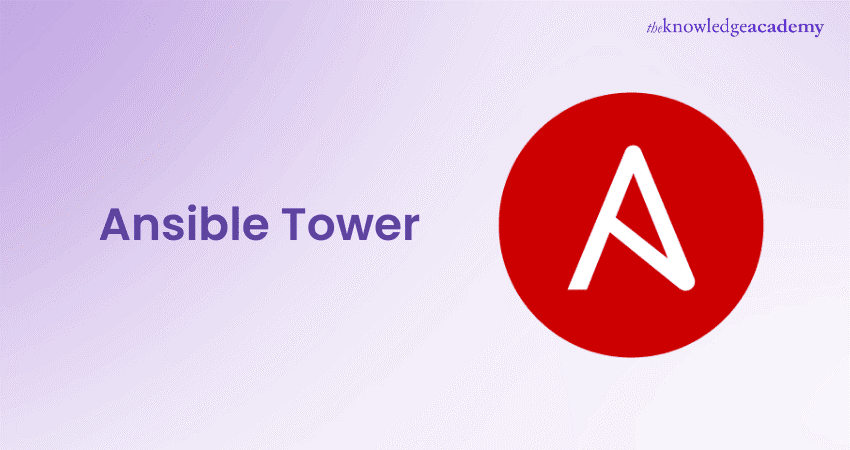
Do you feel overwhelmed by the complexity and scale of your IT automation tasks? Or do you struggle to collaborate and share your automation workflows with your team and organisation? If any of these scenarios resonate with you, then maybe you need a solution that can help you operationalise and scale your Ansible Tower automation in a secure and compliant manner.
Ansible Tower is an enterprise-grade management console and User Interface (UI) that helps you to operationalise and scale your Ansible automation in organisations. This blog will explain everything in detail about Ansible Tower, its features, benefits, use cases, and installation steps.
Table of Contents
1) What is Ansible?
2) What is Ansible Tower?
3) Features of Ansible Tower
4) Architecture of Ansible Tower
5) Installation of Ansible Tower
6) Ansible Tower Pricing
7) Usage & Applications of Ansible Tower
8) Best Practices of Ansible Tower
9) Benefits of Ansible Tower
10) What Can I Use Instead of Ansible?
11) Can Kubernetes Replace Ansible?
12) Conclusion
What is Ansible?
Ansible is a robust open-source IT automation tool that simplifies complex tasks like configuration management, application deployment, and task orchestration. It can easily operate endlessly while relying on SSH and WinRM protocols to communicate with remote systems. Furthermore, its declarative language allows users to define desired system states, and playbooks – Ansible's configuration files – provide a step-by-step guide for automation.
In addition, while it emphasise simplicity and efficiency, Ansible streamlines infrastructure management, ensuring ptimal consistency and scalability across diverse environments. As a cornerstone of DevOps practices, Ansible also offers a versatile solution for orchestrating IT processes, enhancing efficiency, and fostering collaboration between operations and development teams.
What is Ansible Tower?
Ansible Tower is a web-based automation platform designed to simplify and centralise IT automation tasks. As the enterprise version of Ansible, it enhances scalability and management with features like a graphical dashboard, multi-playbook workflows, real-time job updates, and self-service capabilities.
Its REST API and CLI tools enable seamless integration, allowing users to schedule tasks, manage credentials, and execute jobs efficiently. Ansible Tower offers a comprehensive solution for orchestrating and optimising automation processes in complex IT environments.
Features of Ansible Tower
To fully leverage its capabilities, Ansible Tower is equipped with tools that are designed to simplify and scale IT automation in complex environments. Here are some of the most essential features offered by Ansible Tower:

1) Ansible Tower’s Dashboard
The Dashboard in Ansible Tower is a comprehensive hub that offers real-time insights into automation activities. Here, users can gain immediate visibility into job statuses, system health metrics, and recent automation activities with an intuitive interface. This centralised view further simplifies monitoring and helps administrators maintain control over the entire automation landscape.
2) Multi-playbook Workflows
One of Ansible Tower's standout features is its ability to construct intricate automation workflows by combining multiple playbooks. This enables users to create sophisticated processes to enhance the orchestration of automation tasks. The Multi-Playbook Workflow feature also ensures flexibility and adaptability to varying automation requirements.
3) Real-time Job Updates
Ansible Tower keeps users informed with real-time updates during job execution. This feature provides a dynamic view of task progress. It allows users to promptly respond to issues, analyse outcomes, and ensure the successful execution of automation jobs.
4) Scalability with Cluster Support
Ansible Tower goes beyond simple automation by supporting cluster configurations. This feature enhances scalability, which allows the distribution of workloads across multiple instances. Moreover, its cluster support is instrumental in managing more extensive infrastructures and ensuring optimal performance.
5) Self-service Capabilities
Ansible Tower reduces the reliance on administrators by empowering teams with self-service capabilities, for routine operations. Its user-friendly interface allows users to execute predefined tasks and playbooks with ease. This approach promotes autonomy and enhances efficiency within the organisation by enabling quick task management and execution.
6) Remote Command Execution
Ansible Tower facilitates remote command execution on managed nodes while providing a powerful tool for on-the-fly troubleshooting and task execution. This feature enhances the platform's versatility, enabling administrators to respond quickly to emerging issues and address tasks without the involvement of manual intervention directly.
7) Inventory Management and Tracking
Efficient organisation and tracking of managed nodes are essential for effective automation. Ansible Tower offers robust inventory management features. This ensures accurate classification and organisation of nodes. Furthermore, this capability streamlines automation workflows and contributes to the overall efficiency of IT operations.
8) Integrated Notification System
Communication is key in automation, and Ansible Tower excels in this area with its integrated notification system. Stakeholders can now receive timely alerts about changes in job status. This allows them to stay informed and respond proactively to successes, failures, or other significant events in the automation pipeline.
9) Scheduled Ansible Jobs
Automation tasks can be scheduled with Ansible Tower, enabling organisations to plan and execute routine operations at specified intervals. This feature ensures that repetitive tasks are handled automatically, reducing manual intervention and promoting consistency in IT operations.
10) Rest API and Tower CLI Tool Support
Ansible Tower provides extensive support for automation integration through its REST API. This allows seamless collaboration with other tools and platforms, further promoting interoperability. The Tower CLI tool also enhances command-line interactions and scripting to provide flexibility for advanced users and other automation scenarios.
Want to land an Ansible role? Get ready with these Ansible Interview Questions.
Architecture of Ansible Tower
Ansible Tower, an integral part of the Ansible Automation Platform, offers users a versatile interaction framework through its web interface and RESTful API. The web interface, serving as a graphical overlay for API calls, ensures a user-friendly experience, while actions initiated through this interface are mirrored and accessible via the API, providing flexibility and accessibility in managing automation tasks.
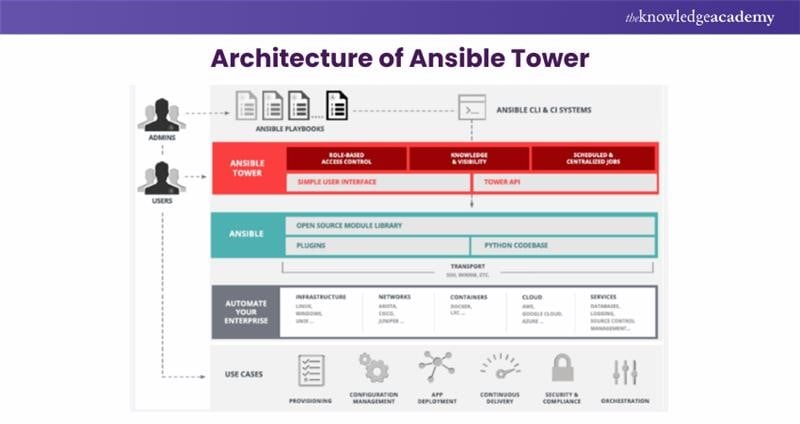
1) Versatile Interaction Framework: Ansible Tower, part of the Ansible Automation Platform, offers a versatile interaction framework through its web interface and RESTful API.
2) Intuitive Web Interface: The web interface acts as a graphical overlay for API calls, ensuring an intuitive user experience. This design provides flexibility and accessibility for managing automation tasks seamlessly.
3) Crucial RESTful API: The RESTful API facilitates integration into existing software ecosystems, allowing seamless communication with the Ansible Automation Platform.
4) Robust Messaging and Database System: Utilising the RabbitMQ messaging system and a PostgreSQL backend database, the platform ensures optimal robustness and scalability.
5) Flexible Deployment Architectures: The Ansible Automation Platform offers multiple deployment options, from a single-machine setup with an integrated database to a more complex system with a remote database connection.
Installation of Ansible Tower
Users can choose between the Standard installer or the Bundled installer, which is designed for Red Hat Enterprise Linux 7 to install Ansible Tower. Before proceeding, ensure your platform aligns with the OS requirements: Red Hat Enterprise Linux (RHEL) 7 and 8 or Ubuntu 16.04.
1) Begin by installing and configuring Ansible along with PostgreSQL on your operating system. Red Hat provides the following steps tailored for users with Red Hat Enterprise Linux 8.
2) Download and extract Ansible Tower on your control machine.
3) Navigate to the ansible-tower-setup-3.5.1.1 directory after extraction.
4) Open the inventory file (e.g., vi inventory) to customise settings such as admin_password, pg_password, and rabbitmq_password.
5) After adding the necessary details, run the setup.sh script to initiate the Ansible Tower installation, typically completed within 10 to 15 minutes.
6) Once the setup script concludes, access your Ansible Tower instance through the web by entering your control machine’s IP address in the browser.
Transform your workflow with expert-level DevOps techniques- Join our Certified DevOps Professional (CDOP) Training today!
Ansible Tower Pricing
Ansible Tower, now known as the Automation Controller within the Red Hat Ansible Automation Platform, is available on a subscription basis with various service levels tailored to organisational needs.
Subscription Tiers:
a) Standard Subscription: Offers business hours support (typically 9 AM to 5 PM), regular maintenance, and timely upgrades.
b) Premium Subscription: Provides 24/7 support, along with maintenance and upgrades, ideal for mission-critical environments.
Cost Structure:
Pricing depends on the number of managed nodes and the chosen subscription tier. For instance, a 3-year premium subscription for managing around 5,000 nodes can cost in the multi-million-dollar range. Exact figures vary, so direct consultation with Red Hat or their authorised partners is recommended for tailored pricing.
Usage & Applications of Ansible Tower
Ansible Tower enhances Ansible's capabilities by offering a user-friendly interface and additional management features. Key applications include:
a) Role-based Access Control (RBAC): Ensures security policies are enforced by allowing only authorised users to execute specific automation tasks.
b) Job Scheduling: Automates routine tasks by scheduling jobs in advance, maintaining operational consistency and reducing manual intervention.
c) Graphical Inventory Management: Provides a visual representation of IT infrastructure, simplifying asset and resource management across different environments.
d) REST API Integration: Enables seamless integration with existing tools and workflows, enhancing automation capabilities across the enterprise.
Accelerate your CI/CD pipeline with advanced Jenkins skills- Sign up for our Jenkins Training for Continuous Integration now!
Best Practices of Ansible Tower
Here are some best practices for using Ansible Tower to ensure efficient and effective automation. Following these guidelines can help you maintain a well-organised and secure environment:
1) Use Source Control: While Tower supports playbooks stored directly on the server, it is best practice to store your playbooks, roles, and associated details in source control. This provides an audit trail for changes and allows easy sharing of playbooks with other parts of your infrastructure or team.
2) Ansible File and Directory Structure: Follow the Ansible best practices for file and directory structure. If creating a common set of roles for use across projects, access them via source control submodules or a general location such as /opt. Projects should not import roles or content from other projects.
3) Avoid Using vars_prompt: Playbooks should not use the vars_prompt feature, as Tower does not support interactive prompts. Instead, use the Surveys functionality of Tower if you need to prompt for variables.
4) Use Dynamic Inventory Sources: Define an inventory sync process if you have an external source of truth for your infrastructure, such as a cloud provider or local CMDB. Tower’s support for dynamic inventory ensures your inventory is always up to date.
5) Variable Management for Inventory: Keep variable data along with the objects in the Tower using the inventory editor rather than using group_vars/ and host_vars/. Tower can sync such variables with the database as long as the Overwrite Variables option is not set.
6) Autoscaling: Use the “callback” feature to allow newly booting instances to request configuration. This is useful for auto-scaling scenarios or provisioning integration.
7) Handling Larger Host Counts: Set “forks” on a job template to larger values to increase the parallelism of execution runs. For more information on tuning Ansible, refer to the Ansible blog.
Unlock the Ansible DevOps PDF! Master Ansible for effective DevOps automation. Download your copy today!
Benefits of Ansible Tower
Ansible Tower offers numerous benefits that enhance automation and streamline IT operations. Here are some key advantages of Ansible Tower listed below:
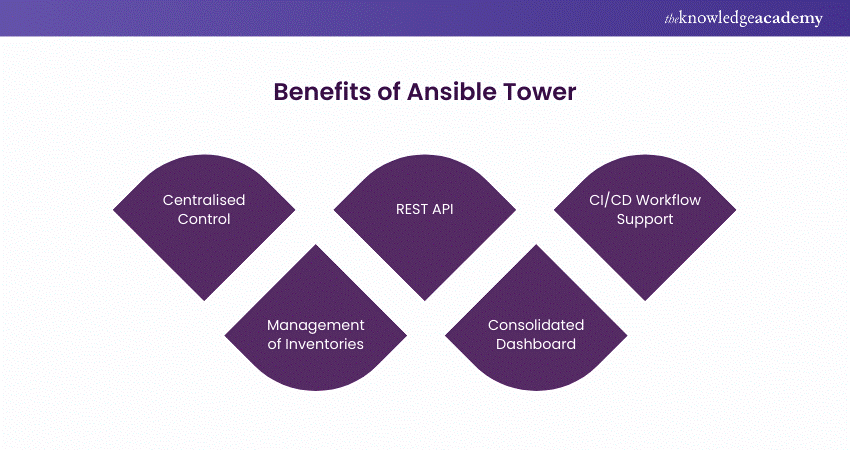
1) Centralised Control: Ansible Tower provides a centralised user interface for managing automation across various systems and contexts. This makes it easier to monitor and handle automated jobs, allowing you to oversee your entire infrastructure from a single location.
2) Management of Inventories: Ansible Tower allows you to maintain inventory files that specify the types of systems and environments Ansible can manage. This simplifies infrastructure management and ensures that automation tasks are executed on the correct systems.
3) REST API: Ansible Tower includes a REST API that facilitates integration with various tools and systems. This capability enables you to automate processes and streamline your IT operations.
4) Consolidated Dashboard: The centralised dashboard provides an in-depth view of all automation activities across your infrastructure. It offers real-time visibility into job progress, helping you quickly identify and resolve issues.
5) CI/CD Workflow Support: Developing a CI/CD workflow with Ansible can involve complex error handling and conditional expressions. However, Ansible Tower simplifies this process by allowing you to create multiple small, basic playbooks and then use Tower to construct a workflow that sequentially executes these playbooks, improving performance and manageability. For those preparing for interviews, understanding this workflow and how it relates to Ansible is often covered in Ansible Interview Questions, providing insights into its practical applications. especially when considering the context of Ansible vs Kubernetes.
Transform your development process with Docker containerisation- Join our Docker Course today!
What Can I Use Instead of Ansible?
Alternatives to Ansible include Puppet, Chef, and SaltStack for configuration management, while Terraform focuses on infrastructure provisioning. Each tool has unique strengths, and the best choice depends on your automation needs, existing skills, and infrastructure complexity.
Can Kubernetes Replace Ansible?
Kubernetes and Ansible serve different purposes. Kubernetes manages containerised applications, automating deployment and scaling, while Ansible handles configuration management and task automation across diverse systems. They complement each other, enhancing automation in modern infrastructures.
Conclusion
Ansible Tower plays a pivotal role in modern IT automation, streamlining infrastructure management and boosting scalability. Its intuitive interface and robust features empower enterprises to orchestrate complex tasks effortlessly. Embracing Ansible Tower is a strategic step toward enhancing operational efficiency and driving innovation.
Boost your Tech career with our DevOps Certification, sign up now!
Frequently Asked Questions
What is the Purpose of Ansible Tower?

Ansible Tower simplifies IT automation with a user-friendly interface for managing tasks. It enhances scalability and security across automation processes. The platform includes features like job scheduling, real-time monitoring, and integrated notifications. It ensures consistency and streamlines IT operations in diverse environments.
What Kind of API Does Ansible Tower Use?

Ansible Tower uses a REST API for automation management. It allows integration with other systems. This API supports job scheduling, inventory management, and controlling automation workflows. It uses JSON and YAML formats for input and output, ensuring flexibility and ease of use.
What are the Other Resources and Offers Provided by The Knowledge Academy?

The Knowledge Academy takes global learning to new heights, offering over 3,000 online courses across 490+ locations in 190+ countries. This expansive reach ensures accessibility and convenience for learners worldwide.
Alongside our diverse Online Course Catalogue, encompassing 19 major categories, we go the extra mile by providing a plethora of free educational Online Resources like News updates, Blogs, videos, webinars, and interview questions. Tailoring learning experiences further, professionals can maximise value with customisable Course Bundles of TKA.
What is The Knowledge Pass, and How Does it Work?

The Knowledge Academy’s Knowledge Pass, a prepaid voucher, adds another layer of flexibility, allowing course bookings over a 12-month period. Join us on a journey where education knows no bounds.
What are the Related Courses and Blogs Provided by The Knowledge Academy?

The Knowledge Academy offers various DevOps Certifications, including Ansible Essentials Training, Certified DevOps Professional (CDOP), and Kubernetes Training. These courses cater to different skill levels, providing comprehensive insights into What is Jenkins.
Our Programming & DevOps Blogs cover a range of topics related to IT Management, offering valuable resources, best practices, and industry insights. Whether you are a beginner or looking to advance your DevOps skills, The Knowledge Academy's diverse courses and informative blogs have got you covered.
Upcoming Programming & DevOps Resources Batches & Dates
Date
 Ansible Essentials Training
Ansible Essentials Training
Fri 2nd May 2025
Fri 4th Jul 2025
Fri 5th Sep 2025
Fri 7th Nov 2025






 Top Rated Course
Top Rated Course



 If you wish to make any changes to your course, please
If you wish to make any changes to your course, please


