We may not have the course you’re looking for. If you enquire or give us a call on 01344203999 and speak to our training experts, we may still be able to help with your training requirements.
Training Outcomes Within Your Budget!
We ensure quality, budget-alignment, and timely delivery by our expert instructors.

Are you struggling with slow load times or unexpected downtimes? Or perhaps you need deeper insights into your application’s performance metrics? This is when the Application Performance Monitoring Tools come into play. Nowadays, maintaining top-notch Application Performance is more critical than ever. But how do you ensure your applications are running at their best?
Our curated list of the 19 best Application Performance Monitoring (APM) tools is here to guide you. Be it real-time monitoring or advanced analytics, these tools offer multiple designed features to keep your applications running smoothly. Let’s dive in and explore the top APM tools that can transform your way of handling digital assets.
Table of Contents
1) What is Application Performance Management?
2) What are Application Performance Monitoring Tools?
3) List of APM Tools
4) How do Application Monitoring Tools Work?
5) Benefits of Application Performance Monitoring
6) Conclusion
What is Application Performance Monitoring?
Application Performance Monitoring (APM) involves using software tools and telemetry data to track the performance of business-critical applications. Businesses aim to maintain expected service levels and ensure a positive user experience. APM tools provide real-time data and insights into application performance, enabling IT teams, DevOps, and site reliability engineers to quickly identify and resolve issues.
What are Application Performance Monitoring Tools?
Application Performance Monitoring (APM) tools are software solutions that provide visibility into an application’s performance. They track metrics like resource usage, response times, and error rates, helping identify bottlenecks and optimise performance. APM tools enable proactive issue resolution, ensuring a smooth User Experience.
List of APM Tools
Numerous APM tools exist in the market, each possessing distinct features, capabilities, and pricing structures. Selecting the appropriate APM tool for your application can pose a challenging endeavour, requiring careful consideration of various factors, such as the type, size, and the specific requirements and expectations you have from the APM tool. To help you with your decision, we have compiled a list of the top 19 APM tools that are widely used and trusted by Software Developers and IT professionals.
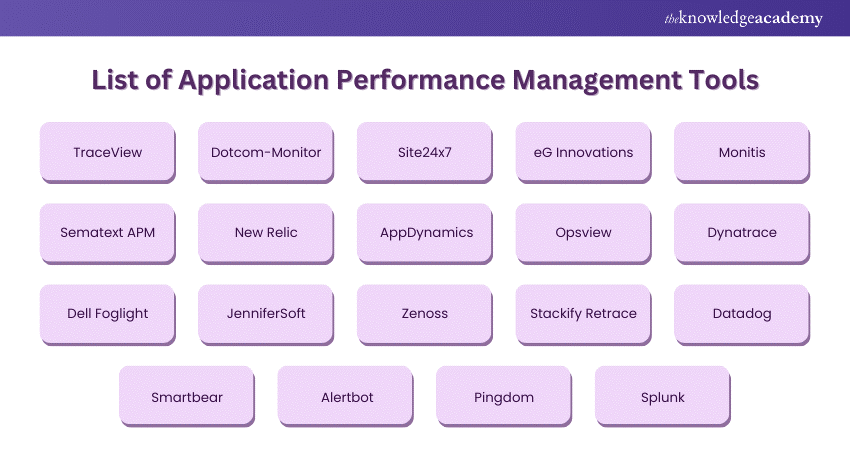
1) TraceView
TraceView is an APM tool offering end-to-end visibility into web applications and microservices. With its focus on distributed tracing and code-level instrumentation, it captures and analyses performance data across the application stack. However, its drawback lies in a potentially steeper learning curve due to its advanced features. TraceView excels in pinpointing performance issues, enhancing application efficiency, and visualising component dependencies.
2) Dotcom-Monitor
Dotcom-Monitor stands out as a cloud-based APM tool, prioritising UXser Experience with its synthetic monitoring capabilities. Offering a comprehensive overview, it excels in real user monitoring, ensuring a thorough examination of web applications. However, some users note a steeper learning curve, and the pricing structure might be a consideration for smaller businesses. Despite this, Dotcom-Monitor remains a robust choice for those seeking detailed insights into web application performance.
3) Site24x7
Site24x7 offers a holistic monitoring solution encompassing applications, servers, and User Experiences. Notably, its real-user monitoring provides valuable insights into user interactions with applications, ensuring a user-centric approach. While its comprehensive feature set caters to diverse monitoring needs, some users might face a learning curve, especially when configuring advanced settings.
Unlock your potential with our Software Engineering Courses – sign up now and excel in today’s tech-driven world!
4) eG Innovations
eG Innovations distinguishes itself with layered troubleshooting capabilities, efficiently pinpointing and resolving performance issues across different IT layers. The tool excels in monitoring applications, User Experiences, and infrastructure, providing a comprehensive performance overview. However, the setup process may be perceived as complex, requiring users to invest time in mastering the platform.
5) Monitis
Operating in the cloud, Monitis specialises in real-time monitoring and alerting for web applications and networks. Its cloud-centric architecture ensures prompt responsiveness, aligning with a user-centric monitoring approach.
However, some users may find advanced configurations challenging, impacting the tool's accessibility for those seeking simplicity.
6) Sematext APM
Sematext APM stands out for its distributed tracing and code-level visibility, allowing for a meticulous analysis of application performance. This tool is ideal for those requiring deep insights into transactions across different components. However, some users who prefer a more user-friendly experience might consider the interface less intuitive.
7) New Relic
New Relic offers a user-friendly interface, providing real-time visibility into application and infrastructure performance. With intuitive analytics, the tool serves as a digital navigator, guiding users through the complexities of performance data. However, the pricing structure can sometimes be perceived as complex, potentially affecting User Experience.
8) AppDynamics
AppDynamics provides code-level visibility and proactive issue resolution, ensuring optimal performance. Its continuous monitoring aligns with a proactive approach to figuring out and resolving issues before they impact end users. However, some users may find the tool resource-intensive, requiring careful consideration of infrastructure capabilities.
9) Opsview
Opsview unifies monitoring for applications, servers, and networks, fostering harmonious performance across the IT environment. The tool simplifies monitoring tasks by providing a centralised view, yet users might require additional customisation for specific organisational needs.
Become a leader in software innovation with our Software Design and Architecture Training – sign up now!
10) Dynatrace
Dynatrace, fuelled by Artificial Intelligence (AI), excels in continuous monitoring and code-level visibility, offering actionable insights for optimisation. The tool actively resolves issues and ensures a seamless User Experience. However, the learning curve associated with its advanced features might pose a challenge for some users.
11) Dell Foglight
Dell Foglight impresses with its insights into both Application Performance and User Experiences. Its comprehensive analytics contribute to a detailed understanding of the digital landscape. However, the setup complexities may deter users seeking a more straightforward implementation process.
12) JenniferSoft
JenniferSoft serves as a meticulous observer, keenly examining applications for optimal functionality. Notably, its root cause analysis feature stands out for efficient issue resolution. However, users may prefer a more intuitive User Experience to enhance overall usability.
13) Zenoss
Zenoss adopts a dynamic and automated monitoring approach, covering various IT infrastructure components. The tool provides a unified view and ensures visibility into the complexities of Application Performance. While scalable, users may need to customise the platform to suit specific organisational requirements.
14) Stackify Retrace
Stackify Retrace offers comprehensive monitoring, covering application performance, logs, and errors. Its emphasis on code-level visibility aids developers in identifying and optimising specific areas affecting overall performance. However, users seeking more advanced features may find the tool needing improvement in certain areas.
15) Datadog
Datadog stands out with real-time insights into Application Performance and infrastructure. The tool's customisable dashboards empower users to tailor their monitoring experience, though potential concerns may arise regarding its pricing structure.
16) Smartbear
Smartbear focuses on user-centric monitoring, ensuring applications align with user expectations for a seamless digital experience. Real-time insights contribute to proactive management, although some users may desire additional features to cater to diverse monitoring needs.
17) Alertbot
Alertbot specialises in synthetic monitoring, providing insights into website performance from an external perspective. While suitable for those prioritising external tracking, it may need more depth for comprehensive application monitoring.
18) Pingdom
Pingdom emphasises website performance monitoring with real user insights. Its simplicity appeals to users seeking straightforward monitoring solutions. However, organisations with more complex application monitoring needs may find Pingdom's features limited.
19) Splunk
Splunk stands out with its robust analytics, offering insights into application performance and log data. Its scalable platform caters to diverse organisational needs. However, the resource requirements and pricing complexity may pose challenges for some users, requiring careful consideration.
Unlock the power of data insights with our expert-led Splunk Training – join today!
How do Application Monitoring Tools Work?
Application monitoring tools work by continuously collecting and analysing data from various components of an application to ensure it performs optimally. Here’s a breakdown of how these tools function:
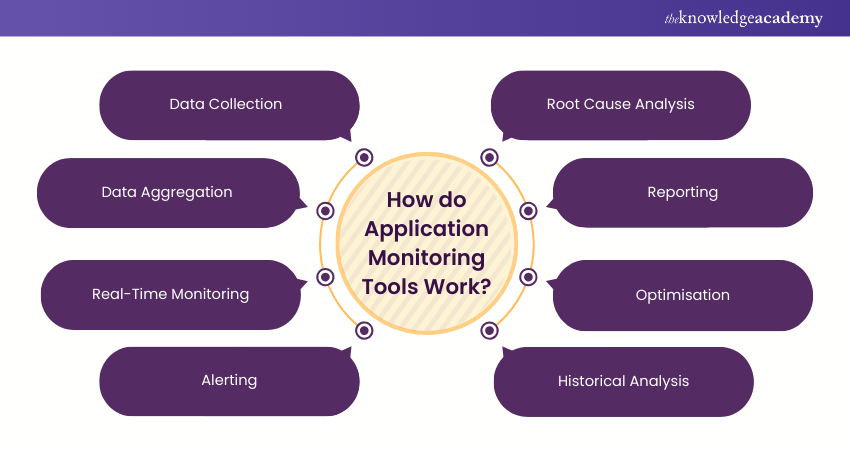
a) Gather data from logs, metrics, and user interactions
b) Centralise data for a comprehensive performance view
c) Observe live performance to quickly address issues
d) Send alerts via email, SMS, or other tools for timely response
e) Pinpoint exact causes of issues by tracing transactions
f) Generate reports and visualisations for performance insights
g) Identify and resolve bottlenecks to enhance performance
h) Analyse past trends to predict and prevent future issues
Benefits of Application Performance Monitoring
Application Performance Monitoring offers several benefits that can significantly enhance your business operations and outcomes:
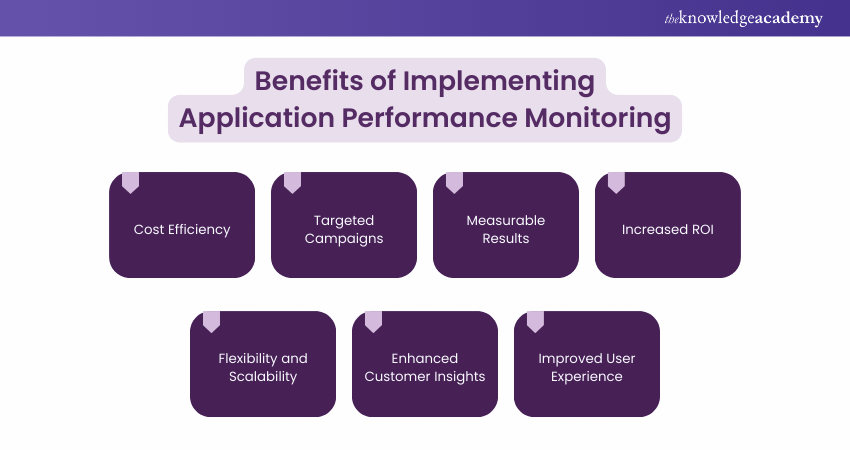
1) By paying only for specific actions, such as clicks or conversions, you can optimise your marketing budget and ensure you get the most value for your investment.
2) Performance Marketing lets you target specific demographics, geographic locations, and user behaviours.
3) This approach provides clear metrics and data on campaign performance, enabling you to measure success accurately and make informed decisions.
4) With a focus on achieving specific goals, performance marketing often leads to a better Return on Investment (ROI) compared to traditional marketing methods.
5) You can adjust your campaigns as per the performance data, scaling up successful strategies and modifying or discontinuing underperforming ones.
6) By analysing user interactions and behaviours, you gain insights into customer preferences and trends, aiding you refine your marketing strategies.
7) Targeted and relevant Marketing efforts can drive a better User Experience, enhancing customer satisfaction and loyalty.
Learn advanced techniques with our Systems Modelling Techniques Course – join us and design complex systems with ease!
Conclusion
In conclusion, choosing the right Application Performance Monitoring tool might be a game-changer for your business. With the right APM solution, you can ensure seamless performance and enhance user satisfaction. So, explore these top 19 APM tools and transform your digital experience!
Deliver high-quality software with our Agile Software Development Training – register now and enhance your team’s adaptability!
Frequently Asked Questions

To choose the right APM tool, consider factors like scalability, ease of integration, cost, and the specific features needed for your applications. Evaluate tools based on their ability to monitor performance metrics, support troubleshooting, and provide actionable insights to meet your business requirements effectively.

APM tools significantly enhance User Experience by providing insights into application performance and detecting issues before they affect users. By optimising response times and resolving bottlenecks quickly, APM tools help ensure a smoother, more reliable application experience for end-users.

The Knowledge Academy takes global learning to new heights, offering over 30,000 online courses across 490+ locations in 220 countries. This expansive reach ensures accessibility and convenience for learners worldwide.
Alongside our diverse Online Course Catalogue, encompassing 17 major categories, we go the extra mile by providing a plethora of free educational Online Resources like News updates, Blogs, videos, webinars, and interview questions. Tailoring learning experiences further, professionals can maximise value with customisable Course Bundles of TKA.

The Knowledge Academy’s Knowledge Pass, a prepaid voucher, adds another layer of flexibility, allowing course bookings over a 12-month period. Join us on a journey where education knows no bounds.

The Knowledge Academy offers various Software Engineering Courses, including Agile Software Development Training, Software Design and Architecture Training, and Software Development Essentials Course. These courses cater to different skill levels, providing comprehensive insights into Software Testing Job Roles.
Our Programming & DevOps Blogs covers a range of topics related to Software Development, offering valuable resources, best practices, and industry insights. Whether you are a beginner or looking to advance your Software Skills, The Knowledge Academy's diverse courses and informative blogs have you covered.







 Top Rated Course
Top Rated Course




 If you wish to make any changes to your course, please
If you wish to make any changes to your course, please


