We may not have the course you’re looking for. If you enquire or give us a call on 01344203999 and speak to our training experts, we may still be able to help with your training requirements.
We ensure quality, budget-alignment, and timely delivery by our expert instructors.
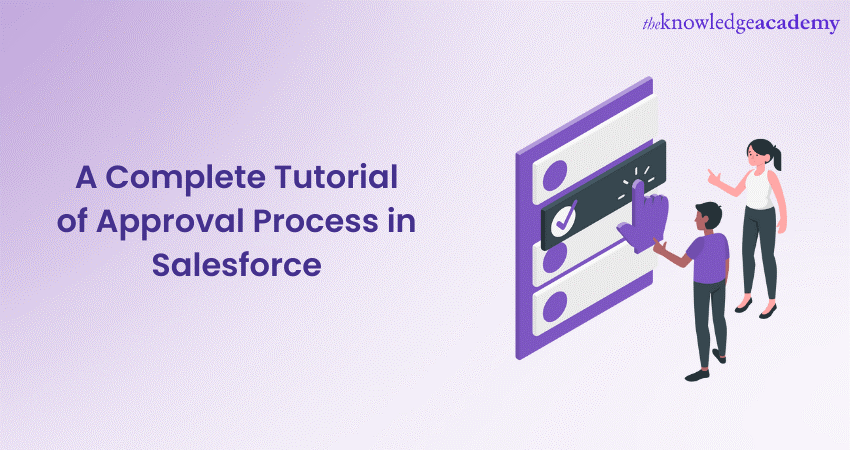
In today's fast-paced business environment, sales teams often face challenges in managing their approval workflows effectively. The Approval Process in Salesforce provides a structured framework to streamline and automate the approval of various sales-related records. By implementing approval processes, businesses can ensure consistent decision-making, reduce manual effort, and maintain an audit trail of approvals.
In this blog, we will explore the Approval Process in Salesforce and how it can benefit sales teams in managing their workflows more efficiently.
Table of Contents
1) What is Approval Process in Salesforce?
2) Setting up an Approval Process in Salesforce
3) Defining approval steps
4) Benefits of the Approval Process
5) Best practices for implementing Approval Process in Salesforce
6) Conclusion
What is Approval Process in Salesforce?
The Approval Process in Salesforce involves a series of steps and actions that determine how records move through the approval lifecycle. It begins with the submission of a record for approval and progresses through multiple stages, such as initial submission, approval, rejection, or escalation. Each step can have a specific criteria and actions associated with it.

Setting up an Approval Process in Salesforce
To set up an Approval Process in Salesforce, you need to navigate to the object manager and click the object for which you want to create the process. Then, follow these steps:
a) Click on "Approval Processes" and then "New Approval Process."
b) Choose the type of process you want to create, such as standard or jump-start.
c) Define the entry criteria that trigger the Approval Process.
d) Specify the approvers and their order of review.
e) Determine the actions to be taken upon approval, rejection, or escalation.
f) Save and activate the Approval Process.
Defining approval steps
When setting up an Approval Process in Salesforce, it is crucial to define the various steps that will guide the progression of records through the workflow. These steps are as follows:
a) Identify workflow stages: Begin by identifying the distinct stages that records must go through during the process. This could include stages like "Submission," "Manager Review," "Executive Review," and "Final Approval." Understanding the workflow stages helps in organising the Approval Process effectively.
b) Assign approvers: Determine the individuals or roles responsible for approving records at each step. Consider the hierarchy and roles within the organisation to ensure the appropriate approvers are assigned to each stage. This ensures that records move through the process efficiently and reach the right individuals for decision-making.
c) Set approval criteria: Define the criteria that records must meet to progress to the next approval step. Approval criteria can be based on various factors, such as record values, related objects, or formula-based conditions. By setting specific criteria, businesses can ensure that only eligible records move forward, reducing the need for unnecessary reviews.
d) Configure actions: Determine the actions that should occur at each approval step. These actions can include updating field values, sending email notifications to stakeholders, creating tasks, or even triggering external processes. Configuring appropriate actions ensures that relevant stakeholders are informed about the progress of the approval and any necessary follow-up tasks are generated.
e) Consider escalation rules: Consider setting up escalation rules for critical records requiring prompt attention. Escalation rules define the conditions under which a record should be escalated to a higher-level approver or manager. This helps in expediting the Approval Process for urgent cases, ensuring that they receive timely attention.
f) Define approval actions: Determine the outcomes of the Approval Process at each step. This can include options such as "Approve," "Reject," or "Reassign." Depending on the decision made at each step, corresponding actions can be triggered, such as updating the record status, sending notifications, or initiating subsequent processes.
g) Review and test: Once the approval steps are defined, review them to ensure they align with the desired workflow and meet the business requirements. It is advisable to test the Approval Process using sample records to verify that the steps function as intended and that the criteria and actions are correctly implemented.
Familiarise yourself with the trigger types in Salesforce with Salesforce Developer Training!
Benefits of the Approval Process
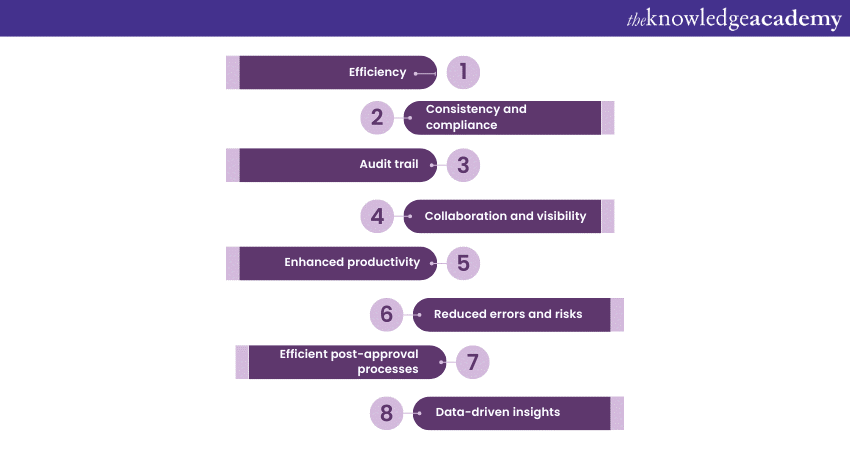
Implementing an Approval Process in Salesforce brings several advantages:
a) Efficiency: Streamlines workflow, saves time, and boosts productivity.
b) Consistency and compliance: Ensures uniform decision-making and adherence to rules.
c) Audit trail: Provides a transparent record of approvals for tracking and accountability.
d) Collaboration and visibility: Facilitates stakeholder communication and enhances transparency.
e) Enhanced productivity: Automates actions, reduces delays, and minimises bottlenecks.
f) Reduced errors and risks: Mitigates mistakes associated with manual decision-making.
g) Efficient post-approval processes: Triggers automated actions for seamless transitions.
h) Data-driven insights: Offers monitoring, reporting, and continuous process improvements.
Best practices for implementing Approval Process in Salesforce
By following these five best practices, businesses can effectively implement approval processes and maximise their benefits:
a) Clearly define approval criteria: Clearly define the criteria that determine when a record should proceed to the next approval step. Businesses can ensure accurate routing and avoid unnecessary reviews by establishing specific and relevant criteria.
b) Involve stakeholders: Collaborate with key stakeholders, such as sales managers and executives, during the design and implementation of approval processes. Their input is invaluable in identifying business-specific requirements, ensuring the process meets their needs, and gaining their support for successful adoption.
c) Test and iterate: Before deploying the approval process, thoroughly test it using sample records that represent real-world scenarios. Test different approval paths, criteria, and actions to verify that the process functions as intended. Collect feedback from users and iterate on the design as necessary to fine-tune the workflow.
d) Monitor and optimise: Regularly monitor the performance of the approval process to identify areas for improvement. Track metrics such as approval cycle time, bottlenecks, and rejections to gain insights into the process's efficiency. Use this data to make data-driven decisions and optimise the process further.
e) Provide training and documentation: Train users on how to interact with the approval process effectively. Provide comprehensive documentation, including step-by-step guides and FAQs, to support users in understanding the purpose, benefits, and steps involved in the approval process.
Master administration with Salesforce by signing up for Salesforce Admin Training!
Conclusion
The Approval Process in Salesforce is a valuable tool for sales teams to streamline their workflows and ensure consistent decision-making. By leveraging the power of automation and defining structured approval steps, businesses can enhance productivity, maintain compliance, and gain better visibility into their sales processes.
Boost your CRM expertise with our CRM Training courses! Check out and sign up today!
Upcoming Office Applications Resources Batches & Dates
Date
 Salesforce CRM Masterclass
Salesforce CRM Masterclass
Fri 28th Feb 2025
Fri 4th Apr 2025
Fri 27th Jun 2025
Fri 29th Aug 2025
Fri 24th Oct 2025
Fri 5th Dec 2025






 Top Rated Course
Top Rated Course


 If you wish to make any changes to your course, please
If you wish to make any changes to your course, please


