We may not have the course you’re looking for. If you enquire or give us a call on 01344203999 and speak to our training experts, we may still be able to help with your training requirements.
Training Outcomes Within Your Budget!
We ensure quality, budget-alignment, and timely delivery by our expert instructors.

In Enterprise Architecture, clear communication and visualisation are essential. ArchiMate Diagrams serve as a crucial tool for achieving this goal. These diagrams offer a comprehensive and standardised way to represent the structure and relationships within an organisation's architecture.
In this blog post, we will study the intricate world of ArchiMate Diagrams, focusing on diagrams' layers, elements, and relationships behind effective architectural communication.
Table of Contents
1) What is ArchiMate?
2) The importance of ArchiMate Diagrams
3) Layers of ArchiMate Diagrams
4) Relationships in ArchiMate Diagrams
5) Conclusion
What is ArchiMate?
ArchiMate is an open and independent Enterprise Architecture modelling language used in the description, analysis, and visualisation of the structure and behaviour of organisations, together with their relationships with the environment. It provides an integrated framework for the ability to define relationships between processing business, information exchange processes, and the offered application services together with the necessary software, hardware, and network infrastructure elements.
ArchiMate supplies standard notation and semantics with which to model complex architectural ideas and appraisals. It, therefore, supports a lot of viewpoints and perspectives that will assist any stakeholder in understanding how various facets of an enterprise system relate to one another and contribute to the objectives set at the strategic level. ArchiMate is widely adopted by organisations worldwide for developing and documenting Enterprise Architectures.

Importance of ArchiMate Diagrams
ArchiMate Diagrams emerge as an important tool that promotes the optimisation process by giving a visual interface that describes the architectural complexity in a simple way. On a deeper level, flowcharts are much more than illustrative drawings. They are dynamic tools that are creatively used in discussions, decision-making processes, and problem-solving sessions.
They empower architects and stakeholders to:
a) Visualise complexity: In a world where complexity can easily overwhelm, they distil intricate architectures into coherent visual representations.
b) Align business and technology: ArchiMate Diagrams enable alignment between business strategies and IT solutions by visually connecting business objectives with technology implementations.
c) Facilitate communication: Complex ideas are often best conveyed through visuals. It transcends language barriers and jargon, fostering effective communication between technical experts, executives, and other stakeholders.
d) Anticipate change: ArchiMate Diagrams provide a lens through which potential changes can be explored and evaluated before implementation. This proactive approach to change management mitigates risks and enhances an organisation's agility.
Layers of ArchiMate Diagram
ArchiMate Diagram types comprise three essential layers, providing distinct viewpoints into an Enterprise's Architecture.
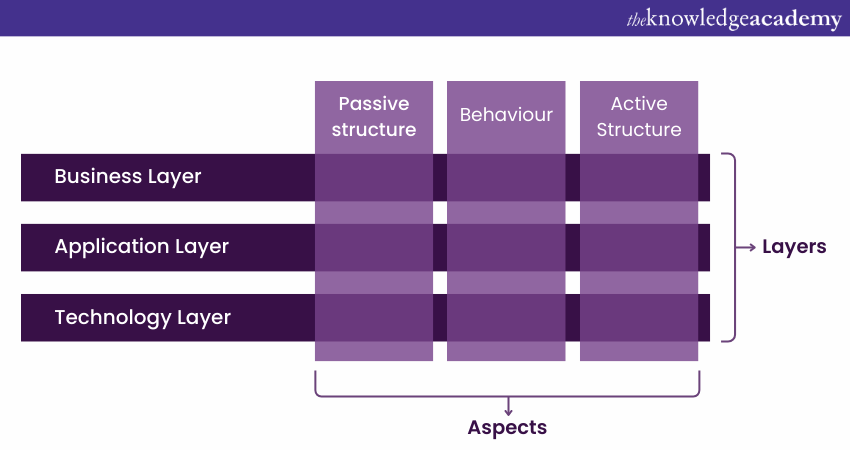
Business layer
The Business layer acts as the core, holding the strategic objectives, business processes, and all necessary interfaces that shape an organisation from the ground up. It breaks down into several key components:
a) Business Actors: These represent the diverse roles within the business ecosystem.
b) Business Roles: These define the responsibilities and behaviours associated with different positions.
c) Business Processes: These describe sequences of business activities that outline how work is carried out.
d) Business Functions: These specify concrete operational tasks that need to be performed.
e) Business Interactions: These illustrate the flow of communication between various business actors.
f) Business Collaborations: These highlight cooperative efforts between different entities within the organisation.
Application layer
As we ascend to the Application layer, our attention turns towards software applications, services, and data management. Here, the layer is populated with several key elements:
a) Application Components: These are the modular parts of software systems.
b) Application Services: These denote cohesive functionalities that applications provide.
c) Data Objects: These represent the manipulated information within the system.
d) Application Functions: These delineate the individual operations that applications perform.
e) Application Interactions: These illustrate how data flows between different application components.
Step into the Future of Architecture with ArchiMate® 3 Training: Level 1. Level up your skills. Join now!
Technology layer
At the very top, we reach the Technology layer, which delves into the infrastructure essential for an organisation's operations. In this layer, you'll find various elements:
a) Devices: These represent the hardware resources utilised within the infrastructure.
b) System software: This manages and controls the devices, ensuring everything runs smoothly.
c) Networks: These are vital for enabling communication among the devices, and ensuring connectivity across the organisation.
d) Infrastructure interfaces: These enable different components to interact seamlessly.
e) Technology functions: These represent the core behaviours of the infrastructure, dictating how it operates.
f) Technology interactions: These show the dependencies and interactions between various technology elements, highlighting how they work together to support the organisation.
Get familiarised with ArchiMate technology layers through our ArchiMate® 3 Training: Level 2 – sign up now!
Relationships in ArchiMate Diagrams
ArchiMate Diagrams depict architectural elements and illustrate the dynamic connections and interactions between these elements, offering a richer and more holistic understanding of an organisation's architecture.
Structural relationships
Structural relationships are pivotal in portraying how elements are organised and connected within the same layer. These relationships provide insights into elements' composition, aggregation, and assignment. The composition depicts how more significant components are composed of smaller parts, while aggregation illustrates the assembly of elements into meaningful groupings. Assignment clarifies the allocation of responsibilities or roles to specific details, revealing the operational hierarchy within a layer.
Dynamic relationships
Dynamic relationships dive into the behaviour and dependencies that unfold across different layers. They capture how processes, functions, and services interact over time. Triggering signifies the activation of one element by another. Flow highlights the directional movement of data or information, and access elucidates how one part gains entry to another, highlighting dependencies and influence.
Dependency relationships
Dependency relationships underscore the interconnectedness of elements across layers. These relationships convey how higher layers rely on the services or functionalities offered by lower layers. Serving manifests, the provision of a service by one element to another, Realisation demonstrates the concrete implementation of a concept, and access highlights enabling functionality through access to resources.
Empower your Architecture journey with ArchiMate® 3 Training. Join today for enhanced expertise!
Conclusion
ArchiMate Diagrams offer a structured framework to decode and communicate complex Enterprise Architecture. Through layers, elements, and relationships, these diagrams empower effective collaboration and strategic alignment in the domain of modern organisations.
Frequently Asked Questions

ArchiMate Diagrams visually represent the interaction and dependency of diverse business processes within an organisation, facilitating integration. They enable better alignment and coordination across departments and functions, enhancing operational efficiency.

To ensure clarity and consistency in ArchiMate Diagram design, adhere to standardised notation and naming conventions. Use colour coding and grouping to visually organise elements and maintain a clear layout with proper spacing and alignment for easy comprehension.

The Knowledge Academy takes global learning to new heights, offering over 30,000 online courses across 490+ locations in 220 countries. This expansive reach ensures accessibility and convenience for learners worldwide.
Alongside our diverse Online Course Catalogue, encompassing 17 major categories, we go the extra mile by providing a plethora of free educational Online Resources like News updates, Blogs, videos, webinars, and interview questions. Tailoring learning experiences further, professionals can maximise value with customisable Course Bundles of TKA.

The Knowledge Academy’s Knowledge Pass, a prepaid voucher, adds another layer of flexibility, allowing course bookings over a 12-month period. Join us on a journey where education knows no bounds.

The Knowledge Academy offers various ArchiMate® Trainings, including the ArchiMate® 3 Training- Level 1 and Level 2. These courses cater to different skill levels, providing comprehensive insights into ArchiMate Viewpoints.
Our Business Improvement Blogs cover a range of topics related to ArchiMate, offering valuable resources, best practices, and industry insights. Whether you are a beginner or looking to advance your ArchiMate skills, The Knowledge Academy's diverse courses and informative blogs have got you covered.
Upcoming Business Improvement Resources Batches & Dates
Date
 ArchiMate® 3 Training Course
ArchiMate® 3 Training Course
Thu 3rd Apr 2025
Thu 31st Jul 2025
Thu 6th Nov 2025







 Top Rated Course
Top Rated Course


 If you wish to make any changes to your course, please
If you wish to make any changes to your course, please


