We may not have the course you’re looking for. If you enquire or give us a call on 01344203999 and speak to our training experts, we may still be able to help with your training requirements.
We ensure quality, budget-alignment, and timely delivery by our expert instructors.
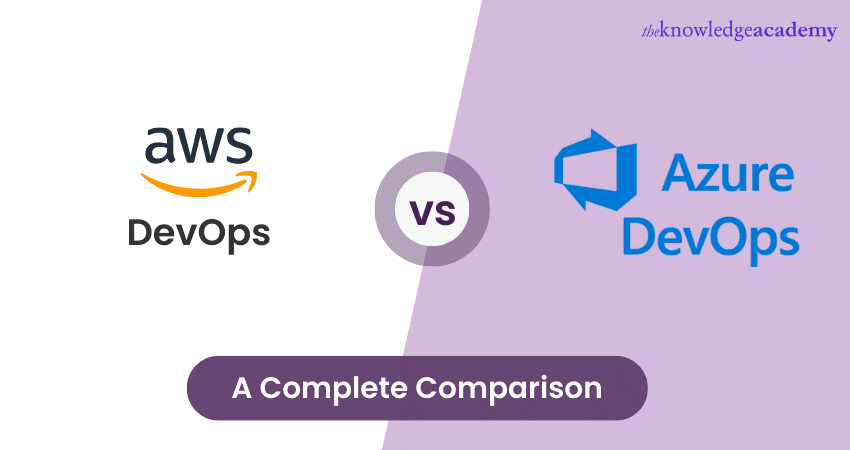
In the fast-paced world of cloud computing, understanding the distinctions between AWS DevOps vs Azure DevOps is crucial for organisations. It helps them rely on DevOps practices to accelerate their software development and deployment processes. Among the leading cloud service providers, Amazon Web Services (AWS) and Microsoft Azure offer robust DevOps solutions. These are two powerful platforms that enable businesses to streamline their development workflows, automate infrastructure management, and achieve continuous delivery.
According to a 2022 survey by Statista, about 47 per cent of respondents revealed using a DevOps approach for software development. Another survey by Statista in 2023 revealed that AWS dominated 32 per cent of the cloud services market. Furthermore, cloud services boost the scalability of DevOps. Let's now explore AWS DevOps vs Azure DevOps: key differences, similarities, and which platform can best support your business's DevOps journey.
Table of Contents
1) Overview of AWS DevOps and Azure DevOps
2) Comparison of features and functionality
a) Scalability and performance
b) Security and compliance
c) Pricing models and cost considerations
d) Community support and ecosystem
e) Case studies
3) Conclusion
Overview of AWS DevOps and Azure DevOps
Before diving into the details, it is vital to understand the foundational aspects of AWS DevOps and Azure DevOps. The former, offered by Amazon Web Services, is a complete suite of tools and services that facilitate the automation and management of software development processes on the AWS cloud.
On the other hand, the latter refers to Microsoft's integrated suite of services that allow organisations to plan, develop, test, deliver, and operate applications efficiently on the Azure cloud platform. When comparing AWS vs Azure, both platforms offer end-to-end solutions; however, they vary in their offerings, native integrations, and target audiences.
Furthermore, AWS provides a rich ecosystem of services such as AWS Lambda, Amazon Elastic Container Service (ECS), and Amazon Elastic Kubernetes Service (EKS). These services seamlessly integrate with AWS-DevOps, allowing developers to build and deploy applications using various computing models.
Moreover, Azure’s DevOps seamlessly integrates with other Azure services, such as Azure Functions, Azure Container Instances (ACI), and Azure Kubernetes Service (AKS). These services enable developers to build and deploy applications using a wide range of technologies and deployment

Comparison of Features and Functionality
Here are the distinctions between AWS DevOps and Azure DevOps listed below:
|
Features |
AWS-DevOps |
Azure-DevOps |
|
Deployment and orchestration |
AWS CodeDeploy: Enables automated application deployments to Amazon Elastic Compute Cloud (EC2) instances, on-premises servers, and Lambda functions. Elastic Beanstalk: Simplifies deploying and managing applications on AWS. |
Azure Pipelines: Provides flexible deployment options to Azure VMs, Azure Kubernetes Service (AKS), Azure App Service, and on-premises servers. |
|
Continuous integration and delivery |
AWS CodePipeline: Provides fully managed continuous integration and continuous delivery (CI/CD) service. AWS CodeBuild: Offers scalable and customisable build environments. |
Azure Pipelines: Supports CI/CD pipelines for a wide range of languages and platforms. Azure Repos: Integrates with Git repositories for version control. |
|
Infrastructure as Code (IaC) |
AWS CloudFormation: Enables the provisioning and management of infrastructure resources using templates. AWS Elastic Beanstalk: Automates application environment provisioning. |
Azure Resource Manager: Allows the creation and management of infrastructure as code using ARM templates. Azure Blueprints: Provides reusable templates for environment configuration. |
|
Monitoring and logging |
AWS CloudWatch: Offers monitoring and logging services, including metrics, logs, and alarms for AWS resources and applications. AWS X-Ray: Provides insights into application performance and errors. |
Azure Monitor: Provides monitoring and alerting capabilities for Azure resources. Application Insights: Offers application performance monitoring insights and diagnostics. |
|
Collaboration and integration |
AWS Systems Manager: Provides a central place to manage and automate operational tasks across AWS services. |
Azure Boards: Facilitates work tracking and collaboration. Integration with GitHub: Integrates with popular development tools and supports integration with GitHub. |
Automate release pipelines for faster application by signing up for AWS Professional DevOps Engineer Training Course now!
Below are some further key distinctions between AWS and Azure pipelines in DevOps:

Scalability and performance
Scalability and performance are crucial factors to consider when comparing the DevOps services between both these powerful platforms. Here are the factors discussed in detail for AWS and Azure:
1) AWS-DevOps: AWS offers a wide range of scalable services, such as AWS Auto Scaling, which automatically adjusts resources based on demand, allowing applications to handle high traffic and ensure optimal performance.
Additionally, services like Amazon Elastic Load Balancer distribute traffic efficiently across instances, improving scalability and fault tolerance. With AWS's global infrastructure, organisations can easily scale resources across regions to meet growing demands. AWS also provides performance monitoring tools, like Amazon CloudWatch, enabling proactive monitoring and optimisation of application performance.
2) Azure-DevOps: The Azure service provides robust scalability options through services like Azure Virtual Machine Scale Sets, allowing automatic scaling of VM instances. Azure Load Balancer evenly distributes traffic, ensuring efficient resource utilisation and high availability.
Azure Functions provide serverless computing, enabling automatic scaling based on demand, minimising resource wastage and optimising performance. Azure's global presence allows organisations to scale resources globally, improving performance for users across different regions. Further, it also provides application performance monitoring tools and diagnostics tools, such as Azure Monitor and Application Insights, to monitor and optimise application performance.
Manage resources using the Azure portal by signing up for the Microsoft Azure Fundamentals AZ900 Course now!
Security and compliance
Security and compliance are critical considerations when evaluating the DevOps services of these platforms. Here are the considerations discussed in detail for AWS and Azure:
1) AWS-DevOps: Amazon Web Services (AWS) prioritises security and offers a solid set of security features and services. AWS Identity and Access Management (IAM) enables granular control over user access and permissions. Network security is enhanced through features like Virtual Private Cloud (VPC), Security Groups, and Network Access Control Lists (NACLs).
AWS offers various encryption options for data at rest and in transit, including AWS Key Management Service (KMS) for managing encryption keys. Additionally, AWS maintains a wide range of compliance certifications, such as SOC 1, SOC 2, ISO 27001, and HIPAA, making it suitable for organisations with strict regulatory requirements.
2) Azure-DevOps: Azure-DevOps, offered by Microsoft Azure, emphasises security and compliance. Azure Active Directory (Azure AD) provides identity and access management capabilities, including multi-factor authentication and role-based access control.
Azure Security Center offers centralised security management and threat detection. Encryption options, such as Azure Disk Encryption and Azure Storage Service Encryption, ensure data protection. Azure maintains a strong compliance posture, including certifications like SOC 1, SOC 2, ISO 27001, and GDPR, making it suitable for organisations with diverse compliance needs.
Implement security controls in your organisation, by signing up for the Microsoft Azure Security Technologies AZ500 Course now!
Pricing models and cost considerations
When comparing AWS DevOps and Azure DevOps, it is essential to consider their pricing models and associated cost considerations. Here are the two models discussed with regards to these two parameters:
1) AWS-DevOps: AWS offers a pay-as-you-go pricing model, where organisations pay for the resources they consume. This model allows flexibility and cost optimisation, allowing businesses to scale resources up or down based on demand.
Furthermore, AWS provides detailed pricing calculators and cost management tools, enabling organisations to estimate costs and monitor usage. However, it is crucial to understand the pricing structure of individual AWS services and consider potential costs associated with data transfer, storage, and additional services to avoid unexpected expenses.
2) Azure-DevOps: Azure-DevOps follows a similar pay-as-you-go pricing model, allowing organisations to pay for the resources they use. Azure provides pricing calculators and cost management tools to help estimate and manage costs effectively.
Additionally, Azure offers options for Reserved Instances and Azure Hybrid Benefit, which can provide cost savings for long-term usage or hybrid environments. Regarding AWS, understanding the pricing details of specific Azure services, data transfer fees, storage costs, and any additional services is essential for accurate cost planning.
Community support and ecosystem
Community support and a thriving ecosystem are vital considerations when evaluating AWS DevOps and Azure DevOps. Here are the considerations discussed in detail:
1) AWS-DevOps: AWS has a large and active community of developers, architects, and enthusiasts. It offers extensive documentation, tutorials, and learning resources, including AWS whitepapers and AWS Training and Certification programs, enabling individuals to enhance their skills and knowledge.
Furthermore, the AWS community actively shares best practices, solutions, and troubleshooting tips through forums, blogs, and social media platforms. Moreover, AWS has a robust partner network with consulting and technology partners, providing additional expertise and solutions to address specific requirements.
2) Azure-DevOps: Azure benefits from a strong and growing community that actively contributes to its ecosystem. Microsoft provides comprehensive documentation, learning paths, and training resources through the Microsoft Learn platform, empowering developers to enhance their skills.
Furthermore, the Azure community engages through forums, user groups, and online communities, exchanging ideas, insights, and solutions. Additionally, Azure has a vast partner network, including consulting firms and independent software vendors, offering specialised services and products to support its DevOps implementations.
When considering Azure DevOps vs AWS DevOps, it is beneficial to assess the community support and ecosystem that aligns with specific needs, preferences, and existing expertise. The availability of a vibrant community and a rich ecosystem can enhance the development experience, accelerate problem resolution, and foster innovation within DevOps practices.
Maintain applications using AWS functions, by signing up for the AWS DevOps Certification Training Course now!
Case studies
Examining real-world implementations and case studies can provide valuable insights into how the DevOps services of AWS and Azure have been successfully adopted and utilised by organisations. Here are the implementations discussed:
1) AWS-DevOps: Numerous organisations across various industries have embraced the DevOps service by AWS to streamline their development and deployment processes. For example, Netflix, a leading streaming platform, leverages the AWS service to support its continuous delivery model, enabling rapid and reliable software releases.
Furthermore, Airbnb, a popular accommodation marketplace, utilises this service to scale its infrastructure and ensure high availability for its global user base.
2) Azure-DevOps: The Azure service has also witnessed successful implementations in diverse industries. For instance, Maersk, a global shipping company, implemented the service to modernise its software development and delivery processes, resulting in improved collaboration and faster time-to-market.
Professionals can analyse these case studies for real-world examples of how these services have been effectively utilised by organisations to drive innovation, improve efficiency, and accelerate software delivery. The case studies explained above help organisations understand how similar businesses have successfully implemented DevOps practices and leveraged the respective platforms' features and capabilities.
Start your journey to mastering cloud computing with Microsoft Azure Certification. Register Today!
Conclusion
This blog highlights the differences between AWS DevOps vs Azure DevOps, which acknowledge that both platforms offer robust features and functionalities to support efficient and scalable DevOps practices. AWS provides a vast global infrastructure and Azure offers seamless integration with Microsoft. Irrespective of whatever platforms come into play, Importance of DevOps has always been relevan.
Additionally, factors like security, cost, scalability, community support, and real-world case studies must be evaluated carefully to determine the most suitable choice for an organisation's specific needs. More importantly, the decision between AWS DevOps and Azure DevOps depends on the organisation's requirements, existing infrastructure, and preference for a cloud provider.
Deliver products faster and improve reliability by signing up for DevOps Courses now!
Upcoming Programming & DevOps Resources Batches & Dates
Date
 AWS Professional DevOps Engineer Training
AWS Professional DevOps Engineer Training
Thu 15th May 2025
Thu 17th Jul 2025
Thu 18th Sep 2025
Thu 13th Nov 2025






 Top Rated Course
Top Rated Course


 If you wish to make any changes to your course, please
If you wish to make any changes to your course, please


