We may not have the course you’re looking for. If you enquire or give us a call on 01344203999 and speak to our training experts, we may still be able to help with your training requirements.
Training Outcomes Within Your Budget!
We ensure quality, budget-alignment, and timely delivery by our expert instructors.
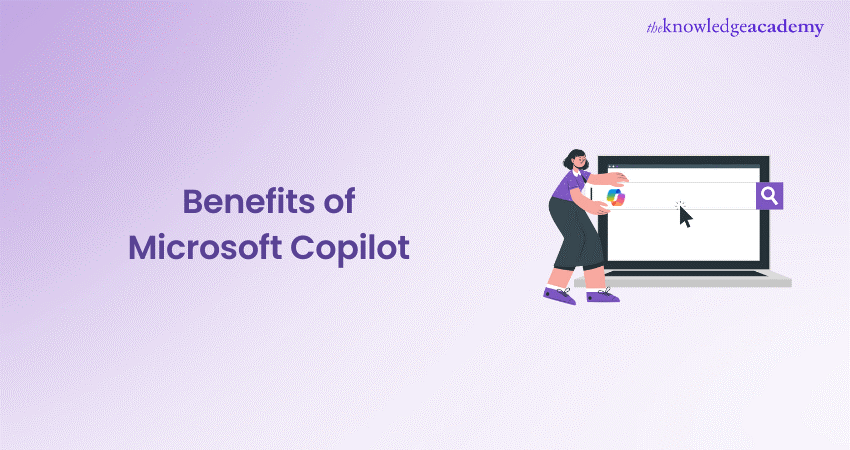
The advent of AI technology has turbocharged our experience in the online landscape. The intuitive nature of AI tools has revolutionised how we interact with and through the internet.
Chatbots and virtual assistants (VA) have become indispensable companions in our online journey, by supporting us with recommendations and search results at lightning speed. This blog explores the power of one such AI interface – Microsoft Copilot. It outlines the key benefits of Copilot, and its revolutionary applications in personal and professional contexts. So read on and let Copilot give wings to your online experience as well as your creativity.
Table of Contents
1) What is Microsoft 365 Copilot?
2) Key Benefits of Microsoft Copilot
a) Boosting Productivity
b) Reduce Job-related Stress
c) Seamless Integration
d) Skill Enhancement
e) Enhances Creativity
f) Enables Knowledge Discovery and Security
3) Conclusion
What is Microsoft 365 Copilot?
Microsoft 365 Copilot is an advanced AI-powered tool that is revolutionising the way enterprises operate within the Microsoft 365 ecosystem. Armed with remarkable capabilities, Microsoft Copilot enables users to work faster, smarter, and with high efficiency by leveraging the power of artificial intelligence (AI).
Copilot uses a large language model (LLM) to learn from your past work. The moment you start typing, Copilot will suggest text, phrases, and ideas that you can utilise to complete your work. It can perform tasks such as writing reports, emails, generating code, crafting presentations, translating languages and more. Recent studies have shown that Copilot has significantly enhanced productivity and reduced task completion time by over 70%.
Key Benefits of Microsoft Copilot
Microsoft Copilot brings the power of AI to lessen your workload in exciting new ways. Check out these benefits of using Copilot:
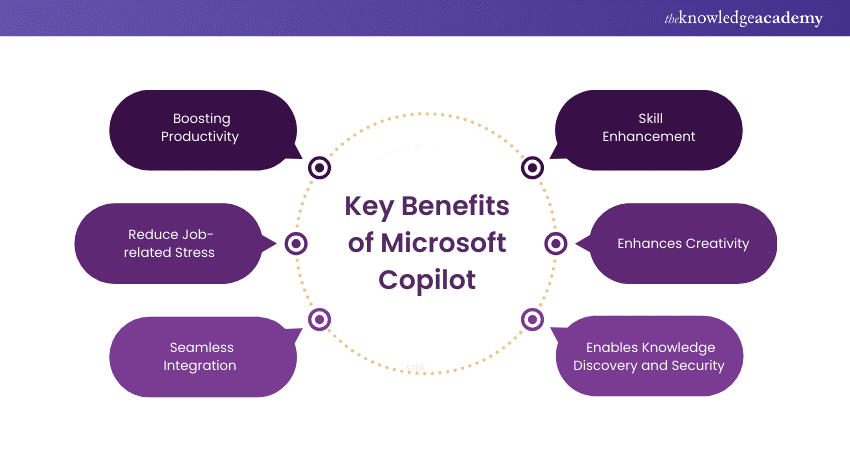
1) Boosting Productivity
Capitalising on Copilot will push your productivity up. For example, this tool can cut down the time you invest in reading and responding to emails by more than half. This frees up much needed time for other tasks.
Microsoft Copilot optimises users’ workflows by offering intelligent recommendations based on their usage patterns. It analyses users’ interaction with Microsoft 365 applications and suggests time-saving shortcuts, tips, and tricks boosting productivity by leaps and bounds.
2) Reduce Job-related Stress
It’s no surprise that when tasks tend to get time-consuming, employees grow unhappy and less productive. Copilot kills the dullness of any work by offering quick and interesting suggestions.
With so much time freed up, Copilot offers room for relaxation and encourages more ideas. This way, jobs can turn comfortable and enjoyable which means fewer mistakes and better decision-making.
3) Seamless Integration
Copilot enables the integration of external data sources through Microsoft Graph connectors. This results in the inclusion of information from connected data sources in Copilot's responses. This enhances its usefulness and versatility.
Another impressive aspect of Microsoft Copilot is its seamless integration with Visual Studio Code, a popular code editor. As a developer types, Copilot analyses the context and provides relevant code snippets, acting as a virtual collaborator to the coder. This has the potential to democratise coding knowledge and make the field more accessible to newcomers.
4) Skill Enhancement
User can extend Copilot’s capabilities through plugins and connectors. These avenues allow them to customise and enhance Copilot experiences through tailored data and processes.
Additionally, users can enhance their skills by creating Copilot extensions in Copilot Studio and bring them to Copilot using the Teams Toolkit for Visual Studio Code.
5) Enhances Creativity
With the generative capabilities of Microsoft Copilot, the tedious tasks of meeting preparations and creative blocks are now a thing of the past. With Copilot, meaningful and insightful content is just a few clicks away.
The renewed speed and accuracy with which users can write documents, craft presentations and compose emails allows them to boost creativity. Moreover, Copilot allows for meetings to flow naturally and focuses on the ideas and agenda while capturing key ideas and action items.
6) Enables knowledge Discovery and Security
Finding accurate answers against the backdrop of a distributed knowledge base can be challenging. This is made easier with Microsoft Copilot. This tool can be leveraged to discover outdated and inaccurate information, resulting in improved quality and relevance of information.
This ability to enhance response accuracy through enhanced searchability and improved data precision presents a unique advantage.
Want to make your excel sheet visually powerful? Microsoft 365 Copilot is here to help!
Conclusion
In conclusion, Microsoft Copilot leverages natural language processing(NLP), machine learning (ML), and advanced AI technologies to provide users with personalised assistance, insights, and recommendations. This tool has revolutionised the way we conduct online research and prepare documents.
Speed up your online research process through Microsoft Copilot!
Frequently Asked Questions

Copilot is Microsoft's AI version of ChatGPT, using similar language and handling tasks like math problems and image creation. Built on GPT-4, it also offers internet access, ensuring up-to-date responses to any query. Copilot combines powerful AI capabilities with real-time information, enhancing user interaction and efficiency.

Microsoft Copilot is definitely worth it considering its revolutionary generative capabilities. This tool is already freely available as a dedicated webpage, built-in Windows tool and mobile app, that gives quick and easy access to an AI chatbot. It also offers features such as usage of voice, text, and images in conversational search.

The Knowledge Academy takes global learning to new heights, offering over 30,000 online courses across 490+ locations in 220 countries. This expansive reach ensures accessibility and convenience for learners worldwide.
Alongside our diverse Online Course Catalogue, encompassing 17 major categories, we go the extra mile by providing a plethora of free educational Online Resources like News updates, Blogs, videos, webinars, and interview questions. Tailoring learning experiences further, professionals can maximise value with customisable Course Bundles of TKA.

The Knowledge Academy’s Knowledge Pass, a prepaid voucher, adds another layer of flexibility, allowing course bookings over a 12-month period. Join us on a journey where education knows no bounds.

The Knowledge Academy offers various Microsoft 365 Copilot Courses, including the Microsoft 365 Copilot For Teams and Microsoft 365 Copilot for Excel Training. These courses cater to different skill levels, providing comprehensive insights into Microsoft 365.
Our Microsoft Technical Blogs cover a range of topics related to Microsoft 365, offering valuable resources, best practices, and industry insights. Whether you are a beginner or looking to advance your Microsoft 365 skills, The Knowledge Academy's diverse courses and informative blogs have got you covered.
Upcoming Office Applications Resources Batches & Dates
Date
 Microsoft 365 Copilot for Teams Training
Microsoft 365 Copilot for Teams Training
Fri 14th Feb 2025
Fri 11th Apr 2025
Fri 13th Jun 2025
Fri 15th Aug 2025
Fri 10th Oct 2025
Fri 12th Dec 2025







 Top Rated Course
Top Rated Course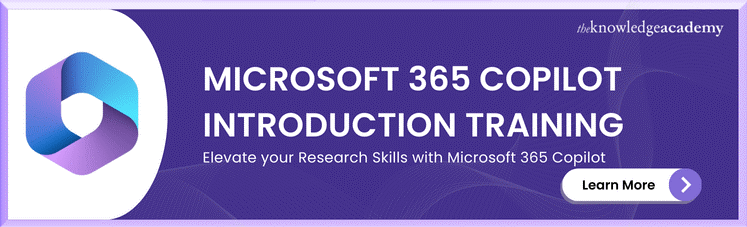



 If you wish to make any changes to your course, please
If you wish to make any changes to your course, please


