We may not have the course you’re looking for. If you enquire or give us a call on 01344203999 and speak to our training experts, we may still be able to help with your training requirements.
We ensure quality, budget-alignment, and timely delivery by our expert instructors.

In the Blender vs Maya debate, each software emerges as behemoths of 3D modelling and animation. Their widespread popularity and acclaimed capabilities have established them as industry favourites, each with its distinct strengths and weaknesses. While they cater to vast user bases, the intricacies of their tools and features can sometimes blur the lines for those deciding between them.
According to Statista, the market for 3D animation will continue to grow, surpassing 21.31 billion GBP by 2026. This shows the rising popularity of animation software and its uses across different industries, making beginners often confused about which tool to go for. When it comes to Blender vs Maya, one shines as a free, beginner-friendly tool, while other stands out with advanced features for professionals, catering to distinct niches.
Table of Contents
1) Origins of Maya and Blender
2) Blender vs Maya: Cost and licensing
3) Blender vs Maya: Ease of use
4) Blender vs Maya: Customisation
6) Maya and Blender: Comparison of features
7) Community and learning resources
8) Conclusion
Origins of Maya and Blender
In order to learn the difference between Blender and Maya, it's vital to know their respective histories. Blender emerged in the early 90s, the brainchild of Ton Roosendaal in the Netherlands. Originally crafted as an internal tool, it soon transitioned into free and open-source software, managed and overseen by the Blender Foundation.
On the other hand, Maya's roots trace back to its development by Alias Wavefront. Acquired by Autodesk shortly after, by the late 90s, it had already secured its place as an industry linchpin for 3D animation, particularly within film and television. Unlike Blender's open ethos, Maya stands as a proprietary platform, complete with commercial licensing.
Make eye catching animations for games with our Blender Creator Training!
Blender vs Maya: Cost and licensing
Blender and Maya, two titans in the 3D modelling arena, differ significantly in their financial accessibility. While Blender promotes an open-source ethos, Maya leans towards a commercial model. The cost and licensing-based distinctions between these industry-leading tools are as follows:

Blender: Transparency and adaptability
Blender stands as a testament to the power of open-source innovation. Its accessibility at no cost allows artists, indie developers, and even established studios to tap into its extensive features without diving deep into their pockets. Beyond the monetary advantage, the open-source framework of Blender offers a transparent and collaborative environment.
Users have the liberty to modify, adapt, and even enhance the software, ensuring its evolution is directly in tune with community needs. This approach not only keeps Blender cutting-edge but also promotes a passionate community that continuously contributes to its growth and betterment.
Maya: Support for beginners
Maya, positioned at the other end of the spectrum, is a proprietary asset of Autodesk. Adopting a commercial model, it demands a notable annual licensing fee from professionals and studios, a testament to its industry-standard tools and features. While the investment can be significant, it's seen by many as a gateway to a suite of high-end capabilities tailored for professional-grade projects.
Recognising the need for educational access, Autodesk does offer a student version at no cost. This gesture aids in skill development and learning, but it's crucial to note that the free version is bound by restrictions, primarily its non-commercial stance. This ensures that while budding artists can hone their skills, commercial exploits require a legitimate professional license.
Learn to bring mesmerising art to life with our Animation and Design Training!
Blender vs Maya: Ease of use
Navigating the digital landscapes of 3D modelling requires not only powerful tools but also intuitive interfaces. As Blender and Maya dominate this space, understanding their User Interfaces (UI) and ease of use is paramount. Here's a comparative look at how each software's design impacts user experience and workflow efficiency:
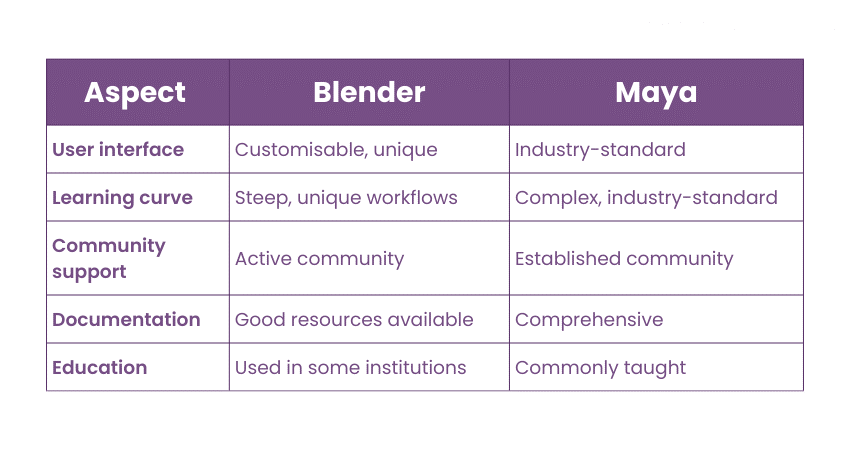
Learn How to Render in Blender and master the skills and knowledge you need to create amazing renders!
Blender: Growth over time
Over the years, Blender's UI has been a point of contention for many. Historically, its unconventional layout and design drew criticism from users familiar with other 3D modelling tools. However, with its more recent versions, Blender has undergone substantial UI overhauls, addressing many of these criticisms. The interface is now more intuitive, aligning better with industry standards while maintaining its unique identity.
Another advantage of Blender is its consolidated workspace. The software provides a seamless transition between tasks, such as modelling to texturing, thanks to its context-sensitive UI. This adaptive design caters to the task at hand, reducing unnecessary clutter and streamlining workflows.
Maya: Standard environment
Maya's user interface (UI) has long been recognised for its professional layout and comprehensive toolset. Its design resonates with industry professionals, especially those in the film and Animation sectors. One of Maya's standout features is its modular workspace. Users can customise and rearrange panels, tools, and settings to best suit their individual workflow.
The adaptability of Maya ensures that artists, whether they're sculptors, animators, or light artists, can mould the software environment to their specific needs. Maya's UI comes with a steep learning curve, which can be daunting for beginners. But once mastered, it provides an unparalleled level of depth and control, making complex projects more manageable.
Interested in old school animation? Try our 2D Animation Training today!
Blender vs Maya: Customisation
In 3D software, the ability to adapt and customise is paramount. Both Blender and Maya stand as pillars in this landscape, each offering unique avenues for extensibility. Diving into their customisation capabilities unveils a world where user needs and software flexibility intersect, driving innovation and efficiency.
|
Aspect |
Blender |
Maya |
|
Scripting languages |
Python scripting capabilities |
MEL scripting, Python support |
|
Plugin support |
Available, but may vary in quality |
Extensive plugin ecosystem |
|
Custom add-ons |
Customisable with user-created add-ons |
Customisation through scripts and plugins |
|
API access |
Extensive scripting and API support |
Offers API for customisation and plugins |
|
UI Customisation |
Highly customisable UI |
Customisation options through scripts |
|
Development community |
Active community contributing add-ons |
Active development community |
|
Built-in extensibility tools |
Built-in Python console, editor |
Script editor and command shell |
Blender: Open for all
The open-source framework of Blender grants unparalleled access and flexibility. This democratic approach allows developers from all over the world to dissect, understand, and modify their source code. The result? A plethora of custom tools and features that cater to specific requirements, from indie game design to high-end cinematic visual effects.
Beyond the individual tinkering, the strength of Blender lies in its vibrant community. Forums, online groups, and dedicated events are testament to its growing popularity. With such a collaborative environment, there's an avalanche of shared knowledge, free plugins, and innovative add-ons being developed continuously. This means users have a treasure trove of resources to tap into, ensuring that the software remains adaptive and ever-evolving.
Maya: Professionalism
Maya's stance on extensibility is a testament to its understanding of professional workflows. Even though its proprietary software, the inclusion of Python and MEL scripting avenues enables users to mold the software to their will. This capability is crucial for large studios where streamlined workflows and task automation can save hundreds of hours on big projects.
The pedigree of Maya in the industry has attracted a vast network of professionals, ranging from animators to software developers. This professional backing translates into an expansive ecosystem of plugins. Whether it's a tool to expedite the rigging process or a specialised shader for a unique visual effect, chances are there's a Maya plugin for it. The sheer breadth and depth of this ecosystem means that Maya can be tailored to meet the demands of almost any project, no matter how intricate or specialised.
Try our Architectural Design and Animation in Blender Training today!
Maya and Blender: Comparison of features
Blender is often lauded for its comprehensive suite of tools created to perform a wide range of digital creation needs. From foundational modelling and sculpting tools to advanced simulation and compositing, its capabilities rival even the most premium software in the market.
With its integration of the Cycles render engine, users can achieve photorealistic outputs, making it a popular choice for architects, designers, and visual effects artists. Moreover, with the introduction of Eevee, Blender broke barriers in real-time rendering, enabling artists to visualise scenes in near-final quality instantly. The software's versatility doesn't stop there. Its video editing capabilities, though sometimes overshadowed by its 3D features, provide a robust platform for filmmakers and video content creators.
Maya's strength, on the other hand, lies in its depth and precision, particularly in animation and simulation. Its toolset is designed with professionals in mind, offering features that streamline and enhance the animation process, from rigging to final output. The Arnold render engine, integrated within Maya, stands as a gold standard in the world of cinematic rendering. Its capability to produce detailed, realistic outputs has made it a favourite in Hollywood, being used in countless blockbuster films and commercials.
One of Maya's standout offerings is its tools dedicated to character creation and animation. The software provides an intricate system for rigging, skinning, and animating characters, allowing animators to infuse life-like movements and emotions into their digital creations. This focus on character animation is a reason why many of the world's leading animation studios favour Maya.
|
Feature |
Maya |
Blender |
|
Modelling |
Extensive tools for both organic and hard-surface modelling |
Robust modelling capabilities |
|
Animation |
Comprehensive animation and rigging tools |
Animation system with rigging tools |
|
Rendering |
Arnold renderer, various other options |
Cycles renderer, Eevee real-time engine |
|
Simulation |
Fluid, cloth, particle simulations and more |
Fluid, cloth, and particle simulations |
|
VFX |
Strong VFX and compositing capabilities |
Limited compositing capabilities |
|
Game Development |
Used for pre-rendered assets in game engines |
Basic game engine integration (UPBGE) |
Create a masterpiece beyond the limits of three dimensions! Try our Maxon Cinema 4D Masterclass!
Community and learning resources
The strength of software is often mirrored by its community and the resources available for its mastery. Diving into Blender and Maya's ecosystems, we discover vast landscapes of passionate users and learning tools. Here's a comparative exploration of the communities and educational resources surrounding these 3D giants.
Blender
Blender's community is one of its most defining features. Large, passionate, and expanding at an impressive pace, this group of enthusiasts, professionals, and developers has created a supportive ecosystem around the software. Their collaborative spirit is evident in shared projects, community-driven improvements, and open discourse, all of which help enhance Blender Skills.
Due to its open-source nature, Blender is accompanied by a wealth of free learning resources. Newbies and veterans alike can dive into a vast sea of tutorials, forums, and online guides, ensuring that anyone can harness the software's full potential without breaking the bank.
Maya
Maya's reputation in the professional sphere is undisputed. Its presence is felt deeply in large production studios, visual effects houses, and animation studios worldwide. This professional dominance has cultivated a community that's centred around industry standards, practices, and high-end production techniques.
While the software itself comes with a cost, its learning curve is supported by an extensive range of training materials. From structured courses offered by renowned institutions to expert-led tutorials, Maya's educational resources are vast. However, these often come with a price tag, reflecting the software's professional orientation and depth.
Conclusion
In the Blender vs Maya debate, there's no one-size-fits-all answer. Each software shines in its domain, with Blender championing the open-source community and Maya defining professional standards. Ultimately, your choice should reflect your individual goals, budget, and desired features in the vast landscape of 3D creation.
Craft stories that can move hearts with our Articulate Storyline Training Masterclass!
Upcoming Office Applications Resources Batches & Dates
Date
 Blender Creator Training
Blender Creator Training
Fri 23rd May 2025
Fri 25th Jul 2025
Fri 26th Sep 2025
Fri 28th Nov 2025






 Top Rated Course
Top Rated Course



 If you wish to make any changes to your course, please
If you wish to make any changes to your course, please


