We may not have the course you’re looking for. If you enquire or give us a call on 01344203999 and speak to our training experts, we may still be able to help with your training requirements.
We ensure quality, budget-alignment, and timely delivery by our expert instructors.
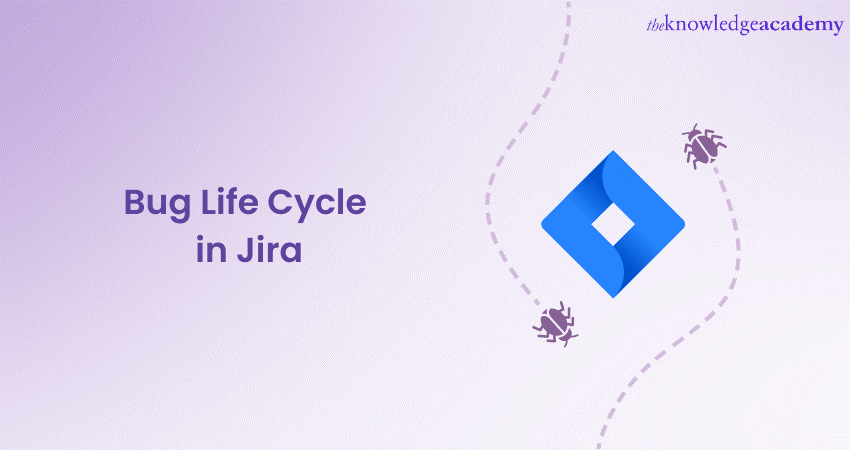
The Bug Life Cycle in Jira is an integral part of any Software Development process. Jira, a powerful Project Management tool, is designed to track and manage issues, including Bugs. Moreover, in Software Development, a Bug is an error or fault causing unexpected results.
Now, the Bug Life Cycle in Jira refers to the systematic pathway a Bug follows from its discovery to its resolution. Understanding this cycle can significantly enhance the process of Bug Management, improving the overall software quality. Further, read this blog to understand the Bug Life Cycle in Jira and its stages. You will also learn how defects are resolved and tested until they no longer exist.
Table of Contents
1) An introduction to Jira
2) What are Bugs in Software Development?
3) Introducing the Bug Life Cycle
a) Key components of the Bug Life Cycle in Jira
4) Conclusion
An introduction to Jira
Jira is the flagship product of the Australian company Atlassian, an advanced Project Management tool widely recognised in the field of Software Development. It offers a comprehensive suite of functionalities, facilitating tracking and managing Bugs, issues, tasks and more.
Additionally, Jira was created with Agile methodologies in mind and supports Scrum, Kanban, and a variety of hybrid models, proving itself as an indispensable asset for Agile teams. The true power of Jira lies in its customisability and scalability. Its features can be tailored to suit the unique requirements of different projects or teams, making it equally beneficial for small startups and large corporations.
Furthermore, this versatility allows teams to maintain an organised workflow, even when dealing with complex projects. With Jira, teams can effectively prioritise tasks, track progress in real-time, generate insightful reports, and promote a collaborative working environment. The tool helps manage the entire lifecycle of a task, including planning, tracking, releasing and reporting stages.
Consequently, this boosts productivity and leads to more efficient project outcomes. Ultimately, Jira proves to be an invaluable resource for Software Development teams striving for excellence.

What are Bugs in Software Development?
Bugs refer to the programming errors, glitches or faults that lead to unexpected or unintended results in a software application or system. These Bugs can originate from various sources, such as erroneous lines of code, conflict between software components, inadequate system resources, or even incompatible hardware devices.
Additionally, Bugs in Software Testing are an inevitable part of the development process. Regardless of the programmers' expertise or the complexity of the software, Bugs can and do emerge. When software behaves in a way it wasn't designed to, it is usually a sign of a Bug. These can range from minor inconveniences that slightly disrupt the user experience to critical Bugs that cause the software to crash or create significant security vulnerabilities.
Furthermore, the process of identifying, documenting and fixing these Bugs is called "deBugging". It's an integral part of Software Development, playing a crucial role in enhancing software quality and functionality. In essence, understanding and managing Bugs is pivotal for developers to create reliable, robust and user-friendly software applications.
Start your Software Development process by signing up for the Agile Software Development Training Course now!
Introducing the Bug Life Cycle
The Bug Life Cycle, also known as the ‘Defect Life Cycle’, represents the journey of a Bug from its discovery to its resolution. It is a systematic process which begins with the Bug’s identification, followed by a report of its execution in the software.
The Bug then undergoes a detailed analysis to confirm its existence and determine its severity. The Bug is then assigned to a developer for correction after its verification. Once resolved, the solution is tested to ensure the Bug has been effectively fixed. The cycle concludes when the Bug is closed, indicating successful resolution. This process is crucial in maintaining the quality and functionality of a software product.
More importantly, the Bug Life Cycle is more than just a process; it's an essential quality control measure in Software Development. This cycle aids in systematically detecting, documenting, analysing, assigning, resolving, and verifying Bugs. It not only ensures the elimination of current Bugs but also helps prevent future ones by enabling a better understanding of how they arise.
Moreover, the Bug Life Cycle encourages collaboration among different teams - Developers, Testers, and Managers, thereby promoting Effective Communication in Project Management and transparency. Understanding and implementing the Bug Life Cycle is a steppingstone towards creating robust, reliable, and high-performing software products.
Here are further details about the Bug Life Cycle, namely the key components and the various stages, described as follows:
Key components of the Bug Life Cycle in Jira
The Bug Life Cycle comprises several critical stages, each having a distinctive role in the Bug Management process. This systematic approach helps ensure Bugs are identified, resolved and verified effectively. Here are the key stages, described in detail as follows:
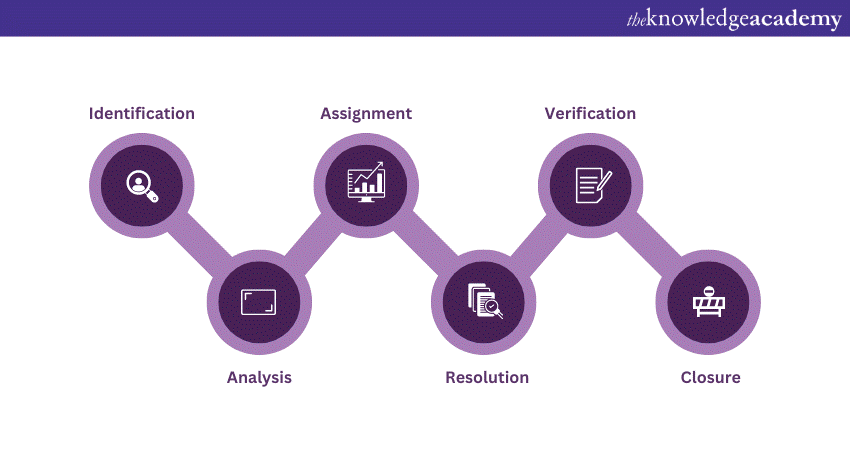
a) Identification: Following the reporting, the Bug undergoes an evaluation process. In this stage, the Bug is thoroughly examined to verify its legitimacy. This could involve recreating the Bug scenario to confirm its existence. Once validated, it is prioritised based on its severity and impact on the software's performance.
b) Analysis: Following the reporting, the Bug undergoes an evaluation process. In this stage, the Bug is thoroughly examined to verify its legitimacy. This could involve recreating the Bug scenario to confirm its existence. Once validated, it is prioritised based on its severity and impact on the software's performance.
c) Assignment: The validated Bug is then assigned to a developer or a team of developers to work on its resolution. The Bug's status in the tracking system is updated to 'assigned'.
d) Resolution: This is the stage where the Bug is addressed and rectified. The developer investigates the root cause of the Bug, makes the necessary code changes, and then updates the Bug's status to 'resolved'.
e) Verification: A testing team then verifies whether the Bug has been fixed. They execute test cases in various environments and conditions to confirm that the resolution works as intended without causing any new issues.
f) Closure: Once the testing team confirms that the Bug has been successfully resolved, the Bug's status is updated to 'closed'. This marks the successful completion of the Bug Life Cycle.
Learn the skills to test software in various ways by signing up for the Software Testing Courses & Training now!
Conclusion
The Bug Life Cycle in Jira is crucial for effective Bug Management. It provides a structured approach to identify, analyse, assign, resolve, and verify Bugs. This process, tailored to meet specific project needs, enhances productivity, collaboration and, ultimately, the quality of the software. Understanding the Bug Life Cycle in Jira can greatly assist teams in delivering robust, reliable and high-performing software products.
Learn to use Jira software for effectively managing your projects by signing up for the Jira Masterclass Training Course now!
Frequently Asked Questions
Upcoming Project Management Resources Batches & Dates
Date
 Jira Training
Jira Training






 Top Rated Course
Top Rated Course


 If you wish to make any changes to your course, please
If you wish to make any changes to your course, please


