We may not have the course you’re looking for. If you enquire or give us a call on 01344203999 and speak to our training experts, we may still be able to help with your training requirements.
We ensure quality, budget-alignment, and timely delivery by our expert instructors.
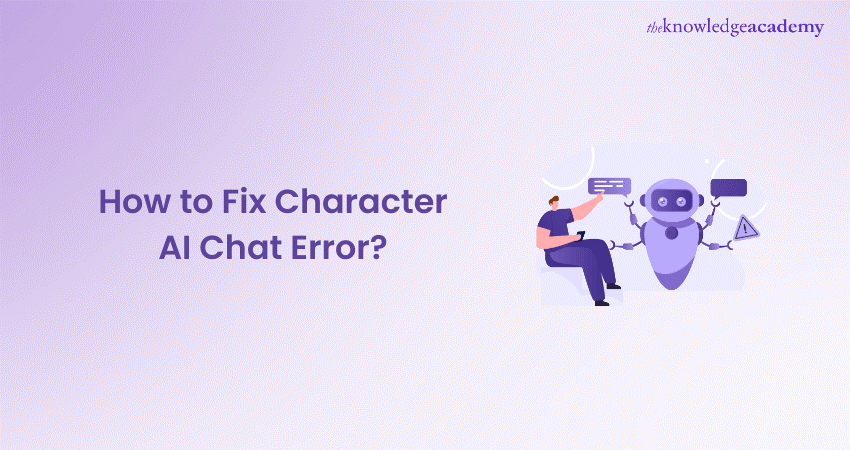
Wondered how it would feel if there were a sudden hindrance while you are interacting with your favourite Character AI? All is going well, and suddenly, a dreaded "Chat Error: Please Try Again" message appears. Annoying, indeed. You need not worry, though. We've got you covered with a comprehensive blog to troubleshoot and fix these pesky Character AI Chat Error. Read on to ensure your chats flow smoothly!
Table of Contents
1) Introduction to Character AI Chat
2) Ways to Fix Character AI Chat and Network Error
a) Restart Character AI
b) Clear the Cache in Your Browser
c) Use VPN
d) Remove Extensions
e) If Your Account Is Banned
f) Update Your Browser
g) Contact Customer Support
h) Try Again After a Moment
i) Switch to Another Browser
j) Troubleshoot Character AI
3) Reasons for Character.AI ‘Chat Error: Please Try Again'
4) Conclusion
Introduction to Character AI Chat
Character AI has revolutionised the way we interact with artificial intelligence (AI), bringing a touch of personality and narrative to our digital conversations. However, like any sophisticated technology, it’s not immune to occasional hiccups. Users may encounter the frustrating "Chat Error: Please Try Again" message, disrupting the flow of their engaging dialogues. Fear not! Learn these practical, step-by-step solutions to fix these errors and get your conversations back on track!
Ways to Fix Character AI Chat and Network Error
Listed below are various ways to fix Character AI chat and network error:
1) Restart Character AI
Often, the simplest solutions are the most effective. Restarting Character AI can clear minor glitches and refresh the connection. Close the application or browser window, wait a few seconds, and then reopen it. This quick reboot can often resolve temporary issues causing the error.
2) Clear the Cache in Your Browser
Over time, your browser accumulates a cache of data which can sometimes interfere with the smooth operation of web applications. Clearing the cache can eliminate corrupted files or conflicts causing the Character AI error. Here’s how to do it:
1) For Chrome: Click on the three dots in the upper right corner, select "More tools," and then "Clear browsing data." Choose "All time" as the time range, check "Cached images and files," and click "Clear data."
2) For Firefox: Click the three lines in the upper right corner, go to "Options," then "Privacy & Security," and under "Cookies and Site Data," click "Clear Data."
3) For Safari: Go to the Safari menu, select "Preferences," then "Privacy," and click "Manage Website Data." Finally, click "Remove All."
Gain theoretical knowledge regarding the different Machine Learning with our Machine Learning Course – join now!
3) Use VPN
Sometimes, network restrictions or regional issues can cause connection problems with Character AI. Using a Virtual Private Network (VPN) can help bypass these restrictions by masking your IP address and allowing you to connect from a different location. There are many free and paid VPN services available that you can easily install and use.
4) Remove Extensions
Browser extensions can sometimes conflict with web applications, causing errors like the Character AI chat issue. Disable extensions one by one to identify if any of them are causing the problem:
1) For Chrome: Go to "Settings," then "Extensions," and toggle off each extension.
2) For Firefox: Click the three lines in the upper right corner, go to "Add-ons," and disable each extension.
3) For Safari: Go to "Preferences," then "Extensions," and uncheck each extension.
Broaden your Business Analysis skill set and improve business productivity with our Artificial Intelligence (AI) For Business Analysts Course – register today!
5) If Your Account Is Banned
If you suspect your account might be banned, try logging in with a different account or contact Character AI’s customer support for clarification. An account ban could result from violating terms of service, and you may need to resolve this directly with the support team.
6) Update Your Browser
Outdated browsers can lead to compatibility issues with modern web applications like Character AI. Ensure your browser is up-to-date to avoid such problems:
1) For Chrome: Click on the three dots, go to "Help," and then "About Google Chrome." It will automatically check for updates.
2) For Firefox: Click the three lines, go to "Help," then "About Firefox," and it will check for updates.
3) For Safari: Updates are typically included with macOS updates, so ensure your Operating System (OS) is current.
7) Contact Customer Support
If the above steps don’t resolve the issue, reaching out to Character AI’s customer support is a good next step. Provide them with detailed information about the error, including any troubleshooting steps you’ve already taken. They may offer specific advice or solutions tailored to your problem.
8) Try Again After a Moment
Sometimes, the simplest fix is to wait. Temporary server issues or high traffic can cause connection problems. Wait a few minutes and try to reconnect. These intermittent issues often resolve themselves without requiring further intervention.
9) Switch to Another Browser
If you’re encountering persistent issues with one browser, switching to another can help. Different browsers handle web applications differently, and trying Character AI on a different one (such as switching from Chrome to Firefox) can sometimes bypass the issue.
10) Troubleshoot Character AI
Character AI might have specific troubleshooting steps or forums where users discuss common issues and fixes. Visiting their official website or support forums can provide insights and potential solutions directly from the developers or other users.
11) Try Relaunching the Browser
Restarting your browser can sometimes clear up minor issues. Close all browser windows completely, ensure it’s not running in the background, and then reopen it. This can refresh your browser’s state and resolve any temporary glitches.
12) Fix Internet
Ensure your internet connection is stable. Unstable or weak internet connections can cause network errors with Character AI. Restart your router, check your Wi-Fi signal strength, or switch to a wired connection to improve stability.
Reasons for Character AI “Chat Error: Please Try Again”
Understanding the root causes of the "Chat Error: Please Try Again" message can help you prevent future occurrences. Here are some common reasons:
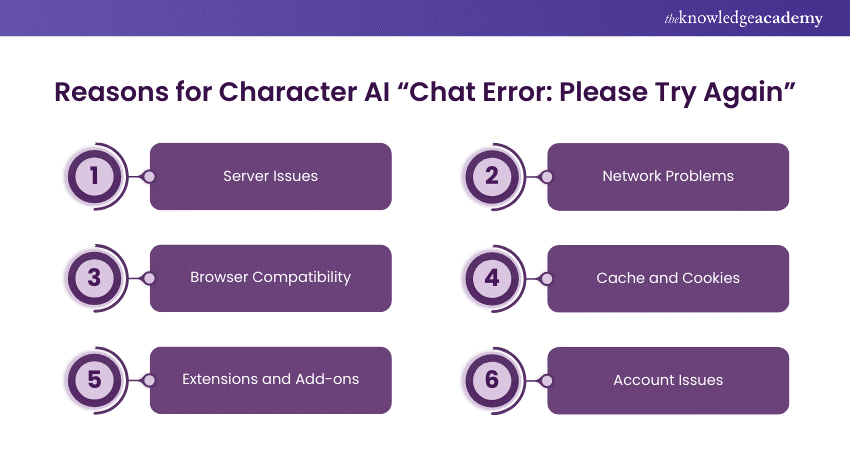
1) Server Issues: Character AI’s servers might be down or experiencing high traffic, leading to temporary connectivity issues.
2) Network Problems: Your internet connection might be unstable or experiencing interruptions.
3) Browser Compatibility: An outdated or incompatible browser can cause problems with web applications.
4) Cache and Cookies: Corrupted cache or cookies can interfere with Character AI’s functionality.
5) Extensions and Add-ons: Conflicting browser extensions or add-ons might disrupt Character AI’s operations.
6) Account Issues: Problems with your Character AI account, such as being banned or having incorrect settings, can also lead to errors.
Get ahead in your career—study essential Troubleshooting Interview Questions and ace your next interview!
Conclusion
Character AI offers an engaging and dynamic way to interact with artificial intelligence (AI). By following these step-by-step solutions, you can resolve Character AI Chat Error and get back to enjoying smooth conversations. Understanding the potential causes of these errors also equips you to prevent them in the future.
Acquire knowledge on the concept Artificial Intelligence with our Artificial Intelligence Tools Courses – join now!
Frequently Asked Questions
Why is my Character AI not Working?

Character AI can at times get affected by different extensions that is added to a browser. This leads to this kind of a glitch.
Why does my Character AI keep Saying Chat Error?

This primarily happens for two main reasons – a slow internet connection or the server of Character AI not functioning properly.
What are the Other Resources and Offers provided by The Knowledge Academy?

The Knowledge Academy takes global learning to new heights, offering over 3,000 online courses across 490+ locations in 190+ countries. This expansive reach ensures accessibility and convenience for learners worldwide.
Alongside our diverse Online Course Catalogue, encompassing 19 major categories, we go the extra mile by providing a plethora of free educational Online Resources like News updates, Blogs, videos, webinars, and interview questions. Tailoring learning experiences further, professionals can maximise value with customisable Course Bundles of TKA.
What is The Knowledge Pass, and How Does it Work?

The Knowledge Academy’s Knowledge Pass, a prepaid voucher, adds another layer of flexibility, allowing course bookings over a 12-month period. Join us on a journey where education knows no bounds.
What are the Related Courses and Blogs Provided by The Knowledge Academy?

The Knowledge Academy offers various Data Analytics & AI Courses, including Machine Learning Course, Artificial Intelligence for Business Analysts Course and the Deep Learning Course. These courses cater to different skill levels, providing comprehensive insights into Character AI.
Our Data, Analytics & AI Blogs cover a range of topics related to Data Analytics and AI, offering valuable resources, best practices, and industry insights. Whether you are a beginner or looking to advance your AI and Data Analytical skills, The Knowledge Academy's diverse courses and informative blogs have got you covered.
Upcoming Data, Analytics & AI Resources Batches & Dates
Date
 Introduction to AI Course
Introduction to AI Course
Fri 28th Mar 2025
Fri 23rd May 2025
Fri 25th Jul 2025
Fri 26th Sep 2025
Fri 28th Nov 2025






 Top Rated Course
Top Rated Course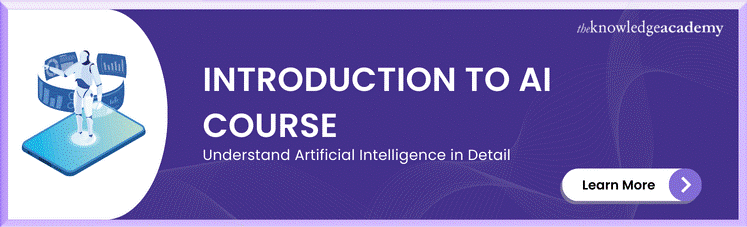



 If you wish to make any changes to your course, please
If you wish to make any changes to your course, please


