We may not have the course you’re looking for. If you enquire or give us a call on 01344203999 and speak to our training experts, we may still be able to help with your training requirements.
We ensure quality, budget-alignment, and timely delivery by our expert instructors.
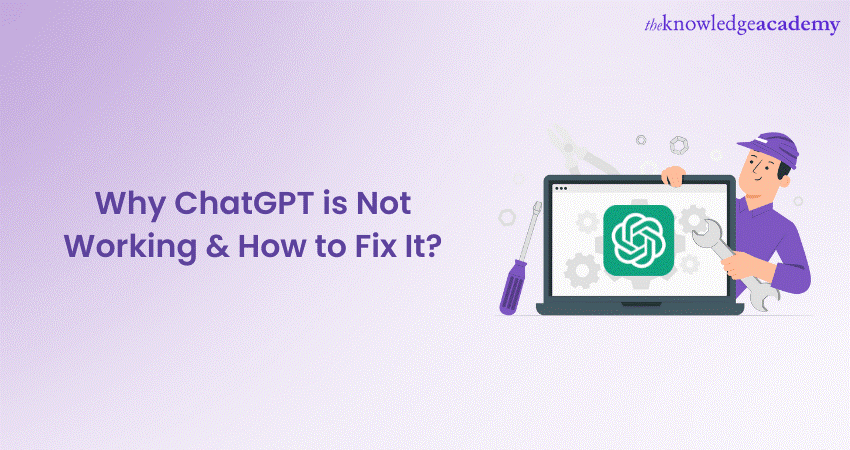
ChatGPT, developed by OpenAI, is an AI language model. It implements a variant of the GPT architecture and is trained on a vast amount of text data from the internet. While ChatGPT always contributes content at a moment’s notice, there are instances when the language model fails to generate content – showing the message “ChatGPT is Not Working”. In this blog, we will tell you all you need to know about Why ChatGPT is Not Working, how to fix the issue, as well as maintenance and updates.
Table of Contents
1) Understanding potential issues with ChatGPT
2) Why ChatGPT is Not Working?
3) How to fix ChatGPT?
4) ChatGPT maintenance and updates
5) Conclusion
Understanding potential issues with ChatGPT
Before we dive deeper into the specific reasons why ChatGPT might encounter issues, it's important to consider ChatGPT Alternatives, which could provide different experiences and help address challenges that some users may face with this AI model.
Internet connectivity problems
One of the fundamental aspects of using ChatGPT is a stable and reliable internet connection. Users must ensure they have a consistent internet connection to interact seamlessly with the AI model. A poor connection can lead to delays in responses, incomplete outputs, or even disconnections. Users in regions with less stable internet infrastructure should pay special attention to this aspect and consider optimising their connection for a better experience.
Inadequate input instructions
The quality of ChatGPT's responses heavily depends on the clarity and specificity of the input instructions provided by the user. When formulating queries, users should be clear, concise, and unambiguous in their language. Vague or poorly structured instructions can confuse the model, leading to irrelevant or unsatisfactory outputs. Users should also avoid using overly complex language or jargon that might be challenging for the model to interpret accurately.
Model limitations and constraints
As impressive as ChatGPT is, it is not infallible and does have certain limitations. Despite its extensive training on a diverse dataset, the model may still produce outputs that are factually incorrect or imprecise. Users must recognise that ChatGPT generates responses based on patterns and associations present in its training data, and it might not always be able to provide contextually perfect or entirely error-free answers. Furthermore, at times, ChatGPT is at Capacity Right Now, meaning users might face difficulties accessing the service, especially during high demand periods.
For instance, if asked about recent events that occurred after its last training data update, ChatGPT might not be aware of them. Similarly, it may not be adept at generating specialised or technical content that requires domain-specific knowledge.
Unlock the potential of AI language models with our Introduction to ChatGPT Training. Join now!
Why ChatGPT is Not Working?
While ChatGPT is an exceptional AI language model, there are instances when users might encounter issues that prevent it from functioning as expected. Understanding the reasons Why ChatGPT is Not Working can empower users to troubleshoot and resolve problems effectively. Let's explore some common factors that may contribute to ChatGPT not opening.
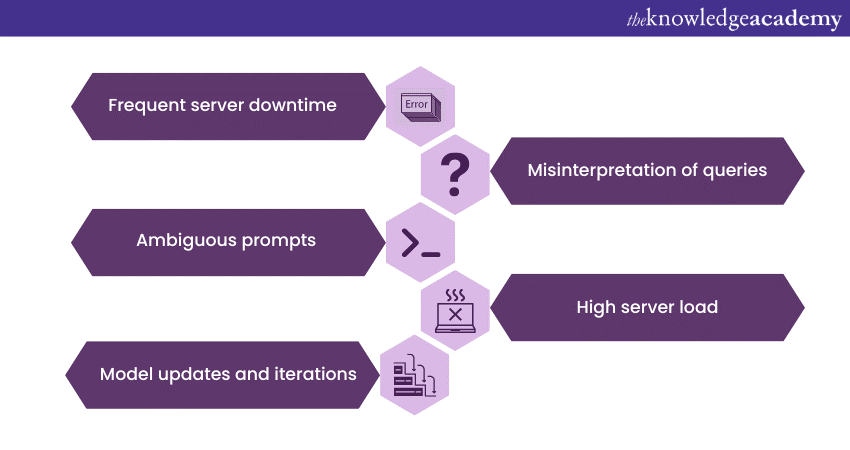
Frequent server downtime
One of the primary reasons why users might experience disruptions with ChatGPT is server downtime. Like any digital service, its servers require periodic maintenance, updates, and optimisations. During these scheduled maintenance windows or unexpected technical glitches, users may temporarily lose access to the service or encounter delays in responses. While server downtime is typically kept to a minimum, it's essential for users to remain patient and wait for the service to be fully operational again.
Misinterpretation of queries
The language model processes user queries based on patterns it has learned from vast amounts of text data. However, it is not immune to misinterpretation, especially when faced with ambiguously phrased or incomplete queries. The model may provide answers that seem irrelevant or off-topic due to the lack of clarity in the input. To mitigate this issue, users should try to be as precise and explicit as possible when formulating their questions.
Ambiguous prompts
The quality of ChatGPT's responses is influenced by the initial prompts provided by users. Ambiguous or conflicting instructions can lead to confusing or unintended outputs. For example, if a user requests information without specifying the context, the language model might generate an answer that aligns with multiple interpretations. To obtain accurate responses, users should craft prompts that offer clear context and direction to the AI model.
Server overload
ChatGPT is a popular and widely-used service, attracting a substantial user base. During peak times, when numerous users are simultaneously accessing the platform, the servers may experience high loads. As a result, response times might be slower, or some users could encounter temporary difficulties in using the service. OpenAI continuously works to optimise server performance and capacity, but during periods of high demand, occasional delays might occur.
Model updates and iterations
To enhance its performance, OpenAI periodically updates and iterates on the language model. While these updates aim to improve the overall user experience, they may introduce changes that affect how the model responds to certain queries. Users might notice variations in output or differences in behaviour following these updates.
In such cases, it is essential to stay informed about the latest updates and any changes to the model's behaviour. OpenAI usually provides documentation and release notes to keep users informed about these developments.
How to fix ChatGPT?
Encountering issues with ChatGPT not opening can be frustrating, but rest assured, there are practical steps users can take to address these problems. Let's explore some troubleshooting tips and solutions to fix common issues and optimise its performance.
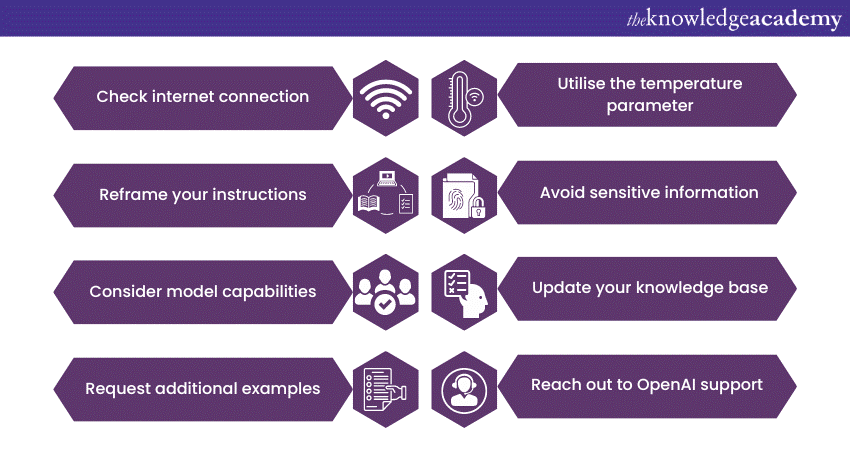
Check the internet connection
Before diving into any complex troubleshooting, it's essential to start with the basics. Make sure that you have a stable internet connection. A poor connection can lead to delays or disruptions in the AI model's responses. If you're facing issues, consider resetting your router or switching to a different network to see if the problem persists.
Reframe your instructions
When interacting with ChatGPT, be mindful of how you phrase your queries. Providing clear, concise, and unambiguous instructions can significantly improve the quality of responses. Reframe your questions if you receive unsatisfactory outputs. Breaking down complex queries into smaller, more straightforward questions can also yield better results.
Consider model capabilities
It's essential to be aware of the language model’s strengths and limitations. While the model is incredibly versatile, it might not be suitable for all types of tasks. For instance, generating highly technical or domain-specific content may not always produce the desired results. Consider the scope of the tool's capabilities and use it for tasks that align with its strengths.
Request additional examples
If ChatGPT is struggling to provide satisfactory responses, consider offering more context or additional ChatGPT Examples in your prompts. Providing specific examples can help the model understand your intent better and generate more relevant and accurate outputs.
Utilise the temperature parameter
The language model’s responses can be controlled using the "temperature" parameter. A higher temperature value (e.g., 0.8) will produce more creative and diverse responses, while a lower value (e.g., 0.2) will generate more focused and deterministic outputs. Experiment with different temperature settings to find the most suitable balance for your needs.
Avoid sensitive information
While ChatGPT is a powerful tool, it is essential to exercise caution when sharing sensitive or confidential information. As an AI language model, it cannot guarantee complete privacy. Avoid inputting personal, financial, or classified data to maintain your privacy and security.
Update your knowledge base
Stay informed about the latest updates made to the model. OpenAI regularly releases updates to enhance the model's performance and address known issues. Keeping up-to-date with these developments will help you leverage the most recent improvements.
Reach out to OpenAI support
If you encounter persistent issues or have unique challenges, don't hesitate to seek help from OpenAI's support channels. Their team is dedicated to assisting users and addressing queries related to ChatGPT.
Unlock the Power of AI-Language Models with our ChatGPT Prompt Engineering Training. Sign up now!
ChatGPT maintenance and updates
To ensure optimal performance and reliability, OpenAI undertakes regular maintenance and provides timely updates. These efforts aim to enhance the AI language model's capabilities, address known issues, and incorporate user feedback. Let's explore how ChatGPT maintenance and updates contribute to an improved user experience.
Regular updates and bug fixes
OpenAI is committed to continuously improving performance and functionality. As part of this commitment, the model undergoes regular updates and bug fixes. These updates help refine the AI's responses, making them more accurate, coherent, and contextually relevant. Furthermore, bug fixes address any known issues or unexpected behaviours, ensuring a smoother User Experience (UX).
Enhancing language understanding
Language is dynamic and constantly evolving, with new words, phrases, and expressions emerging regularly. To keep the model updated with the latest linguistic trends, OpenAI incorporates new vocabulary and language patterns through updates. By doing so, the AI model can better comprehend and generate responses that reflect current linguistic norms and expressions.
Incorporating user feedback
OpenAI values user feedback as an essential source of improvement for ChatGPT. Valuable insights from users help identify areas that require enhancement and inform future updates. By actively listening to user suggestions and concerns, OpenAI ensures that the language model remains responsive to user needs and preferences.
Expanding training data
To enhance its language capabilities, ChatGPT undergoes training on vast reserves of text data from various sources. This training data includes diverse topics, genres, and writing styles to make the model versatile and adaptable. Regular updates may involve expanding the training dataset to further improve its understanding of different contexts and domains.
Iterative model refinement
OpenAI takes an iterative approach to model development. This means that as more data and insights are gathered, ChatGPT's performance and abilities are refined over time. By implementing incremental changes and improvements, OpenAI ensures that the model consistently evolves and delivers higher-quality responses.
Maintaining system stability
Besides introducing new features and enhancements, maintenance updates also focus on maintaining the stability and reliability of the system. Ensuring that the model operates smoothly and with minimal downtime is crucial for an uninterrupted user experience.
Accessibility and scalability
As ChatGPT's user base continues to grow, OpenAI invests in expanding server capacity and optimising the platform's performance. This scalability ensures that the AI model remains accessible to a broad audience, accommodating increased demand without compromising responsiveness.

Conclusion
ChatGPT is a powerful AI language model that can be incredibly useful when used correctly. However, users may face challenges due to internet connectivity, unclear instructions, and inherent model limitations. By following the troubleshooting tips and best practices mentioned above, users can significantly improve their experience with ChatGPT. Hope we have answered all your queries on Why ChatGPT is Not Working and how to fix the issue!
Unlock the true potential of Artificial Intelligence with our comprehensive ArtificiaI Intelligence Tools Training. join now and embark on an innovative learning journey!
Upcoming Data, Analytics & AI Resources Batches & Dates
Date
 ChatGPT Course
ChatGPT Course
Fri 11th Apr 2025
Fri 13th Jun 2025
Fri 15th Aug 2025
Fri 10th Oct 2025
Fri 12th Dec 2025






 Top Rated Course
Top Rated Course


 If you wish to make any changes to your course, please
If you wish to make any changes to your course, please


