We may not have the course you’re looking for. If you enquire or give us a call on 01344203999 and speak to our training experts, we may still be able to help with your training requirements.
Training Outcomes Within Your Budget!
We ensure quality, budget-alignment, and timely delivery by our expert instructors.

Computers come in all shapes and sizes, each designed to meet specific needs and functions. Have you ever wondered why some computers can process massive amounts of data at lightning speed, while others are tailored for different tasks? The classification of computers by size, data handling, and purpose reveals a fascinating spectrum of technology.
In this blog, we’ll explore the unique configurations of computers and how they cater to a wide array of requirements. Whether you’re a beginner or a tech enthusiast, you’ll gain valuable insights into the incredible versatility of modern computing. Dive in to understand the classification of computers and their remarkable roles!
Table of Contents
1) Computer Classification
2) Classification of Computers According to Size
3) Classification of Computers According to Purpose
4) Classification of Computers According to Data Handling
5) Conclusion
Computer Classification
A computer is a device that transforms raw data into usable information. It processes input based on user instructions to generate the desired output. Modern digital computers are classified by size and capacity, which can be grouped into two main categories.
Classification of Computers According to Size
Computers can be categorised into four types based on size and configuration:
1) Supercomputers
Supercomputers are the most efficient in terms of data processing and performance. They are used for research, space exploration, seismic research, and nuclear testing.

Their key features include the following:
a) Use of Artificial Intelligence (AI)
b) Fastest and most powerful
c) Very costly and large
d) Employed by manufacturing companies
e) Rapid information processing
2) Mainframe Computers
Mainframe computers, though less efficient than supercomputers, are still very expensive. They are used by large corporations and government organisations for daily operations, storing and analysing large amounts of data.

Their core attributes are as follows:
a) Enormous memory
b) Capable of running multiple operating systems
c) Numerous CPUs with powerful processing speeds
d) Use of Tightly Coupled Clustering Technology
3) Minicomputers
Minicomputers, or midrange computers, are used by small businesses and industries. They support multiple users and are slower than mainframes.
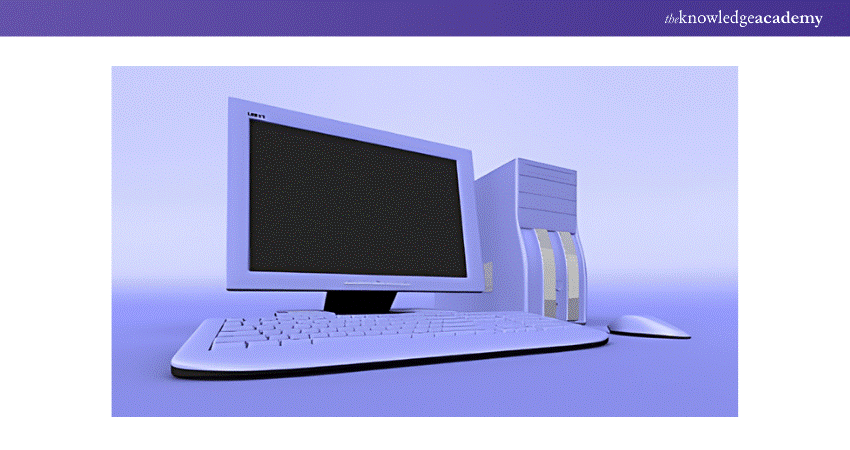
A few of their essential characteristics include the following:
a) Smaller and less costly than mainframes or supercomputers
b) Capable of multitasking
c) Used by small businesses
4) Microcomputers
Microcomputers, or Personal Computers (PCs), are smaller and more affordable. They include a Central Processing Unit (CPU), microprocessor, Read-only Memory (ROM), Random Access Memory (RAM), Input/Output (I/O) ports, and a bus system.

Some of their essential features are mentioned here:
a) Extensive personal use
b) Smaller and less expensive
c) Limited computational capacity
d) Easy to use
Transform your career with cutting-edge skills - join our Advanced Technologies Courses now!
Classification of Computers According to Purpose
Computers can also be classified based on the tasks they perform:
1) General Purpose Computers
These are the most common types used for a wide array of applications, such as document processing, calculations, accounting, and Data Management. Examples include mainframes, minicomputers, microcomputers, and laptops.
2) Specific Purpose Computers
Designed to handle specific tasks, these computers cannot perform other tasks. Examples include the robots in manufacturing, mobile phones for communication, calculators, and computers in digital watches and petrol pumps.
Classification of Computers According to Data Handling
Based on data handling capabilities, computers are classified into three types:
1) Digital Computers
Digital Computers store data in binary format (0s and 1s) and execute logical and mathematical operations. They manipulate discrete data.
2) Analogue Computers
Analogue Computers process continuously varying data, measuring physical quantities like electrical current and voltages. They are used in scientific and industrial applications.
3) Hybrid Computers
Hybrid Computers combine digital and analogue systems, handling both types of input. The digital component manages numerical and logical operations, while the analogue component handles complex mathematical computations.
Sign up for our Conda Training and stay ahead in the competitive tech world – secure your spot now!
Conclusion
The Classification of Computers by size, data handling, and purpose showcases their remarkable adaptability. Be it the mighty supercomputers powering complex simulations or the everyday PCs simplifying our tasks; each type serves a unique function. We hope our blog helped you discover how these technological marvels can shape the future!
Develop immersive environments with our Virtual Reality (VR) Training - register now and transform your skills!
Frequently Asked Questions

Computers are classified into analogue, digital, and hybrid based on the type of signal they process. Analogue computers handle continuous signals, digital computers manage discrete binary signals, and hybrid computers combine both analogue and digital signal processing capabilities.

Personal computers (PCs) do not support multiple users simultaneously. They are designed for individual use, providing resources and applications tailored to a single user's needs at any given time.

The Knowledge Academy takes global learning to new heights, offering over 30,000 online courses across 490+ locations in 220 countries. This expansive reach ensures accessibility and convenience for learners worldwide.
Alongside our diverse Online Course Catalogue, encompassing 17 major categories, we go the extra mile by providing a plethora of free educational Online Resources like News updates, Blogs, videos, webinars, and interview questions. Tailoring learning experiences further, professionals can maximise value with customisable Course Bundles of TKA.

The Knowledge Academy’s Knowledge Pass, a prepaid voucher, adds another layer of flexibility, allowing course bookings over a 12-month period. Join us on a journey where education knows no bounds.

The Knowledge Academy offers various Advanced Technologies Courses, including the quantum Computing training, Conda Training, and Nano Technology Training. These courses cater to different skill levels, providing comprehensive insights into Application of Nanotechnology.
Our Advanced Technology Blogs cover a range of topics related to Computer Types, offering valuable resources, best practices, and industry insights. Whether you are a beginner or looking to advance your Technical skills, The Knowledge Academy's diverse courses and informative blogs have got you covered.
Upcoming Advanced Technology Resources Batches & Dates
Date
 Quantum Computing Training
Quantum Computing Training
Fri 1st Nov 2024
Fri 7th Feb 2025
Fri 4th Apr 2025
Fri 6th Jun 2025
Fri 8th Aug 2025
Fri 3rd Oct 2025
Fri 5th Dec 2025







 Top Rated Course
Top Rated Course



 If you wish to make any changes to your course, please
If you wish to make any changes to your course, please


