We may not have the course you’re looking for. If you enquire or give us a call on 01344203999 and speak to our training experts, we may still be able to help with your training requirements.
We ensure quality, budget-alignment, and timely delivery by our expert instructors.
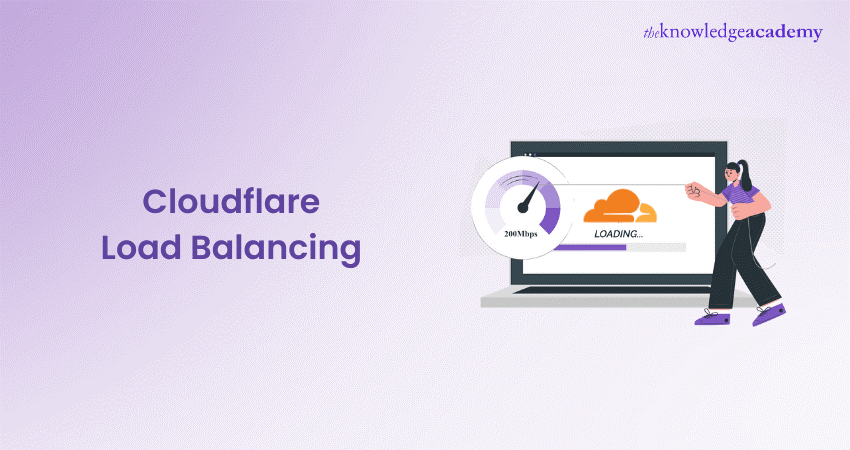
Cloudflare is a global network that provides various services to optimise and protect websites. One of these services is Cloudflare Load Balancing, which allows you to balance the load of your website across different servers, regions, and networks. Load Balancing helps you to achieve faster speed, higher availability, and lower costs for your website.
In this blog, you will learn what Cloudflare Load Balancing is, its key features, and how to set it up for your website. Let's dive in to learn more!
Table of Contents
1) What is Cloudflare Load Balancing?
2) Features of Cloudflare Load Balancing
3) How to configure Cloudflare Load Balancing?
a) Register for a Cloudflare account
b) Set up Load Balancing configurations
c) Set up DNS configurations
d) Monitor and enhance
4) Conclusion
What is Cloudflare Load Balancing?
Cloudflare Load Balancing, often referred to in cloud computing terms, is a comprehensive service designed to optimise your web application's performance and availability. It achieves this by intelligently distributing incoming traffic across multiple servers, regions, and networks, taking various factors into account, including performance, availability, and geography. Here's a closer look at the benefits of Cloudflare Load Balancing:
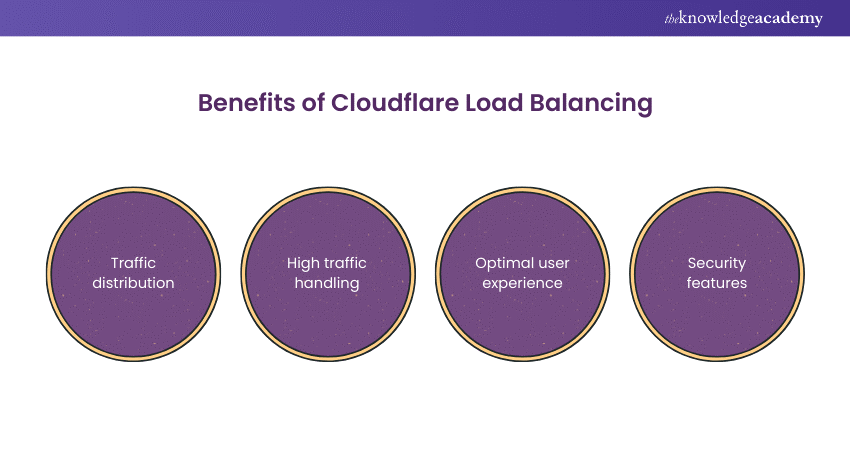
1) Traffic distribution: Cloudflare Load Balancing efficiently spreads incoming internet traffic across multiple servers. This prevents any single server from becoming overwhelmed, ensuring a smooth and responsive user experience.
2) High traffic handling: By effectively distributing traffic, Cloudflare Load Balancing helps your website handle high volumes of visitors without experiencing downtime or performance issues. This is especially crucial during traffic spikes or heavy loads.
3) Optimal user experience: One of the primary objectives of Cloudflare Load Balancing is to deliver an optimal user experience. It achieves this by directing users to the closest and most responsive server, reducing latency and ensuring fast page loads.
4) Security features: Beyond Load Balancing, Cloudflare provides robust security features. These include DDoS protection to safeguard against distributed denial-of-service attacks, SSL encryption to secure data in transit, and firewall rules to protect your website from malicious attacks.
Overall, Cloudflare Load Balancing is a multifaceted solution that not only enhances the performance and availability of your web application but also fortifies it against various online threats. It's a valuable tool for businesses seeking to provide a reliable and secure online experience for their users.
Features of Cloudflare Load Balancing
Cloudflare Load Balancing offers a range of features that make it a powerful and flexible solution for your website. Let’s explore the unique features that make it stand out from Cloudflare Alternatives:
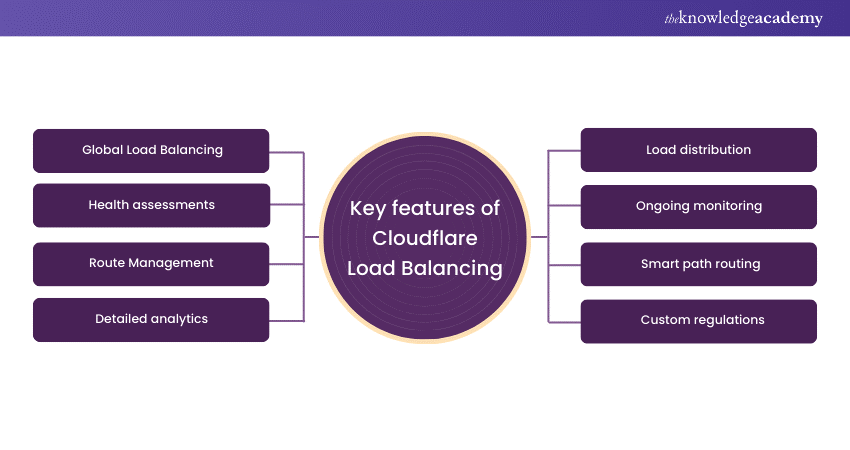
1) Global Load Balancing
Load Balancing allows you to allocate traffic across multiple servers, regions, and networks around the world. This means that your website can serve users from the nearest and fastest location, reducing latency and improving performance. You can also use Cloudflare Load Balancing to route traffic to different regions based on your business logic, such as language, currency, or regulations.
2) Health assessments
Cloudflare Load Balancing monitors the health and performance of your servers, regions, and networks and automatically routes traffic to the best available option. You can also customise the health check parameters, such as frequency, timeout, and response codes, to suit your needs. Cloudflare Load Balancing also provides real-time alerts and notifications when a server, region, or network goes down or becomes degraded so you can take action quickly.
3) Route Management
Cloudflare Load Balancing gives you full control over how you want to route traffic to your servers, regions, and networks. You can use various methods, such as round robin, weighted round robin, dynamic steering, or geo steering, to balance the load according to your preferences. You can also use Cloudflare Load Balancing to create fallback pools, failover pools, or backup pools to ensure that your website always has a backup option in case of failure.
4) Analytics
Cloudflare Load Balancing provides you with detailed analytics and insights into your traffic and performance. You can access various metrics, such as requests, bandwidth, errors, latency, and health, for your servers, regions, and networks. You can also use Cloudflare Load Balancing to generate reports, graphs, and charts to visualise and analyse your data. You can also integrate Cloudflare Load Balancing with third-party tools like Google Analytics to obtain more information.
5) Load distribution and redundancy
Cloudflare Load Balancing helps you distribute the load of your website evenly and efficiently across your servers, regions, and networks. This reduces the risk of overloading or underutilising your resources and improves the performance and reliability of your website. Cloudflare Load Balancing also provides redundancy. So, your website can continue to operate even if one or more of your servers, regions, or networks fail or become unavailable.
6) Ongoing monitoring
Cloudflare Load Balancing continuously monitors your traffic and performance and adjusts the routing accordingly. Cloudflare Load Balancing uses various factors, such as latency, availability, and load, to determine the best option for your website. Cloudflare Load Balancing also uses machine learning and artificial intelligence to optimise the routing based on historical and real-time data.
Cloudflare Load Balancing also allows you to test and experiment with different routing scenarios and compare the results.
7) Smart path routing
Cloudflare Load Balancing uses smart path routing, which is a feature that automatically routes traffic to the fastest and most reliable path available. Smart path routing takes into account various factors, such as congestion, packet loss, jitter, and network conditions, to find the best path for your traffic. Smart path routing also avoids routing traffic through paths that are known to be problematic, such as undersea cables or regions with political or regulatory issues.
Discover the fundamentals of networking with our Introduction to Networking Training – Sign up today!
8) Custom regulations
Cloudflare Load Balancing allows you to create custom rules and regulations for your traffic and performance. You can use Cloudflare Load Balancing to set up rules for traffic shaping, prioritisation, throttling, or filtering based on various criteria, such as IP address, hostname, URL, cookie, header, or query string. You can also use Cloudflare Load Balancing to enforce compliance with local laws, regulations, or policies, such as GDPR, CCPA, or PCI DSS.
How to configure Cloudflare Load Balancing?
Cloudflare Load Balancing is easy to set up and configure for your website. Here are the steps to follow:
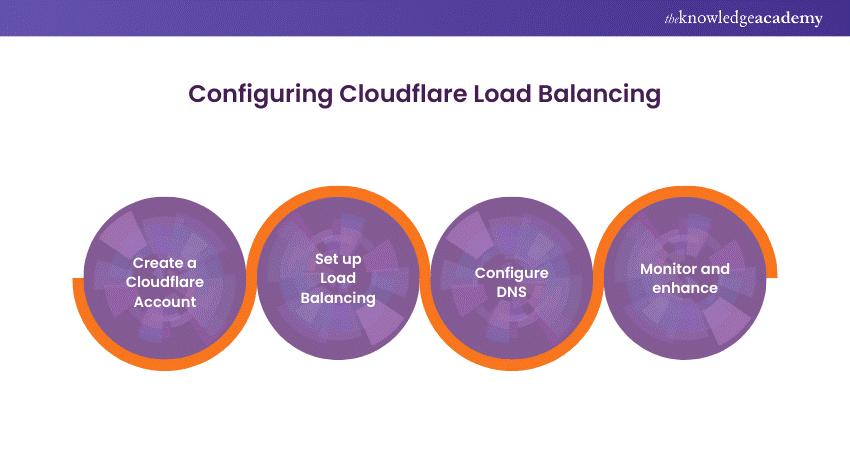
1) Register for a Cloudflare account
The first step is to register for a Cloudflare account if you don’t have one already. You can sign up for a free account or choose a paid plan that matches your needs. You can also use your existing domain name or register a new one with Cloudflare.
2) Set up Load Balancing configurations
The next step is to set up your Load Balancing configurations, which include your servers, regions, and networks and how you want to route traffic to them. You can use the Cloudflare dashboard or the Cloudflare API to create and manage your Load Balancing configurations. You can also use the Cloudflare Load Balancing wizard, which guides you through the process of creating your Load Balancing configurations.
3) Set up DNS configurations
The final step is to set up your DNS configurations, which include your domain name and the records that point to your servers, regions, and networks. Similar to Load Balancing Configurations, you can use the Cloudflare dashboard or its API to create and manage your DNS configurations. You can also use the Cloudflare DNS wizard, which guides you through the process of creating your DNS configurations.
4) Monitor and enhance
Once you have set up your Load Balancing and DNS configurations, you can start using Cloudflare Load Balancing for your website. You can monitor and enhance your traffic and performance using the Cloudflare dashboard or the Cloudflare API. You can also use the Cloudflare analytics, reports, and alerts to get more insights and information.
Establish a strong IT foundation with our IT Fundamentals Training – Sign up now!
Conclusion
We hope you read and understand everything about Cloudflare Load Balancing. It is a robust solution for optimising web performance and ensuring the high availability of your applications. It empowers businesses to provide a seamless online experience globally through smart traffic distribution and server monitoring. Additionally, comparing Cloudflare vs Google DNS can help you determine the best option for optimizing performance and reliability based on your specific needs.
Stay ahead in the digital world with our Cloudflare Training – Sign up now!
Frequently Asked Questions
Is Cloudflare Load Balancing suitable for small businesses?

Yes, Cloudflare Load Balancing is suitable for businesses of all sizes. It offers flexibility and scalability, making it a viable choice for small businesses looking to improve web performance and reliability.
How does Cloudflare handle security in Load Balancing?

Cloudflare includes robust security features as part of its Load Balancing service. It offers DDoS protection, Web Application Firewall (WAF), and SSL/TLS encryption to ensure the security of your applications and infrastructure.
Can I configure custom routing rules with Cloudflare Load Balancing?

Yes, Cloudflare Load Balancing allows you to create custom routing rules based on various criteria, such as geographic location, server health, and request type. This flexibility enables you to tailor your Load Balancing setup to your specific needs.
What are the other resources and offers provided by The Knowledge Academy?

The Knowledge Academy takes global learning to new heights, offering over 3,000 online courses across 490+ locations in 190+ countries. This expansive reach ensures accessibility and convenience for learners worldwide.
Alongside our diverse Online Course Catalogue, encompassing 19 major categories, we go the extra mile by providing a plethora of free educational Online Resources like News updates, Blogs, videos, webinars, and interview questions. Tailoring learning experiences further, professionals can maximise value with customisable Course Bundles of TKA.
What are related IT Support and Solution Courses and blogs provided by The Knowledge Academy?

The Knowledge Academy offers various IT Support and Solution Courses, including Cloudflare Training, IT Fundamentals Training, and Introduction to Networking Training. These courses cater to different skill levels, providing comprehensive insights into IT Support and Solution methodologies.
Our IT Support and Solution blogs cover a range of topics related to Cloudfare, offering valuable resources, best practices, and industry insights. Whether you are a beginner or looking to advance your IT Support and Solution skills, The Knowledge Academy's diverse courses and informative blogs have you covered.
What is the Knowledge Pass, and how does it work?

The Knowledge Academy’s Knowledge Pass, a prepaid voucher, adds another layer of flexibility, allowing course bookings over a 12-month period. Join us on a journey where education knows no bounds.
Upcoming IT Infrastructure & Networking Resources Batches & Dates
Date
 CloudFlare Training
CloudFlare Training
Fri 28th Mar 2025
Fri 23rd May 2025
Fri 25th Jul 2025
Fri 26th Sep 2025
Fri 28th Nov 2025






 Top Rated Course
Top Rated Course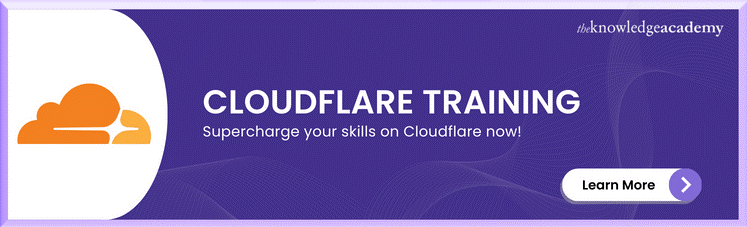



 If you wish to make any changes to your course, please
If you wish to make any changes to your course, please


