We may not have the course you’re looking for. If you enquire or give us a call on 01344203999 and speak to our training experts, we may still be able to help with your training requirements.
We ensure quality, budget-alignment, and timely delivery by our expert instructors.
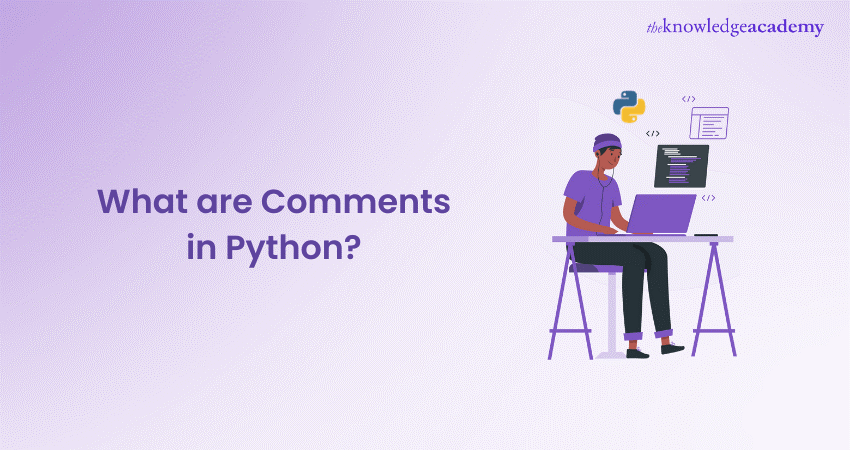
Python’s charm lies in its simplicity, yet it can sometimes seem like a cryptic script. Ever stumbled upon lines in a Python script that seem out of place? Those are Comments in Python—the programmer’s secret notes, invisible to the computer but invaluable to us.
According to Statista, Python stands in the top five Programming Languages around the world. One of the features of Python is Comments in Python; a type of textual annotation used for adding information, explanations, or warnings to the source code of Python programming. Join us on an enlightening expedition through Comments in Python. We’ll decode their purpose, uncover their significance, and master the art of using them effectively. Let’s turn those cryptic lines into clear signposts for success in coding.
Table of Contents
1) What are Comments in Python?
2) Importance of Comments in Python
3) How to write good Comments in Python?
4) Types of Comments in Python
a) Single-Line Comments
b) Multi-line Comments
c) Inline Comments
d) Docstrings
e) Temporary Comments
f) Comments conventions
g) Comments for debugging
5) Advantages of Comments in Python
6) Conclusion
What are Comments in Python?
In Python, a Comment is a piece of text within the code that is not meant to be executed as part of the program. It serves as a kind of note or explanation for humans who read the code, helping them understand what the code is doing. The Python interpreter completely ignores Python Comments, so they don't affect the program's functionality.
Comments are valuable because they make the code more readable and provide insights into the programmer's intentions. You can use Comments to describe what a particular part of your code does, provide context, or disable specific code temporarily without deleting it. In Python, Comments are typically preceded by the "#" symbol, and everything following the "#" on the same line is treated as a Comment.
Importance of Comments in Python
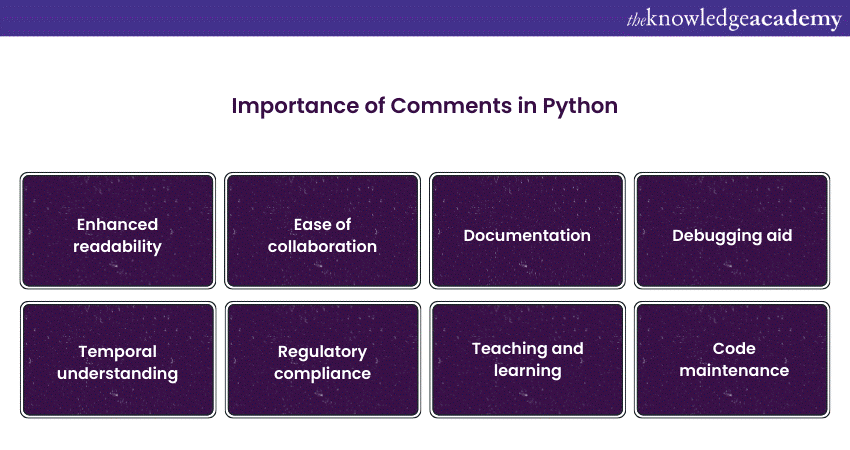
Comments in Python are important because they make code more accessible, understandable, and maintainable. They serve as a bridge between the code and the human developers who work with it, improving communication and collaboration while also facilitating efficient troubleshooting and code maintenance. Comments in Python hold significant importance for several reasons:
a) Enhanced readability: Comments make your code more understandable for you and others who might work with or review the code. They act as documentation that explains the functionality and the purpose of different parts of the code.
b) Ease of collaboration: In team-based projects, Comments help team members understand each other's code. They ensure that even if you didn't write a particular piece of code, you can still comprehend and work with it.
c) Documentation: Comments can serve as a form of documentation, providing insights into the design choices, algorithms, and data structures used in the code. This documentation is invaluable for maintaining and troubleshooting code in the future.
d) Debugging aid: When encountering issues or bugs in the code, Comments can provide clues and context that make it easier to identify and rectify the problem. Without Comments, debugging can be much more challenging.
e) Temporal understanding: Comments can explain why certain code was written or why specific decisions were made. This temporal context helps programmers, including your future self, understand the thought process behind the code.
f) Regulatory compliance: In certain industries or projects, adherence to specific coding standards or documentation requirements is necessary. Proper Commenting ensures compliance with these standards.
g) Teaching and learning: If you are learning Python or teaching it to others, well-commented code can be an excellent learning resource. It provides clear explanations and examples of how different Python features are used.
h) Code maintenance: As software evolves, developers may need to revisit and modify existing code. Well-documented code is easier to maintain and extend because Comments provide guidance on the original purpose and design.
Unlock the power of data with our Python Data Science Training and become a data-driven decision-maker today!
How to Write Good Comments in Python?
Writing good Comments in Python is essential for making your code understandable and maintainable. Here are some key principles and best practices to follow when writing Comments:
a) Be clear and concise: Comments should be straightforward and to the point. Avoid unnecessary complexity or jargon. A good Comment conveys its message in the simplest way possible.
b) Use complete sentences: Write Comments in full sentences with proper grammar. This makes them more readable and professional.
c) Comment the why, not the how: Explain the "why" behind your code, not just the "how." Describe the purpose and intent of the code so others understand the reasoning.
d) Avoid redundancy: Don't repeat what is already evident from the code itself. Comments should provide additional information or clarification, not duplicate what's already there.
e) Comment before code blocks: Place Comments before a block of code, not within it. This helps readers understand the context before diving into the details.
f) Use descriptive variable and function names: Naming your variables and functions descriptively reduces the need for excessive Comments. When you use clear names, the code is more self-documenting.
g) Update Comments when code changes: Keep Comments up to date with your code. If you modify the code's behaviour, make sure to adjust the associated Comments accordingly.
h) Avoid obvious Comments: There's no need to state the obvious. For example, don't Comment that "x = x + 1" increments x by 1; it's evident from the code.
i) Use Inline Comments sparingly: Inline Comments can be useful for brief explanations within code blocks, but use them judiciously. Overusing Inline Comments can clutter your code.
j) Docstrings for functions and modules: Use Docstrings for functions and modules to provide comprehensive explanations of their purpose, parameters, and return values. Tools like Sphinx can generate documentation from Docstrings.
k) Comment edge cases and assumptions: If your code makes certain assumptions or handles edge cases, Comment on these aspects to help others understand why specific decisions were made.
l) Avoid Commenting out code: Instead of Commenting out code that's no longer needed, delete it. Version control systems like Git can help track changes. Commented-out code can make the codebase messy and confusing.
m) Be professional: Maintain a professional and consistent tone in your Comments. Avoid personal remarks, jokes, or unrelated information.
n) Proofread and edit: Like any other text, Comments should be proofread and edited for clarity and correctness.
o) Seek feedback: If you're unsure about the quality of your Comments, seek feedback from peers or teammates. They can offer valuable insights and suggestions.
Unlock the power of Python with our comprehensive Python Programming Training – Start coding today!
Types of Comments in Python
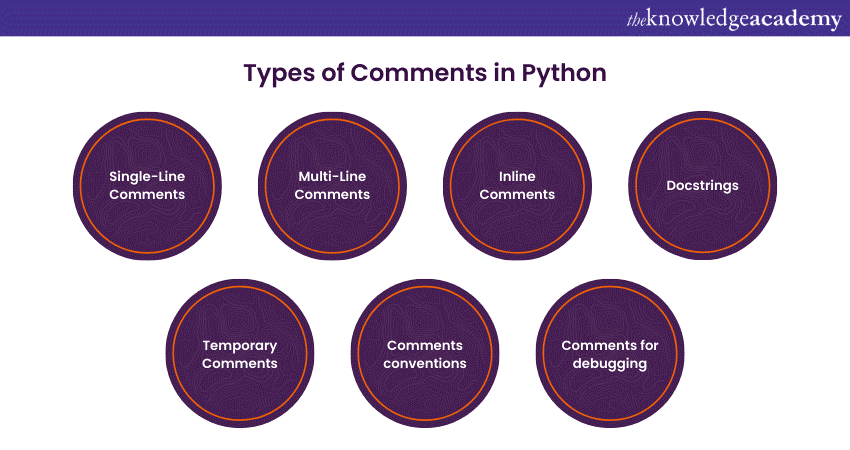
Let's explore the various types of Comments in Python with detailed examples to help you understand their purpose and usage.
Single-Line Comments
Single-Line Comments in Python are short, one-line explanations or notes that are added to clarify a specific line of code. They are created by placing the "#" symbol at the beginning of the line. Anything following the "#" symbol on the same line is treated as a Comment and is ignored by the Python interpreter.
Example 1:
# This is a single-line comment
|
result = x + y # Calculate the sum of x and y |
Single-Line Comments are ideal for providing brief Comments or context for a single line of code. They serve to enhance code readability by explaining the purpose or intent of the code.
Example 2:
# Check if the user is logged in
|
if user_logged_in: perform_action() |
Multi-Line Comments (Using Triple-Quotes)
Python doesn't have a built-in syntax for Multi-Line Comments, but developers often use Triple-Quoted Strings (enclosed in triple single-quotes ''' or triple double-quotes """) to create Comment blocks that span multiple lines. While not Traditional Comments, these Python String formats are used for providing extensive explanations, documenting functions, modules, or classes, and temporarily Commenting out larger sections of code.
Example:
''' This is a multi-line comment or documentation string. It can span over multiple lines. Use it to describe the purpose of functions, modules, or significant code sections. '''
|
def some_function(): # Some code here pass ''' |
In the example above, the triple-quoted Comment block serves as a detailed explanation or documentation for the some_function. While not true Comments, they offer flexibility for documenting code sections.
Inline Comments
Inline Comments are used to provide concise explanations or data annotations within the same line of code. They are placed immediately beside the code they reference and offer brief clarifications.
|
result = x + y # Adding x and y |
Inline Comments are particularly helpful when you need to provide quick context or explanations for specific lines of code without cluttering the code structure.
Example:
|
# Calculate the average average = total / count # Total divided by count |
Docstrings (not Traditional Comments)
Docstrings are not Traditional Comments but serve as documentation strings in Python. They are enclosed in triple quotes and are used to provide detailed explanations for functions, modules, or classes. Python treats Docstrings as a special form of string literal and can access them using the help() function. Docstrings are invaluable for creating comprehensive documentation.
Example:
|
def calculate_sum(x, y): ''' This is a docstring for the calculate_sum function. It explains what the function does and provides information about parameters and return values. ''' return x + y |
In the example above, the Docstring is used to document the calculate_sum function, describing its purpose, parameters, and return values.
Temporary Comments and Code Blocks
Comments are also used to temporarily disable or Comment out sections of code during debugging or development. This is often helpful when you want to test or work on specific parts of your code without affecting the rest of the program.
Example:
|
# Disable this code temporarily # malfunctioning_code() |
In the above example, the code malfunctioning_code() is temporarily disabled using Comments. This allows you to test or debug other parts of the program without executing the problematic code.
Comment conventions
Developers often use conventions in Comments to provide consistency and clarity in code. Common conventions include:
a) Using descriptive Comments for variable names.
b) Adding Comments at the beginning of functions and classes to explain their purpose.
c) Commenting complex algorithms or tricky code to aid understanding.
d) Use Comments to indicate modifications or changes in code and mention the date and author of changes.
Example:
|
# Initialize the counter for the loop counter = 0 |
In this example, the Comment provides clarity about the purpose of the variable counter.
Comments for Debugging
Comments can be invaluable for debugging code. Developers often use Comments to add debugging information or to indicate known issues or areas that require further investigation.
Example:
|
# TODO: Debug this section - unexpected behaviour |
In this example, the Comment indicates that there is an issue in the code, and it serves as a reminder to address it during debugging.
Unlock the power of Python in Machine Learning – Start your training journey today with our Python With Machine Learning Training!
Advantages of Comments in Python
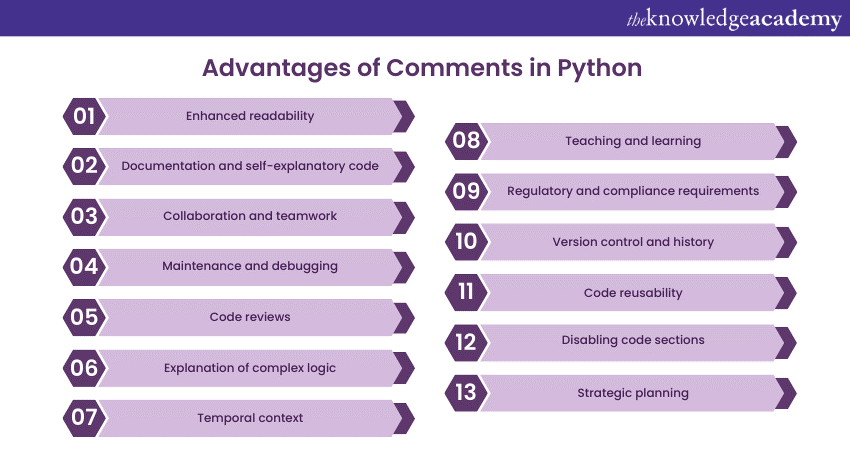
Comments in Python, like in any programming language, offer several advantages that contribute to code quality, maintainability, and collaboration. Here are some key advantages of using Comments in Python:
a) Enhanced readability:
Code Comments provide context and explanations, making the code easier to follow.
b) Documentation and self-explanatory code:
Well-written Comments serve as documentation for the code. They explain how and why certain decisions were made during development. This documentation is especially valuable when other developers work on the code or when you revisit your own code after a long time.
c) Collaboration and teamwork:
In collaborative software development, Comments act as a form of communication among team members. They help others understand your code, your intentions, and any considerations or assumptions you made during development. This promotes smoother teamwork and knowledge sharing.
d) Maintenance and debugging:
Comments can be invaluable during code maintenance and debugging. They provide hints about the code's behaviour, reducing the time and effort required to identify and fix issues or make updates.
e) Code reviews:
Comments are crucial during code reviews. They allow reviewers to understand the purpose of code changes and make informed judgments about the quality of the code.
f) Explanation of complex logic:
Comments can clarify complex or non-intuitive sections of code. They help break down intricate algorithms or logic into simpler, understandable steps.
g) Temporal context:
Comments provide a temporal context for code. They explain why certain decisions were made at the time of development, which may not be evident when reviewing the code in the future.
h) Teaching and learning:
Comments serve as educational tools. They can help beginners or learners understand how different Python features are used and why specific approaches are chosen in code.
i) Regulatory and compliance requirements:
In certain industries, like finance or healthcare, there are strict regulatory requirements for code documentation. Comments are essential for compliance with these standards.
j) Version control and history:
Comments can be used to annotate code changes and commit in version control systems (e.g., Git). This allows for better tracking and understanding of code evolution over time.
k) Code reusability:
Comments can indicate how to use and interact with certain functions or modules, promoting code reusability. They provide insights into the intended purpose and usage of code elements.
l) Disabling code sections:
Comments can temporarily disable or "Comment out" sections of code. This can be useful for testing alternative solutions or isolating issues without removing the code entirely.
m) Strategic planning:
Comments can be used to outline the plan or strategy behind a project or module. They provide a roadmap for the development process.
Conclusion
Remember that Comments in Python are like helpful notes for understanding your code. They make it easier for you and others to work on programs and fix problems. By using Comments wisely, you can explain your code's purpose and make it clear. Python Comments are a valuable tool for better, more readable code that can be shared and understood by everyone.
Unlock the power of Python with our hands-on scripting training and supercharge your coding skills with our Python Scripting Training today!
Frequently Asked Questions
Can Over-commenting be a Problem in my Professional Code?

Over-commenting can make the code harder to read and understand. Only add comments which are necessary.
How can Mastering Python Data Types Help me in Data Science?

Mastering advanced Python techniques for data science is important due the high demand in the current job market. Most companies need Data Scientists who have a hold on Python. Flask or Django.
What are the Other Resources and Offers provided by The Knowledge Academy?

The Knowledge Academy takes global learning to new heights, offering over 3,000 online courses across 490+ locations in 190+ countries. This expansive reach ensures accessibility and convenience for learners worldwide.
Alongside our diverse Online Course Catalogue, encompassing 19 major categories, we go the extra mile by providing a plethora of free educational Online Resources like News updates, Blogs, videos, webinars, and interview questions. Tailoring learning experiences further, professionals can maximise value with customisable Course Bundles of TKA.
What is The Knowledge Pass, and How Does it Work?

The Knowledge Academy’s Knowledge Pass, a prepaid voucher, adds another layer of flexibility, allowing course bookings over a 12-month period. Join us on a journey where education knows no bounds.
What are Related Courses and Blogs Provided by The Knowledge Academy?

The Knowledge Academy offers various Programming and DevOps Training, including Visual Basic Course, PHP Course and Bootstrap Training. These courses cater to different skill levels, providing comprehensive insights into Programming.
Our Programming & DevOps Blogs cover a range of topics related to Programming, offering valuable resources, best practices, and industry insights. Whether you are a beginner or looking to advance your Programming skills, The Knowledge Academy's diverse courses and informative blogs have got you covered.
Upcoming Project Management Resources Batches & Dates
Date
 Scrum Master Certification
Scrum Master Certification
Thu 1st May 2025
Thu 22nd May 2025
Thu 5th Jun 2025
Thu 19th Jun 2025
Thu 3rd Jul 2025
Thu 17th Jul 2025
Thu 31st Jul 2025
Thu 14th Aug 2025
Thu 11th Sep 2025
Thu 25th Sep 2025
Thu 2nd Oct 2025
Thu 9th Oct 2025
Thu 16th Oct 2025
Thu 23rd Oct 2025
Thu 30th Oct 2025
Thu 6th Nov 2025
Thu 13th Nov 2025
Thu 20th Nov 2025
Thu 27th Nov 2025
Thu 4th Dec 2025
Thu 11th Dec 2025
Thu 18th Dec 2025






 Top Rated Course
Top Rated Course



 If you wish to make any changes to your course, please
If you wish to make any changes to your course, please


