We may not have the course you’re looking for. If you enquire or give us a call on 01344203999 and speak to our training experts, we may still be able to help with your training requirements.
We ensure quality, budget-alignment, and timely delivery by our expert instructors.

You must have seen the ads: “Build a website in five minutes!” But what makes this possible? The answer lies in a Content Management System (CMS). These platforms remove any sort of coding needs for the users, allowing businesses and individuals to effortlessly create, edit, and manage websites.
With options like WordPress, Shopify, and Wix, website development has never been easier. In this blog, we will explain how a CMS works, its key features, and how to pick the right one for your needs.
Table of Contents
1) What Is a Content Management System (CMS)?
2) How Does a Content Management System Work?
3) Content Management System Features
4) Content Management System (CMS) Examples
5) How to Choose the Right CMS?
6) What Are the Benefits of a CMS?
7) How to Build a Website with a Content Management System?
8) What's the Difference Between a Website and a CMS?
9) Conclusion
What Is a Content Management System (CMS)?
A Content Management System (CMS) is a software application that enables the creation, editing, management, and publishing of digital content without requiring specialised technical knowledge.
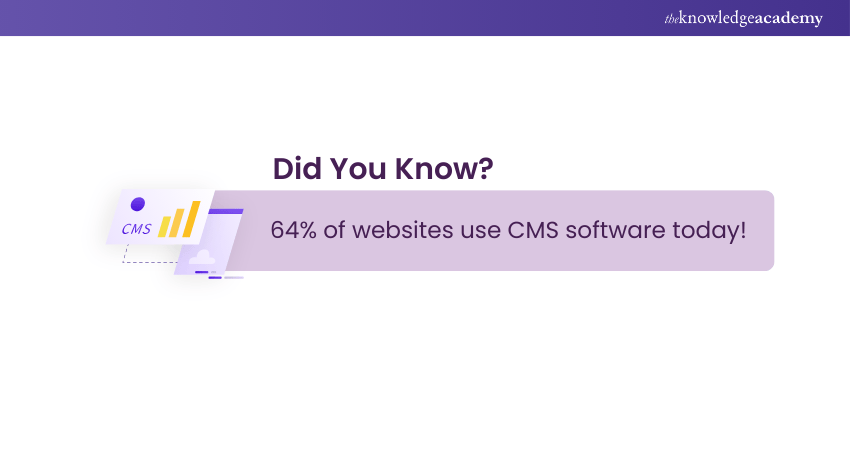
A prominent example of a CMS is WordPress, which powers most of the global websites. Initially launched as a blogging platform, WordPress has evolved into a comprehensive CMS. It now offers a vast array of plugins and themes that allow users to easily customize and extend their websites' functionality.
How Does a Content Management System Works?
A Content Management System provides content organisation and publishing intuitive interface, further helping in the website management process. Here are the steps explaining its working:
1) Content Creation: Users input text, images, or videos into the CMS using a user-friendly editor, simplifying the new content addition.
2) Content Storage: The CMS performs content database organisation and storage, ensuring efficient retrieval and management.
3) Content Editing: Users can enable existing content modification through the CMS's editing tools, allowing for needed updates and revisions.
4) Content Approval: A workflow process may be in place where there is a review of contents that are approved by authorised personnel before publication.
5) Content Publishing: Once approved, the CMS publishes the website content, making it accessible to visitors.
6) Content Management: Post-publication, the CMS facilitates ongoing management, including content updates, deletions, and archiving.
Content Management System Features
A Content Management System provides essential features for content creation streamlining, management, and distribution across digital platforms. Here the essential features of Content Management System:
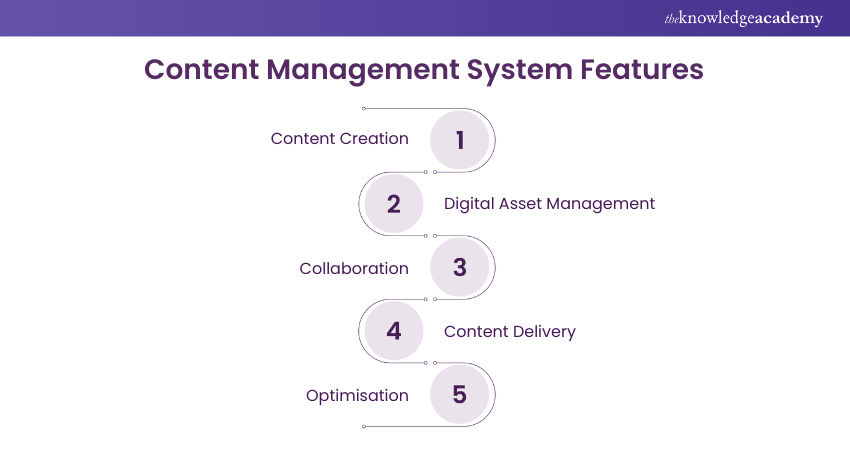
1) Content Creation
A CMS enables content creation simplification through intuitive editors, allowing the text, images, and videos to be written, formatting, and updated without coding knowledge. Through built-in templates and drag-and-drop tools, the tool ensures web page consistency, enabling faster and more accessible content publishing.
2) Digital Asset Management
CMS platforms perform digital asset storage, categorisation, and retrieval. The common digital assets include images, documents, and multimedia files through a centralised media library. Version control and metadata tagging enhance accessibility, ensuring the efficient organisation of content teams and reusing assets when needed.
3) Collaboration
Role-based access and workflow automation enables seamless team collaboration, ensuring proper content reviewing before publication. Moreover, multi-user functionality allows writers, editors, and designers to real-time collaboration while maintaining content integrity and security.
4) Content Delivery
A CMS ensures seamless multiple-channel content distribution. Scheduled publishing, content update automation, and responsive design capabilities help in the consistent content delivery to different audiences and devices.
5) Optimisation
The Analytics tools integration into a CMS helps in optimal content performance tracking, providing user engagement, SEO rankings, and conversion rate insights. Additionally, features like A/B testing, personalisation, and automated recommendations help in content strategy refinement to deliver maximum impact.
Elevate Your marketing game with advanced Martech- Sign up for our MarTech Training now!
Content Management System (CMS) Examples
A Content Management System streamlines the creation, management, and delivery of digital content. Here are the key examples of Content Management Systems:
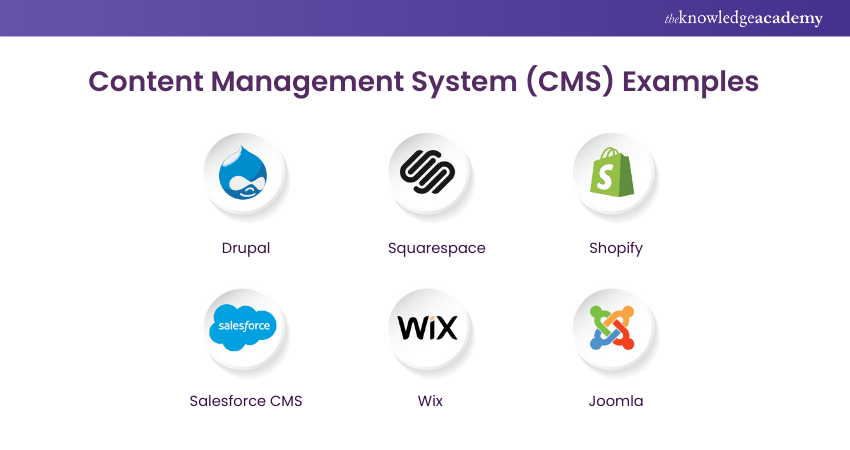
1) Drupal
Drupal, a robust and flexible CMS, is widely used for complex and large-scale websites. It offers extensive customisation through various modules and themes, making it suitable for enterprise-level applications.
2) Squarespace
Squarespace is another user-friendly and comprehensive CMS that provides hosting, design templates, and e-commerce capabilities. Moreover, it is ideal for small to medium-sized businesses and individuals looking for an elegant online presence without delving into too much coding.
3) Shopify
Shopify, tailored specifically for e-commerce, enables the easier set up for business online stores. It offers a range of templates and apps for functionality customisation, supporting entrepreneurs in products, payments, and shipping management.
4) Salesforce CMS
Salesforce CMS is tailored for businesses already using the Salesforce ecosystem. It allows seamless integration with CRM data, providing a personalised, data-driven experience for customers across all digital platforms.
5) Wix
Wix is a popular advanced drag-and-drop interface CMS that offers an intuitive website-building platform. It caters to novice users, providing customisable templates and a variety of apps for site functionality extension.
6) Joomla
Joomla is a free and open-source CMS that enables user-friendliness and flexibility balancing. It supports various extensions and templates, making it suitable for different website types, ranging from corporate portals to personal blogs.
How to Choose the Right CMS?
The right Content Management System selection is essential for efficient digital content management and enhancing user engagement. Here are the steps to choosing the right CMS:
1) Gather Feedback
Begin by engaging with key stakeholders, such as marketing teams, IT departments, and content creators to collect diverse current challenges and desired improvements feedback. Organise focus groups or surveys for comprehensive specific pain point understanding and feature requests from different user perspectives.
2) Identify Needs
Define your organisation’s technical requirements, business objectives, and essential CMS features in a clear manner. Take into account factors such as scalability, security, integration capabilities, and user-friendliness to support your content strategy.
3) Explore Solutions
Perform CMS choices research to determine the alignment of the best systems with your identified needs. Evaluate each solution based on functionality, flexibility, vendor reputation, and overall performance.
4) Draft RFP
Develop a detailed Request for Proposal (RFP) that helps in efficient project scope outlining, technical requirements, and evaluation criteria perform. A well-crafted RFP seamlessly enables expectation communication in a clear manner, enabling accurate and comparable vendor’s proposals.
5) Review Bids
Carefully perform the proposal assessment received from CMS vendors against your established criteria. Consider critical factors such as total cost of ownership, implementation timelines, post-deployment support, and scalability.
Transform your marketing strategies- Join our Integrated Marketing Training now!
What Are the Benefits of a CMS?
A Content Management System enables digital content management simplification while empowering teams with efficient website updates. Here are the key benefits of CMS that streamline operations and foster innovation:
1) User Friendly: A CMS provides an intuitive interface that enables novice users to create, manage, and update website content.
2) Time-saving: Features automation and workflow simplification reduce the content creation and editing time, allowing teams to remain focused on strategic tasks.
3) Cost Effective: By minimising the extensive technical support and custom coding needs, a CMS lowers overall development and maintenance expenses.
4) Search Optimised: Many CMS platforms include built-in SEO tools that helps in website visibility and ranking improvement on search engines.
5) Scalable Solution: A CMS is designed to grow with your business, making it easy to add new content, pages, and functionalities as the evolvement of your needs.
How to Build a Website With a Content Management System?
Website building with a Content Management System is a seamless and user-friendly process even for novice users with minimal coding experience. Here’s a step-by-step overview outlining actionable steps for the optimal website running:
1) Select a CMS: Evaluate various CMS options based on features, scalability, and usage to choose the best-fit choice for your needs.
2) Install Platform: Set up your chosen CMS using one-click installation options or manual setup, ensuring the meetup of all system requirements.
3) Plan Structure: Outline your website’s architecture through pages, navigation, and content hierarchy mapping for an organised build.
4) Customise Design: Choose a theme or template that has a firm alignment with your brands alongwith layouts, fonts, and colours customisation to create a unique look.
5) Integrate Plugins: Enhance your site’s functionality through relevant plugins or extensions installation for SEO, security, and performance improvements.
6) Create Content: Engaging pages, posts, and media development for your website population, ensuring content is optimised and user-friendly.
7) Optimise SEO: Configure built-in SEO tools or plugins for Meta Tags, keywords, and site performance fine tuning for better search engine visibility.
8) Test And Launch: Thoroughly perform your website testing for functionality, responsiveness, and speed before officially launching it to your audience.
What's the Difference Between a Website and a CMS?
The differences between a website and CMS are discussed below:

1) Core Purpose
a) Website: Focuses on presenting information and engaging visitors.
b) CMS: Provides a platform for creating, managing, and updating that content effortlessly.
2) Content Handling
a) Website: Often built with static content that requires manual updates.
b) CMS: Offers dynamic content management, enabling real-time edits and structured organisation.
3) Customisation Options
a) Website: Typically designed as a fixed layout that may need extensive coding for changes.
b) CMS: Leverages themes, templates, and plugins for flexible customisation without heavy coding.
4) User Accessibility
a) Website: May require technical expertise for modifications and maintenance.
b) CMS: Empowers non-technical users to add and modify content easily through a user-friendly interface.
5) Maintenance & Scalability
a) Website: Updates and scalability improvements often demand manual intervention.
b) CMS: Simplifies ongoing maintenance and scales smoothly by integrating additional functionalities and content modules.
Master proven strategies that convert digital traffic into loyal customers- Register for our Digital Marketing Course today!
Conclusion
A Content Management System (CMS) helps in website creation simplification and robust management, making it user-accessible without technical expertise. By offering intuitive content creation, storage, editing, and publishing tools, CMS enhances efficiency and scalability. Whether for businesses, bloggers, or e-commerce platforms, selecting the right CMS ensures seamless content delivery and optimisation.
Build a robust online presence from day one- Join our Social Media Marketing Course now!
Frequently Asked Questions
What Are the Four Functions of CMS?

The four functions of a CMS are content creation and editing, organisation and management, publishing and distribution, and collaboration and workflow management.
How Many Types of CMS Are There?

There are three main CMS types namely open-source, proprietary, and Software-as-a-Service (SaaS). Out of these, Open-source CMS are free and easily customisable, proprietary CMS are specific vendor’s owned and licensed. While SaaS CMS are Cloud-hosted and accessible through a web browser.
What are the Other Resources and Offers Provided by The Knowledge Academy?

The Knowledge Academy takes global learning to new heights, offering over 3,000 online courses across 490+ locations in 190+ countries. This expansive reach ensures accessibility and convenience for learners worldwide.
Alongside our diverse online course catalogue, encompassing 19 major categories, we go the extra mile by providing a plethora of free educational Online Resources like News updates, Blogs, videos, webinars, and interview questions. Tailoring learning experiences further, professionals can maximise value with customisable Course Bundles of TKA.
What is The Knowledge Pass, and How Does it Work?

The Knowledge Academy’s Knowledge Pass, a prepaid voucher, adds another layer of flexibility, allowing course bookings over a 12-month period. Join us on a journey where education knows no bounds.
What are the Related Courses and Blogs Provided by The Knowledge Academy?

The Knowledge Academy offers various Marketing Courses, including Content Marketing Course and Integrated Marketing Training. These courses cater to different skill levels, providing comprehensive insights into Voice Search Optimisation.
Our Digital Marketing Blogs cover a range of topics related to Content Management, offering valuable resources, best practices, and industry insights. Whether you are a beginner or looking to advance your Content Management skills, The Knowledge Academy's diverse courses and informative blogs have got you covered.
Upcoming Digital Marketing Resources Batches & Dates
Date
 Content Marketing Course
Content Marketing Course
Fri 2nd May 2025
Fri 4th Jul 2025
Fri 5th Sep 2025
Fri 7th Nov 2025






 Top Rated Course
Top Rated Course



 If you wish to make any changes to your course, please
If you wish to make any changes to your course, please


