We may not have the course you’re looking for. If you enquire or give us a call on 01344203999 and speak to our training experts, we may still be able to help with your training requirements.
We ensure quality, budget-alignment, and timely delivery by our expert instructors.

In the world of Web Design, crafting visually appealing and user-friendly websites is paramount. A crucial element that significantly impacts the overall aesthetics and readability of web content is the CSS Font Size.
The proper selection and implementation of CSS Font Size not only enhances the visual appeal but also contributes to a seamless user experience. So, if you want to elevate the structure and layout of your website, it’s time to get familiar with this element.
Don’t know where to start? Worry no more. Read this blog to learn about The CSS Font Size attribute. Also, explore its diverse aspects and importance in Web Design. Embark on this journey to unlock the secrets of Font Size in CSS and its role in shaping the digital landscape.
Table of contents
1) Importance of Font Size in Web Design
2) What is CSS Font Size?
3) Different units of Font Size in CSS
4) CSS Fonts Examples
5) Conclusion
Importance of Font Size in Web Design
Font Size is a fundamental element of web design that holds immense importance in creating a compelling and user-friendly website. It directly impacts how visitors perceive and interact with the content. This makes it a crucial factor in delivering a positive user experience.
Readability is at the core of effective communication on the web, and font size plays a vital role in achieving it. If the text is too small, users might strain their eyes to read it. This can lead to frustration and abandonment of the site. On the other hand, overly large fonts can disrupt the layout and overwhelm users, causing them to lose interest.
An appropriately chosen font size establishes a visual hierarchy. This highlights the key information and guides users through the content effortlessly. Headings with larger font sizes immediately draw attention, helping visitors understand the content's structure and relevance.
Moreover, font size directly affects the overall aesthetics of the website. A harmonious balance of font sizes can enhance the site's appeal. In contrast, inconsistency can create a cluttered and unprofessional impression.
The responsiveness of a website is another essential aspect influenced by font size. With the increasing prevalence of mobile devices, ensuring that text scales appropriately on different screen sizes is paramount. Responsive font sizing guarantees that users can access content comfortably, regardless of the device they use.
By considering the importance of font size, designers can create a visually pleasing and user-centric experience. Therefore, they can keep the visitors engaged and encourage them to explore further.
Gain hands-on experience with CSS properties, selectors, layouts, and more. Register for our CSS Introduction & Intermediate Course now!
What is CSS Font Size?
CSS Font Size refers to the property in Cascading Style Sheets (CSS) that determines the size of text displayed on a webpage. It plays a crucial role in web design, as Font Size significantly influences the overall readability and aesthetics of the content presented to users.
Using CSS, Web Designers and Developers can define the Font Size for different elements on a web page, such as headings, paragraphs, and navigation items. The correct font size selection is essential for creating a harmonious and visually appealing user interface.
In CSS, Font Size can be specified using various units, such as pixels (px), em, rem, and percentages (%). Each unit offers different advantages. They enable Designers to choose the most suitable one based on the specific design requirements and responsive needs.
By carefully adjusting the Font Size, Web Designers can create an engaging user experience, making the content more accessible and enjoyable for visitors. Furthermore, an optimal font size choice contributes to better Search Engine Optimisation (SEO) and overall user satisfaction. As a result, Designers can ultimately drive the success of a website.
Let HTML be the gateway to your success. Register for our Introduction To HTML Course now!
Different units of Font Size in CSS
CSS offers a range of units to define Font Size, providing web designers with flexibility in crafting visually appealing and accessible web pages. Understanding the distinctions between these units is essential for selecting the most appropriate one for each design scenario. Below are some commonly used units of CSS Fonts:
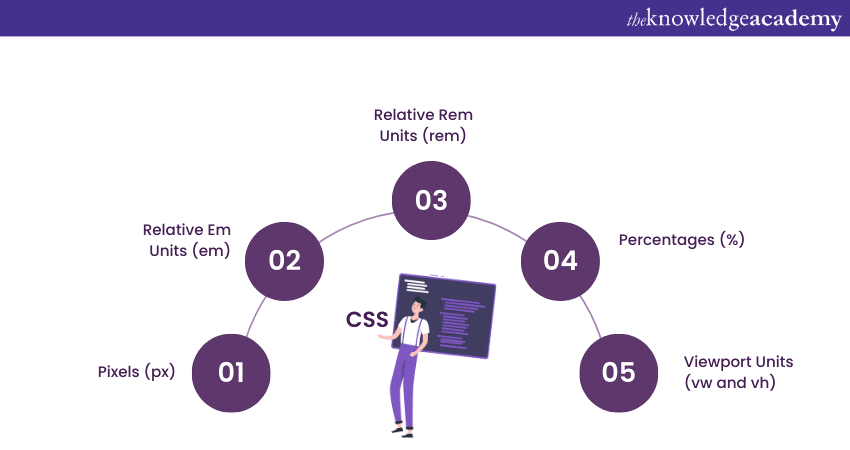
a) Pixels (px): Pixel-based Font Size, or px, is a fixed unit that defines the font size in pixels. It ensures precise control over text size, but it is not responsive to different screen sizes. Consequently, text with higher pixel densities may appear too small on mobile devices.
b) Relative EM Units (em): The "em" unit is relative to the font size of the parent element. For example, if the parent element has a font size of 16 pixels, "1em" is equivalent to 16 pixels. Using "em" allows for scalable and responsive typography, making it ideal for responsive web design.
c) Relative Rem Units (rem): The "em" unit is related to the font size of the parent element. For instance, if the parent element has a font size of 16 pixels, "1em" is equivalent to 16 pixels. Using "em" allows for scalable and responsive typography, making it ideal for responsive web design.
d) Percentages (%): Font Size defined in percentages scales relate to the font size of the parent element. For example, “100%” is equivalent to the parent’s font size, “200%” is double, and “50%” is half the size.
e) Viewport Units (vw and vh): Viewport units are relative to the viewport's width (vw) or height (vh). For instance, "1vw" represents 1% of the viewport's width. These units are useful for achieving fluid typography that adapts to different screen sizes.
Each unit of Font Size in CSS serves specific design purposes. Web Designers can leverage their unique characteristics to create captivating and user-friendly typography across various devices and layouts.
Are you eager to step into the exciting world of app and web development? Join our App & Web Development Training.
CSS Fonts Examples
In CSS, font properties provide a wide range of options to style and customise the typography on web pages. Here are some examples of CSS font properties and their usage:
1. Font-family
The following is the source code for Font-family:
body {
font-family: "Arial", sans-serif;
}
This example sets the font family of the entire document to "Arial" as the first choice and a generic sans-serif font as a fallback.
2. Font-size
The "Font-size" property defines the size of the headings (h1) and paragraphs (p) on the page. The following is the source code for Font-size:
h1 {
font-size: 36px;
}
p {
font-size: 18px;
}
3. Font-weight
The "Font-weight" property allows you to make text bold using the "strong" element and reset it to normal using the Span In HTML element. The following is the source code for Font-weight:
strong {
font-weight: bold;
}
span {
font-weight: normal;
}
4. Font-style
With “Font-style,” you can apply an italic style to emphasise text (em) and an oblique style to blockquotes. The following is the source code for Font-style:
em {
font-style: italic;
}
blockquote {
font-style: oblique;
}
Unlock your potential as a skilled website designer by signing up for our Website Design Course.
5. Text-decoration
The "Text-decoration" property adds an underline to hyperlinks (a) and a line-through effect to deleted text (del). The following is the source code for Text-decoration:
a {
text-decoration: underline;
}
del {
text-decoration: line-through;
}
6. Font-variant
Using "Font-variant: small-caps;" in a paragraph, the font is displayed in small capital letters. The following is the source code for Font-variant:
p {
font-variant: small-caps;
}
7. Letter-spacing
The "Letter-spacing" property increases the spacing between letters in the h2 heading. The following is the source code for Letter-spacing:
h2 {
letter-spacing: 2px;
8. Word-spacing
The "Word-spacing" property adds extra spacing between words in paragraphs. The following is the source code for Word-spacing:
p {
word-spacing: 4px;
}
9. Text-transform
The "Text-transform" property converts the text in h3 headings to uppercase. The following is the source code for Text-transform:
h3 {
text-transform: uppercase;
}
10. Line-height
The "Line-height" property sets the spacing between lines of text in the entire document. The following is the source code for Line-height:
body {
line-height: 1.6;
}
By utilising these CSS font properties, designers can customise the appearance of text and create eye-catching typography. They can also enhance the aesthetics of their web pages.
Conclusion
CSS Font Size stands as a vital pillar in Web Design, shaping the visual appeal and readability of web content. By understanding the various units and values available, Web Designers can wield the power to craft captivating and user-friendly typography. As the digital world continues to develop, the artful implementation of Font Size in CSS will remain integral to building exceptional web experiences for audiences worldwide.
Unleash your creativity in building innovative mobile applications with our Mobile App Development Training.
Upcoming Programming & DevOps Resources Batches & Dates
Date
 CSS Course
CSS Course
Thu 22nd May 2025
Thu 17th Jul 2025
Thu 18th Sep 2025
Thu 20th Nov 2025






 Top Rated Course
Top Rated Course



 If you wish to make any changes to your course, please
If you wish to make any changes to your course, please


