We may not have the course you’re looking for. If you enquire or give us a call on 01344203999 and speak to our training experts, we may still be able to help with your training requirements.
We ensure quality, budget-alignment, and timely delivery by our expert instructors.

Welcome to a comprehensive exploration of the Best CSS Tools for Designers. In web development, CSS plays a pivotal role, and these tools are indispensable for designers seeking efficiency, creativity, and optimal project outcomes. This overview delves into each tool's unique offerings, from Purge CSS for streamlined stylesheets to CSS Doodle for creative expression.
Discover how these Tools elevate your design game, foster collaboration, and contribute to the evolving world of CSS web development. Join us on a journey through innovation and mastery in design and development.
Table of Contents
1) What is CSS?
2) Top CSS Tools for web development
a) Purge CSS
b) PostCSS
c) Koala
d) Sierra Library
e) SCSS Compiler
f) CSS Doodle
g) CSS Filters
h) Scout app
i) CSSmatic
j) CSS Blocks
3) The benefits of employing CSS Tools in web development
4) Conclusion
What is CSS?
CSS or Cascading Style Sheets are a fundamental language in web development that defines the presentation and layout of HTML documents. As the stylistic backbone of the internet, CSS enables developers and designers to control the visual aspects of a website, including colours, CSS Font Size, spacing, and positioning. The term "cascading" highlights the hierarchical nature of styles, allowing for consistent styling across multiple pages.
CSS separates content from presentation, promoting cleaner code and easier maintenance, while also managing layout issues like CSS Overflow to control how content behaves within its container. With the ability to make responsive designs and adapt to various devices, CSS ensures a seamless and visually appealing user experience. As a cornerstone technology alongside HTML and JavaScript, CSS empowers designers to transform static web pages into interactive platforms, shaping the aesthetics and functionality of the digital landscape. Understanding CSS is fundamental for anyone venturing into web development, providing the Tools to craft engaging, user-friendly, and visually striking websites.
Top CSS Tools for web development
Begin a journey through the cutting-edge web development realm with our curated list of the Best CSS Tools. These Tools are the designers' secret weapons, from optimising stylesheets to fostering creativity. Dive into the world where efficiency meets innovation as we explore the essential resources shaping the future of CSS-powered web experiences. Let's unravel the potential that these Tools bring to elevate your design and development endeavours.
1) Purge CSS
Purge CSS stands out as a crucial tool for optimising stylesheets by eliminating unused CSS rules. This results in leaner file sizes and faster loading times, enhancing the overall performance of web pages. Streamlining styles with Purge CSS ensures a more efficient and user-friendly experience, making it an indispensable asset for designers focused on optimising their web projects.
2) PostCSS
PostCSS is a versatile ally in the CSS toolbox, extending the language's functionality through a plugin-based approach. Designers benefit from features like auto prefixing, linting, and minification, which are seamlessly integrated into their workflow. PostCSS empowers designers to go beyond the traditional boundaries of CSS, providing a dynamic and customisable environment that caters to individual project needs.
3) Koala
Koala, a user-friendly cross-platform GUI application, simplifies the compilation of CSS preprocessors like Sass, Less, and Stylus. With its real-time compilation and advanced error handling, Koala ensures a smooth development experience. Its intuitive interface and cross-platform compatibility make it an essential tool for designers seeking efficiency and ease when working with CSS preprocessors. For a deeper understanding of how Koala can enhance your workflow, exploring SCSS vs CSS might offer valuable insights into why SCSS could be the ideal choice for more complex styling tasks.
4) Sierra Library
Sierra Library emerges as a lightweight CSS framework, streamlining the creation of responsive and modern web interfaces. With pre-designed components, Sierra Library facilitates the development of consistent and visually appealing layouts. Designers can leverage Sierra Library to expedite their workflow, ensuring their web projects effortlessly maintain a contemporary and polished aesthetic.
5) SCSS Compiler
SCSS Compiler takes centre stage as a command-line tool, easily transforming SCSS files into standard CSS. This tool simplifies the conversion of the popular CSS preprocessor, enhancing the maintainability and organisation of stylesheets. By providing a straightforward process for converting SCSS into browser-readable CSS, the SCSS Compiler contributes to a more seamless and efficient development workflow.
6) CSS Doodle
CSS Doodle offers designers a unique and creative outlet, allowing them to craft generative art and patterns using CSS syntax. This tool sparks innovation by providing a platform to experiment with CSS properties, enabling the generation of visually stunning designs directly within the browser. CSS Doodle stands as an inspiring resource for designers looking to stay out of the box of conventional web design and inject creativity into their projects.
Unlock the future of website designing with our Website Design Course – Sign up today!
7) CSS Filters
CSS Filters emerge as a powerful tool for manipulating the visual appearance of images and elements on web pages. Offering a range of filter functions such as blur, brightness, and contrast, designers gain the ability to enhance or alter the aesthetics of their designs. CSS Filters provide a versatile solution for achieving specific visual effects, adding an extra layer of creativity and control to the overall design process.
8) Scout app
Scout app, an open-source tool, simplifies the compilation of Sass code into CSS through its user-friendly interface. Designers can effortlessly manage their Sass projects and compile stylesheets, ensuring a streamlined and efficient development process. With features focused on enhancing usability, the Scout app contributes to a visual and accessible approach to compiling Sass, making it a valuable asset for designers seeking a hassle-free compilation experience.
9) CSSmatic
CSSmatic, an online tool, empowers designers to generate CSS code for gradients, borders, and box shadows. With an intuitive interface, designers can experiment with different styles and obtain corresponding CSS code seamlessly. CSSmatic streamlines the process of obtaining complex CSS code for specific design elements, offering a time-saving solution for designers striving for precision and customisation in their projects.
10) CSS Blocks
CSS Blocks emerges as a revolutionary tool, transforming the approach to writing modular, maintainable, and scalable stylesheets. CSS Blocks empowers designers to create reusable and encapsulated styles by embracing the concept of component-based styling. This approach enhances the efficiency of web development projects by fostering a modular structure that is both flexible and easy to maintain.
11) CSS Grid
CSS Grid takes the stage as a powerful layout system, allowing designers to create complex and responsive layouts easily. Its grid-based approach provides precise control over the placement and alignment of elements, making it a valuable tool for designing modern and dynamic web pages. CSS Grid's versatility and simplicity contribute to a more intuitive and efficient workflow for designers tackling intricate layout challenges, especially when considering the Difference between CSS Grid and Flexbox in terms of flexibility and responsiveness.
12) Flexplorer
Flexplorer stands as a visual tool designed to explore and understand CSS Flexbox. Its interactive interface allows designers to experiment with Flexbox properties in real time, offering valuable insights into the flexibility and responsiveness of layouts. As an educational resource, Flexplorer facilitates the mastery of the Flexbox layout model, making it a crucial tool for designers seeking to enhance their understanding of this dynamic and influential CSS feature.
Learn more about WordPress with our WordPress Essentials Course – Sign up today!
13) Bourbon
Bourbon, a Sass mixin library, simplifies the CSS writing process with Sass by offering a collection of reusable and modular mixins. Designed to save time and effort when dealing with complex styles, Bourbon enhances the maintainability and organisation of Sass projects. Bourbon streamlines the coding process by providing a library of pre-built mixins, making it an invaluable resource for designers seeking efficiency in their Sass-based projects.
14) Compass
Compass emerges as a robust CSS authoring framework built on top of Sass. Providing a comprehensive collection of Tools and utilities, Compass simplifies the creation of stylesheets. With features like sprite generation and cross-browser support, Compass equips designers with a powerful toolkit that enhances the efficiency and quality of their projects. Similarly, How to use MongoDB Compass can greatly simplify working with databases, making it an essential resource for developers. Its holistic approach to CSS authoring makes Compass a valuable asset for designers working with Sass.
15) Koala App
Koala App takes its place as a lightweight, open-source application dedicated to compiling CSS preprocessor files. With support for popular preprocessors like Less, Sass, and Stylus, Koala App provides designers with a simple and efficient solution for compiling stylesheets. Its user-friendly interface and cross-platform compatibility make the Koala App an accessible and indispensable tool for designers working with CSS preprocessors.
16) CSS Lint
CSS Lint steps forward as a static analysis tool designed to help designers identify and address potential issues in their CSS code. By enforcing best practices and coding conventions, CSS Lint ensures that stylesheets are well-organised and adhere to industry standards. As a quality assurance tool, CSS Lint contributes to producing clean, efficient, and standardised CSS code, promoting consistency across web development projects.
17) Gradient Hunt
Gradient Hunt emerges as an online tool dedicated to curating a collection of beautiful and inspiring CSS gradients. Designers can explore different gradient styles and easily obtain the corresponding CSS code for integration into their projects. By simplifying the process of incorporating eye-catching gradients, Gradient Hunt offers designers a valuable resource for enhancing the visual appeal of their web designs.
18) CSS Tidy
CSS Tidy takes its place as a tool dedicated to optimising and cleaning up CSS code. Through thoroughly analysing stylesheets, CSS Tidy removes redundant code and ensures the overall structure is well-organised. This tool becomes a valuable resource for designers seeking to improve the performance and maintainability of their stylesheets. By optimising CSS code, CSS Tidy contributes to creating efficient and streamlined web projects.
Stay at the forefront of HTML with our Introduction to HTML Course – Sign up today!
The benefits of employing CSS Tools in web development
Utilising the Best CSS Tools in web development offers several advantages for designers. These Tools enhance productivity, streamline workflows, and contribute to the overall efficiency of the development process. Here are some key benefits of employing CSS Tools:
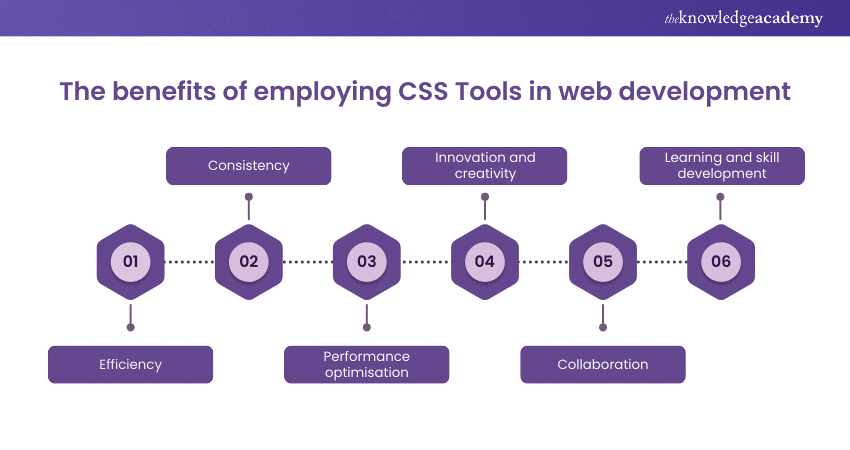
Efficiency in web development:
CSS Tools are pivotal in streamlining the web development process, bringing forth unparalleled efficiency. By automating repetitive tasks, these tools drastically reduce the time and effort traditionally associated with manual coding.
With CSS Functions, designers can now allocate more time to fostering creativity and innovation, focusing on the strategic aspects of their projects rather than being bogged down by mundane coding tasks. This shift in emphasis empowers designers to produce higher-quality work with increased speed and precision.
Consistency across projects:
Maintaining consistency in web design is a perpetual challenge, especially in large and complex projects. CSS Tools come to the rescue by enforcing coding standards and best practices. This ensures that stylesheets remain well-organised and easily comprehended, fostering a uniform design language across projects. The ability to adhere to consistent coding conventions is particularly crucial for design teams, where collaboration and shared understanding are paramount to achieving a cohesive and professional outcome.
Performance optimisation for seamless user experience:
A website's performance is directly proportional to its user experience, making optimisation a critical aspect of web development. CSS Tools like Purge CSS and CSS Tidy significantly improve performance optimisation by reducing file sizes and enhancing loading times.
The result is a faster, more responsive website that delivers a superior user experience. These optimisation Tools are instrumental in meeting the expectations of modern internet users who demand swift and seamless interactions.
Unleashing innovation and creativity:
CSS Tools extend beyond mere functionality; they serve as catalysts for innovation and creative expression. Tools like CSS Doodle and Gradient Hunt allow designers to experiment with novel ideas and visual concepts.
By encouraging creative exploration within the CSS ecosystem, these Tools open up new avenues for designers to push boundaries and create unique web experiences. The marriage of functionality and creativity facilitated by CSS Tools contributes to the dynamic evolution of web design.
Facilitating collaboration among teams:
Maintaining consistency and streamlined workflows is imperative for project success in collaborative environments. CSS Tools contribute to seamless collaboration by providing standardised processes and workflows. This ensures that all team members share a common understanding and can work cohesively on a project. Using CSS Tools in team settings fosters a collaborative spirit, minimising the potential for misunderstandings and ensuring every contributor is on the same page throughout the development process.
Learning and skill development:
CSS Tools are not just aids for existing designers but also powerful educational resources. Interactive learning experiences provided by Tools like Flexplorer and CSS Grid empower designers to master advanced CSS techniques. These Tools offer hands-on exploration of complex concepts, contributing to continuous skill development.
Designers using these Tools stay ahead of the curve, remaining updated on the latest trends in web development. The educational aspect of CSS Tools transforms them into catalysts for professional growth, ensuring that designers are equipped with the skills demanded by the evolving landscape of web design.
Learn the fundamentals of UX design with our UX Design Course – Sign up today!
Conclusion
CSS Tools have evolved to meet the growing demands of modern web development. From optimizing stylesheets to providing creative outlets for designers, these tools are crucial in enhancing the efficiency and effectiveness of CSS web development projects. Understanding the different Types of CSS and incorporating these best CSS tools into your workflow can improve your productivity and elevate the quality of your web designs. Embrace the power of these CSS Tricks and tools and stay ahead in the world of web development.
Master the CSS framework with our CSS Course – Sign up today!
Frequently Asked Questions
Which tool is used for styling in CSS?

Cascading Style Sheets (CSS) is the primary tool used for styling in web development. It enables designers to control the visual presentation of HTML documents, defining aspects such as layout, colours, and typography. CSS ensures a seamless and visually appealing user experience.
What are the limitations of CSS?

CSS has limitations, such as limited control over page layout, inconsistent browser support, and difficulty in complex layouts. It lacks variables, making code repetition familiar. Achieving responsive designs can be challenging, and CSS alone may not handle dynamic content interactions efficiently.
What are the other resources and offers provided by The Knowledge Academy?

The Knowledge Academy takes global learning to new heights, offering over 3,000 online courses across 490+ locations in 190+ countries. This expansive reach ensures accessibility and convenience for learners worldwide.
Alongside our diverse Online Course Catalogue, encompassing 19 major categories, we go the extra mile by providing a plethora of free educational Online Resources like News updates, Blogs, videos, webinars, and interview questions. Tailoring learning experiences further, professionals can maximise value with customisable Course Bundles of TKA.
What is Knowledge Pass, and how does it work?

The Knowledge Academy’s Knowledge Pass, a prepaid voucher, adds another layer of flexibility, allowing course bookings over a 12-month period. Join us on a journey where education knows no bounds.
What are related Web Development courses and blogs provided by The Knowledge Academy?

The Knowledge Academy offers various App and Development Courses including web development foundation, HTML Courses, and Website Design. These courses cater to different skill levels, providing comprehensive insights into UX Researcher.
Our Programming and DevOps blogs cover a range of topics related to Web Development, offering valuable resources, best practices, and industry insights. Whether you are a beginner or looking to advance your CSS skills, The Knowledge Academy's diverse courses and informative blogs have you covered.
Upcoming Programming & DevOps Resources Batches & Dates
Date
 MongoDB Certification Course
MongoDB Certification Course
Fri 25th Apr 2025
Fri 20th Jun 2025
Fri 22nd Aug 2025
Fri 17th Oct 2025
Fri 19th Dec 2025






 Top Rated Course
Top Rated Course



 If you wish to make any changes to your course, please
If you wish to make any changes to your course, please


