We may not have the course you’re looking for. If you enquire or give us a call on 01344203999 and speak to our training experts, we may still be able to help with your training requirements.
We ensure quality, budget-alignment, and timely delivery by our expert instructors.

Have you ever wondered how Java identifies the type of data you’re working with? Imagine trying to organise a massive collection of items without any labels – it would be pure chaos! This is where Data Types in Java come into play, serving as crucial labels that define the nature and behaviour of the data you handle. As we embark on this journey through the world of Data Types in Java, prepare to elevate your coding skills. We’ll delve into these fundamental elements, their categories, and the nuances that can significantly enhance your code’s efficiency. Ready to take your Java Programming to the next level? Let’s dive in and unlock the full potential of data types!
Table of Contents
1) Understanding Data Types in Java
2) Data Type Categories
a) Primitive Data Types
b) Non-Primitive Data Types
3) Differences Between Primitive Data Types and Reference Data Types
4) Conclusion
Understanding Data Types in Java
Data Types in Java Programming define the kind of data a variable can hold. Java has two main categories: primitive and non-primitive types. Primitive types include `int`, `char`, `float`, and `boolean`, which store simple values directly. Non-primitive types, like arrays and objects, store memory addresses pointing to the data.
Primitive types are faster and use fixed memory, while non-primitive types can represent more complex structures. Choosing the right data type, including Type Casting in Java, ensures efficient memory usage and enhances performance. Understanding these distinctions is crucial for effective Java Programming, allowing you to optimise your code based on specific requirements.
Data Type categories
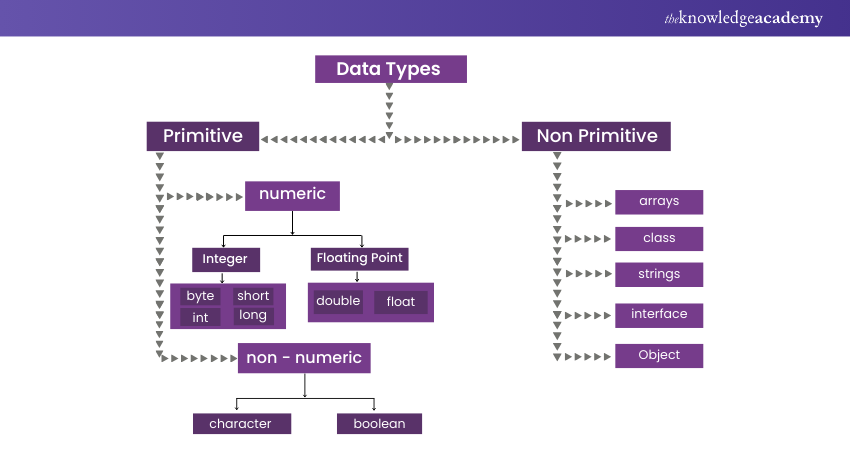
Every individual bit of data is processed and categorised into types, and Java uses different kinds of Data Types. According to the properties these Java Data Types possess, they are mainly categorised into Primitive Data Types and Non-Primitive Data Types.
Primitive Data Types
Primitive Data Types in Java are the ones that are already defined by the programming language. In this, the size and type of variable values are already specified, and no additional methods are available. The Data Types are hardcoded into the compiler to be recognised when the program is executed. Primitive Data Types are classified into eight types, as below:
1) int Data Type:
The ‘int’ data type in Java is a 32-bit signed integer, capable of holding whole numbers ranging from -2,147,483,648 to 2,147,483,647. It is one of the most commonly used data types for storing numeric values without decimals.
The ‘int’ type is efficient for operations like counting, indexing, and performing arithmetic calculations. Due to its fixed size, it provides a balance between memory usage and performance, making it suitable for a wide range of applications.
Example:
|
public class IntExample { // Method to calculate factorial of a number public static int calculateFactorial(int num) { int factorial = 1; for (int i = 1; i <= num; i++) { factorial *= i; // Multiplying each number from 1 to num } return factorial; } // Method to calculate the sum of digits of a number public static int sumOfDigits(int num) { int sum = 0; while (num > 0) { sum += num % 10; // Adding the last digit of num to sum num /= 10; // Removing the last digit from num } return sum; } public static void main(String[] args) { int number = 5; // Calculating and displaying factorial int factorial = calculateFactorial(number); System.out.println("Factorial of " + number + " is: " + factorial); // Example of a large number int largeNumber = 123456789; // Calculating and displaying the sum of digits int digitSum = sumOfDigits(largeNumber); System.out.println("Sum of digits of " + largeNumber + " is: " + digitSum); } } |
Output:
|
Factorial of 5 is: 120 Sum of digits of 123456789 is: 45 |
Explanation:
1) calculateFactorial(int num): This method calculates the factorial of a given number using a loop. It multiplies each integer from 1 to the given number (‘num’) to find the factorial.
2) sumOfDigits(int num): This method calculates the sum of the digits of a given number. It extracts each digit by using the modulus operator (‘%’) and adds it to the sum. The number is then divided by 10 to remove the last digit.
3) main(String[] args):
a) The ‘number’ variable is used to calculate its factorial.
b) The ‘largeNumber’ is used to demonstrate the calculation of the sum of digits for a large integer.
2) char Data Type:
The ‘char’ data type in Java is a 16-bit Unicode character. It is used to store a single character, such as letters or symbols. The ‘char’ data type can hold any character value, ranging from 'u0000' (or 0) to 'uffff' (or 65,535 inclusive).
Example:
|
public class CharExample { // Method to count occurrences of a character in a string public static int countCharOccurrences(String str, char ch) { int count = 0; for (int i = 0; i < str.length(); i++) { if (str.charAt(i) == ch) { count++; // Incrementing count if character matches } } return count; } // Method to check if a character is a vowel public static boolean isVowel(char ch) { ch = Character.toLowerCase(ch); return ch == 'a' || ch == 'e' || ch == 'i' || ch == 'o' || ch == 'u'; } public static void main(String[] args) { String sampleText = "Hello, Java!"; char searchChar = 'a'; // Counting occurrences of a character int occurrences = countCharOccurrences(sampleText, searchChar); System.out.println("Character '" + searchChar + "' appears " + occurrences + " times."); // Checking if the character is a vowel System.out.println("Is '" + searchChar + "' a vowel? " + isVowel(searchChar)); } } |
Output:
|
Character 'a' appears 2 times. Is 'a' a vowel? true |
Explanation:
a) countCharOccurrences(String str, char ch): Counts the occurrences of ch in str by iterating through the string and incrementing the count when a match is found.
b) isVowel(char ch): Checks if ch is a vowel (a, e, i, o, u), handling both uppercase and lowercase by converting ch to lowercase.
c) main(String[] args): Demonstrates counting character occurrences and checking if searchChar is a vowel using sampleText. Results are printed to the console.
3) float Data Type:
The ‘float’ data type in Java is a 32-bit floating-point number suitable for storing fractional numbers. It has a range of approximately ±3.40282347E+38F, and it is used when you need to conserve memory in large arrays of floating-point numbers.
Example:
|
public class FloatExample { // Method to calculate the area of a circle public static float calculateCircleArea(float radius) { return 3.14159f * radius * radius; // Area = pi * r^2 } // Method to convert Celsius to Fahrenheit public static float celsiusToFahrenheit(float celsius) { return (celsius * 9/5) + 32; // F = (C * 9/5) + 32 } public static void main(String[] args) { float radius = 5.5f; // Calculating and displaying area of a circle float area = calculateCircleArea(radius); System.out.println("Area of circle with radius " + radius + " is: " + area); float celsius = 37.0f; // Converting and displaying Celsius to Fahrenheit float fahrenheit = celsiusToFahrenheit(celsius); System.out.println(celsius + "C is equal to " + fahrenheit + "F"); } } |
Output:
|
Area of circle with radius 5.5 is: 95.033104 37.0C is equal to 98.6F |
Explanation:
1) calculateCircleArea(float radius): Calculates the area of a circle using ‘πr²’ and returns the result as a ‘float’.
2) celsiusToFahrenheit(float celsius): Converts Celsius to Fahrenheit using ‘F = (C * 9/5) + 32’ and returns the result as a ‘float’.
3) main(String[] args): Demonstrates circle area calculation and Celsius to Fahrenheit conversion, printing results to the console without special characters to avoid encoding issues.
4) double Data Type:
The double data type in Java is a 64-bit double-precision floating-point number. It is used for large-scale floating-point calculations and has a range of approximately ±1.79769313486231570E+308.
Example:
|
public class BMICalculator { // Method to calculate BMI public static double calculateBMI(double weight, double height) { return weight / (height * height); // BMI = weight / height^2 } // Method to determine BMI category public static String getBMICategory(double bmi) { if (bmi < 18.5) { return "Underweight"; } else if (bmi >= 18.5 && bmi < 24.9) { return "Normal weight"; } else if (bmi >= 25 && bmi < 29.9) { return "Overweight"; } else { return "Obesity"; } } public static void main(String[] args) { double weight = 70.5; // weight in kilograms double height = 1.75; // height in meters // Calculating BMI double bmi = calculateBMI(weight, height); System.out.println("Your BMI is: " + bmi); // Determining BMI category String category = getBMICategory(bmi); System.out.println("You are classified as: " + category); } } |
Output:
|
Your BMI is: 23.020408163265305 You are classified as: Normal weight |
Explanation:
a) calculateBMI(double weight, double height): Calculates BMI using ‘BMI = weight / height²’ and returns it as a ‘double’.
b) getBMICategory(double bmi): Returns the BMI category (Underweight, Normal weight, Overweight, Obesity) based on the BMI value.
c) main(String[] args): Computes BMI and prints both the BMI value and its corresponding category using ‘weight’ and ‘height’ as ‘double’ values.
5) byte Data Type:
The ‘byte’ data type in Java is an 8-bit signed integer that stores whole numbers from -128 to 127. It is primarily used to save memory in large arrays where memory conservation is crucial. Despite its small size, ‘byte’ can efficiently handle data in contexts like data streams, file I/O, and network communications, where large volumes of data are processed.
Example:
|
public class ByteExample { public static void main(String[] args) { byte a = 120; byte b = 10; byte sum = (byte) (a + b); // Arithmetic operation with casting byte overflow = (byte) (a + 20); // Causes overflow System.out.println("Sum of a and b: " + sum); System.out.println("Overflow result: " + overflow); } } |
Output:
|
Sum of a and b: -126 Overflow result: -116 |
Explanation:
a) byte a = 120; byte b = 10;: Initialises two ‘byte’ variables with values close to the upper limit of the ‘byte’ range.
b) byte sum = (byte) (a + b);: Adds the two ‘byte’ values and casts the result back to ‘byte’ to handle potential overflow.
c) byte overflow = (byte) (a + 20);: Demonstrates overflow by adding a value that exceeds the ‘byte’ limit, resulting in wrapping around the value.
d) main(String[] args): Computes and prints the sum and demonstrates overflow in ‘byte’ arithmetic, highlighting the need for careful handling of small-range data types.
6) short Data Type:
The ‘short’ data type in Java is a 16-bit signed integer with a range of -32,768 to 32,767. It occupies less memory than an ‘int’ and is useful for saving space in large arrays of integers. Though less commonly used, ‘short’ is beneficial in situations where memory efficiency is more critical than the numerical range.
Example:
|
public class ShortExample { public static void main(String[] args) { short[] numbers = {1000, 2000, 3000, 4000}; short total = 0; for (short num : numbers) { total += num; // Adding each short number to total }
System.out.println("Total sum of short array: " + total); } } |
Output:
|
Total sum of short array: 10000 |
Explanation:
short[] numbers: Initialises a ‘short’ array with integer values.
total += num: Sums each element of the ‘short’ array using a ‘for-each' loop.
main(String[] args): Calculates and prints the total sum of the ‘short’ array elements to demonstrate basic array operations with the ‘short’ data type.
7) long Data Type:
The ‘long’ data type in Java is a 64-bit signed integer with a vast range from -9,223,372,036,854,775,808 to 9,223,372,036,854,775,807. It is used when the ‘int’ type's range is insufficient, making it ideal for large-scale computations, such as financial calculations, timestamps, or high-precision scientific data.
Example:
|
public class LongExample { public static void main(String[] args) { long number = 20; long factorial = 1; for (long i = 1; i <= number; i++) { factorial *= i; // Multiplying each number to calculate factorial } System.out.println("Factorial of " + number + " is: " + factorial); } } |
Output:
|
Factorial of 20 is: 2432902008176640000 |
Explanation:
a) long factorial = 1: Initialises a ‘long’ variable to calculate factorial.
b) *factorial = i: Multiplies each number up to the specified value to compute the factorial.
c) main(String[] args): Computes and prints the factorial of a large number using the ‘long’ data type, highlighting its ability to handle large numerical results.
8) boolean Data Type:
The ‘boolean’ data type in Java represents one of two values: ‘true’ or ‘false’. It is commonly used for simple flags that track conditions, logical operations, and decision-making in control statements like ‘if’, ‘while’, and ‘for’ loops. While booleans are crucial for logical operations and flow control, they are distinct from the numerical calculations performed by Arithmetic Operations in Java. Booleans are fundamental in programming for implementing logic and flow control.
Example:
|
public class BooleanExample { public static void main(String[] args) { int age = 20; boolean isAdult = age >= 18; // Checking if age is 18 or older if (isAdult) { System.out.println("You are an adult."); } else { System.out.println("You are not an adult."); } } } |
Output:
|
You are an adult. |
Explanation:
a) boolean isAdult: Evaluates whether ‘age’ is 18 or older and assigns the result to ‘isAdult’.
b) if (isAdult): Uses an if-else statement to check the ‘boolean’ condition.
c) main(String[] args): Determines and prints whether the person is an adult, demonstrating the basic use of ‘boolean’ for logical decision-making.
Join our Java Programming Course today – Learn to code, develop innovative solutions, and take your career to the next level!
Non-Primitive Data Types
Non-primitive data types, also known as reference types, are more sophisticated Data Types in Java Programming that store references to data rather than the actual data itself. Unlike primitive types, which have a fixed size, non-primitive types can vary in size depending on the data they reference. The default value for these types is ‘null’, indicating that they do not point to any object initially.
Non-primitive types include classes, arrays, strings, and interfaces, which are used to create complex data structures and objects. These types support advanced programming concepts like inheritance, polymorphism, and encapsulation, making them fundamental to object-oriented programming in Java.
1) Class Data Type:
The class data type in Java is a template for building objects that encapsulate data and methods to operate on that data. Classes allow for the definition of attributes (fields) and behaviours (methods) that can be shared by objects. They are fundamental to object-oriented programming, supporting concepts like inheritance, encapsulation, and polymorphism.
Example:
|
class Car { String model; int year; // Constructor Car(String model, int year) { this.model = model; this.year = year; } // Method to display car details void displayDetails() { System.out.println("Model: " + model); System.out.println("Year: " + year); } } public class ClassExample { public static void main(String[] args) { Car car1 = new Car("Toyota Corolla", 2020); car1.displayDetails(); } } |
Output:
|
Model: Toyota Corolla Year: 2020 |
Explanation:
a) Car(String model, int year): Constructor initialises the object with model and year.
b) displayDetails(): Method displays the car's details.
c) main(String[] args): Creates a ‘Car’ object and calls ‘displayDetails()’ to print the car’s model and year.
2) Object Data Type:
The ‘Object’ data type is the root of the class hierarchy in Java. Every class implicitly inherits from the ‘Object’ class, making it the most general type. It can hold references to any object in Java, enabling polymorphism and allowing objects of different classes to be handled through a single reference type.
Example:
|
public class ObjectExample { public static void main(String[] args) { Object obj = "This is a string"; // Storing a String in an Object reference System.out.println("Object content: " + obj); obj = 42; // Now storing an Integer in the same Object reference System.out.println("Object content: " + obj); } } |
Output:
|
Object content: This is a string Object content: 42 |
Explanation:
a) Object obj: A reference that can hold any type of object.
b) obj = "This is a string"; Stores a ‘String’ in the ‘Object’ reference.
c) obj = 42; Stores an ‘Integer’ in the same Object reference, showcasing polymorphism.
3) String Data Type:
The ‘String’ data type in Java represents a sequence of characters. It is widely used to store and manipulate text. Strings are immutable, meaning once a ‘String’ object is created, it cannot be modified. A new "String" object is created for every update.
Example:
|
public class StringExample { public static void main(String[] args) { String greeting = "Hello, World!"; // String initialisation int length = greeting.length(); // String length calculation String upperCaseGreeting = greeting.toUpperCase(); // String conversion to uppercase System.out.println("Original String: " + greeting); System.out.println("Length of String: " + length); System.out.println("Uppercase String: " + upperCaseGreeting); } } |
Output:
|
Original String: Hello, World! Length of String: 13 Uppercase String: HELLO, WORLD! |
Explanation:
a) String greeting = "Hello, World!"; Initialises a ‘String’.
b) greeting.length(): Calculates and returns the length of the string.
c) greeting.toUpperCase(): Converts the string to uppercase.
d) main(String[] args): Demonstrates string manipulation and prints the results.
4) Array Data Type:
The ‘Array’ data type in Java is used to store multiple values of the same type in a single variable. Arrays are immutable in size and can be accessed by their index. They provide a simple way to manage collections of data, enabling efficient storage and retrieval of elements.
Example:
|
public class ArrayExample { public static void main(String[] args) { int[] numbers = {10, 20, 30, 40, 50}; // Array initialisation for (int i = 0; i < numbers.length; i++) { System.out.println("Element at index " + i + ": " + numbers[i]); } int sum = 0; for (int number : numbers) { sum += number; // Summing array elements } System.out.println("Sum of array elements: " + sum); } } |
Output:
|
Element at index 0: 10 Element at index 1: 20 Element at index 2: 30 Element at index 3: 40 Element at index 4: 50 Sum of array elements: 150 |
Explanation:
a) int[] numbers = {10, 20, 30, 40, 50}; Initialises an array of integers.
b) for (int i = 0; i < numbers.length; i++): Loops through the array to print each element.
c) sum += number: Calculates the sum of all elements in the array.
5) Interface Data Type:
The ‘Interface’ data type in Java is a reference type, similar to a class, but it only contains abstract methods and constants. Interfaces define a contract that implementing classes must adhere to. They are essential for achieving abstraction and multiple inheritance in Java.
Example:
|
interface Animal { void sound(); // Abstract method } class Dog implements Animal { public void sound() { System.out.println("The dog barks"); } } public class InterfaceExample { public static void main(String[] args) { Animal myDog = new Dog(); // Polymorphism myDog.sound(); // Calls the method implemented by Dog class } } |
Output:
|
The dog barks |
Explanation:
a) interface Animal: Defines an interface with an abstract method ‘sound()’.
b) class Dog implements Animal: Implements the ‘Animal’ interface and provides the ‘sound()’’ method.
c) Animal myDog = new Dog(); Demonstrates polymorphism by using the interface reference to call the ‘sound()’ method.
Dive into JavaScript and build interactive websites, start your journey now with our JavaScript for Beginners Course – sign up today!
Differences Between Primitive Data Types and Reference Data Types
Here’s a comparison of Primitive and Reference Data Types in Java Programming, highlighting their key differences in terms of memory usage, data handling, and default values.
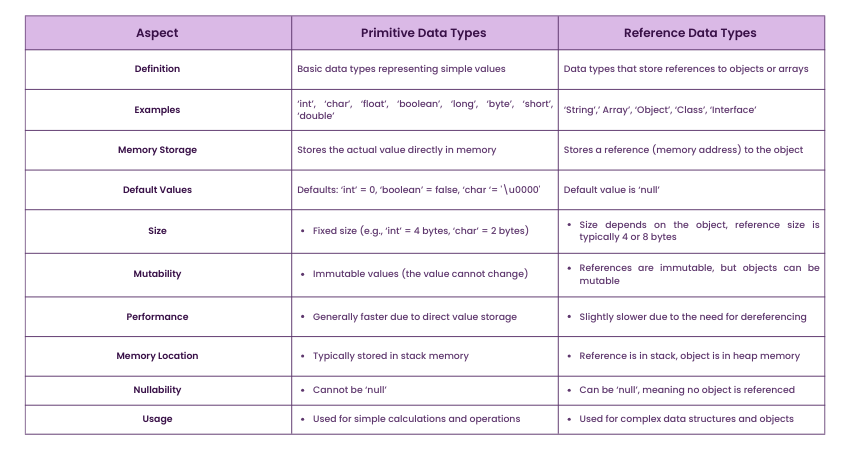
Primitive Data Types in Java store simple, fixed-size values directly in memory, making them fast and efficient for basic operations. Examples include `int`, `char`, `float`, and `boolean`. They are immutable, cannot be `null`, and have predefined default values like `0` for `int` and `false` for `boolean`.
Reference data types, such as `String`, `Array`, `Object`, and `Class`, store references to objects in heap memory. These types can be `null`, vary in size, and support complex data handling through objects and arrays. While slightly slower due to dereferencing, they enable advanced features like inheritance and polymorphism, which are essential for building complex applications.
Explore our complete Java Courses and gain the skills needed for success – sign up for our training today!
Conclusion
Mastering Data Types in Java is essential for any programmer looking to write efficient, clean, and effective code. By understanding how these data types work and how to use them properly, you can greatly enhance the performance and readability of your programs. Embrace this knowledge to elevate your Java Programming skills to new heights.
Sign up for our Web Development Using Java Training to learn how to develop a web application using Java programming!
Frequently Asked Questions
Can I Change the Data Type of a Variable in Java?

No, you cannot change the data type of a variable in Java once it's declared. However, you can cast the variable to a different type if it's compatible.
Why does ‘char’ Use 2 Bytes in Java, and What is u0000?

In Java, `char` uses 2 bytes because it stores Unicode characters, which can include a wide range of symbols. `u0000` represents the null character or the default value for `char`.
What are the Other Resources and Offers Provided by The Knowledge Academy?

The Knowledge Academy takes global learning to new heights, offering over 3,000 online courses across 490+ locations in 190+ countries. This expansive reach ensures accessibility and convenience for learners worldwide.
Alongside our diverse Online Course Catalogue, encompassing 19 major categories, we go the extra mile by providing a plethora of free educational Online Resources like News updates, Blogs, videos, webinars, and interview questions. Tailoring learning experiences further, professionals can maximise value with customisable Course Bundles of TKA.
What is The Knowledge Pass, and How Does it Work?

The Knowledge Academy’s Knowledge Pass, a prepaid voucher, adds another layer of flexibility, allowing course bookings over a 12-month period. Join us on a journey where education knows no bounds.
What are related courses and blogs provided by The Knowledge Academy?

The Knowledge Academy offers various Java Courses, including Java Programming, JavaScript for Beginners, Web Development Using Java Training and Java Engineer Training. These courses cater to different skill levels, providing comprehensive insights into Java Developer Job Description.
Our Programming and DevOps Blogs cover a range of topics related to Java Programming, offering valuable resources, best practices, and industry insights. Whether you are a beginner or looking to advance your Java Programming skills, The Knowledge Academy's diverse courses and informative blogs have you covered.
Upcoming Programming & DevOps Resources Batches & Dates
Date
 Java Programming
Java Programming
Mon 12th May 2025
Mon 14th Jul 2025
Mon 22nd Sep 2025
Mon 17th Nov 2025






 Top Rated Course
Top Rated Course



 If you wish to make any changes to your course, please
If you wish to make any changes to your course, please


