We may not have the course you’re looking for. If you enquire or give us a call on 01344203999 and speak to our training experts, we may still be able to help with your training requirements.
Training Outcomes Within Your Budget!
We ensure quality, budget-alignment, and timely delivery by our expert instructors.
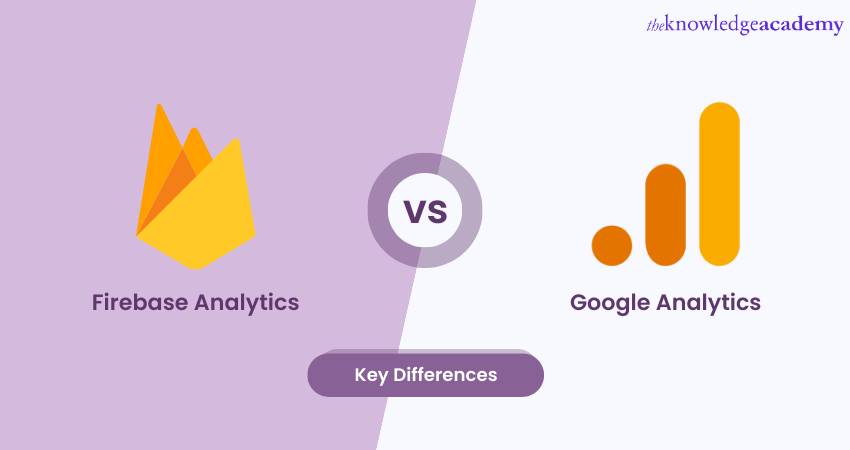
A fundamental understanding of the Difference Between Firebase vs Google Analytics is vital for any business to harness the power of data analysis. While Firebase offers users robust analytics services tailored to mobile app usage, Google Analytics offers users web analytics. These analytics offer valuable insights into website traffic and user behaviour.
More importantly, understanding the distinctions between the two services helps users choose the appropriate solution for their website’s business analytics needs. Firebase provides users with robust analytics ,while Google Analytics provides users with web analytics. Explore more about Firebase vs. Google Analytics. Read this below to learn more about the Difference Between Firebase and Google Analytics.
Table of Contents
1) What is Firebase?
2) What is Google Analytics?
3) Understanding the differences between Firebase and Google Analytics
4) Similarities between Firebase and Google Analytics
5) Firebase Analytics vs Google Analytics: Which is better?
6) Conclusion
What is Firebase?
Firebase is a robust and comprehensive app development platform provided by Google. It offers a wide range of tools and services that empower developers to build, improve, and easily grow their applications.
At its core, Firebase provides a scalable and secure infrastructure for app development, hosting, and cloud storage. It simplifies the development process by offering users ready-to-use components and libraries that can be seamlessly integrated into apps, saving developers time and effort.
Furthermore, one of the more significant features of Firebase is Firebase Analytics, which allows developers to gain valuable insights into user behaviour and app performance. Developers can track various metrics such as app opens, screen views, in-app purchases, and user demographics. This information helps businesses understand their users better and make data-driven decisions to optimise their app's user experience.
More importantly, Firebase is highly regarded for its ease of use, scalability, and real-time capabilities. It offers a free tier with generous usage limits, making it accessible to developers and small businesses. Firebase provides flexible pricing plans for larger enterprises catering to their specific needs.

What is Google Analytics?
Google Analytics is a leading Web Analytics service offered by Google. It gives website owners and marketers valuable insights into their online presence, enabling them to make data-driven decisions and optimise their digital strategies.
Additionally, Google Analytics tracks and analyses website traffic, allowing users to understand how visitors interact with their site. It provides key metrics such as the number of visitors, page views, bounce rate, and average session duration. These metrics help website owners comprehensively understand user behaviour and engagement.
Furthermore, Google Analytics also offers advanced features such as audience segmentation, custom reporting, and funnel analysis. These features allow users to dive deeper into their data and gain insights into specific user segments, behaviour patterns, and conversion funnels.
Moreover, Google Analytics integrates seamlessly with other Google Marketing Platform tools, including Google Ads. This integration allows users to track the performance of their advertising campaigns and gain a holistic view of their marketing efforts.
Learn to extract valuable information from website data by signing up for the Google Analytics Masterclass now!
Understanding the differences between Firebase and Google Analytics
|
|
Firebase |
Google Analytics |
|
Data collection |
Primarily collects data from mobile apps |
Collects data from websites |
|
Tracks app opens, screen views, in-app purchases, user demographics |
Tracks pageviews, sessions, clicks, conversions |
|
|
Event tracking |
Supports robust event-tracking capabilities |
Supports event tracking but is more website-focused |
|
Allows defining and tracking custom events |
Tracks website-specific events like clicks, downloads |
|
|
Integration |
Seamlessly integrates with other Firebase services |
Integrates well with Google Marketing Platform tools |
|
Enables a unified platform for app development, analytics, and marketing |
Provides a comprehensive digital marketing solution |
|
|
Real-time reporting |
Offers real-time reporting for instant insights into app usage and user behaviour |
Provides real-time reporting to a certain extent but focuses more on historical data and trends |
|
Pricing |
Offers free tier with generous usage limits |
Offers free version for smaller websites, premium Google Analytics 360 for larger enterprises |
|
Provides paid plans with additional features and increased usage quotas |
Premium solution with advanced features and support |
|
|
Use cases |
Well-suited for mobile app development |
Ideal for website owners and web-based businesses |
|
Startups and small businesses with limited budgets can benefit from the free tier |
Larger enterprises and e-commerce businesses can opt for advanced features in Google Analytics 360 |
|
|
Integration |
Can be combined with Google Analytics for a holistic view of user behaviour across platforms |
Integration allows comprehensive insights into mobile apps and websites |
Acquire a competitive advantage and apply SEO by signing up for our Digital Marketing Courses now!
Similarities between Firebase and Google Analytics
While Firebase and Google Analytics have distinct focuses and capabilities, they also share some similarities that make them powerful tools for data analysis. Here are the key similarities between Firebase and Google Analytics:
a) Google integration: Both Firebase and Google Analytics are products of Google, which means they seamlessly integrate with other Google services and platforms. This integration allows for easy data sharing, cross-platform tracking, and leveraging other Google tools for enhanced analytics and marketing capabilities.
b) Data visualisation: Both Firebase and Google Analytics offer intuitive and comprehensive data visualisation features. They provide charts, graphs, and reports that enable users to easily understand and interpret their data, making it simpler to identify patterns, trends, and actionable insights.
c) Customisation: Both tools provide customisation options to tailor analytics tracking and reporting according to specific business needs. Users can define custom events, set up custom dimensions and metrics, create custom dashboards, and apply filters to focus on the data that matters most.
Learn the basics of data analysis for marketing your business by signing up for the Data Analytics for Marketing Professional course now!
Firebase Analytics vs Google Analytics: Which is better?
Now that you have understood the basics of both services, your next puzzle may be to decide the better option for your business. Here are a few key aspects to take note of while choosing the optimal service for your business:
1) Purpose
While attempting to decide which service is best suited for your business, it is necessary for you to take into account the purpose of each service. If your business is pivotal around monitoring your app, Firebase will suit your requirements because it is designed to monitor behaviours that occur frequently with mobile applications. It is built to be beneficial towards an application’s behaviours.
Now with regards to Google Analytics, it is designed as platform for analysing data. It is built for the purpose of analysing web-based applications, although it also works for mobile-based applications. Its primary functionality is to advertise and monitor the data analytics while running marketing campaigns.
Moreover, it will be crucial for you as the business stakeholder to consider the main purpose for which the tool is built while you select your preferred option.
2) Limits
The next essential facet to consider is the limitation of each program or service. While utilising these programs, you should be aware of the work you can get done before any increase in the cost. With regard to Firebase Analytics, there is no limit to the number of events that you can log.
The program lets you monitor a wide range of actions, such as adding an email for conducting a search within the application. This function also means that you are given free range to log or register as many events as you require.
The main limit of Firebase Analytics is the number of event names allowed. It allows your business to contain over 450 various event names with the program. Firebase Analytics does not come with more limitations than that for business owners or users.
Now in the case of Google Analytics, additional costs will be incurred to your business. The program comes with a limit on the usable volume, which once crossed will result in you having to pay an extra fee. This usage model is essential to consider while deciding between the two programs for your business.
3) Reporting
After you have gathered the necessary data from your sources, it is important that your generated reports contain the vital information that will be useful to help you create a better campaign. It is important to note that Firebase Analytics and Google Analytics are designed to report data in distinct manners.
Firebase is built to be an event-based data model, which means it is intended to pay attention to the data analytics that surrounds the people completing the events. The majority of the data pertains to the people who are involved.
Furthermore, the Firebase program has a limit on the number of parameters that you can allocate to various events. For example, you can log a maximum of 50 custom event parameters for each project. This, in turn, means that you are allowed to view only 50 various analytics while monitoring your application’s performance.
The program gives you the provision to include a variety of analytics in your report, which includes monitoring the timestamps when users first open or access your application and when the application’s session begins.
You can also monitor each application update, users who uninstall your application, every notification that your target audience receives and if they open those notifications. These monitoring provisions allow you to monitor the most important areas of your mobile application’s performance.
Conclusion
We hope you have now understood the difference between Firebase Analytics vs. Google Analytics, and how they are two distinct tools with different focus points and capabilities. Firebase is primarily geared towards mobile app development and offers robust analytics for app usage and user behaviour. On the other hand, Google Analytics specialises in web analytics, providing comprehensive insights into website traffic, user engagement, and marketing campaigns. Understanding these differences can help users align the tool with their business needs and goals.
Acquire a competitive advantage and apply SEO by signing up for our Digital Marketing Courses now!
Frequently Asked Questions
Upcoming Programming & DevOps Resources Batches & Dates
Date
 Digital Marketing Course
Digital Marketing Course
Fri 19th Jul 2024
Fri 20th Sep 2024
Fri 15th Nov 2024







 Top Rated Course
Top Rated Course


 If you wish to make any changes to your course, please
If you wish to make any changes to your course, please


