We may not have the course you’re looking for. If you enquire or give us a call on 01344203999 and speak to our training experts, we may still be able to help with your training requirements.
Training Outcomes Within Your Budget!
We ensure quality, budget-alignment, and timely delivery by our expert instructors.

Digitalisation has had a positive impact on how businesses function. Traditional methods of business operations are a thing of the past. If a business aims to be competent in modern digital times, it needs to adopt Digital Transformation tools and methodologies.
According to a survey by Statista, expenditures on Digital Transformation worldwide are expected to reach GBP 2.7 trillion by 2026. Explore cutting edge Digital Transformation Tools that can elevate your business to new heights. Read along to learn more about these tools.
Table of Contents
1) Understanding Digital Transformation Tools
2) Benefits of Digital Transformation Tools
3) Examples of Digital Transformation Tools
a) Communication tools
b) CRM tools
c) Digital Adoption Platforms (DAPs)
d) CMS tools
e) Collaborative workspaces
f) Cloud storage tools
g) Recruitment tools
4) Conclusion
Understanding Digital Transformation Tools
Digital Transformation Tools are utilised in the workplace so organisations can keep up with technology advancements. The need for an organisation’s competence in the global market has resulted in traditional business processes becoming obsolete.
Digitally transforming your organisation can reap massive benefits in the long run, reshaping its perspectives on innovation. However, there are also challenges that can be overcome by training your team to use these Digitalisation tools. Digitalisation of tools paves new paths of communication and collaboration in the work culture. The accessible data can also be transmitted at significantly faster speeds through encryption than before.
The concept of Digital Transformation also emphasises that an organisation must train its teams well. By training its employees, an organisation can ensure that they are able to utilise the tools to their full potential. Digitalising the business translates to improving interactions between customers and stakeholders, as well as giving the business model a modern touch.
Companies like Google and Facebook have repeatedly proven their mettle through their state-of-the-art technology stacks. These examples have become the de-facto standard of Digital Transformation for any business. More importantly, if organisations fail to utilise the digital tools available on the market, then they must reassess themselves in order to achieve any noticeable results.
Benefits of Digital Transformation
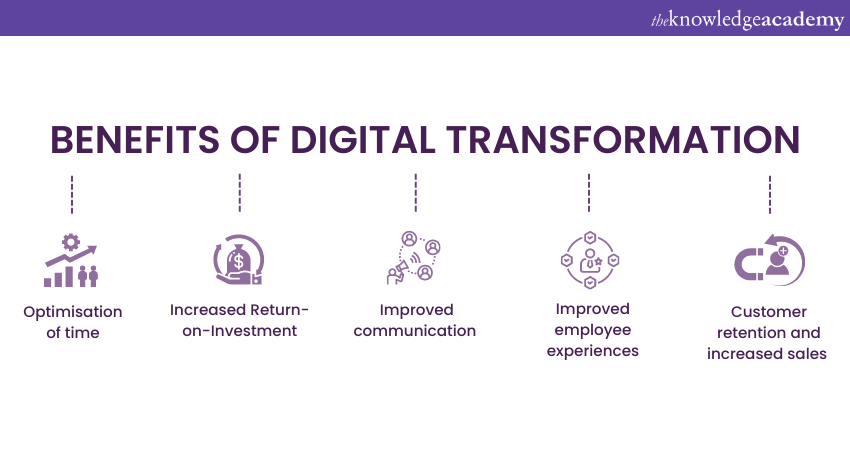
Organisations can keep up with the digital race by paying attention to the needs of the rapidly evolving market. The more carefully they invest in their Digital Transformation, the more digitally mature they become. It is natural for organisations to have doubts about their Digital Transformation, so they can reassure themselves by taking stock of their resources. Additionally, prioritising their investment in appropriate digital tools will tremendously helpful.
Organisations that have successfully digitalised themselves can vouch for the following benefits:
1) Optimisation of time
2) Increased Return-on-Investment (ROI)
3) Improved communication
4) Enhanced employee experiences
5) Customer retention and increased sales
A digitalised organisation translates to more possibilities for remote work experiences, where employees can be granted the option for a completely remote or a hybrid work model. Microsoft Teams, Slack, and Zoom were the top three platforms used for remote communication during the pandemic. The pandemic phase demanded complete workplace digitalisation, allowing employees to work from home.
Project Management software is another important tool that a digitalised business can possess to improve its business efficiency. More importantly, Project Management software can speed up project completion and enhance employee performance. However, organisations often tend to focus on paying for the Project Management tools, overlooking the quality of training provided to their teams.
As a result, team members end up with half-baked knowledge about the tools and develop their own methods for self-assessment. The company can adopt a thorough training regime to make the team well-versed with the software. Additionally, a centralised documentation hub can be useful for resolving queries related to Digital Transformation Tools.
Customer-centric approaches are one of the topmost demands of an organisation’s business process. Top Digital Transformation Tools have completely changed how customer service works and how companies design their products. Any change in product design involves a feedback loop where the organisation receives recommendations on the customer’s product use. The feedback loop can involve customer surveys based on the Net Promoter Score (NPS) methodology. NPS essentially predicts whether a customer will make a purchase or referral based on a single question.
Customer support is a crucial element of the feedback loop, and organisations can maintain a knowledge hub where customers can find the answers they need. A live website chat feature can be very helpful for customers to get their answers quickly. For example, Zendesk is a cloud-based management tool designed to offer customised digital tools. The digital tools provided by Zendesk aim to help organisations build their customer service portal and knowledge hub for customers.
Learn the skills and techniques necessary for delivering efficient projects with our Project Management Masterclass today!
Examples of Digital Transformation Tools

Organisations will immensely benefit from Top Digital Transformation Tools available in the market. These tools improve communication, document management, business automation, Project Management. and more. Here are the Top Digital Transformation Tools that your organisation can benefit from:
Communication tools
As the category suggests, communication tools improve communication within the organisation. These tools can be categorised as synchronous and asynchronous:
1) Synchronous tools: Both the sender and receiver need to be online simultaneously to enable real-time communication. Platforms like Slack and Microsoft Teams facilitate synchronous communication through instant messaging, voice, and video calls among users.
2) Asynchronous tools: Contrary to synchronous tools, users do not need to be online simultaneously to communicate. Platforms like Gmail or Outlook enable asynchronous communication between users.
Communication tools have a significant influence on the productivity of organisations. These tools provide a centralised source of information that can be edited and distributed accurately. Microsoft Teams, for example, has become a standard for hosting dedicated workgroups, where all team members are well-informed. Team members and stakeholders can propose solutions, provide feedback, and answer questions. These advantages highlight that engagement is a fundamental aspect of an active and productive team that can achieve its goals.
Digital workspaces also provide employees with more freedom in how they work and communicate. Video conferencing tools now incorporate noise-cancelling technology, allowing users to make calls from noisy environments. Virtual meetings are more productive as a result, with Deep Neural Network (DNN) being used to identify and remove unnecessary noise from audio and video calls in real-time.
Digital Adoption Platforms (DAPs)
Digital Adoption Platforms (DAPs) are essential tools designed to address the challenges of Digital Transformation by enhancing the adoption and utilisation of new technologies within organisations. These platforms streamline the onboarding process for employees and users by providing in-app guidance and support, minimising the learning curve associated with unfamiliar tools and applications.
At their core, DAPs integrate with existing software systems, allowing for seamless incorporation into a company's digital ecosystem. They empower Learning and Development (L&D) teams to create custom in-app content such as walkthroughs, tutorials, and task lists. This content is strategically deployed to guide users through different features, ensuring efficient navigation and utilisation of software.
One significant advantage of DAPs is their ability to track user behavior within applications. This functionality provides valuable insights into how employees interact with specific features, helping organisations identify areas of improvement and optimise user experiences.
Moreover, DAPs play a crucial role in real-time support. Features like contextual tips, product tours, and self-help widgets enable users to access relevant information and support documentation on-the-fly, significantly reducing the reliance on external support channels.
CRM tools
A CRM, or Customer Relationship Management, tool is software that allows your business to manage customer interactions. Customer interactions generally take place in the form of emails, online chat messages, and phone calls. Additionally, organisations can use CRM tools for customer retention by providing customer-focused services.
An example of a CRM platform is Customer 360 by Salesforce. Customer 360 brings customer data, commerce, marketing, and IT together in one location for fast access and convenient collaboration. Customer 360 also enables lead management, automation, and customisable reports accessible through their mobile application.
Organisations should pay attention whether their CRM platform of choice allows integration with other tools in their technology stack. The deployment of services can be either on the cloud or at the organisation. Additionally, an important factor for the CRM platform selection is the type of information that the organisation collects. Finally, an AI-supported CRM platform will be very advantageous as it can provide your organisation with insights on your target market.
Design and build your data integrations with the Salesforce cloud platform applications. Sign up for the Salesforce CRM Masterclass now!
CMS tools
CMS, or Content Management System, allows your organisation to create and manage digital content thanks to its functionalities, ease of use, and pricing plans. As the name suggests, a CMS tool manages your website content for your business, eliminating the need to write code each time you add content to your website. Instead, a CMS provides a user-friendly content editor. For example, WordPress allows you to publish content based on the preferences you set while editing your website.
The front end of your website is handled by WordPress, where the CMS displays new blog posts at the top of your web page. An exclusive blogging platform like Medium also displays new blog posts at the top of your page with a timestamp. However, WordPress allows you to add other forms of content as well.
When selecting a CMS, your organisation will find it helpful to consider a few crucial factors:
1) Pricing plans: WordPress, Joomla, and Wix are free open-source CMS platforms where users can build their website for free and need to pay for hosting through a third-party provider like GoDaddy. Squarespace is an example of a paid CMS platform that provides all website services at a subscription cost.
2) Customer support: Some CMS tools, like WordPress, include 24/7 customer support, allowing users communicate queries and concerns.
3) SEO: It’s essential that the CMS platform provides tools to help your website rank on Google’s SERP as well as other popular search engines like Bing and Yahoo.
4) Ease of use: If you are just starting with website development, a CMS will provide workspace functionalities to help you throughout your journey from creation to publishing online.
5) Security: Some CMS tools handle your website’s security for you, while others may require you to handle your security using other tools.
Learn the skills to build great websites and use SEO methods to build your website’s customer base. Sign up for the WordPress Essentials course now!
Collaborative workspaces
The top Digital Transformation Tools are platforms that operate as collaborative workspaces. The most well-known example is Google Suite, which includes globally reputed digital tools like Gmail, Google Docs, Google Drive, and Google Calendar. Google Suite allows users to enable hosted Secure/Multipurpose Internet Mail Extensions (S/MIME) encryption through their admin console. S/MIME is an encryption format that keeps your organisation’s email secure from phishing and malware.
Microsoft Office 365 is another example of an excellent collaborative workspace that allows for corporate communication within your organisation. The integrated tools such as Microsoft Word, Excel, Teams, OneDrive, and Outlook will be of great use to your employees.
From managing your organisation’s data to hosting activities with all your employees, collaborative workspaces or suites are fundamental to your workplace culture.
Cloud storage tools
Organisations aiming to deploy their business services quickly and optimise information management will find great benefit in using cloud storage tools. Cloud storage tools eliminate the hassle of hardware and allow organisations to add or remove storage space as needed. Company information can be made available and accessible worldwide with just a few clicksa
Organisations heavily rely on cloud storage tools for remote data access. While they initially relied on physical solutions with local access, they have struggled to offer remote access to their employees. However, with time, companies can adapt and transition using Digital Transformation Tools.
Security is the most important feature of any cloud Storage tool. Encrypted messaging and information storage ensure high security standards for your organisation.
Enhance your knowledge of cloud storage and learn how to work with Google Cloud Buckets for excellent and durable cloud storage. Sign up for Google Cloud Storage Training course now!
Recruitment tools
Recruitment tools bring about radical changes to the onboarding process, which in turn affects the corporate culture and performance of employees. A recruitment tool can aid your hiring team in identifying and sharing resumes among other team members. Your recruiters can save time and effort in selecting the most appropriate resumes and interviewing top candidates.
Among the top Digital Transformation Tools for recruitment, TalentSoft and SmartRecruiters are two well-known software applications. Furthermore, recruitment procedures also involve assessments based on neuroscience and software that analyses candidates. For example, Zoho Recruit is a platform that utilises data to aid recruiters in making optimised hiring decisions. The platform can help you recognise your sources for highly qualified candidates and generate progress reports.
Conclusion
Digital Transformation Tools and techniques can help your business stay relevant in current times by automating business processes and improving customer relationships. The aim of Digital Transformation is to leverage business solutions for competitiveness in the market. It will be immensely beneficial for your organisation to select the tool that is most compatible with your business goals.
Enhance your knowledge of database and networking and learn to migrate your business to the cloud. Sign up for the Cloud Computing Training course now!
Frequently Asked Questions

The three main components of Digital Transformation encompass technological innovation, organisational agility, and a customer-centric approach. Technological innovation involves the strategic adoption of cutting-edge technologies. Organisational agility pertains to the flexibility and adaptability of internal processes and structures. A customer-centric approach focuses on understanding and meeting customers' evolving needs, ensuring that Digital Transformation efforts align with enhancing the overall customer experience.

Digital Transformation can be approached through two primary strategies: the "Big Bang" or top-down approach and the incremental or bottom-up approach. The Big Bang approach involves a comprehensive and swift transformation across the organization. In contrast, the incremental approach focuses on gradual, phased changes, starting with specific departments or processes before scaling up. Each approach has merits and is selected based on organizational goals, culture, and readiness.

The Knowledge Academy takes global learning to new heights, offering over 30,000 online courses across 490+ locations in 220 countries. This expansive reach ensures accessibility and convenience for learners worldwide.
Alongside our diverse Online Course Catalogue, encompassing 17 major categories, we go the extra mile by providing a plethora of free educational Online Resources like News updates, Blogs, videos, webinars, and interview questions. Tailoring learning experiences further, professionals can maximise value with customisable Course Bundles of TKA.

Discover Digital Transformation courses with The Knowledge Academy, Offering Digital Transformation Certification Courses. Designed for diverse skill levels, these courses provide a comprehensive understanding of What is Digital Transformation.
Whether you are starting your journey or aiming to elevate your Digital Transformation expertise, immerse yourself in our Business Improvement blogs to discover more insights
Upcoming Business Improvement Resources Batches & Dates
Date
 Digital Transformation Certification
Digital Transformation Certification
Wed 5th Feb 2025
Thu 27th Mar 2025
Wed 14th May 2025
Wed 3rd Sep 2025
Wed 3rd Dec 2025







 Top Rated Course
Top Rated Course



 If you wish to make any changes to your course, please
If you wish to make any changes to your course, please


