We may not have the course you’re looking for. If you enquire or give us a call on 01344203999 and speak to our training experts, we may still be able to help with your training requirements.
We ensure quality, budget-alignment, and timely delivery by our expert instructors.
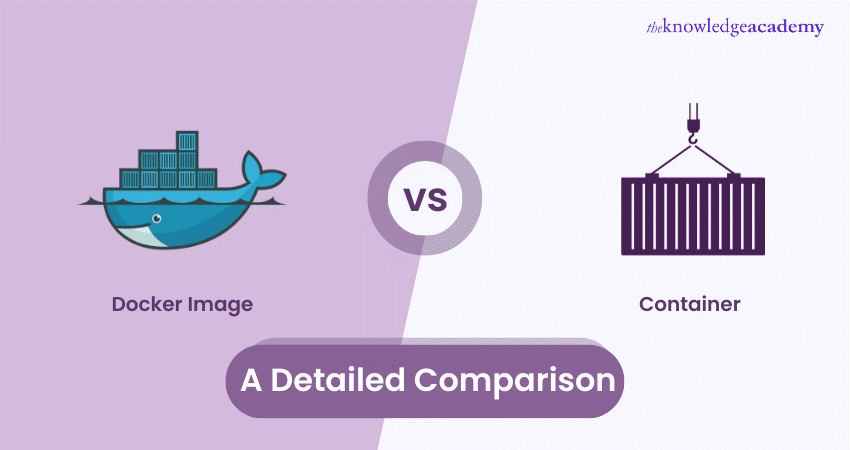
When delving into the world of Docker and containerisation, two fundamental concepts often stand out: Docker Images and Docker Containers. As you venture into this realm, you might wonder, "What is the difference between Docker Image vs Container?" Understanding this distinction is essential for grasping the core principles of containerisation technology.
In this blog, we will provide an in-depth comparison of Docker Image vs Container, their unique roles, characteristics, and use cases. Keep Reading!
Table of Contents
1) What is Docker?
2) What is Docker Image?
3) What is Docker Container?
4) Difference between Docker Images and Containers
5) Conclusion
What is Docker?
Docker is a powerful platform for developing, shipping and running applications within containers. Containers are lightweight, standalone, and executable packages that contain all the necessary components to run software, including the code, runtime, libraries, and system tools. Docker's technology allows developers to create, deploy, and manage applications consistently across different environments, from development to production. It simplifies software packaging and distribution, streamlines application scaling, and enhances collaboration among development and operations teams. Docker has revolutionised how applications are developed and managed, making it a fundamental tool in modern software development, enabling flexibility, scalability, and portability for various applications.
Unlock the power of containerisation with our comprehensive Introduction to Docker Training.
What is Docker Image?
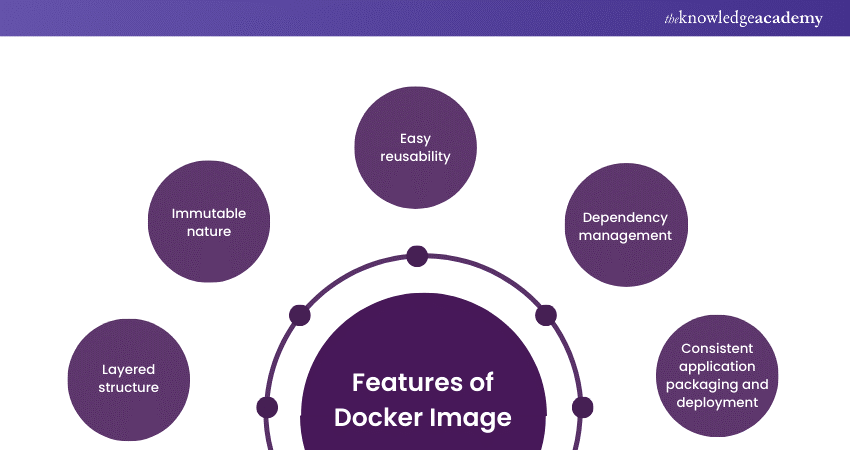
A Docker Image is a fundamental concept in the world of containerisation. It represents a precise snapshot of a specific application or service along with its entire runtime environment. Think of it as a blueprint for creating containers, which are lightweight, isolated environments in which applications can run consistently, regardless of the underlying infrastructure.
These images encapsulate everything an application needs to function, including its source code, system libraries, dependencies, configurations, and runtime environment. Docker Images are designed to be portable and reproducible, ensuring that an application behaves consistently across various environments, from a developer's laptop to a production server.
Images are created from a set of instructions specified in a text file known as a Dockerfile. This file outlines the steps to build the image, from defining a base image to installing the necessary software and configuring settings. Once an image is built, it can be stored and shared in a Docker registry, making it easy for developers to distribute their applications and for operations teams to deploy them efficiently.
Docker Images are at the core of Docker's success, enabling developers to package applications with all their dependencies, simplifying deployment, and ensuring the consistency of software across different stages of development and deployment. This versatility and consistency make Docker Images an essential building block for modern software development and container orchestration.
Master and elevate your DevOps skills with our Kubernetes Training for DevOps Course!
What is Docker Container?
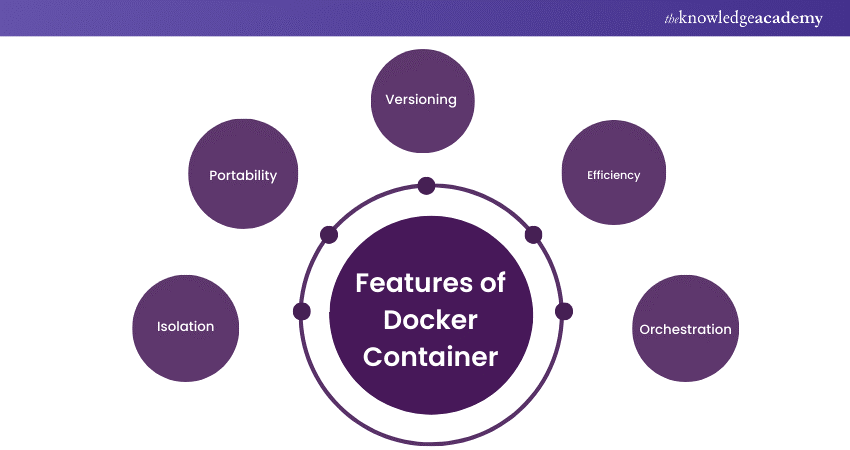
A Docker Container is a lightweight, standalone, and executable package that contains everything needed to run a piece of software, including the code, runtime environment, system tools, libraries, and settings. Containers are a fundamental concept in containerisation technology, with Docker being one of the most popular container platforms.
Containers offer a consistent and isolated runtime environment for applications, ensuring that they run consistently across different infrastructures and environments, from a developer's laptop to a production server. Containers are based on Docker Images, which serve as the blueprint for creating containers. When you run a container, you're essentially launching an instance of that image, which is isolated from other containers and the host system.
Docker Containers are known for their speed, portability, and efficiency. They share the host operating system's kernel, which makes them lightweight and quick to start and stop. This isolation allows multiple containers to run on the same host without interfering with each other, making them ideal for microservices architectures and DevOps practices.
Containers have become a critical technology in modern software development and deployment, enabling developers to package their applications and dependencies in a consistent and reproducible way. Containers offer a way to abstract and encapsulate applications, making it easier to manage, deploy, and scale software, which has significantly impacted the way software is developed, shipped, and maintained.
Difference between Docker Images and Containers
|
Aspect |
Docker Images |
Docker Containers |
|
Definition |
Immutable, read-only templates for containers |
Runtime instances of Docker Images |
|
Creation process |
Built using $ docker build |
Created with $ docker run command |
|
Dependence |
Containers depend on images; they cannot exist independently |
Self-contained entities with their filesystem, runtime, and state |
|
Role |
Serve as blueprints defining how a container will be realised |
Where applications run and are dynamic and mutable |
|
Isolation |
Isolated from each other, ensuring clean and independent templates |
Run and manage applications, can be started, paused, or stopped |
|
Pause/start |
Cannot be paused or started |
Can be started, paused, and managed during runtime |
|
Key Function |
Static foundation for containers |
Execution environment for applications |
|
Use in DevOps |
Essential for adopting a DevOps culture and ecosystem |
Facilitate DevOps practices by hosting applications |
The Docker ecosystem is a comprehensive framework in which both Docker Images and containers play integral roles. Understanding the difference between Dockerimage and container is fundamental for Docker Lifecycle. While comparing them may seem counterintuitive, it's essential to clarify their distinct functions and responsibilities within this ecosystem.
1) Immutable blueprints: Docker Images serve as immutable, read-only blueprints that define how a container will be instantiated. They encapsulate an application's code, dependencies, and configuration, serving as the foundation for containers. Images are created using the $ docker build command, and they are static once generated.
2) Runtime instances: Docker Containers, on the other hand, are the runtime instances of Docker Images. They come to life when you execute the $ docker run command. Containers are where applications run, and they are dynamic and mutable. They have their filesystem, runtime environment, and state.
Interested to gain deeper knowledge about docker, refer to our blog on "Podman vs Docker"
3) Image creation precedes container existence: Before a Docker Container can exist, Docker Image templates must be constructed using the $ docker build command. Containers depend on images; they cannot exist independently.
4) Isolation and execution: Docker Images are isolated from one another, and they serve as clean and self-contained blueprints. Containers, however, are designed for execution. They can be started, paused, or stopped to host and run applications.
5) Developer tools and DevOps culture: Docker, along with Docker Images and containers, plays a significant role in promoting DevOps culture within organisations. Docker Desktop is a core developer tool offering startups, growing enterprises, and large-scale organisations the means to adopt a competitive DevOps culture and ecosystem.
Docker Images and containers are intertwined components within the Docker ecosystem. While images provide an immutable foundation, containers deliver runtime execution. For site rliability engineers it is essential to understand theindividual roles and differences for effectively leveraging Docker in various application development and deployment scenarios.
Take our Certified DevOps Professional (CDOP) Training Course and elevate your expertise in seamless software development.
Conclusion
In the Docker Image vs Container comparison, it's clear that these two components play distinct but complementary roles. Docker images provide the blueprint, while containers bring them to life. Understanding their differences is vital for effectively managing and deploying applications in Docker's versatile ecosystem.
Accelerate your career with our top-notch DevOps Courses for seamless software delivery.
Frequently Asked Questions
Upcoming Programming & DevOps Resources Batches & Dates
Date
 Docker Course
Docker Course
Fri 14th Feb 2025
Fri 11th Apr 2025
Fri 13th Jun 2025
Fri 15th Aug 2025
Fri 10th Oct 2025
Fri 12th Dec 2025







 Top Rated Course
Top Rated Course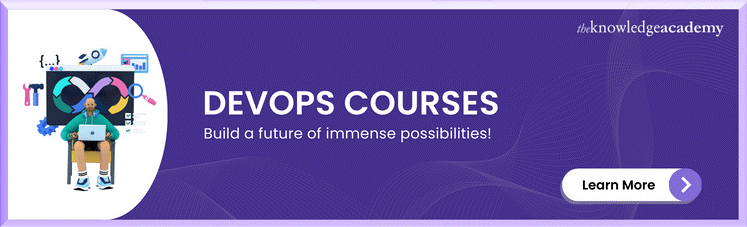



 If you wish to make any changes to your course, please
If you wish to make any changes to your course, please


